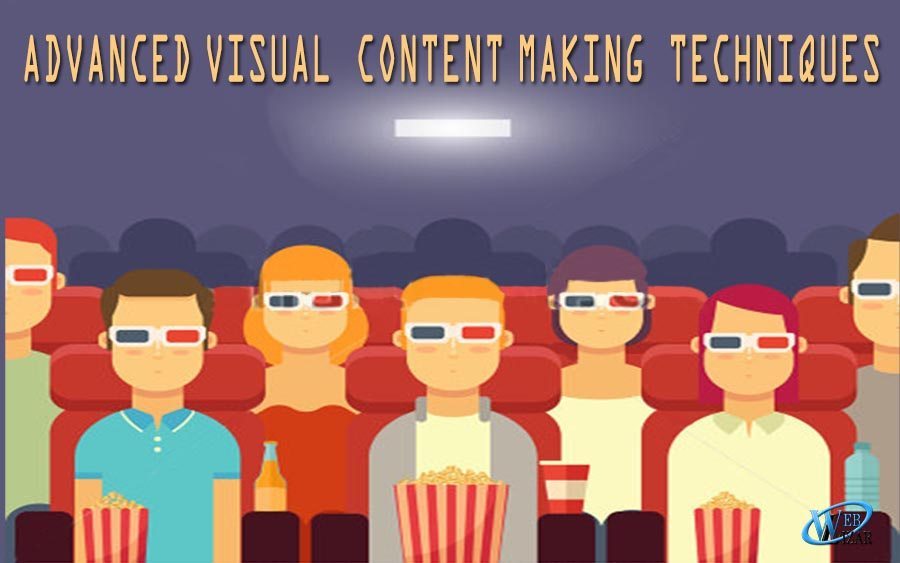Getting your Visual Content seen is all about standing out on the newsfeed.
It’s about getting your visual content to Shine in order to grab the attention of fans.
In this post, I show you 3 easy and creative ways to use multiple images and collages to stand out with your visual content.
With the rise and rise of visual content on the web, businesses are feeling the pressure of finding ways to have their visual content content shine.
Here are 3 easy, yet creative ways to showcase your visual content so that it stands out and grabs attention.
Each of these strategies is simple, yet not used a great deal yet by businesses.
Jump in and get some disco-ball-shining attention for your visual content now, with these tips!
Make Better Use Of Multi-Image Posts On Facebook
Facebook multi-image posts have attracted some attention over the last year as in many cases they are reported to attract more reach.
Jon Loomer was one of the first to investigate and found that there was some truth in this claim, however he reminded us all to remember that the real results to look for, are more engagement, stories, traffic and sales.
Some posts also indicates that these types of posts are getting exposure on the newsfeed.
As Jon pointed out, reach means nothing without the attention of the eyeballs, and it is the attention grabbing aspect of multi-images that I want to talk about.
The fact is, these posts stand out. We are so used to seeing single images and videos, that a carefully crafted set of images, married with text overlay or a header image, can be very effective when it comes to encouraging fans to take action.
Juan Felix from Social Media Examiner does this well! Juan takes a topic or subject, and creates multiple images around that subject. Then the images are shared on Social Media Examiner’s Facebook Newsfeed.
Twitter Collages Are The New Way To Tweet!
I have said it again and again. Tweets with images get retweeted more than tweets without images.
Don’t we all love images on Twitter. Twitter Collages provide a way for you to add multiple images into the one tweet – allowing the user to click through and look at the images as a small series. Please do care to read how to get more business out of your twitter account.
Since Collages were released, a few brands have been getting creative with this option. I don’t see it being over-used, at least not yet. Do you know what that means? It’s worth investigating and having a go at creating one of these image collages yourself. Here are some examples:
Sparkling Fruit Juice Company, IZZE have experimented with using Multi-image posts in fun ways:
We’re getting down on #ThirstyThursday. RT if #IZZEIsTheNewMixer at your next party. pic.twitter.com/8ejtVrgpLU
”” IZZE (@IZZE) June 5, 2014
Do you have a product you can share or “unbox” or behind the scenes images of your team or perhaps some tips and advice that you can share in image format?
Notice how Izze use two hashtags in their post – #ThirstyThursday and #IZZEIsTheNewMixer – by using a combination of popular hashtags and also company or industry specific ones (or even a hashtag you have created for an event of project) you can reach more people with your content.
What’s the best that you can do for your business through Twitter Collages:
- an unboxing / reveal of a new product
- behind-the-scenes images of your team
- how-to images or tips
- showcasing your fans.
There’s no limit to what you can use this for with a little creativity!
And A Pinch Of GIF’s To Make Your Recipe Perfect
We all love SlideShare. And also the visual content creation apps and tools available to us right now.
When the two combine… it becomes tough for the competitors.
The whole concept of it caught my thoughts, and I can hazard a guess, it will catch yours too.
I used the tool GIFDeck – a tool designed to turn SlideShare presentations into GIFs.
Very cool. I can’t wait to play with it some more!
I hope you have enjoyed this blog post, and to elaborate your knowledge bank, please read How Instagram Inspires the Features of Web Design and How To Be A Successful Freelancer