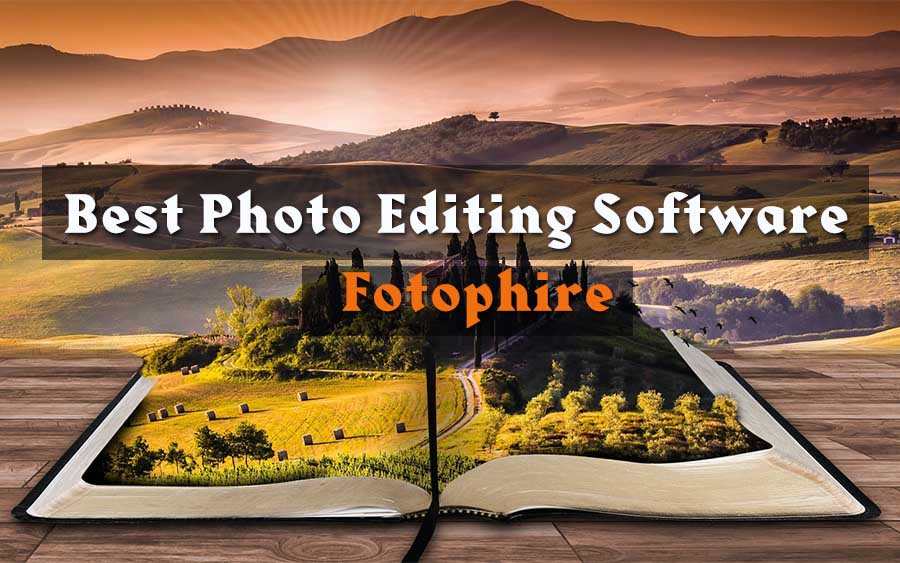Are you struggling to make a decent graphic for your company’s marketing campaign?
Do you want to look cool in your social media pictures?
Or is it about some random images that you want to edit according to your need!
These kind of questions are limitless and any profound answer to them can’t be found until now. Since options are very limited and costly at the same time, everyone wants to be resourceful and want to do the task on its own with the help of some DIY tutorials or videos.
Smartphones are very common these days and everyone loves to take a picture every now and then, but it doesn’t always mean that every picture you’ll take is a gem.
Sometimes you feel the need of a professional camera that will allow you to create a masterpiece but that is very costly and everybody cannot afford it. With the increase in the use of smartphones, many apps are present on Android and IOS to edit your pictures.
While you can always use editing software like GIMP or Photoshop, they might seem a bit too complex. Thankfully, there are other decent photo editing solutions out there.
Today, we’d like to recommend a photo editing tool for Windows that we think is the best photo editing tool available in the market. I’m talking about the Wondershare’s Fotophire, which brings a number of cool features that you will definitely like.
Cool Options
-
Photo Editor
Fotophire provides an enormous range of options to choose from to customize your image. Fotophire editor is designed and built to capture the attention of your user through the edited images.
The basic options that photo editor provides are:
- Effects
- Crop
- Adjustments
- Frames
- Textures and,
- Text
To understand it much better, please check out our handmade video of photo editor section.
-
Photo Cutter
Let us move onto our next section Photo Cutter. Photo cutter helps us to remove the background of an image. It allows you to remove any particular detail from the background or complete background depending upon your requirement out of the image.
It’s a lot easier and simpler when we do it with “FOTOPHIRE“.
Step 1: Choose a photograph and mark all unwanted areas that you want to remove with “paint areas to remove” (red) brush.
Step 2: Markall the areas that you want to keep and is overlapping with the area you want to remove with “paint areas to keep” (green) brush.
Step 3: This is the output you’ll get with the above-done work.
See, it is a lot easier when compared to all other photo editors available right now. Just with a hint, Fotophire cleans the image for you and save you from the hassle of occupying heavy and costly photo editing software and also saves the time you’ll invest in learning those heavy software.
Now, let us move on to the final piece of option fotophire provides and is most beneficial since it is pretty tough to create an image and to remove the objects that you are no longer needed in the image.
-
Photo Eraser
Many times we are unfortunate in taking a clear shot and we get too many distractions in a single image removing the focus of user from the core object in the picture. Photo eraser is built to be the savior in the dark for these kinds of situations.
You can remove any particular object from the image and can reframe the image with the object that you want people should focus on.
As said earlier and again, it is pretty simple and easy and even a fifth grader with few tricks can use this easy tools to alter and correct their images.
Step1: Select the Selection Brush tool and adjust the size of the brush according to the object you wish to remove.
Step2: In our case, we’ll remove the tourists those are visible in the image by clicking on each tourist separately.
Step 3: Just Click on the erase icon and tada you are good to go.
And here is how it looks!
Availability and Requirements
The Wondershare Fotophire is available for Windows 7 or later Windows system. What’s more, it can work on any device that features a 1GHz Intel Pentium processor with 1 GB RAM. You can visit the official website here to download this photo editing software.
Final Verdict
We are pretty satisfied with the overall functions and the amount of advanced options fotophire offers. In short, our imagination is the limit to what you can create out of this amazing tool and an image.
Try yourself today and and you’ll get to know the ease and usability it provides to it’s users without much of hesitation and difficulty.
Get a full video overview of how this amazing software works.