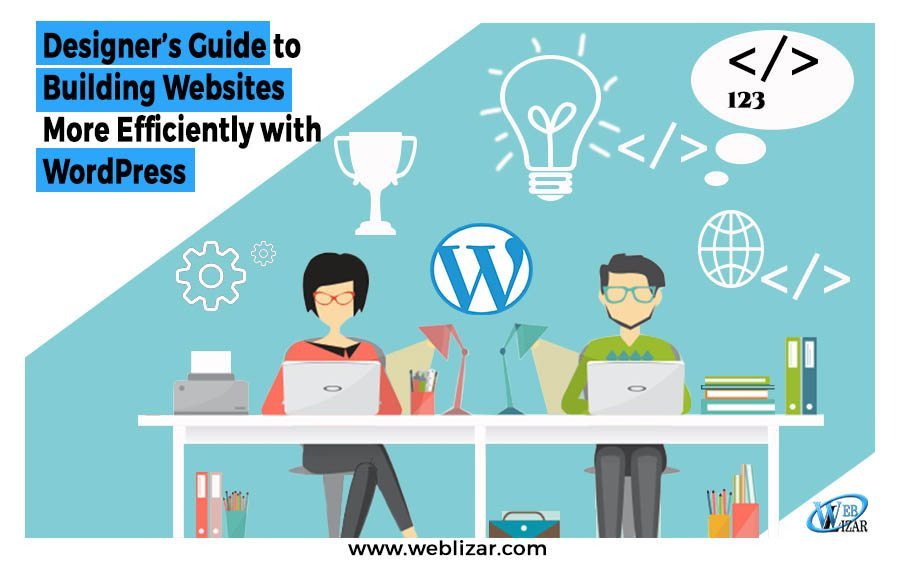One of the great joys of being a web designer is booking a new project. You feel excited about the potential of your new journey. The process of designing the look, layout, and functionality of a new website brings a creative high.
But what if you have multiple projects to work on? The reality is that most of us can’t afford to handle just one project at a time. More often, we’re forced to juggle different tasks simultaneously. It can be stressful and also drain you of creative energy.
When you have multiple projects to get done, you need to find efficiencies wherever possible. Fortunately, building websites with WordPress provides many opportunities to get things done faster without sacrificing quality (or your sanity). Here are some strategies and techniques for utilizing WordPress to create websites at peak efficiency.
One-Click Installs is Less Time Consuming
Installing WordPress the old-fashioned way is fairly simple, but it takes up precious time. Many web hosts now feature a one-click install that will do all the dirty work for you. Most often, you’ll find this feature in your hosting account’s control panel.
The entire process is quick and painless. Simply fill out a few fields with information such as the title of your site and desired login information. From there, the server handles the rest. No need to create a database or touch any configuration files.
Keep Many Quality Themes in your Personal Repository
Starting from scratch for each new project is incredibly difficult and time-consuming. That’s why it makes sense to have a selection of quality themes on hand. Using the right theme will cover all the basics for you and get you off to a fast start. From there, you’re better able to focus on customizing things to match your vision for the project.
Of course, not every theme is suitable for every kind of website. Ideally, you’ll want to acquire a healthy mix of both multipurpose and niche themes. That way you’ll be prepared to work on anything from a beauty salon, a fashion store or portfolio, all the way to a general business site.
It’s also important to have themes that are compatible with top plugins like WooCommerce, WPML, and Visual Composer. You’ll get some peace of mind in knowing that the theme you’ve chosen can handle important functions like eCommerce and is able to be translated into other languages. Compatibility with a page builder plugin such as Visual Composer means that you can use it to build complex layouts in a remarkably short amount of time. The goal is to have enough flexibility to choose the best theme for your needs, rather than trying to fit a square peg into a round hole.
Suggested Post: Beautiful & Free Gallery WordPress Themes 2018
Healthy Tip: Utilize Demo Content
Many WordPress themes include optional demo content that can be imported into your website. It provides you with a quick way to easily replicate a particular look that a theme offers. Some give you the choice of several demo types for a variety of specific uses. This can really save you some time and help when testing your site with different types of content.
Take Note of Reliable Plugins
Functionality needs differ from site to site, but it’s worthwhile to know which plugin works for a specific task. Experience is your friend here, as it will help you determine the right path.
There are also standbys that are common to just about every type of website. Think of contact forms, SEO, social media, image galleries, etc. These types of plugins are always in need.
One challenge here is finding a reliable source for those plugins. While there are some outstanding choices available in the WordPress plugin repository, you often have to dig deep to separate the good from the bad.
You might benefit more from a subscription to a service offering premium plugins. There may be fewer options per category, but quality and consistency are much easier to find. It saves you from having to hunt around for the right plugin for things like booking appointments, creating forms or building Google Maps integration. Plus, this also allows you to try out various plugins without having to pay extra for a license.
Use Advanced Tools
Going a bit beyond the basics above, there are some more advanced options for rapidly building websites with WordPress. While they’re not for everyone, you may find that one or more of these tools makes life easier:
WP-CLI
A command line interface for WordPress, WP-CLI lets you quickly perform tasks like installing and updating plugins – all without using a web browser. It’s particularly useful for managing multiple WordPress installations.
Automation Tools
Many busy designers and developers have turned to automation tools like Grunt and Gulp.js for greater efficiency. While they’re not solely for WordPress, they can be used alongside it to automate repetitive tasks such as updating WordPress core.
Get the Most Out of Your Time
Being busy with multiple projects is a good problem to have: It means that you’re in demand! But it takes organization and efficiency to truly thrive in this type of environment. Using WordPress combined with the tools and techniques above can help you successfully navigate your way through the process.