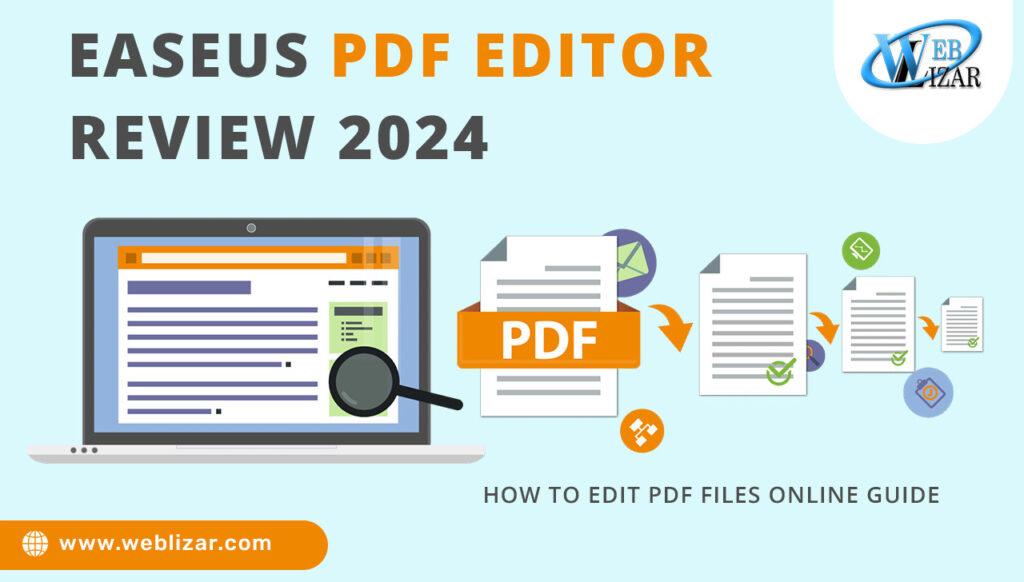Introduction of EaseUS PDF Editor
EaseUs PDF Editor Review: EaseUS PDF Editor is the latest product from EaseUS, which always brings you quality solutions for digital problems. This PDF Editor for Windows is compatible with Windows 7, Windows 8/8.1, and Windows 10. It has a free Trial plan, and then you can purchase the premium Full Plan.
Conversation of different file formats from PDF and vice versa, editing the file to add/remove anything, and adding a watermark to the file are some of the classic features. This software is best used in Education, Manufacturing, Real Estate, Finance, Legal Industries, and other professional services.
Also Check Out: PDFBear Review: Convert, Merge, and Compress PDF 2024
Why Do You Need to Edit PDF Files?
Editing a PDF document is a huge routine challenge for many professionals and students. You surely have faced this challenge if you also belong to this category. It can be a report, an e-book, an official document, or some notes on a subject, and you may have to add or remove something from it.
Ever wonder why you can’t edit a PDF document just like an MS Word document? The reason is that the Portable Document Format (PDF) is used to display documents in an electronic form.
It is independent of the software, hardware, or operating system file is viewed on. Hence you cannot edit it directly. If you’re also looking for someone to edit your PDF document, then stop looking for anyone else. Because now you have EaseUS PDF Editor to edit your PDF files. Let’s have a detailed overview of its working and features.
How to Edit PDF Files with EaseUS PDF Editor?
EaseUS PDF editor is a unique all-in-one solution to all the problems related to editing a PDF file. Remember, it is not just a mere file converter that will convert PDF to Word or any other file format.
It’s a complete package for editing all kinds of PDF files without changing their file format.
Editing a PDF file was never so easy before EaseUS PDF Editor. It gives you the freedom to add/remove or edit anything in the document. Not only text, but you can also edit images in the file if needed. You can completely reshape your document as per your requirements.
Also Read: Jquery Text Editor VS WP Editor
How to Edit PDF Files?
It was never easy to edit PDFs, but now you can do this with 100% accuracy. Open the EaseUS PDF Editing software and click the add button on the top left corner of the menu bar. It’s time to select the PDF file you want to edit and import it into the software. Now the file is all yours, and you can edit whatever you want.
You can add/remove or modify any text by just selecting the desired text. Images and links in the document can also be adjusted just like any other file format. It is easy to insert, delete, crop, or rotate pages without any difficulty. Headers, Footers, and page numbers of the document can also be edited.
Besides all this, you can also create a new blank PDF file and make it from scratch. You can also import data into the file with just a single click.
Useful Features of EaseUS PDF Editor
EaseUS PDF Editor is more than a file converter or a file editor. So far, you’ve read the basic editing features, and now it’s time to explore the new features:
1. Convert Word Documents to PDF
PDF is a highly reliable format in this era of digital communication. You may need to convert an MS Word document into PDF format. EaseUS PDF Editor can do the job without affecting the document’s format, color, or style. The best thing is that you can keep the original file unchanged.
2. Convert PDF Files to Other Formats
Converting a PDF file into another format sometimes becomes a hard task. Especially the scanned files are considered the most difficult for conversion. This is because the converter may not be able to read images or graphs in the source file. But EaseUS PDF Editor has solved this problem of data loss.
Now you can convert any PDF file into 10+ other file formats such as doc, Docx, Xls, xlsx, ppt, pptx, png, BMP, tiff, jpg, and jpeg. With the unique OCR technology, nothing will be missed from the document during conversion.
Also Check: Types Of Essential Software Every Business Needs
3. Sign and Secure PDF Files
You may need to add your signatures to your documents, such as an invoice or a contract. You can add your hand-written e-signatures by using the Add Image feature. However, signing a PDF document is not limited to this option only.
EaseUS PDF Editor for Windows provides you with a unique option of signing a PDF document with your digital ID. This digital ID contains the location, date, time, and reason for signatures.
When the security of your document comes into your mind, EaseUS PDF Editor provides you with an option to lock your document with a strong password.
It will protect your document from unauthorized viewing, copying, editing, signing, extracting, and printing. But this is an optional feature, and you may keep your document open without any password.
4. Split and Merge PDF Files
In case you have a large PDF file, you need only a few specific pages instead of the document. Then you can try the Split feature of EaseUS PDF Editor. With this amazing feature, you can extract your desired pages from any document and create a new file.
But there might be an opposite situation where you can have multiple PDF files, and you want to join them as a single file. In this case, you can use the Merge option to combine all the files into one file, which you can use more conveniently.
5. Remove the Watermark from the PDF
Removing a watermark from a PDF document is considered one of the most challenging tasks. But if you have the premium Full Plan of EaseUS PDF Editor, then you can remove any watermark created by EaseUS from your document. For this purpose, you’ll have to select the watermark option and remove it from the whole document in just a single click.
People Also Check: The School Management WordPress Plugin
Conclusion – EaseUs PDF Editor Review 2024
Many other file conversion software are available in the market, but EaseUS PDF Editor has outranked all of them. The reason is that it has a blend of classic editing features with the latest OCR (Optical Character Recognition) technology.
Its OCR technology supports 10+ languages, including English, Traditional Chinese, Japanese, Korean, Italian, Spanish, Portuguese, German, French, Dutch, Danish, Czech, Finnish, Hungarian, Norwegian, Polish, Swedish, and Turkish. You can use it no matter where you are living.