How to Generate Facebook Access Token In 2024

- Plugins
- create facebook access token, fb access token, get facebook access token, how to get fb access token, how to make facebook access token, steps to create facebook access token
How to Generate Facebook Access Token In 2024: If you are using our latest WordPress plugin Facebook Feed Pro and if you are in desperate need of a helpful tutorial to educate you on how you can generate a Facebook access token, you are at the right place.
We will cover step by step process on how anyone can generate a Facebook access token to display your Facebook feed on your online property.
Steps to Generate Facebook Access Token in 2024
- Visit https://developers.facebook.com/apps.
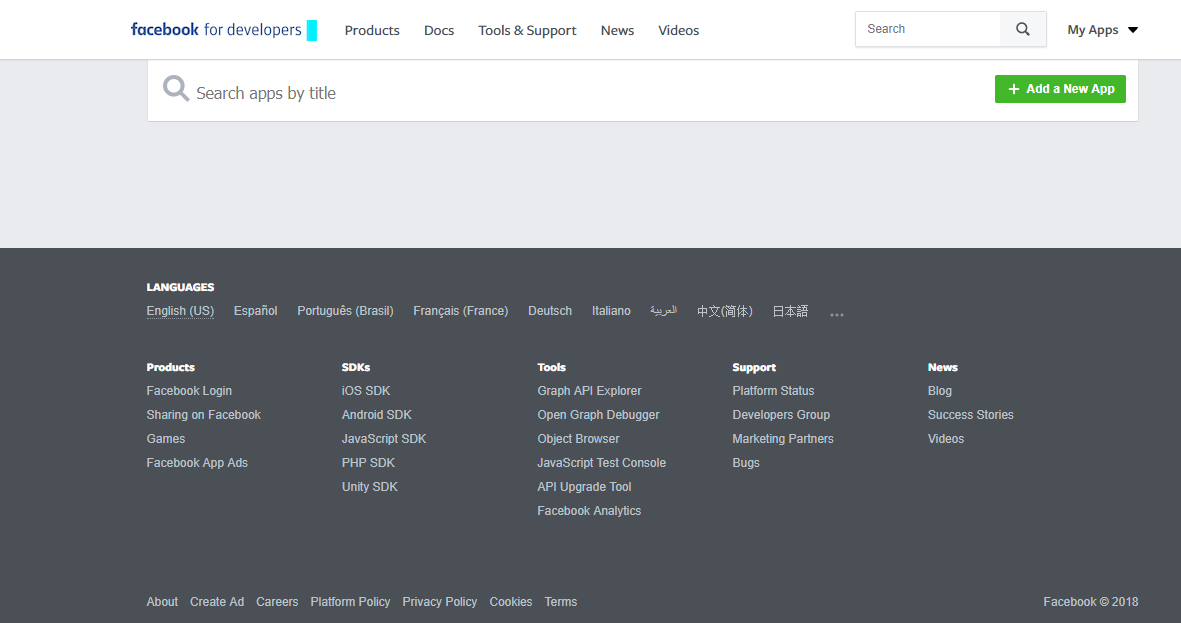
- Click on Add a New App

- In the two empty fields, you can see further, Enter the name of your business where you are going to use this access token (you can put the name of your website) and an email address for future communications Check out this also bhkik app for android knows that chatting apps
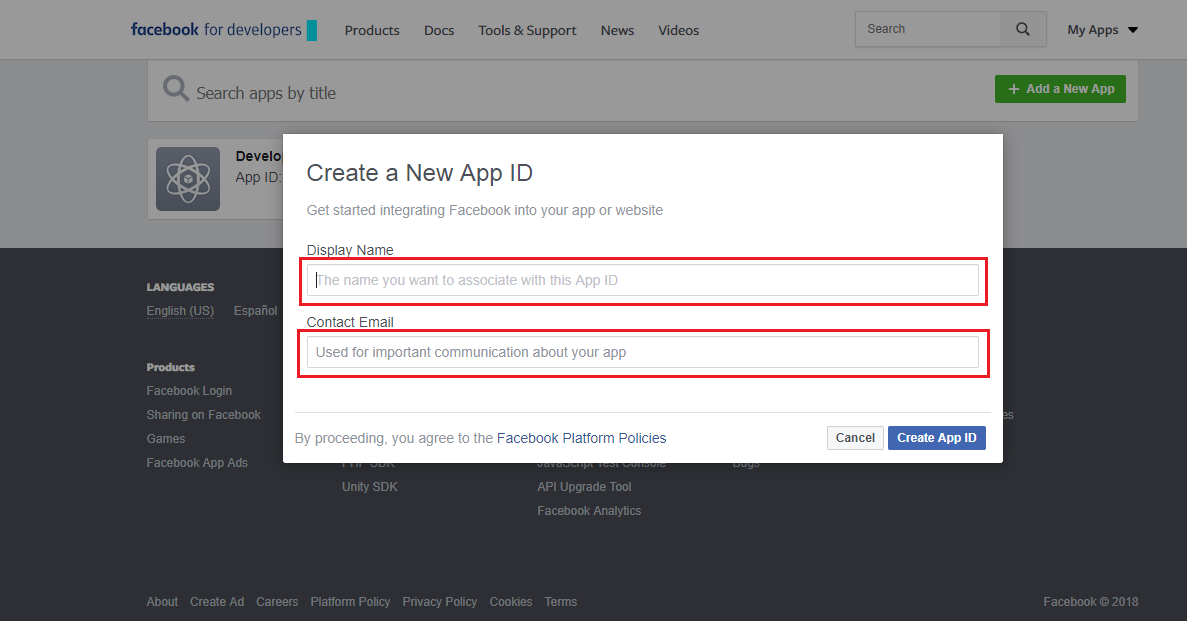
- Once you’ve submitted the information, click on Create App ID
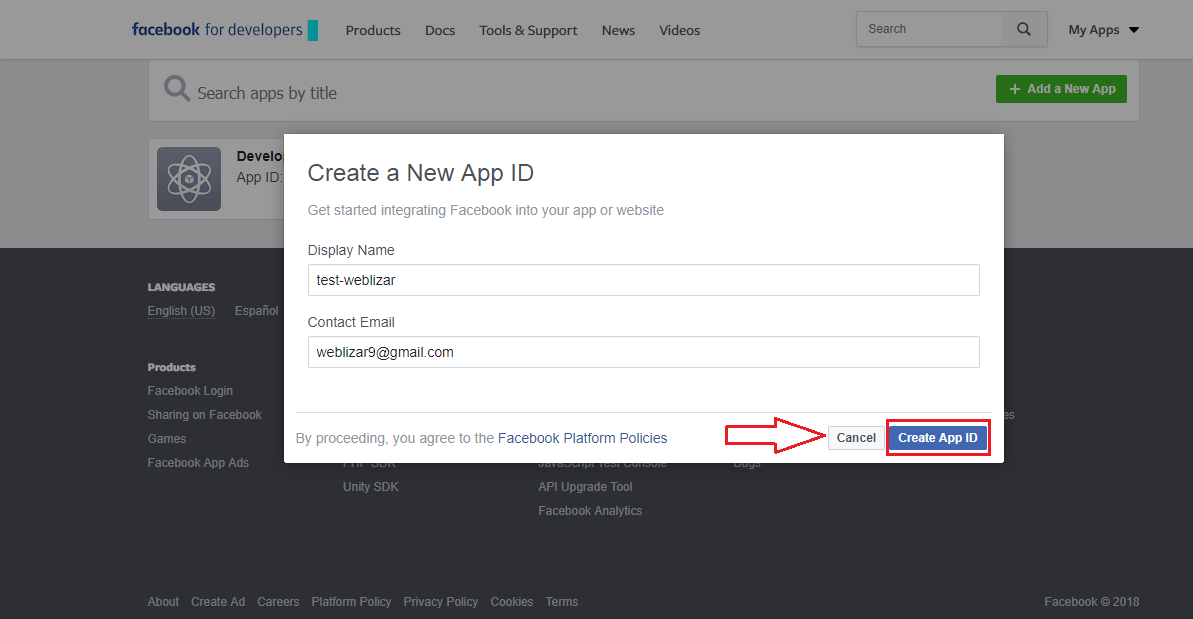
- Visit https://developers.facebook.com/tools/explorer and select the app that you’ve created instead of Graph API Explorer.
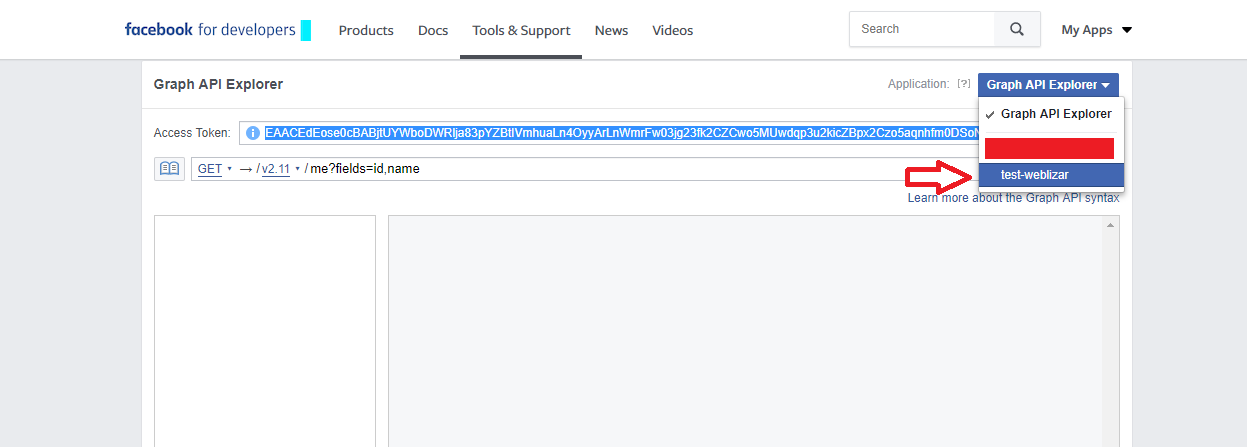
- Click on Get Token and select Get User Access Token from the drop-down menu.
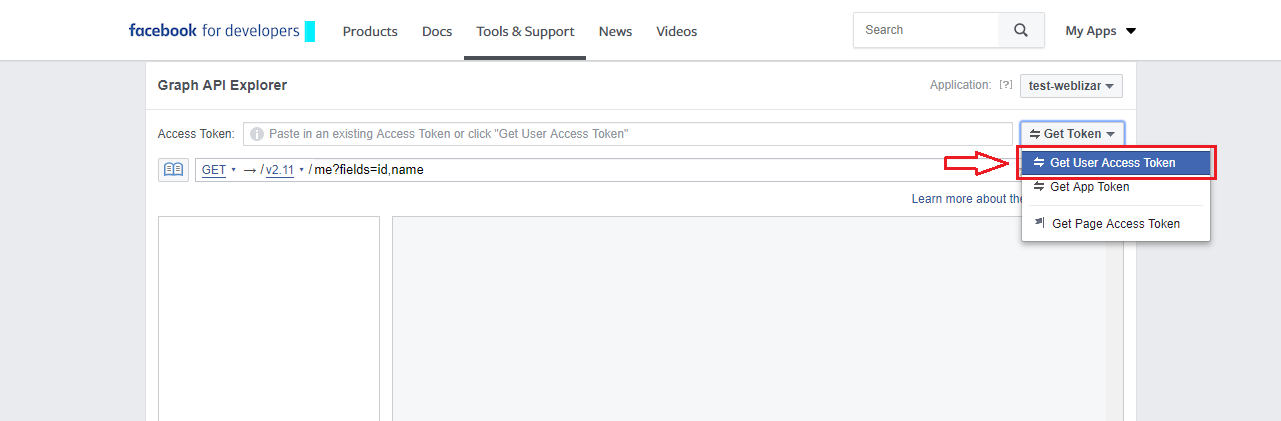
- Check which options will be suitable for you. If you are using Facebook Feed Pro, please select the following options:user_about_me
user_likes
user_photos
user_posts
user_status
user_videos
user_events
user_managed_groups
- Once you are done with the permissions, click on Get Access Token
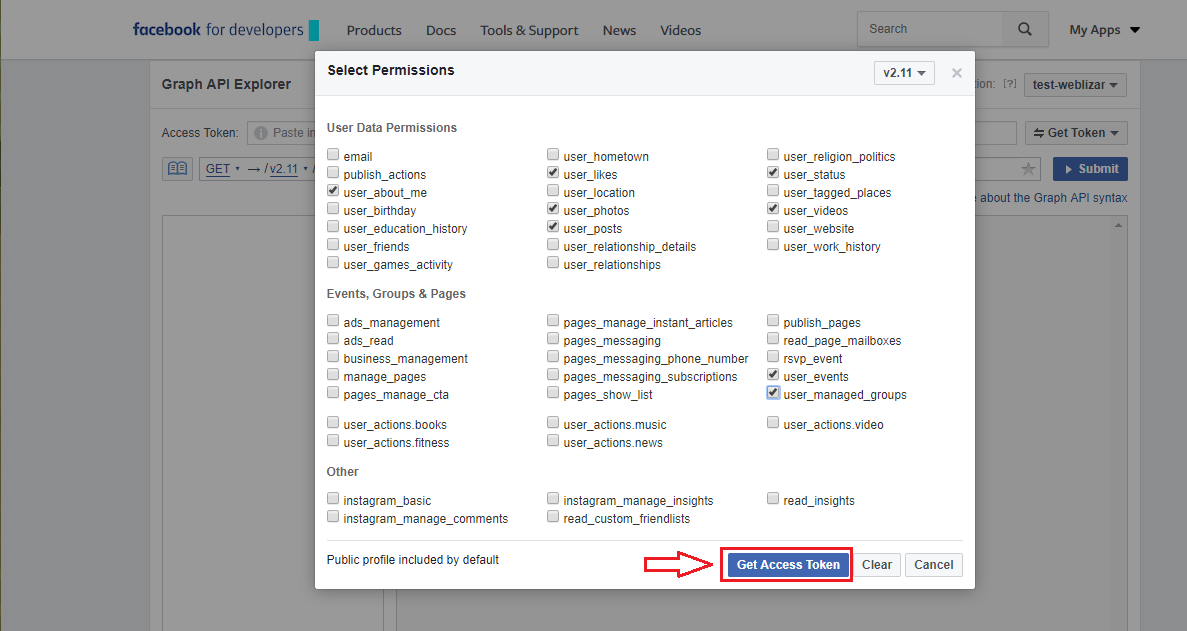
- Confirm all the Requests asked by Facebook.
- Click the Info icon which is in front of the freshly generated token.
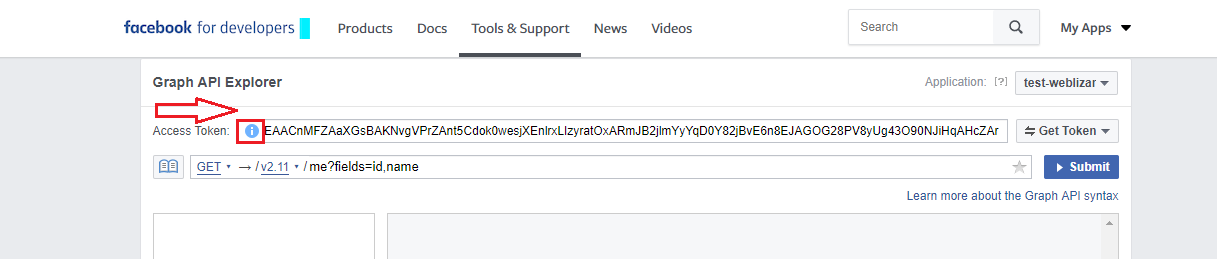
- A new window will pop up, Please select Open in Access Token Tool
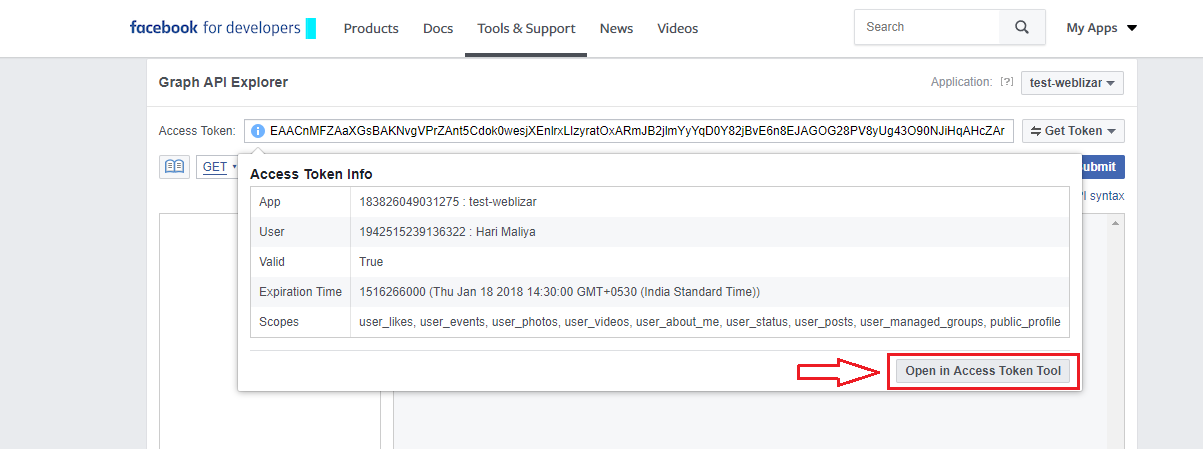
- It’s the final step, just click on Extend Access Token and you are good to go.
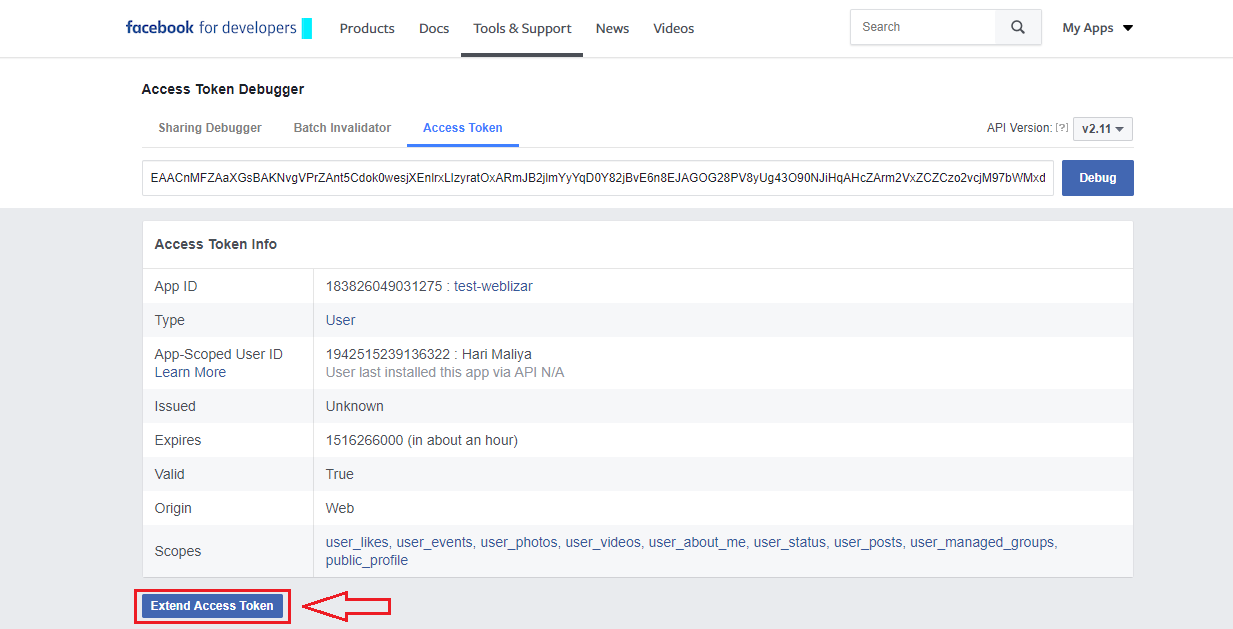
- After entering your Facebook credentials, an access token will be generated that is ready to be used with Facebook Feed Pro.
- Important! Facebook access token is valid only for two months, so make sure you take all these steps again in two months, to get a new access token. How to Generate Facebook Access Token In 2024.
Conclusion: How to Generate Facebook Access Token In 2024
In conclusion, generating a Facebook Access Token in 2024 requires navigating through the Facebook Developers portal. Firstly, users need to create a new app and configure its settings according to their requirements.
Subsequently, they can generate the Access Token using the Graph API Explorer, ensuring they select the necessary permissions for their app’s functionality. Finally, it’s crucial to implement appropriate security measures to protect the token from unauthorized access or misuse, safeguarding user data and privacy.
FAQs”
how to get Facebook access token?
To obtain a Facebook access token, you need to create a Facebook App through the Facebook Developer portal. Once your app is set up, you can use the Facebook Graph API to request an access token. You'll need to authenticate your app and request specific permissions based on the actions your app intends to perform. The access token is then generated, and you can use it to make authorized requests to the Facebook API on behalf of your app or the authenticated user.
What is Facebook access token?
A Facebook access token is a security credential issued by Facebook to authenticate and authorize applications, allowing them to interact with the Facebook Graph API on behalf of users or the app itself.
How long is Facebook access token?
The Facebook Access Token is lasts for 60 Days it automatically refresh the token if person use your App,
How can I generate access token?
To generate a Facebook access token, create a Facebook App on the Facebook Developer portal, authenticate the app, and request permissions. Use the obtained token for authorized interactions with the Facebook Graph API.



Leave a Reply