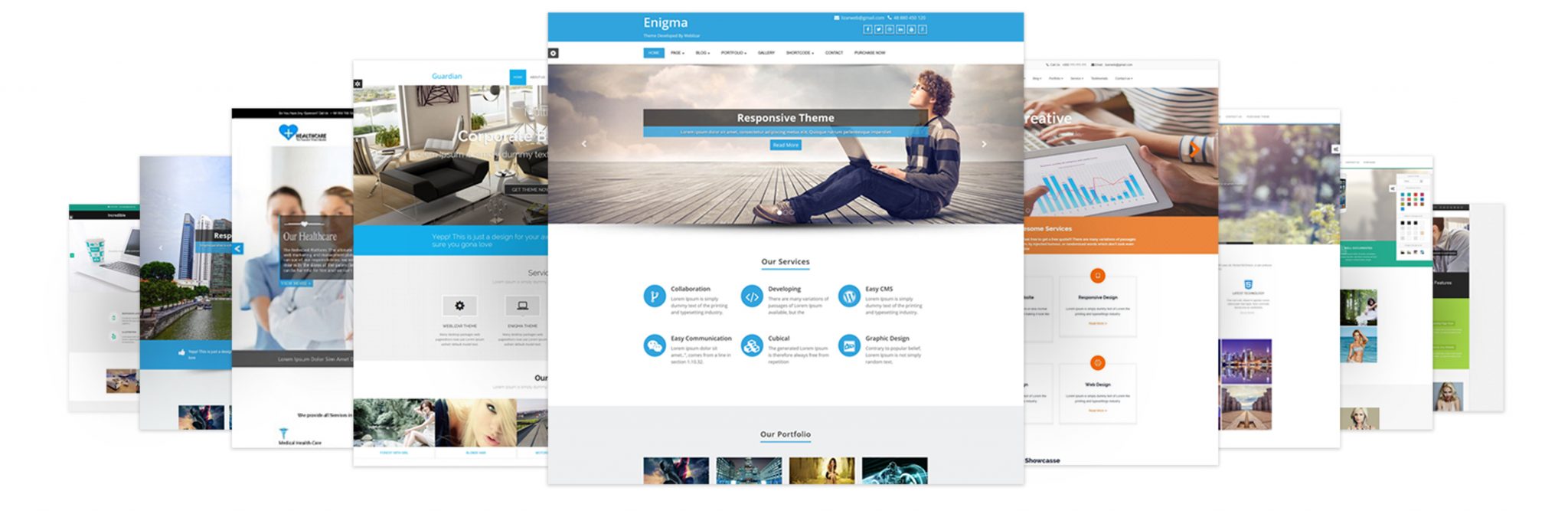Thanks for purchasing our Weblizar WordPress Theme.
1. Please download the Enigma Premium Theme Package from your weblizar account. Then Login with your user name and Password.
After Login you find this page
2. Upload the downloaded theme package in your site ( server ) using wordpress Theme Uploader ( Go to Admin Dashboard => Appearance => Themes=> Add New => Upload Theme => Choose File and click on install button ).
Otherwise you can use any FTP ( filezilla or bitwise ) and upload the Theme zip package or unzip the Theme package. After that go to Admin Dashboard => Appearance => Themes and click on active.
.
Your Enigma pro-Theme Activated Now
For more details to follow the theme documentation link : https://weblizar.com/documentation/themes/enigma-premium-documentation/