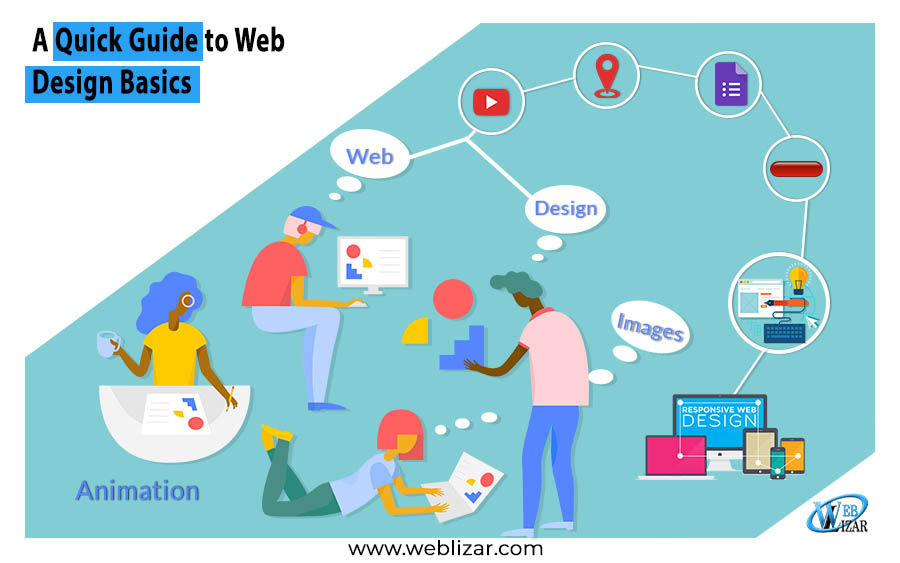Web design is intricate! There are numerous things that web developers and designers have to take into consideration. When they are designing a brand new website (or redesigning one for that matter). In addition to making sure that the website boasts great functional design, its visual appearance also needs some tender loving care.
Here are a few of the basic aspects of web design to get you started!
Navigation
Your boxertechnology website might look great. But if your visitors are having a hard time to navigate it. Your web design is in fact a failure from the start. When it comes to navigation, simplicity is the key!
Your web design should allow users to find what they are looking for as quickly as possible. Once you have found a way to achieve this, be sure to apply this style of navigation to all the other web pages of your website too. Ultimately you want to create a consistent experience for your visitors.
Visual Hierarchy
Although great content is still essential. Internet users tend just to cast their eyes over a web page instead of first reading all the content closely. Now by making a few tweaks to your web design. You can assist your visitors to find out where they must go to next on your website. This is important, because when your visitors do not know where to go to on your website, they will simply go to another website.
So, whenever you design a web page, be sure to arrange the different elements in such a manner that shows your visitors what is the most important. For example, elements such as sign-up forms and titles should be central so that it will be spotted at once.
Images
Gorgeous visual design is one of essentials of professional web design. If you want to grab the attention of users and show how your product is different. An image can be a very powerful tool. The majority of the info that gets sent to the brain is in fact of a visual nature and so just one image can communicate more than a chunk of well-written text.
On top of that, images speak a universal language. In other words, everyone – irrespective of the language that they speak – will understand what you are trying to communicate which is not always the case when you opt for a text instead.
So, to include imagery successfully in your web design. You will have to source images that are appropriate as you do not want to run the risk of a photo communicating the opposite of what is intended. Then, once you have found a relevant image, ensure that it is in fact high-quality (so no distortion) and not too generic.
Animation
In order to boost the user experience, more websites are including animation in its web design. As a matter of fact, when done correctly animation can be one of the best interactive tools.
Make sure there is a reason for including the animation and that it does actually serve some purpose. For example, if a customer has entered an incorrect password or username, your web design can use a “shake animation” to convey this to the user.
Video
Video is also another great tool to include in your web design! In addition to being informative and engaging, it is also a great way to get visitors to stay on your website for a longer period. If you decide to include a video on one of your web pages, keep it short (ideally it should not be longer than three minutes).
Buttons
To get your visitors to complete a certain action, your web design needs to include the right call-to-action buttons such as “Start Your Free Trial”, “Download Now” or “Sign Up Today”. Your call-to-action buttons should not be too big otherwise you run the risk that visitors will fail to see the other important content, but at least big enough so that it can be spotted from a distance. Also, pay specific attention to the colour scheme that you select for these buttons. To make sure that your important call-to-action buttons will be seen, opt for a contrasting colour scheme and include enough white space around your buttons.
With regards to other buttons and interactive elements such as links. Ensure that your visitors will actually know that they should click on it. You can either underline the words or add a rectangular background to indicate to your visitors that when they click on it. There will be some kind of reaction. Whichever way you decide to go, just make sure that you design your buttons in such a way that they have a consistent look. In other words, avoid using different shapes as it will only puzzle your visitors and let your web design look disorganised and messy.
Forms
Although forms can sometimes be annoying. It is still an important aspect of web design and can be regarded as the final step. The most important thing is that it should be quick to complete. So, make sure that you only ask what is truly required. Also, to avoid confusing your visitors, check that the questions are ordered in some logical way by grouping questions that are related together.
Responsive Web Design
As there are so many different mobile and desktop browsers nowadays, it is of the utmost importance that you optimise your website. Ultimately every single website should have a mobile strategy!
Typically a one-column layout is the best option for a mobile screen. Single-column layouts can scale between landscape and portrait mode effortlessly and work well with the restricted space offered by a smaller screen. Also, ensure that all the images are the correct size for the different platforms and displays.
Testing
Frequent testing is one of the key steps of the web design process. So, do not wait too long before you start to gather feedback.
Any web design project should at all times be regarded as a work in progress. User feedback and analytics will help you to keep on tweaking your web design and improving things like the loading speed of your different web pages.
All these web design tips merely serve as a starting point. Therefore, keep on designing your website so that your users will enjoy the best experience possible.