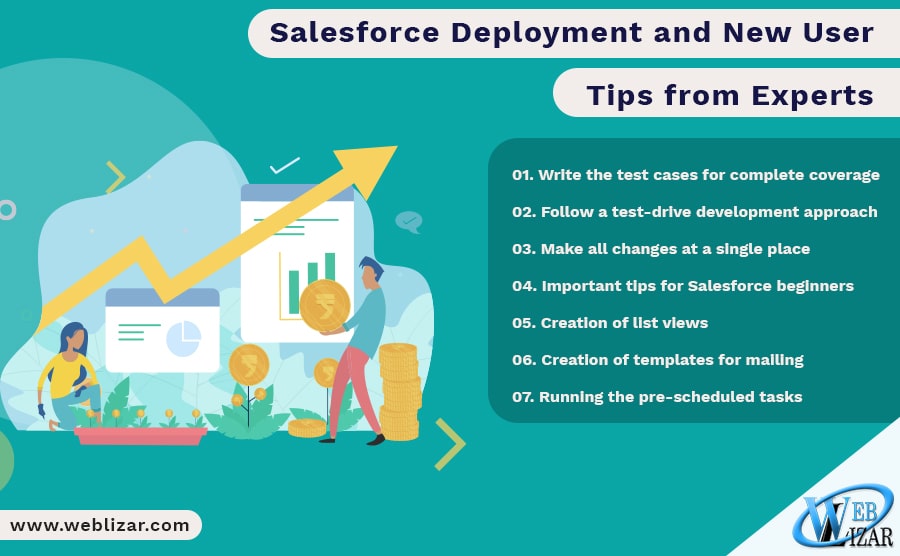Corporate teams work for many days for effective Salesforce implementation, and it will be so unfortunate if you start to find that things aren’t working as you expected. Deployment of Salesforce is a sizable investment for any business to make, and it could also take the time and effort of many people, including the management and employees. So, if you find things are not running properly after implementation, it could be a mishap.
On implementation failing, fixing these issues may also take many weeks, and this could be an endless process if not handled at the root. For the Salesforce implementers and administrators, it is important to mitigate the risks involved in Salesforce deployment and handle it properly to avoid future complications. Here in this article, we are discussing some tips for a smoother deployment of Salesforce CRM suite.
Write the test cases for complete coverage
To deploy the Salesforce production code, one should make sure that at least 75% of the code coverage is done. The triggers also should have code coverage. To do this, one should set a process rule first before going ahead with the deployment. It is also essential to ensure that the developers who handle the codes make sure that it passes all the tests with a desirable degree of performance. Proper testing from time to time of a major share of the code-set is a very smart approach which will help avoid any future confusion.
Follow a test-drive development approach
By ensuring the above, developers need to have written test cases to run before writing codes. This piecemeal approach will encourage inadequate class size. Testing is made easier this way and tested class re-use can save a lot of time and effort also in the development process. With this approach:
- You can set up a consistent expectation throughout the code and also easily estimated the time to prepare the unit tests. Such tests needed to be run at a consistent frequency. On finding any class incompliant with the tests, it should be fixed by the developers instantly.
- You will not find out any dreaded code failure or implantation errors on the final day of the Salesforce implementation project. On the other hand, if the code coverage for testing is a minimum, there is every possibility that you will fail ultimately on the last day or so. There are many other short works too to be done during the time of implementation, and with a class testing approach, you may get these types of works done during the development phase itself.
Make all changes at a single place
While doing the deployment, ensure that all developmental changes are properly referenced. The developers of Flosum.com use Eclipse kind of environment to generate any changes, compare the destination org, and then list out differences. However, it may not include all changes in an org with more Salesforce options out there for point and click.
An appropriate deployment will track all changes in Org Wide Defaults, rules for validation, workflows, approvals, etc. This is not difficult to accomplish by maintaining a proper spreadsheet. You can maintain appropriate columns by preparing the file names, mentioning the reasons for changes made, developers who made changes, and time of deployment. An ideal VCS (version control system) for code management can keep track of the changes.
Along with these, it is also ideal to start with early deployment than waiting for the very last date to deploy the codes. One should also try to accommodate the triggers well to avoid any governance errors on Salesforce implementation as in a custom code set; you can ideally do up to 100 queries. While deploying, also take care of the profiles, which usually contain a lot of information. Next, we will discuss some essential tips for the Salesforce beginners to accomplish this well.
Important tips for Salesforce beginners
There is no doubt about the fact that Salesforce may help us make the work-life much easier. Irrespective of the modules one choose for Salesforce deployment, or at which hierarchical levels the organization is trying to implement it, the most important thing is to accomplish it properly to get the optimum benefits. Here are a few things to help Salesforce beginners.
Creation of list views
Whatever your use may be, Salesforce deals with many list views to match to any purposes. Ranging from the leads lists generated by the individual campaign to the most matured one which is closing soon, there could be a lot of links to deal with daily.
Most of the beginners think that the standard list view is ideal for the content, which Salesforce is offering or as taught by the administrators. For the users, there are many options for various list views which they can switch for gaining different useful information.
Creation of templates for mailing
If an organization installs Salesforce or Salesforce DX which has to be integrated with the existing applications, you should have a professional email template too. Most of the users don’t know the fact that it is much easy now to crate email templates on Salesforce for any use. It is possible to email the reports automatically, and it also helps sales teams to see their real-time performance against the actual organizational goals. With Salesforce, it is much easier to generate the reports for anyone from time to time.
Running the pre-scheduled tasks
Beginners may not know about this default feature on Salesforce. To do this, the users can open any random object which has an ownership field. By accessing the options, you can see many sections serving different purposes elated to apex sharing. You can easily add a scheduled job to a specific object and run it anytime when needed on a single click.
For beginners and experts alike, Salesforce is a wonderful resource platform if it is used in the right manner. The implanters just have to make sure that the entire team on board are involved in Salesforce-based operations and follow the guidelines strictly to ensure compliance and optimum effectiveness.