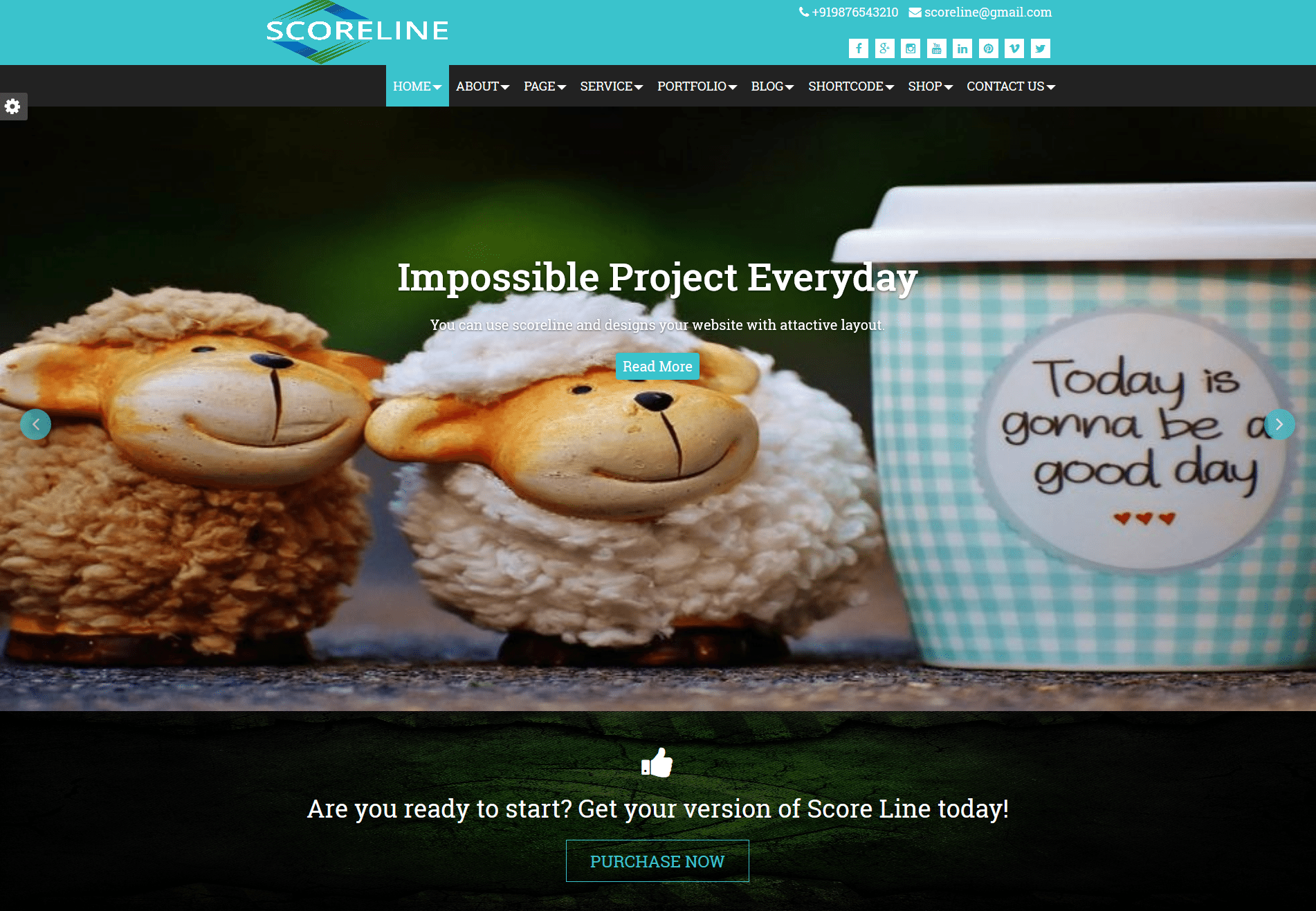Hello Friends..
Hope you are Enjoying WordPress Theme!
We have launched new Theme ” Scoreline Premium WordPress Theme”.
Scoreline is a responsive and fully customizable template for Business and Multi-purpose theme. You can use it for your business, portfolio, blogging or any type of site. Custom menus to choose the menu in Primary Location that is in Header area of the site which is ideal for creating a corporate / business website. Scoreline WordPress Theme is Responsive and flexible based on BOOTSTRAP CSS framework that adapts your website to mobile devices and the desktop or any other viewing environment. We focused on flexibility across various devices, starting with smartphones. Scoreline is a Cross-Browser Compatible theme that works on All leading web browsers.
Scoreline focusing on business template, awesome Swiper slider and Flex slider, Powerful but simple. Theme Options for full CMS control option to match your logo & website, wide layout, light & dark color skin, and many more.
Scoreline Premium Features
1. Flexibility
Scoreline focused on flexibility across various devices, starting with smartphones.
2. Cross-Browser Compatible
Scoreline is a Cross-Browser Compatible theme that works on All leading web browsers.
3. Scoreline is Retina ready
Higher Resolution page design compatible with all portable devices like iPhone, iPad.
4. Creative Hover Effects
Different types of Hover Effects that make Theme Different.
5. Custom Menus
Custom menus to choose the menu in Primary Location that is in Header area of the site.
6. Social Media Links
In header area and footer of the theme offers Social Media Links to add your Social Links in Theme.
7. Color Skin and Background
Scoreline focusing on a light & dark color skin and Theme Backgrounds.
8. Scoreline is Woo-commerce Compatible theme.
Other Primary Points
1. Slider Option
In Scoreline, we used two type of slider
A. Slider type(Image Slider) –
In Scoreline Premium Theme we used Swiper Slider, which is a fully responsive touch slider and compatible with any devices mobile, tablet etc. This is main Features of This theme.
This Slider has two Effect-
i. Fade Effect
ii. Slide Effect
B. Slider type(Flex Slider) –
In Scoreline we use another slider i.e. Flex Slider, which is a fully responsive touch slider and compatible with any devices mobile, tablet etc.
both sliders have common options –
1.1 Auto Play option
1.2 Slideshow interval
1.3 Rotate slider
2. Layouts
Two Column, Three Column, Four Column Layout used for Portfolio and Blog with Category.
3. Templates
Theme has many Templates for Service, Portfolio, Blog, About Us, Contact Us and Page.
4. Background Setting
In Testimonial, Fun facts, Team and Callout section we can add a background image.
5. Theme Layout Option
Theme have Two types of layout mode
A. Wide Mode
B. Boxed Layout
6. Style Switcher
Style Switcher gives different color for the theme.
7. General Setting
In theme general setting have different types of option which we can use.
7.1 Home page or custom page setting
7.2 Site Logo Setting
7.3 Site Favicon Setting
7.4 All Home Page Section Setting
8. Maintenance Mode option
Different types of option are used in maintenance mode setting
8.1 Enable maintenance mode – ON/OFF
8.2 Maintenance heading
8.3 Show social icon – ON/OFF
8.4 Time to Live
8.5 Background Image
8.6 Video Background
9. Custom URL’s option
You can change Service URL , Portfolio URL , Testimonial URL, Team URL and Client URL from here.
10. Home Page Manager
You can manage Home Page from here.
11. Footer Option
You can manage footer by this option
12.1 Footer Copyright Text
12.2 Footer Developed By Text
12.3 Footer Link Text
12.4 Footer Link
12. Fun-Facts Setting
Facts title and Facts description can be changed from here. You can Add many Fun-facts here.
13. Contact Setting
You can change contact setting.
13.1 Contact Mail
13.2 Form title
13.3 Google map URL can changed from here
13.4 Contact Image
14. Skin Layout Setting
You can change Theme color, Theme Layout, Custom background and custom background image.
15. Social icon Setting
15.1 You can add Social Icons and their Links here.
15.2 Add Contact Information.
15.3 Social Icon Setting for Header/ Footer- ON/ OFF
16. Service Setting
In Scoreline Theme Service Setting contain Extra Section. In Extra Section you can add content, media and shortcode.
17. Blog Setting
In Blog Setting you can select Blog Template and Blog Slideshow Items.
18. Portfolio Setting
In Portfolio Setting you can select Portfolio Template and Category to show on Home Page.
19. Team Setting
In this section 2 type of Team Template that can make Theme different.
19. Testimonial Setting
In Testimonial you can select Testimonial Template and add Background for Testimonial Section.
19. Client Setting
In Client Section you can set AutoPlay or Time Interval for Client Slider.
19. Callout Setting
In this you can select Callout Template and manage Callout Background Image.
For More Details to Click on Detail Link
Scoreline Premium Theme Documentation –
You can see Scoreline Theme Demo from below link
http://demo.weblizar.com/scoreline-premium/
You can find more details about Scoreline Premium Theme from below link
https://weblizar.com/documentation/scoreline-premium-documentation/
You can download Scoreline Free Theme From https://wordpress.org/themes/scoreline/
Thanks For Reading this Tutorial and visiting our site.