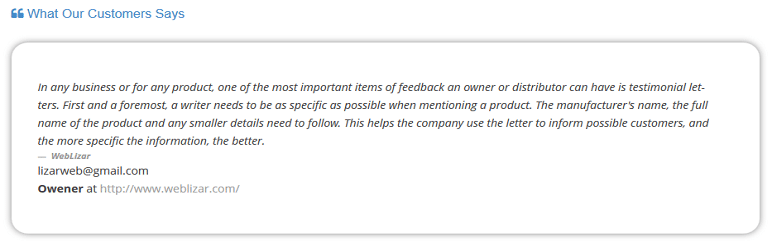Testimonial by Weblizar plugin is very simple and easy plugin to manage customer testimonial about products services and support.
Using [WLT] shortcode you can publish customers testimonial in Page or Post.
In any business or for any product, one of the most important items of feedback an owner or distributor can have is testimonial letters.
How to Install “Testimonial By Weblizar” lite plugin?
- First Download plugin from from here.
- Upload the entire `testimonial-by-weblizar` folder to the `/wp-content/plugins/` directory.
- Activate the plugin through the ‘Plugins’ menu in WordPress.
Fully Responsive Design
Testimonial Management Dashboard
Add New Testimonial Form
Preview or View Testimonial
Update Existing Testimonial
WLT – Testimonial Shortcode Preview in A Post
WLT – Testimonial Shortcode Preview in A Page
Need Support
Please use WordPress support forum to ask any query regarding any issue.
Please leave your comment & feedback about our testimonial plugin.
Thanks for reading this documentation.
-Weblizar