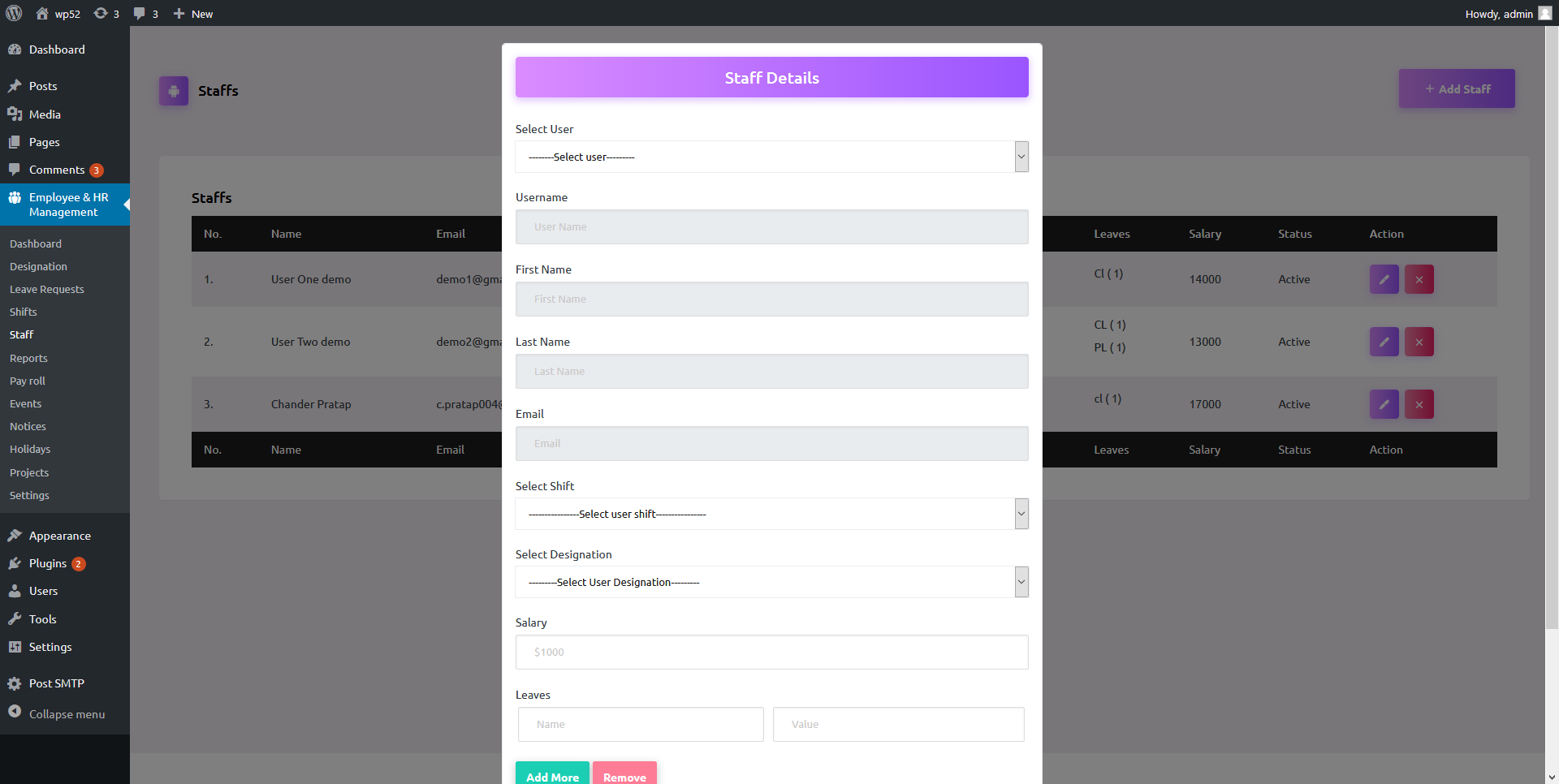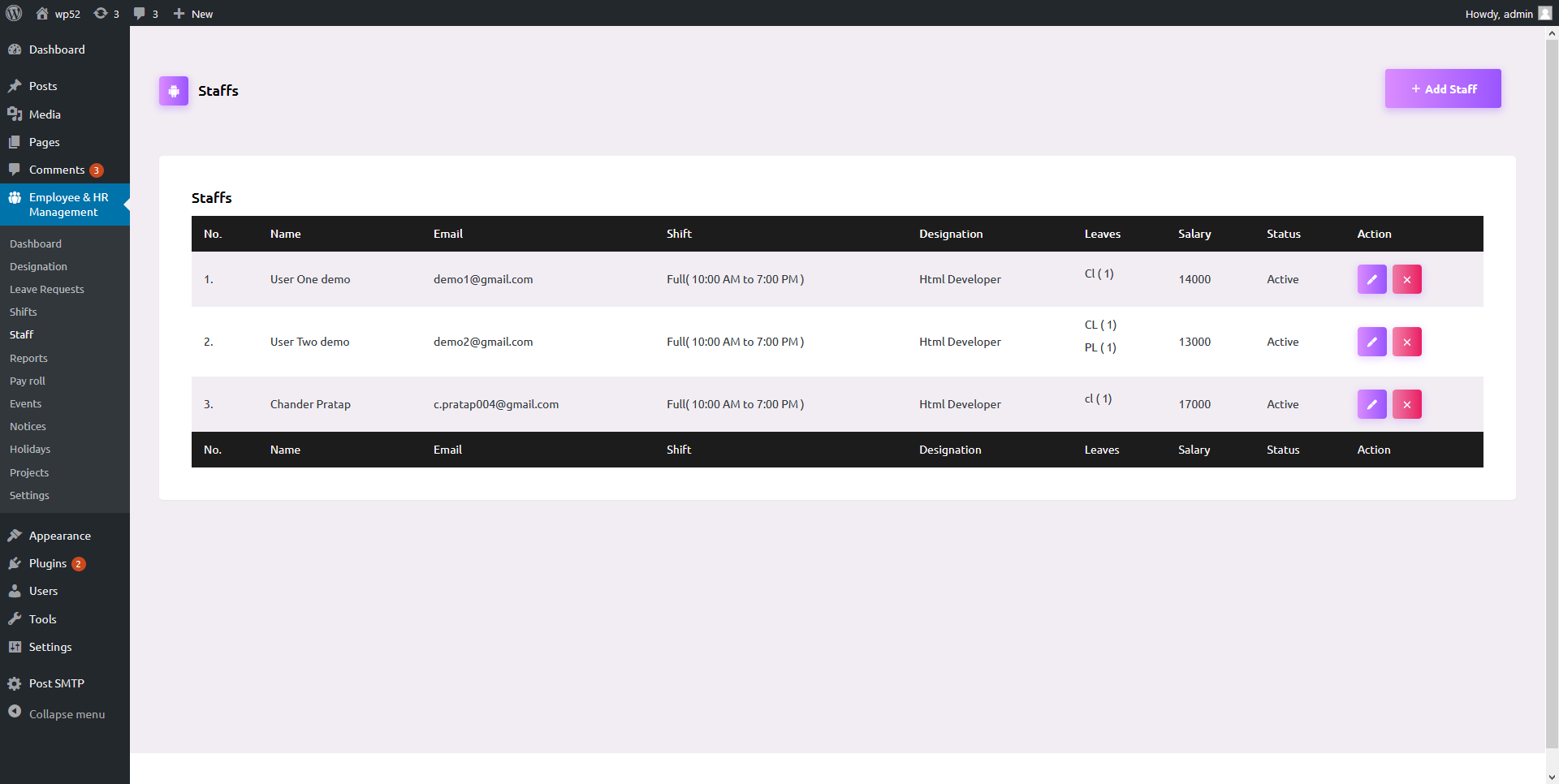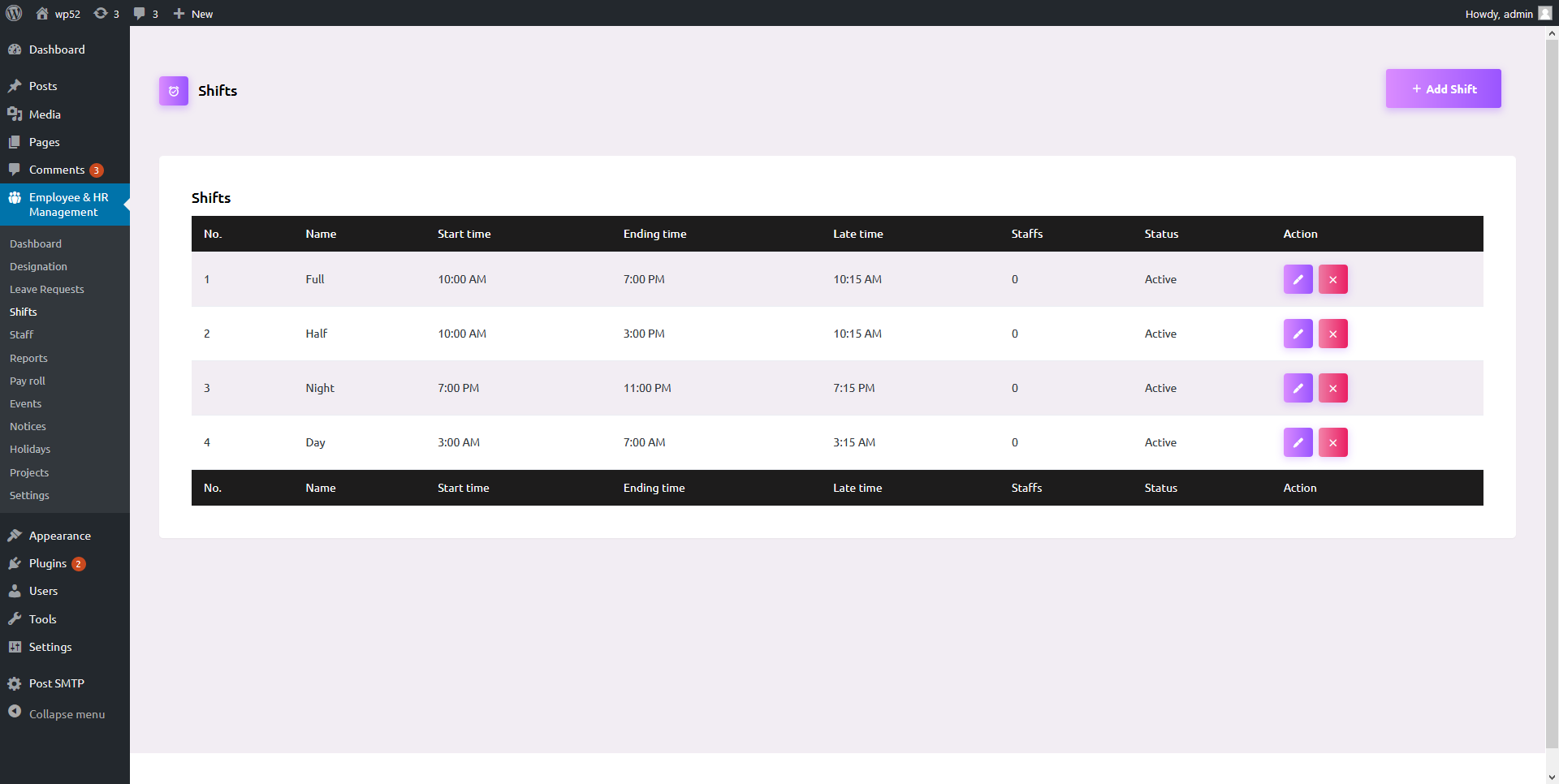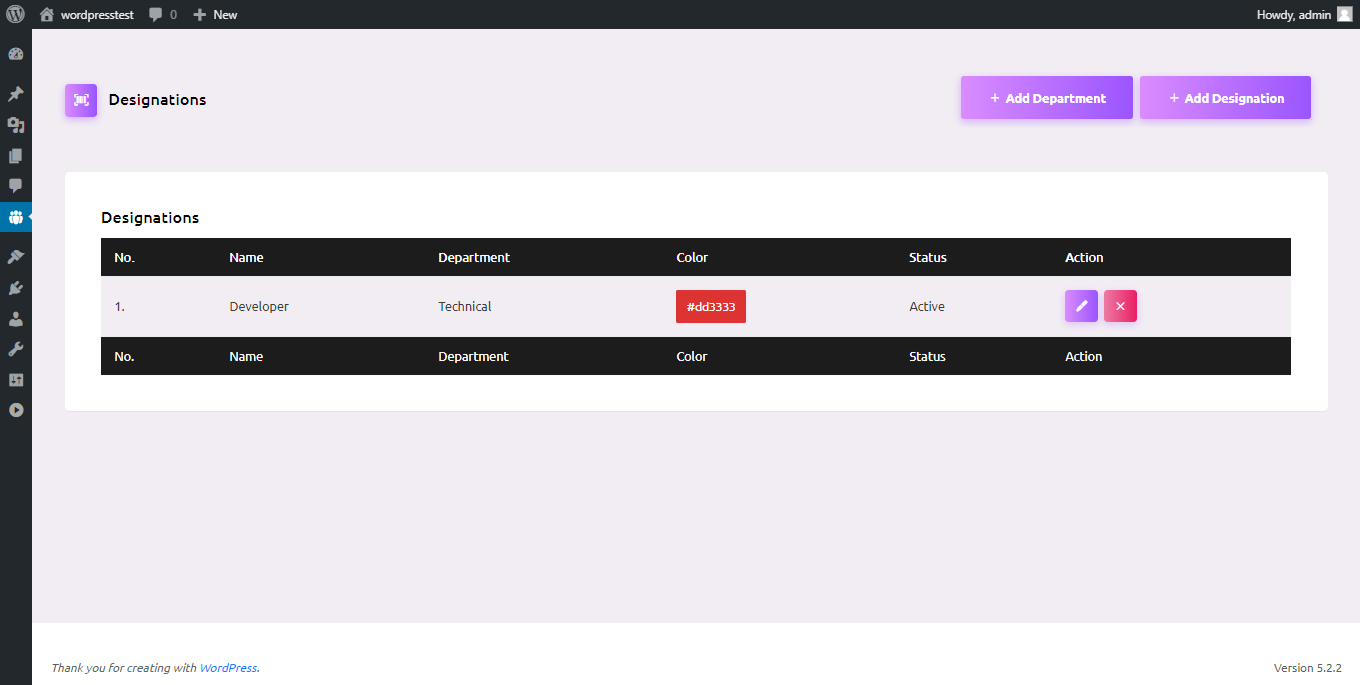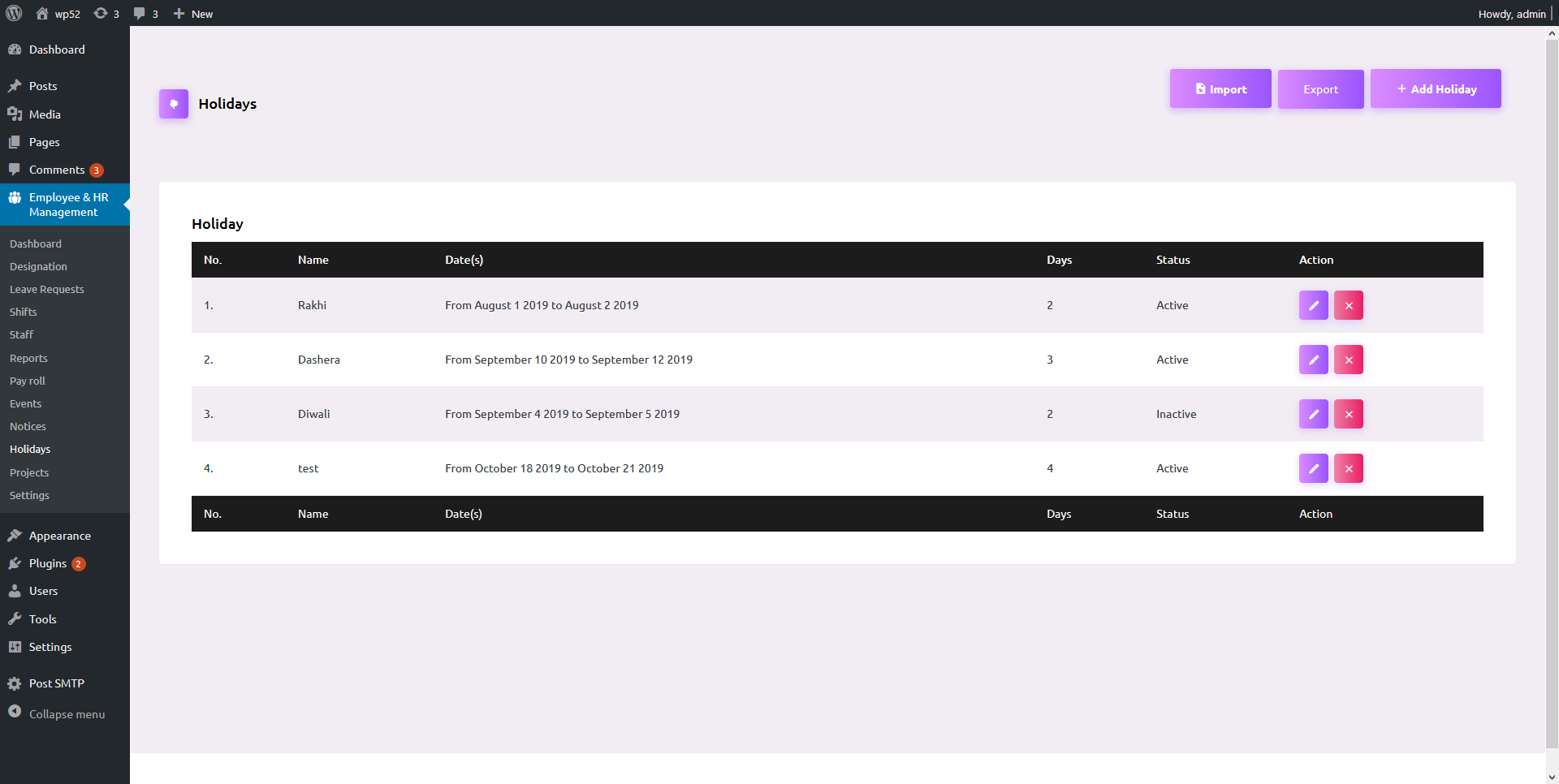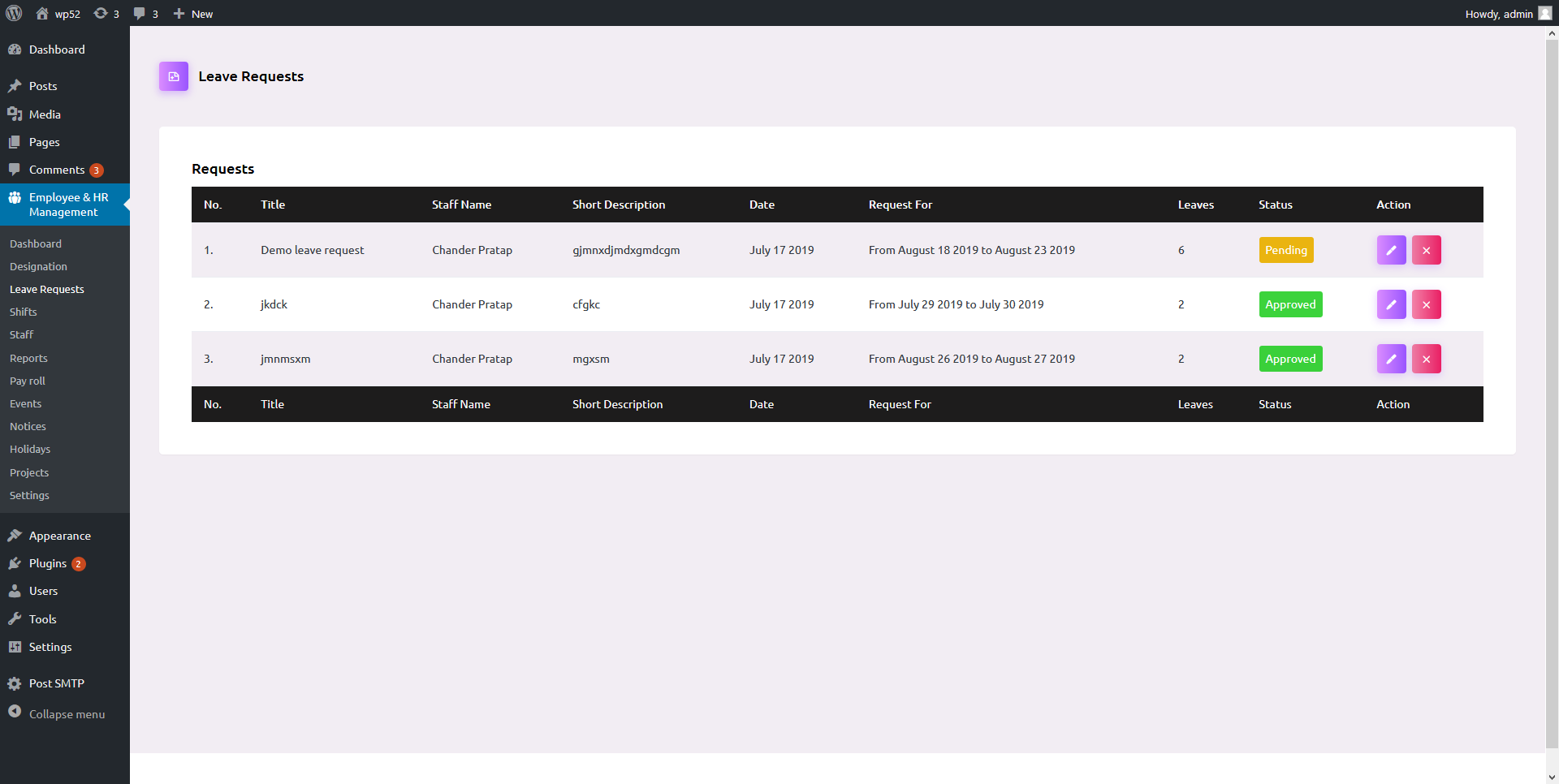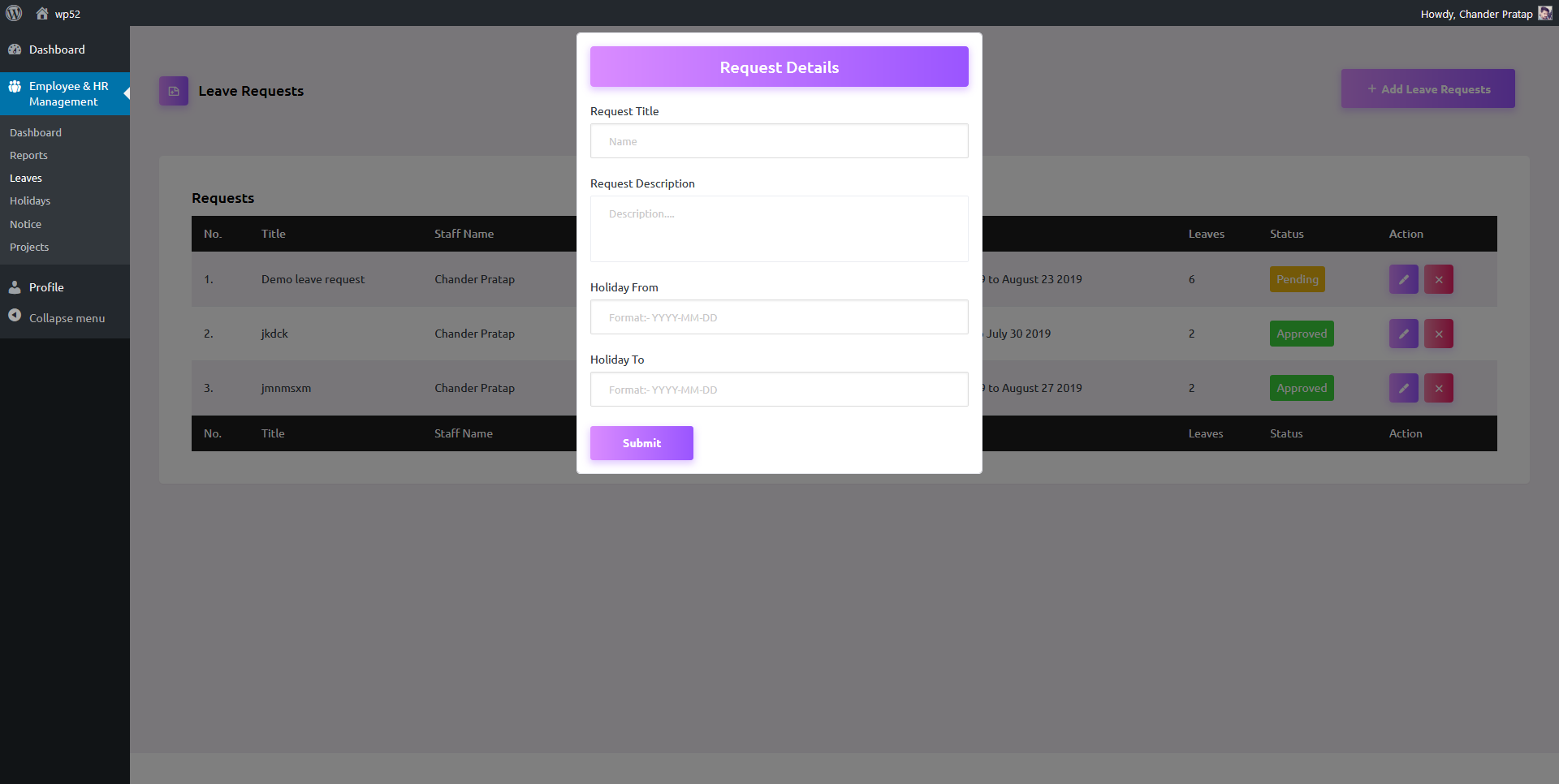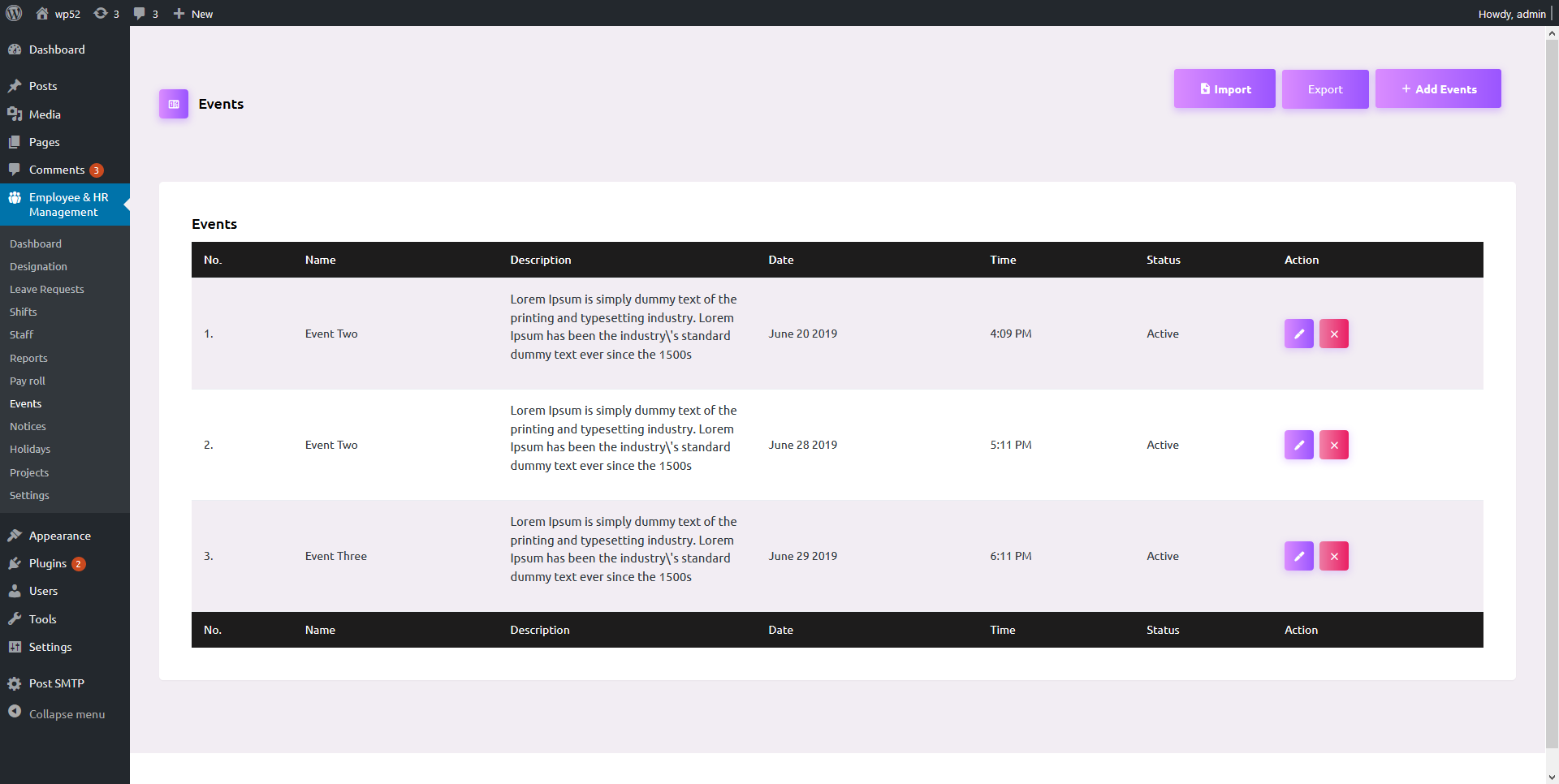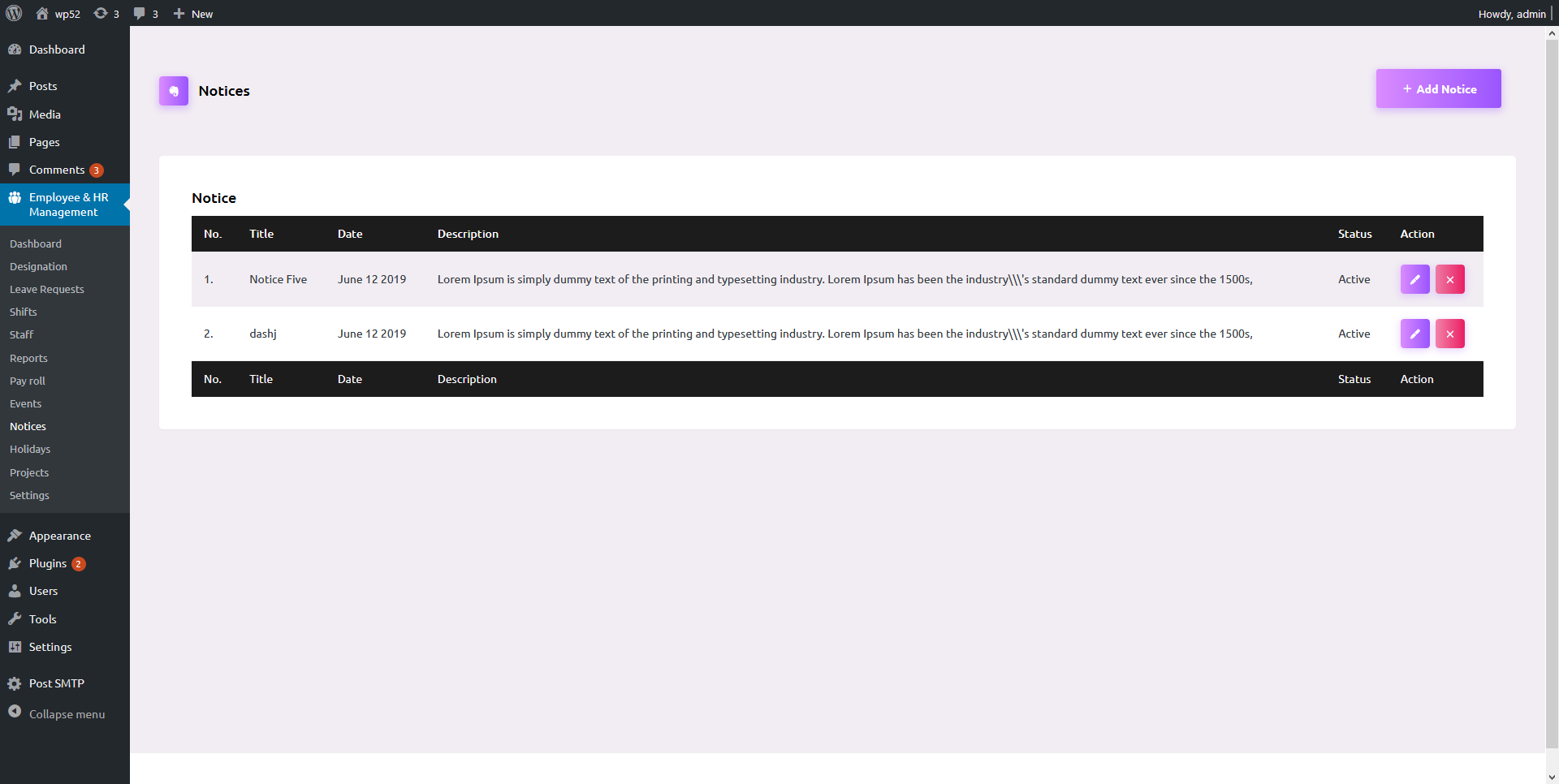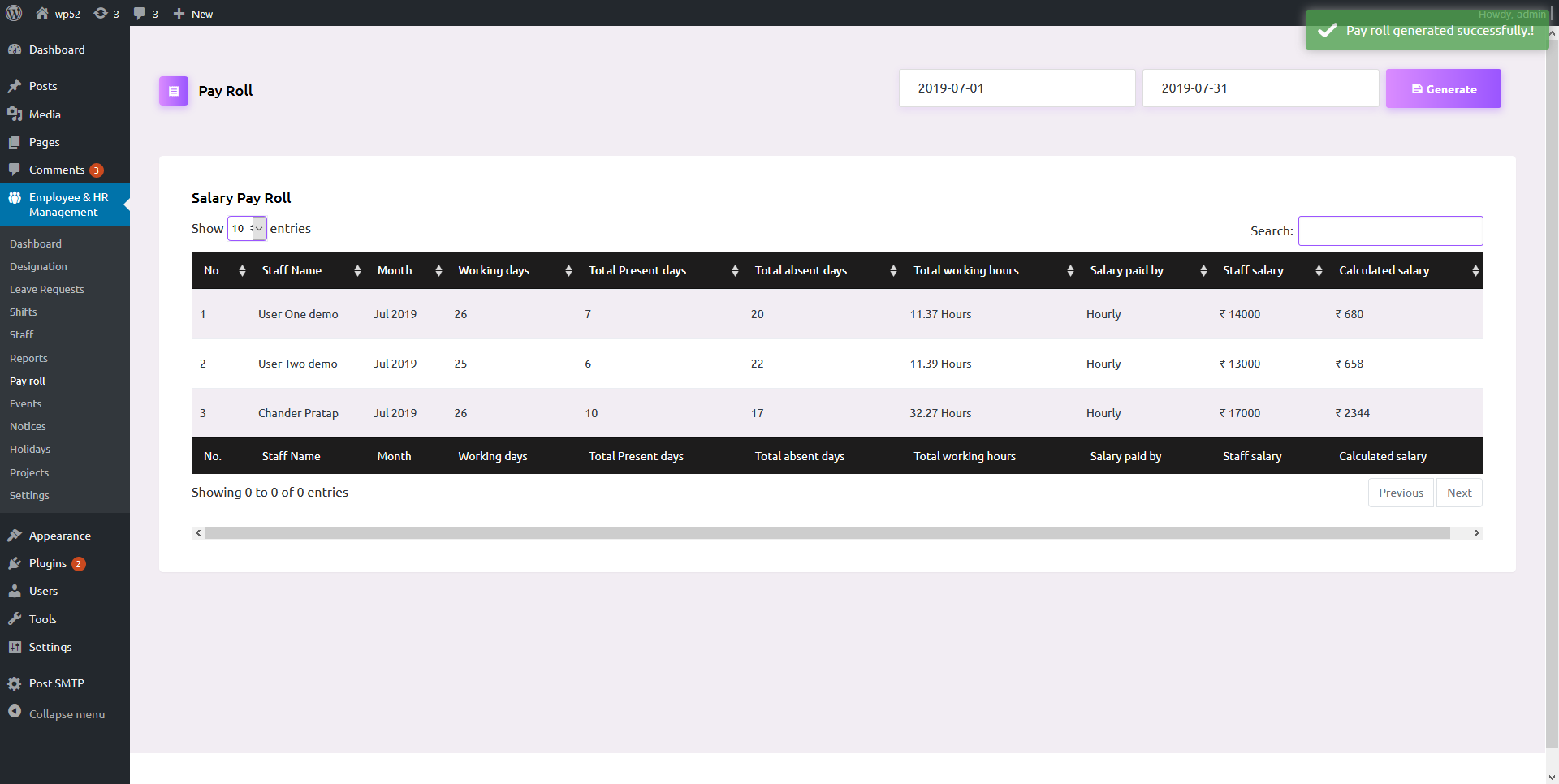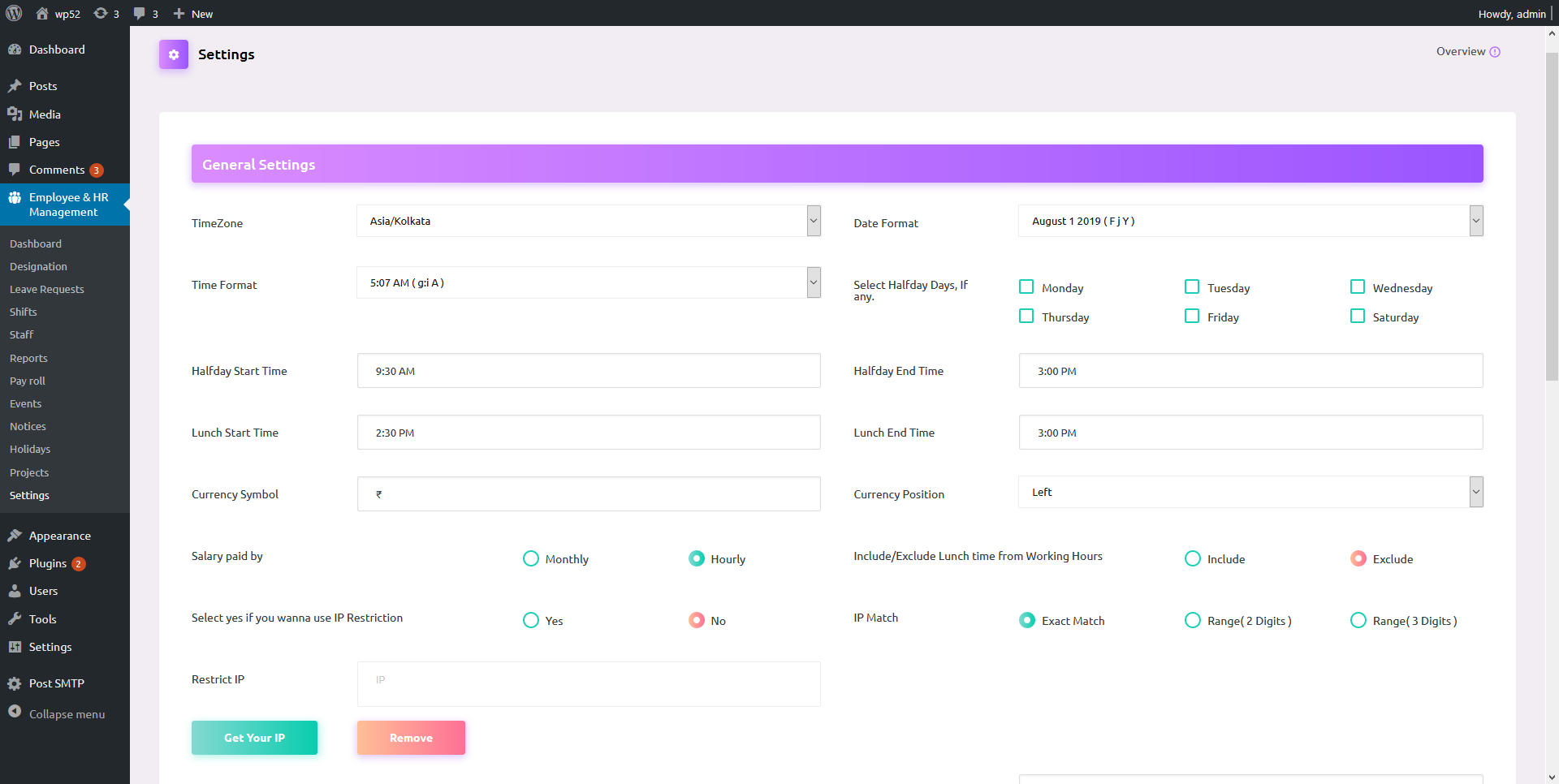“Employee & HR Management” Documentation by “Weblizar” version 1.0
“Employee & HR Management”
Created: 05 august 2019
By: Weblizar
Email: lizarweb@gmail.com
Employee & HR Management Plugin is used for on-line worker time tracking, it permits employers to easily clock in clock out with their system. Track the attendance of all registered employees with a clock in or out a system. You can manage Departments, Employees Attendance, Salary, Real Time Working Hours, Tasks, Monthly Report Generation, Multi TimeZone Login, Leaves, Notices.
Key Contents:
- Plugin Installation
- Brief Description
- HR & Employee Option
- Reports
- Staff Management
- Shift Management
- Designations Management
- Holidays Management
- Leave Request
- Event Management
- Notice Management
- Payroll
- Settings
- Help and Support
1. Plugin Installation
Step 1.First download the plugin from your Weblizar AccountStep 2.Upload, Install & Activate plugin into a WordPress site
Now the plugin is successfully installed on our site.
2. Brief Description
Our comprehensive system supports businesses by providing associate worker clock, Salary status (Monthly or Hourly), Leave Management Module and Attendance Management Module etc. Managing workers shift is now very easy. Add workers and manage their work in and out time. Check your worker’s monthly report, you’ll be able to track all workers attendants. you’ll be able to add business holidays to the system so your workers can see business holidays on their dashboard. Clock In Pro Features contain Set Your Timezone, check Salary status (Monthly or Hourly), IP Restrictions can be defined for Employees, Shift Management, Holiday Listing, Leave Management, Event Management and Notice Management.
3.Employee & HR Management
Employee & HR Management Option display Dashboard of Today’s Status, display the list of employees their name, today’s date, office in, office out, lunch in, lunch out, punctuality, IP address, location, status, and action of each employee.
Go to Dashboard -> Employee & HR Management -> Employee & HR Management option.
Admin Dashboard –
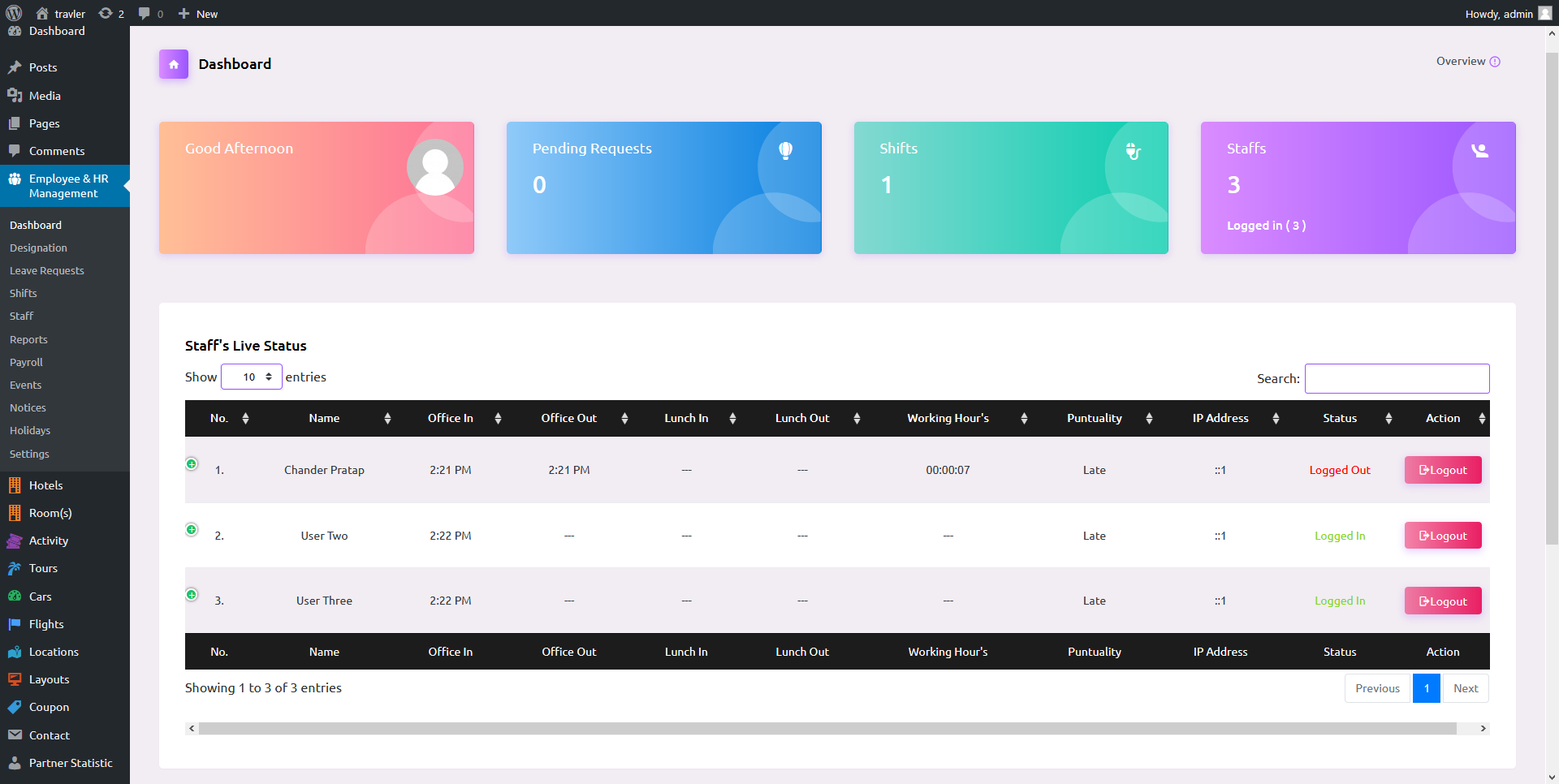
Staff Dashboard –
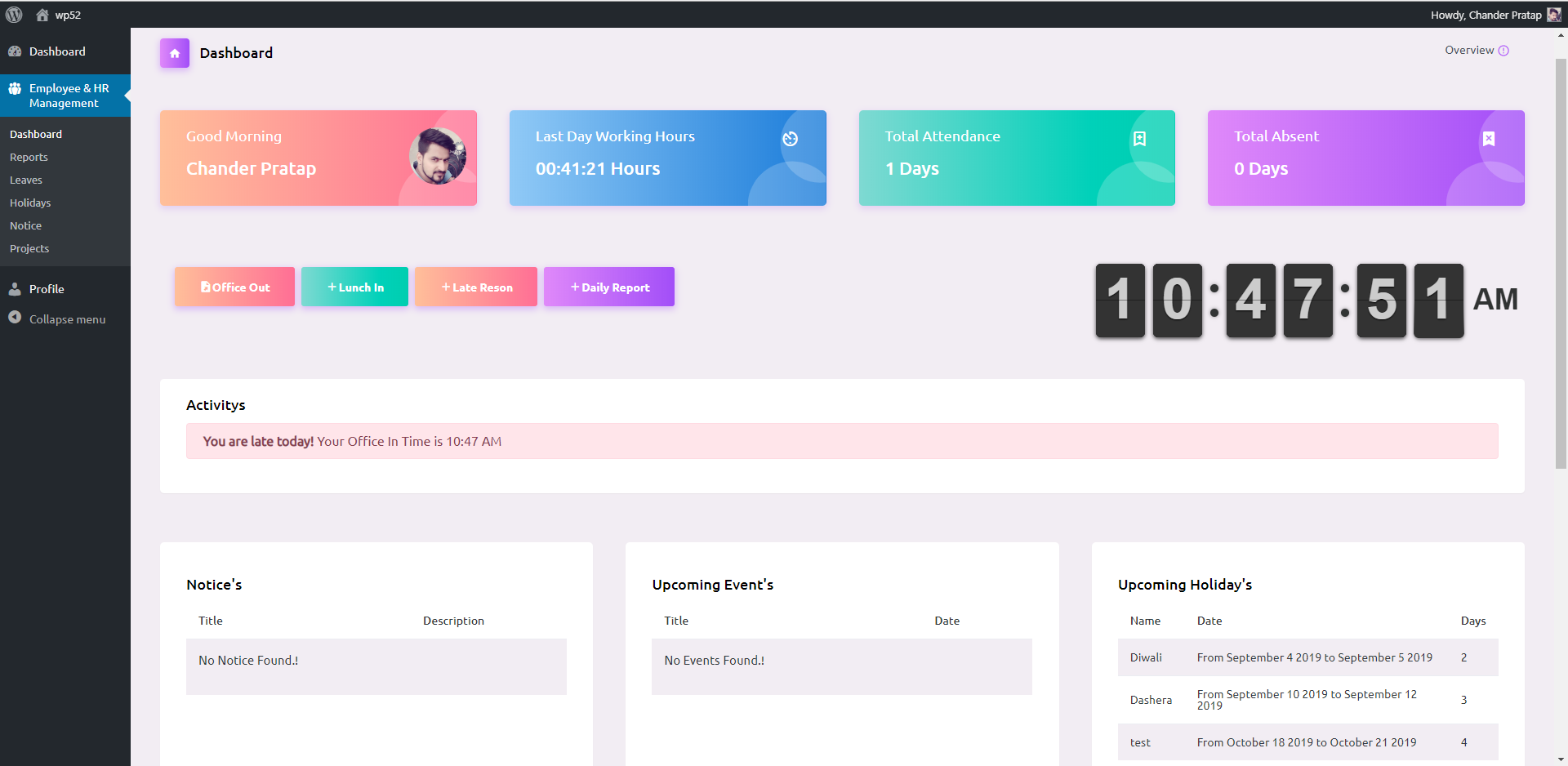
4.Reports
Reports Option display report of an employee. You can filter record using staff member name, month or days(attend days, absent days or all days). You can filter record according to month – previous month, current month, previous 3 months, previous 6 months, previous 9 months, or previous 1 year.
Go to Dashboard -> Employee & HR Management -> Reports option.
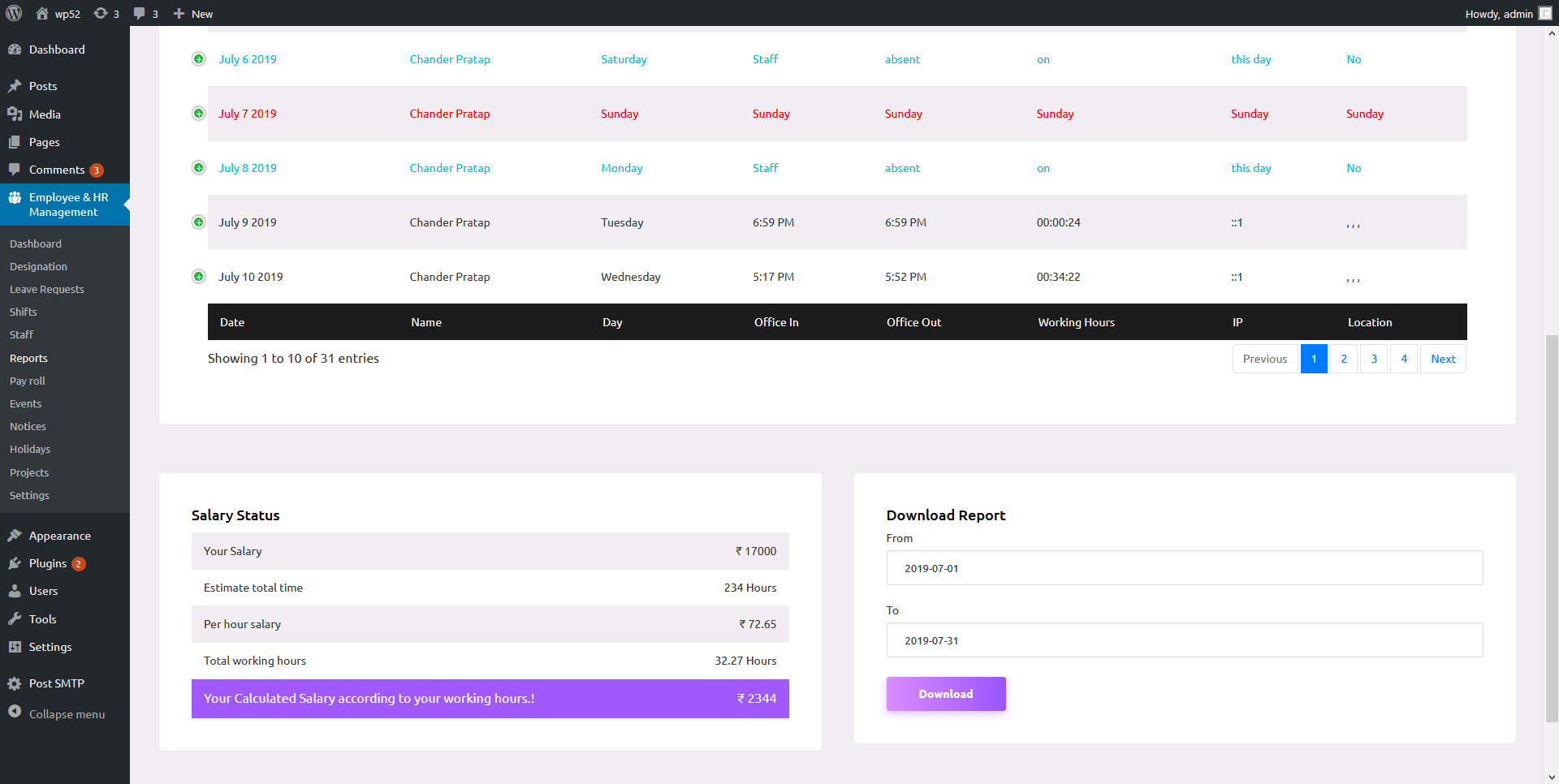
5.Staff Management
- Staff Management option display list of staff members. You can view detail of each staff member, update their details or delete the staff member.
- You can also add new staff member – select user, add – Username, First Name, Last Name, Email, Shift, Designation, Salary, Add Leaves and Status.
Go to Dashboard -> Employee & HR Management -> Staff option.
6.Shift Management
- Shift Management panel display name of a shift, start time, end time, late time and total staff in a shift. You can view, edit or delete shift.
- Also, add a new shift.
7.Designation Management
- Designation Management panel contain list of designations. You can view, edit or delete designations.
- Also, add a new designations.
8.Holidays Management
- Holidays Management panel contains a list of upcoming holidays. holiday name, date, number of days and status. You can view, edit or delete holidays.
- Also, add a new holiday.
9.Leave Request Management
Leave Request panel display list of leave taken by employees their name, title, description, date, number of days and status. You can filter leave request according to months or pending, approved and canceled leave. You can filter leave request according to month – previous 1 year, previous 9 months, previous 6 months, previous 3 months, previous month, current month, next 3 months, next 6 months, next 9 months or next 1 year.
Go to Dashboard -> Employee & HR Management -> Leave option.
Admin Panel –
Staff Panel –
10.Event Management
- Event Management panel display list of upcoming Official Events in a company. Event record contains – Event Name, Date, Type, Description, and Status.
- Also, add a new event.
- Import/Export Events via CSV file
Add Event –
11.Notice Management
- Notice Management panel display list of notices. Notice record contains – Notice Name, Date, Description, and Status.
- Also, add a new notice.
Add Notice –
12. Payroll
- Payroll panel display list of Salary Pay Roll. Payroll record contains – Staff Name, Month, Working Days, Total Present Days, Total Absent Days and Many More.
Add Payroll –
13.Settings
Settings options have some general settings regarding plugin, staff settings and message and text settings.
Go to Dashboard -> Employee & HR Management -> Settings option.
General Settings –
14. Help and Support
If you face any trouble OR required any assistance to set up and configure the plugin, please post your query on Support Forum. We will try our best to resolve our query on the forum.
And your suggestions for more features and improvements for our plugin is really appreciated.
Thanks for reading this documentation.