How To Make Sure Your WordPress Blog Is Ready For WordPress 5.0

WordPress 5.0
If you are using WordPress as CMS for your blog, you might have already started seeing the notification to update the WordPress install to latest WordPress 5.0. WordPress 5.0 doesn’t bring many changes except one big change in terms of Post editing process. Old WordPress editor is gone and new WordPress editor Gutenberg is in. It’s a big leap in terms of how you write and format your post which needs some time to be accustom. So, what should you do? Should you go ahead and update your WordPress or should you wait? How to decide if your site is ready for WordPress 5.0 and you will not have any issues?
Is Your Site Ready For WordPress 5.0?
WordPress 5.0 changes the way you edit and draft your posts, which means you have to become used to the new way before publishing future posts. If you have not seen the Gutenberg Editor before, it can become even more tedious for you as it’s a block-based editor vs the old classic single block editor.
The other problem with this update is Plugin and Themes compatibility. If your post editing the process depends on any functionality added by plugins or themes, you need to make sure that they are compatible with the new Gutenberg Editor and work properly. Any of the published posts will not have an issue but any new post which you will try to write will be impacted with the upgrade.
How To Check if Plugins are Compatible?
One of the things you need to do is make sure your plugins are compatible with WordPress 5.0. EThe easiest way is to go to WordPress Admin -> Plugins screen and check if the plugins have been updated and showing the compatibility up to WordPress 5.0.
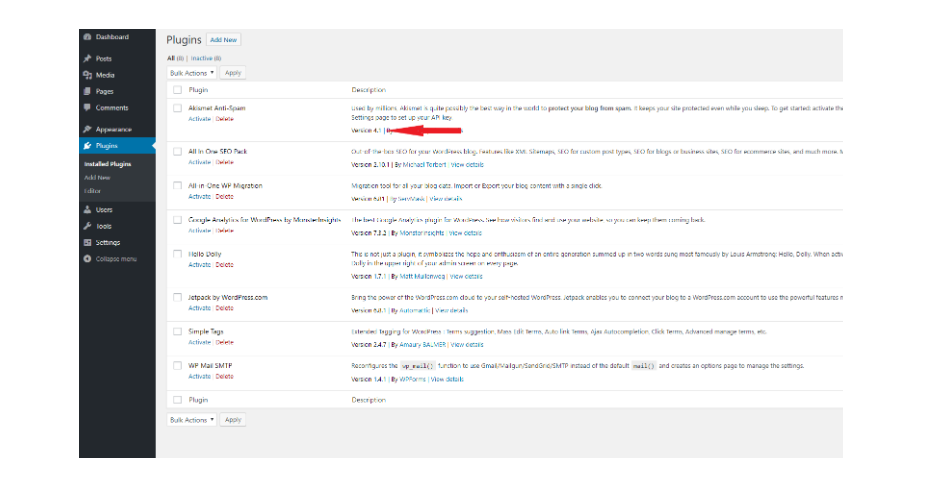
If the plugin is not updated and showing compatibility lower than 5.0 then there is a chance that it might not work properly with the newer version. If there are many plugins which you depend on and they are not updated. You may want to wait till they updated or test them on the local install to make sure they are working fine.
The same thing you need to do with your theme if it adds some functionality for your post editing process. As some themes add functionality like Content Box, Buttons, Testimonial Box etc. In that case, you need to make sure that the theme also has been updated. You can check that at WordPress Admin -> Themes section.
What If I still want to Update?
Just because a plugin is not updated to say it has compatibility with WordPress 5.0, does not mean that it will have an issue with it. You can decide to check the plugin combinations on your localhost. And check if they are working fine with the latest WordPress version.
The easiest way is to use Bitnami Image for installing the WordPress on your localhost and replicating your site there. All-in-One WP Migration Plugin can help in that.
All-in-One WP Migration Plugin
This plugin can take the site settings, themes, plugins, and images and allows you to replicate it on another server. You can use it to create a localhost image of your WordPress site.
Install All-in-One WP Migration plugin from the WordPress repository and click on export. This the screen has many options but for the purpose of checking the WordPress 5.0 compatibility, you can just export the site with basic options.
Just select the export location as file and click on export. You will get a file with all your plugins, themes and post data. If the backup file is too big, you can skip the media file from the backup which should make the size manageable. Anyhow our intention is to check the compatibility of plugin and themes which should not depend on image files.
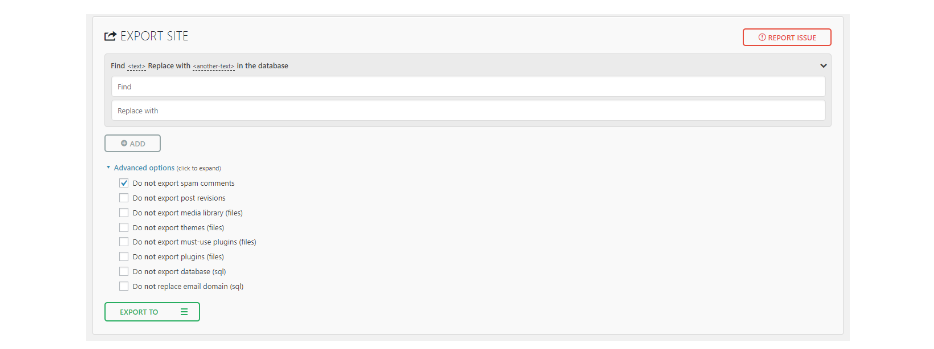
Once you have the Bitnami image installed on your localhost. You can install the All-in-One WP Migration plugin to import the site content.
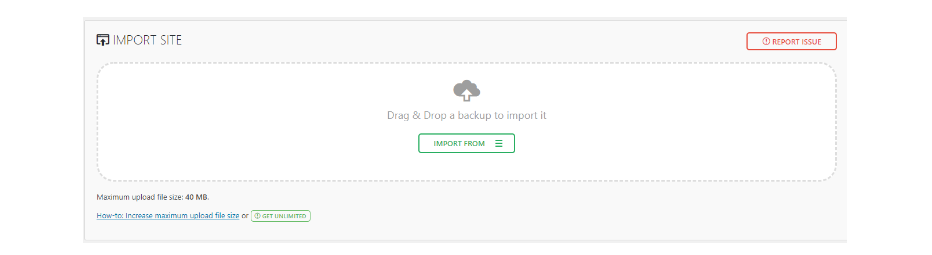
Just select the file and import the backup. It will change few values like the WordPress URL in the post will point to localhost URL. But it should be ok for use. Once the import is done, we will have a site which will be identical in the setup with the same plugin, themes, and set up as our main site. This should give you an idea about how your site will behave with WordPress 5.0.
Go ahead and update the WordPress on your localhost and check the post editing screen. Check all the functionality or create a post and see if you are comfortable with the process. If you do not find an issue, you can go ahead and update the WordPress on the main site.
WordPress 5.0 has been released just in time for Matt Mullenweg keynote on the WordCamp 2018 keynote. It’s little-rushed delivery rather than a fully tested package. So, there are some bugs and issues. If it’s too much and you do not want to make changes in this holiday season. I would suggest waiting some time, till the bugs are fixed in newer versions.



Leave a Reply