02 Aug,
2016

GetResponse is the easiest Email Marketing service. It enables you to create a valuable subscriber list , so you can develop relationships with them.
In “Coming Soon Pro” plugin You can use this service in one click. You just need to add your GetResponse API key and saved the settings. Our plugin will synchronize the campaigns list and provide a way to add your subscriber user in your GetResponse account.
GetResponse includes all the capabilities you need for creating effective email campaigns:
- Provide List-management tools to help you manage to your contacts
- Unlimited autoresponder that enables you to follow up automatically communication with your subscriber contact users.
- Deliverability rate of 99.5%, to make sure your campaign messages reach destination inboxes
- Analytics and segmentation tools to enable you to create targeted offers to improve conversion rates.
A coordinated set of individual email marketing messages delivered at intervals and with an overall objective in mind. A campaign allows each new message to build on previous success.
An email campaign is a coordinated set of email marketing messages delivered at intervals and designed to escalate a persuasive argument to purchase, subscribe, download, etc. The content and design should be crafted so that each message builds on the previous, offering relevant new content, media, and links, without losing focus on the “call to action”. While email campaigns require careful planning, the ROI is often greater because they deliver the multiple contacts needed to make a sale.
How to use GetResponse with Coming soon Plugin ( Installation )
- Install the plugin manually by uploading a ZIP file ( Coming Soon Page & Maintenance Mode Page ).
- Once the plugin has been installed, click Activate.
- Navigate to Coming Soon Page & Maintenance Mode Page > Subscriber > Subscriber options
- Select GetResponse from Email Carrier Type.
- Enter your GetResponse API key.
- Click Save Settings.
After your account is verified, GetResponse account will used as subscriber form directly in your plugin theme.
How to get GetResponse User Name and API Key
GetResponse is a free website which is helpful for you with email marketing, also you can create, send, share and track your email newsletter and reports easily. If you are looking for boosting or promoting your business than you are in the right hands, as GetResponse is the best in this job.
But before you use this service, you first need to create GetResponse account. But if you’ve created an account, then it’s easy to login. Here are some steps on GetResponse login through different ways.
Easy steps on GetResponse Login
First Click on getresponse.com to forward you on GetResponse homepage. Once you land on GetResponse login screen, click on “Login” button, which is look like below image.
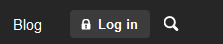
Once you click on it, you’ll redirect on login box where you’ll need to enter your username/email and password. After entering, click on “Login”.
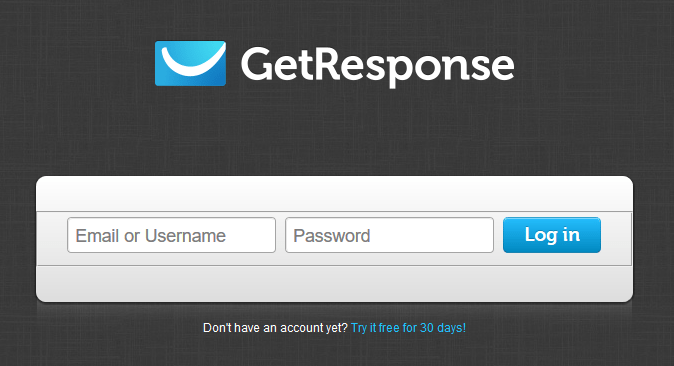
GetResponse Sign Up
The GetResponse affiliate program is a huge opportunity for all affiliate marketers to easily increase their online revenue! The email marketing industry is sky-rocketing and with lucrative payouts such as with GetResponse you can count on great ROI. Their affiliate management provides one of the best support of online marketing.
It’s for free and is easy to create a GetResponse account, just follow these simple steps to quickly create an account.
Easy steps :
- First go togetresponse.com. Once you will on GetResponse homepage. Simply click on “Create account” button.

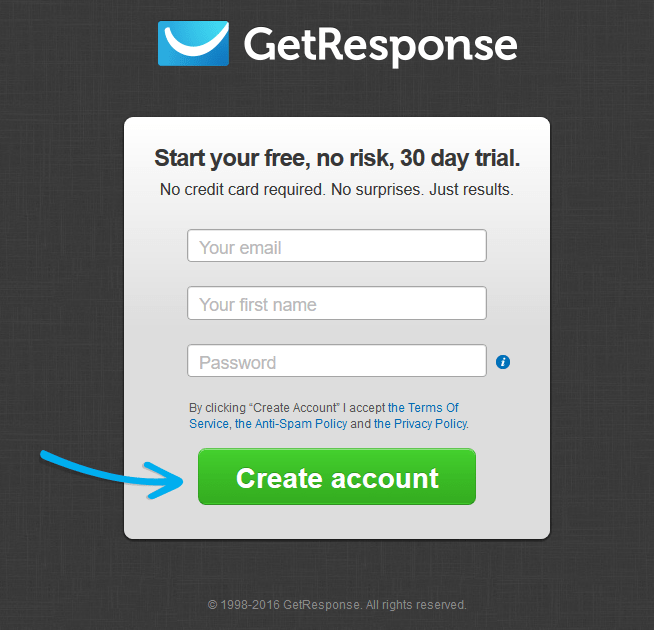
Where You Can Find API Key?
It is assumed that you have created an account on GetResponse.
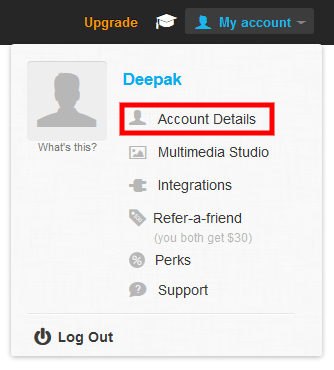
Once the account is created, you will get a GetResponse API key, same as the below image.
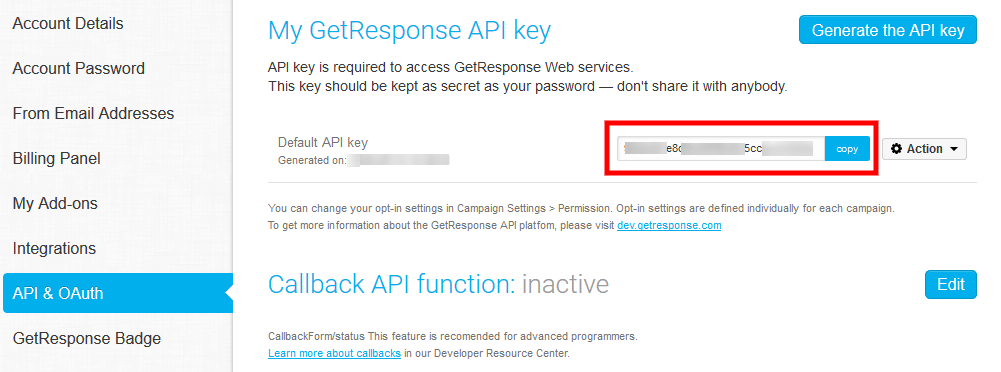
This API key is used to identify your account so you need to keep it securely. Now, enter this API key in the below code.
You can also get your API key via this link- http://www.getresponse.com/my_api_key.html
Integrate with Plugin
In last steps, You was got your GetResponse API key. Now you can get integrate your getresponse account with coming soon pro plugin in some simple steps
- Navigate to Coming Soon Page & Maintenance Mode Page > Subscriber > Subscriber options
- Select GetResponse from Email Carrier Type.
- Enter your GetResponse API key.
- Click Save Settings.
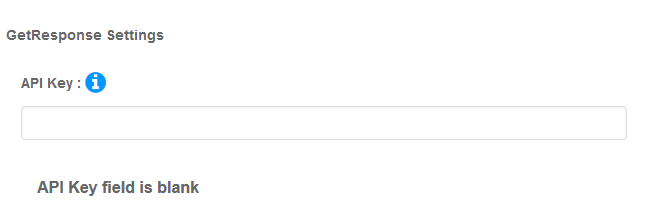
- Now you can see the GetResponse campaign list
- Select any one list from select box
- then Click again on Save Settings.

Now your “GetResponse” account integrate with “Coming Soon Page & Maintenance Mode Page pro” plugin is successfully
Thanks


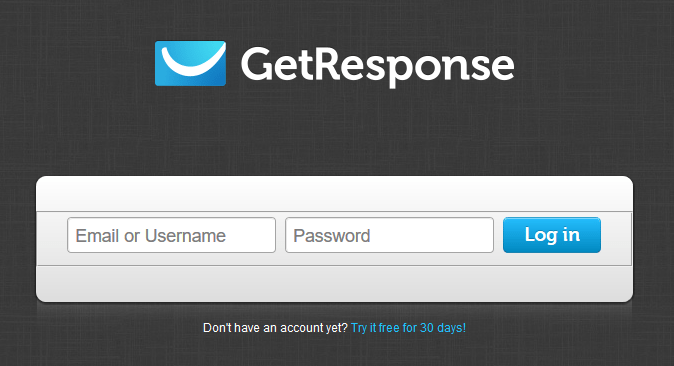

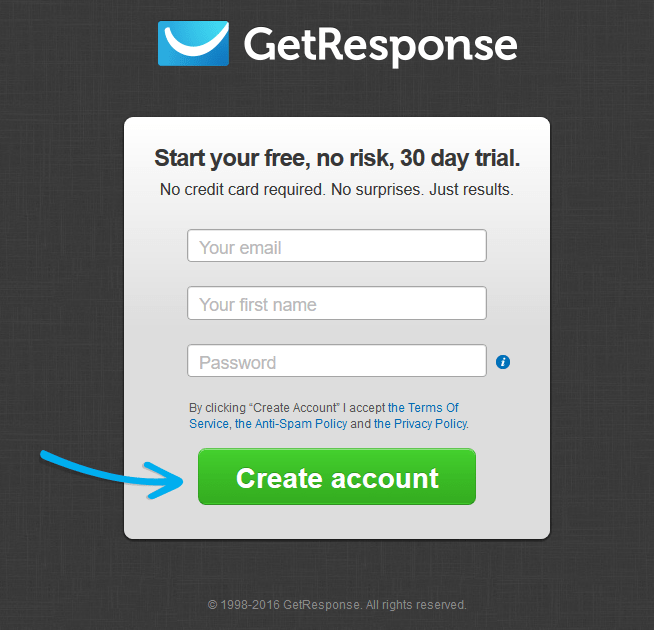
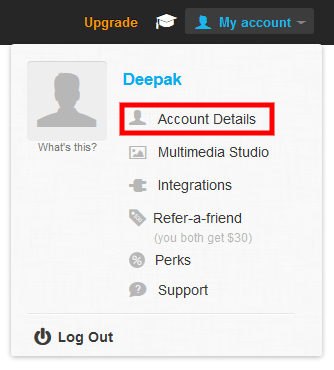
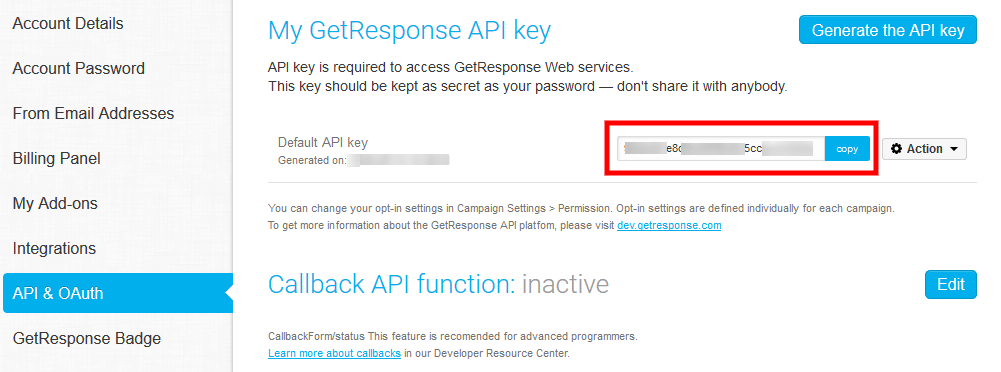
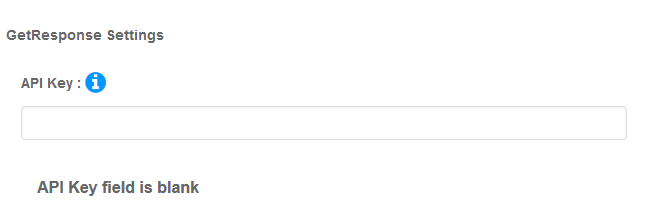




Leave a Reply