Kotlin – Programming Platform For Android Developers

- Digital Updates
- how to use kotlin, kotlin android, kotlin for android, kotlin for latest android, what is kotlin
KOTLIN – Programming Language
For Developing an Android application, android developers are using JAVA language but at present Android developers also choose a new option Kotlin Programming language.
Recommended Post: How to Create Virtual Device in Android Studio
What is Kotlin?
Kotlin – Kotlin is a statically typed programming language that runs on the Java virtual machine and also can be compiled with JavaScript source code or use the LLVM compiler infrastructure. Its primary development is from a team of JetBrains programmers based in Saint Petersburg, Russia.
While the syntax is not compatible with Java, Kotlin is designed to interoperate with Java code and is reliant on Java code from the existing Java Class Library, such as the collections framework.
As of Android Studio 3.0 (Beta version), Kotlin is a fully supported programming language on Android and lets the user choose between targeting Java 6- or Java 8-compatible bytecode.
Designed By – Kotlin Programming Language is designed by Jetbrains.
Developer – JetBrains and open-source contributors
Filename Extensions – is .kt, .kts
Platform – Outputs Java virtual machine bytecode and JavaScript source code
Operating System – Any supporting JVM (Java Virtual Machine) or JavaScript interpreter
License – Apache 2
Also, Check out – Web Technology Features to Play Android Games
Why Kotlin?
- Concise
- Safe
- Interoperable
- Tool – Friendly
Explain it.
- Concise – Drastically reduce the amount of boilerplate code.
object MyObject
{
val demoName: String = “weblizar”
}
2. Safe – Avoid entire classes of errors such as null pointer exceptions.
// NullPointerExceptions
var output: String
output = null // Compilation error
//Kotlin protects you from mistakenly operating on nullable types
val demo: String? = null // Nullable type
println(demo.length()) // Compilation error
//And if you check a type is right, the compiler will auto-cast it for you
fun countSum(obj: Any) {
if (obj is Invoice)
obj.countSum()
}
3. Interoperable – Leverage existing libraries for the JVM, Android, and the browser.
//Use any existing library on the JVM, as there’s 100% compatibility, including SAM support.
import io.reactivex.Flowable
import io.reactivex.schedulers.Schedulers
Flowable
.fromCallable {
Thread.sleep(1000) // imitate expensive computation
"Done"
}
.subscribeOn(Schedulers.io())
.observeOn(Schedulers.single())
.subscribe(::println, Throwable::printStackTrace)
//Target either the JVM or JavaScript. Write code in Kotlin and decide where you want to deploy to
import kotlin.browser.window
fun onLoad() {
window.document.body!!.innerHTML += "
Hello, Kotlin!"
}
4. Tool-Friendly – Choose any Java IDE or build from the command line.
// A language needs tooling and at JetBrains, it's what we do best!Refrence From
What does it look like?
Concise, simple, and very easy to read (and write)
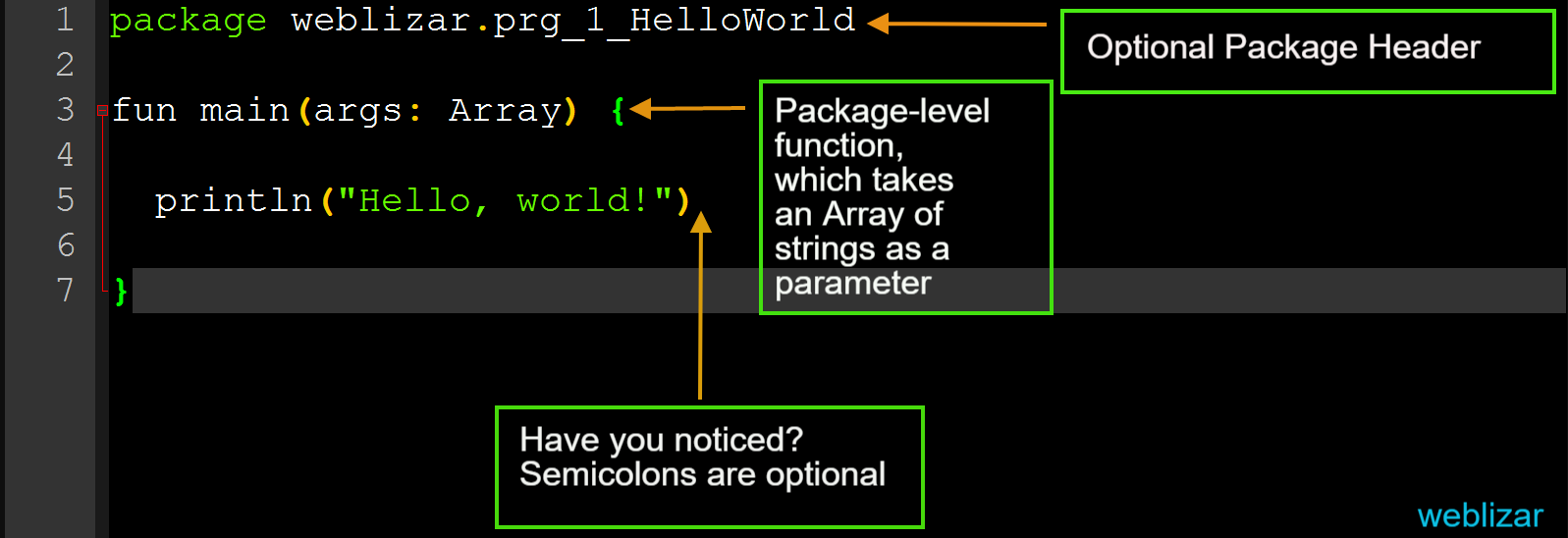
Basic Program in Kotlin
Program Name – prg_1_HelloWorld.kt
//Hello World Program in Kotlin
package weblizar.prg_1_HelloWorld
fun main(args: Array) {
println("Hello, world!")
}
Output
Hello, world! Also Check - 3 Best paraphrasing android apps in 2024
How can Explore Kotlin Code with Kotlin-supported software?
Explore Kotlin Code using.
1.IntelliJ IDEA
2. Android Studio
3. Eclipse
4. Compiler
In Brief –
1. IntelliJ Idea – Bundled with Community Edition or IntelliJ IDEA Ultimate
2. Android Studio – Bundled with Studio 3.0, plugin available for earlier versions
3. Eclipse – Install the plugin from the Eclipse Marketplace
4. Compiler – Use any editor and build from the command line.



Leave a Reply