Top WordPress Theme Detector – Find Which Theme a Site Using
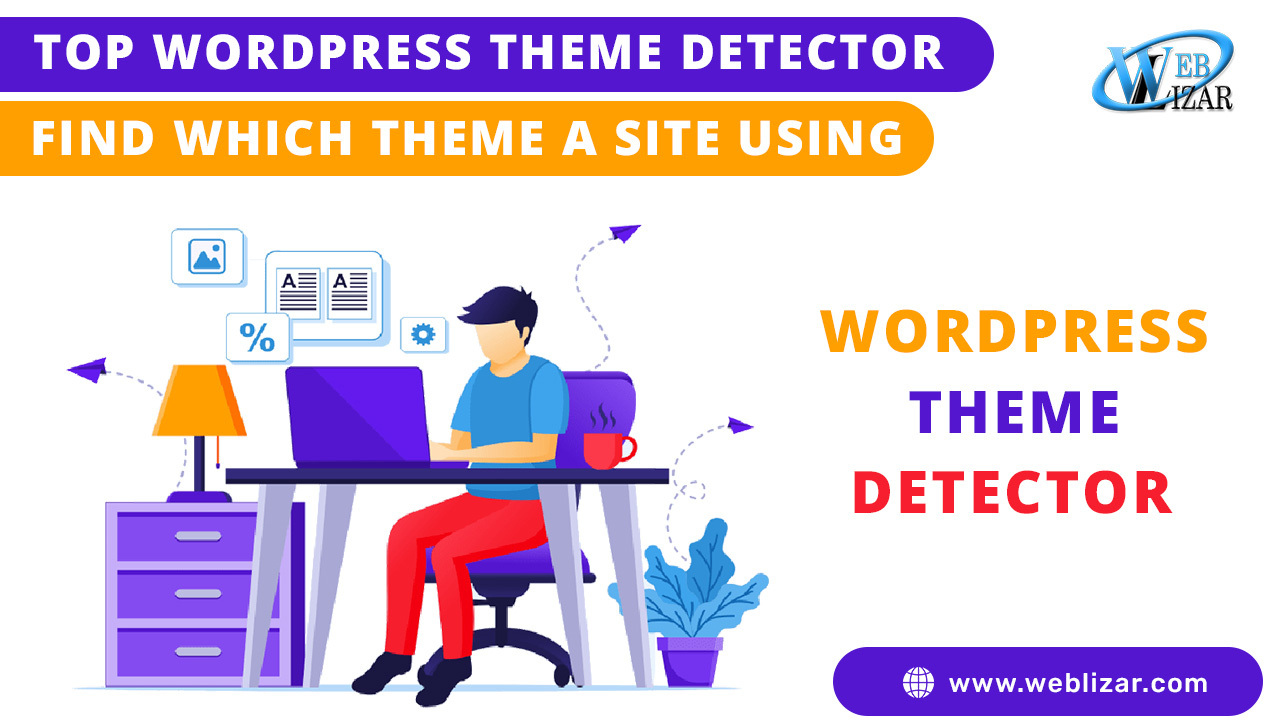
- WordPress
- check website wordpress theme, how to check wordpress theme, how to find wordpress theme, tools to know wordpress theme
Top WordPress Theme Detector: When you are designing a new website, the first work is to choose the right theme is a very important decision.
WordPress is an online, open-source website design tool that works on PHP. it’s probably the easiest and most powerful blogging and website content management system (or CMS) in existence today. It is the best option among the freest CMS available in the market.
often we see other websites and are inspired by their look and design and sometimes we want to have almost the same layout and features as another website.it is possible if the website uses a WordPress theme.
Recommended Post: 7 Easy Ways On How To Choose WordPress Theme
so first what is a WordPress theme?
A WordPress theme provides all of the front-end styling of your WordPress site.
Most WordPress themes provide:
1. The overall design or style of your site.
2. Font styling.
3. Colors.
4. Widget locations.
5. Page layouts or templates.
6. Styles for blog posts and blog archives.
7. Additional stylish details.
The thousands of free and paid WordPress themes available in the market.it is not difficult.it is very easy to find out which WordPress theme a website is using.
Third-Party Websites method
WP Theme Detector is the website that helps you find the themes that WordPress sites have. It comes with a great deal of information and helps you find the theme name, Version, Author, and License.
It also seems to keep data on sites tracked for a long time. For example, when I entered http://weblizar.com to try the website, among the results it says “Theme has changed at least 6 times since this site was first tracked by WPTD on 2014-06-16”. So it provides information about the changes that have taken place on a website.
Additionally, it gives information about Site popularity which is also helpful in judging and choosing a theme.
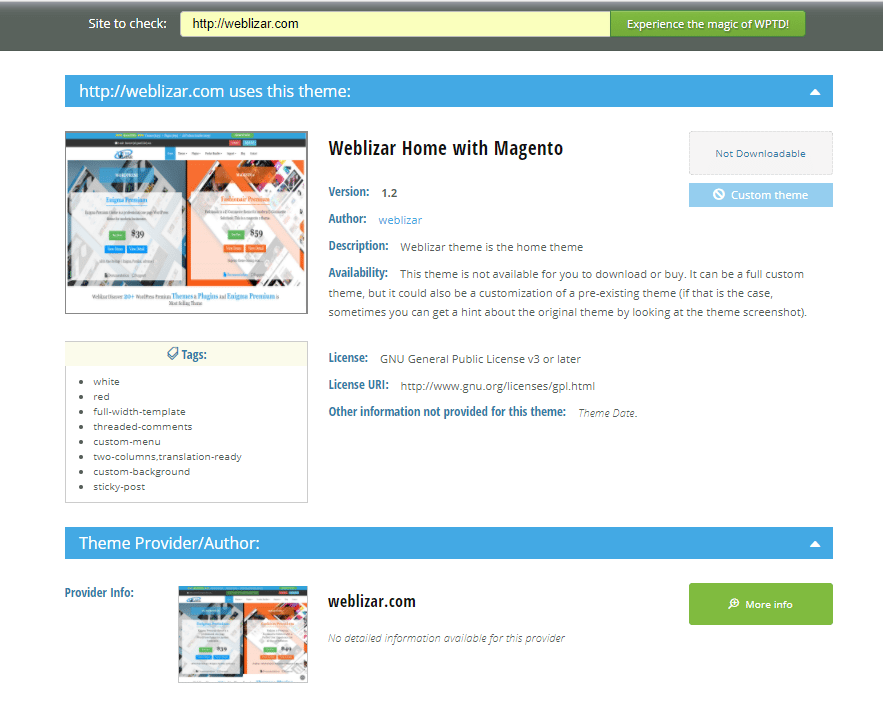
Scanwp is another website that Searches help and allows the user to enter the URL of any website that employs a WordPress theme. The information not only identifies the theme but also attempts to identify the author of the theme.
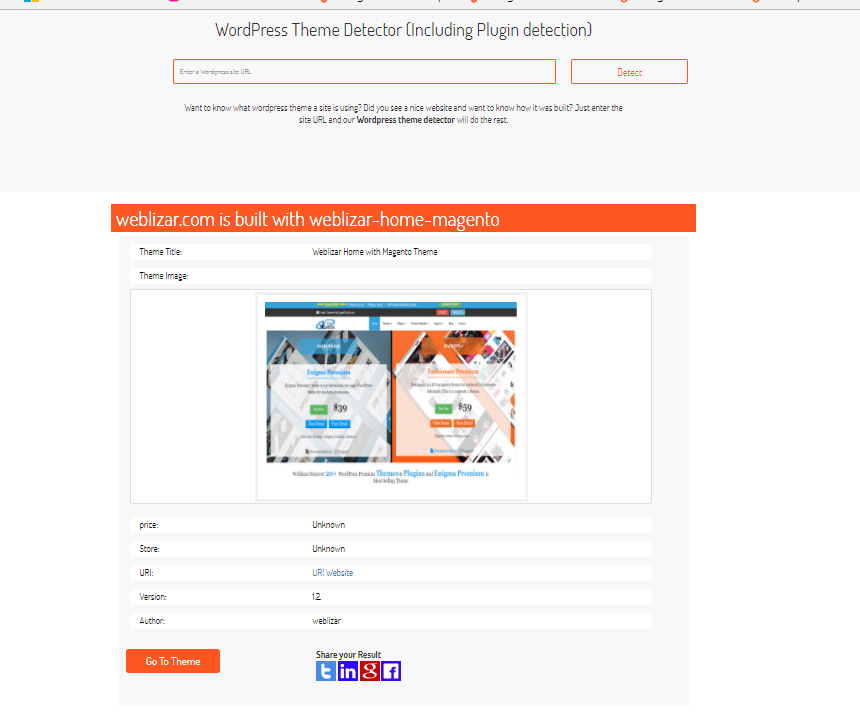
View The Page Source method
Step 1: right click on the screen, and you should see something like this:
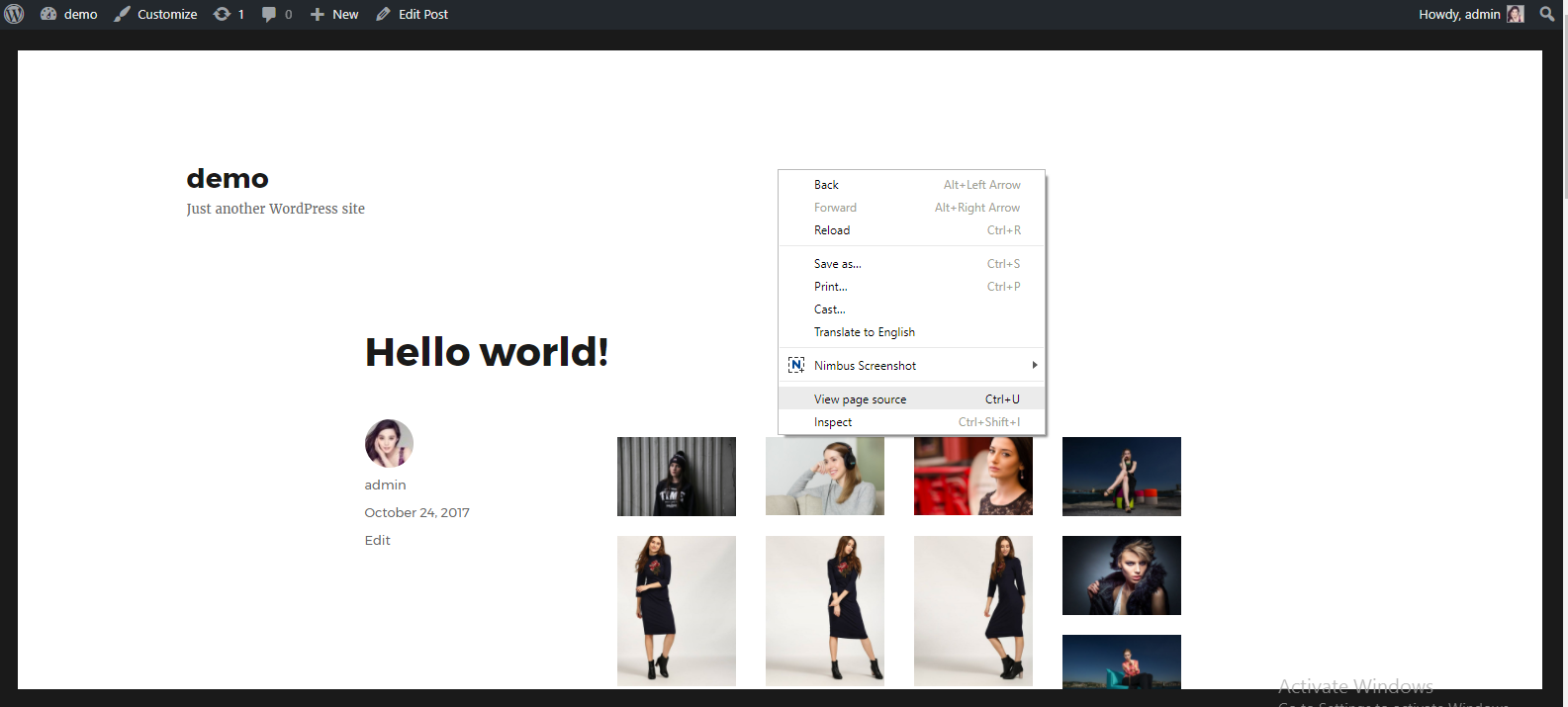
Step 2. Select “View Page Source”; which should then lead you to a page of code this is simply the HTML markup that makes up the web page:
press Ctrl+F and search the word “style.css”. you will see the link as like as shown in the below screenshot click on the link.

Step 3. After clicking on the link a new page will open you should now be able to see specific information about the theme the website is using!
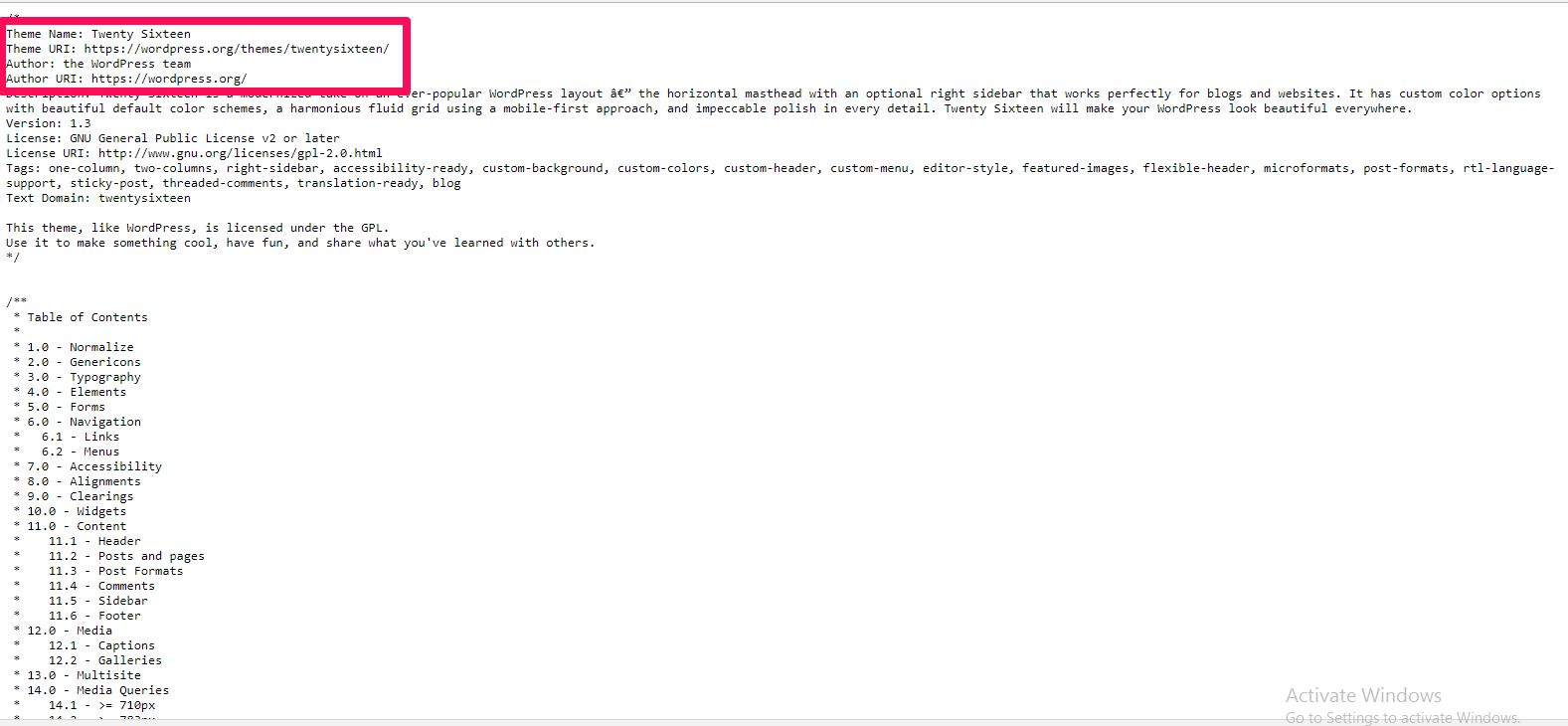
As you can see via the screenshot, in our above example we’ve been looking at the “Twenty Sixteen” theme authored by “the WordPress team“, with the theme’s homepage given as “https://wordpress.org/themes/twentysixteen/“.
Inspect method
You can also find a website’s theme by the source code.
Step 1. right click on the screen, and you should see something like this:
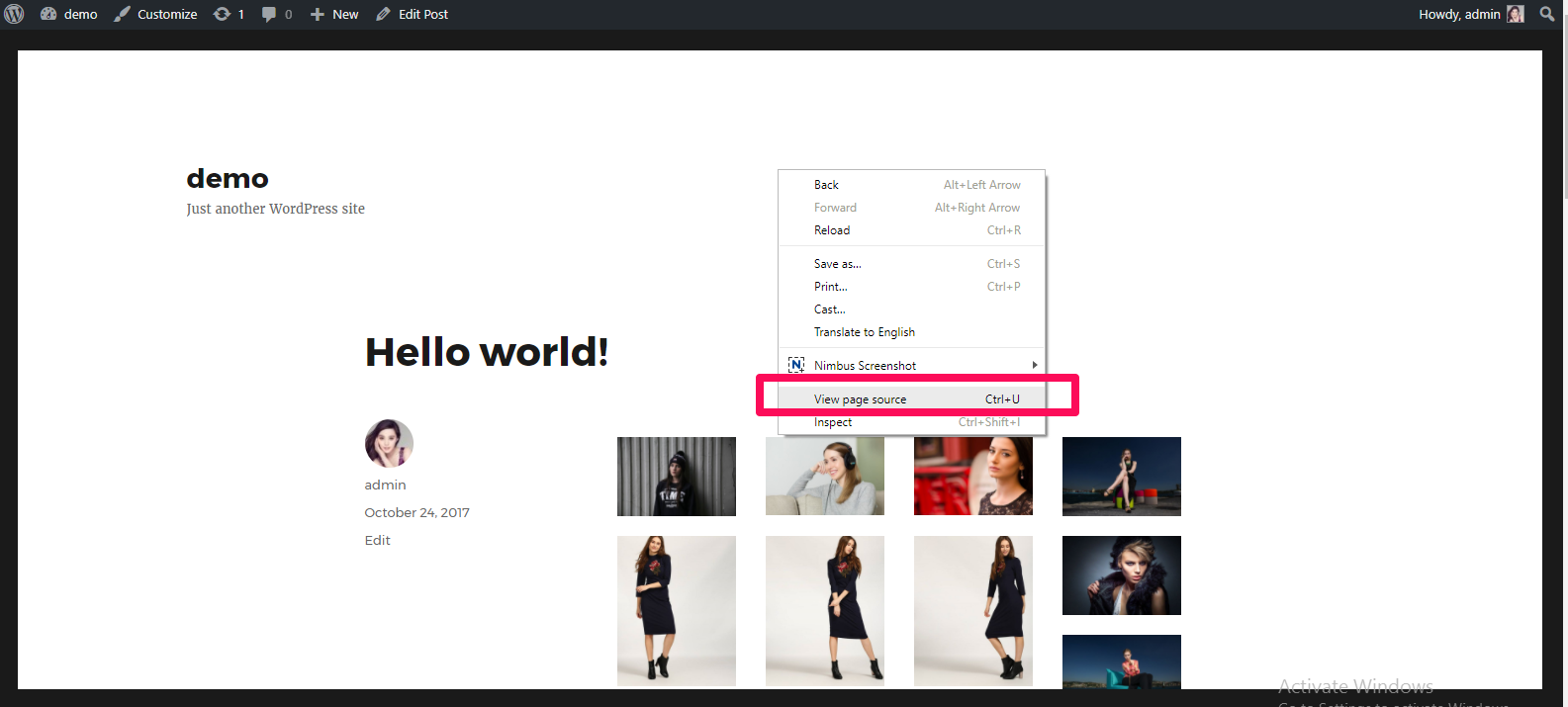
Step 2. After clicking on Inspect, click on Sources > WP-Content where you will find the style.css sheet with the theme name, author, etc As you can see in below the screenshot.
FAQs”
Q.1 How do I find websites that use WordPress? create short answer?
To find websites that use WordPress, you can use online tools like BuiltWith, Wappalyzer, or simply check the page source for WordPress-specific clues like "wp-content" or "wp-admin" in the URLs.
Q.2 How do I find the current theme of WordPress? create short answer.?
To find the current theme of a WordPress website, you can inspect the page source code by right-clicking on the webpage and selecting "View Page Source" or use browser extensions like What WordPress Theme Is That or WPThemeDetector.



Leave a Reply