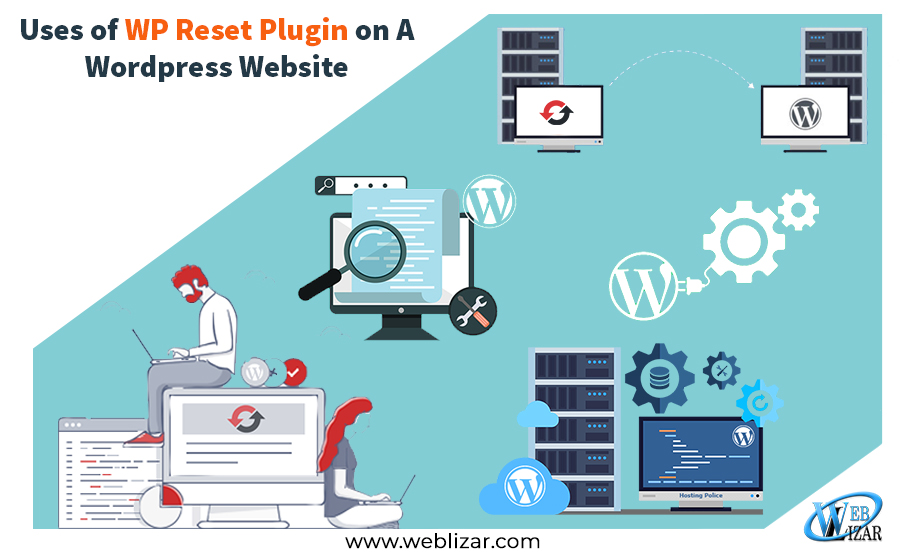All the web developers and debuggers can relate to the problem they face while debugging and resetting a WordPress system. It is a hard and hair pulling job that can lead to insane stress and tension. To relieve the developers from such issues, developers have made a unique plugin for WordPress system that can help them in resetting the values of a WordPress system to the default values.
The plugin is named as WP Reset derived from the task it processes. The tool is said to be made by developers and for developers. WP Reset is a swift and efficient tool that can be used by beginners as well as professional because of its simplicity and elegant user interface. Here in this article, we will list some of the best features and results of using WP reset plugin on a WordPress system.
WP Reset Plugin
WP Reset plugin is used to reset the values and database tables of a WordPress system to the default values. It is safe and secure to use as it does not affect the file system of a WordPress system.
It is easy to use, and with its clean and straightforward user interface, almost everyone with little system knowledge can take benefit of this WordPress plugin. Here we have enlisted all the best features and functions that can be used by a WP Reset plugin user.
Features Of WP Reset Plugin
This plugin has numerous features that can be used by anyone who has a WP Reset plugin installed on his/her WordPress system. Here, we have listed some of them.
Neat and Simple User Interface
WP Reset offers a clean and straightforward user interface that makes controlling and managing the plugin a piece of cake. This tool has been made keeping in mind the expertise of an individual. The plugin is well suited for newbies who are new to the world of web development and debugging.
Fast Processing
WP Reset plugin resets whole WordPress system in a flash. One can easily reset his/her entire WordPress system in just a matter of seconds. The tool has been made to enhance the working of a system and prevent any time wastage.
One Click Reset
WP Reset has a One-Click Reset feature that can help almost anyone in resetting a whole WordPress system efficiently. The developer does not have to take care of any breakage because of the multiple failsafe mechanisms integrated into the WP Reset WordPress plugin. With the help of WP Reset plugin, resetting is just one click away.
WP CLI Support (Command Line Interface)
The WP Reset also offers WP CLI support. WP CLI is the abbreviated form for WordPress Command Line Interface. The user can control and manage all the resetting operation using his/her command line terminal or shell. The individual can use –yes flag to skip the service or choose a setup type. However, there is a downside to using CLI Support. Once, the user starts the resetting process using WP CLI support, then he/she cannot reverse and undo the operation.
You can also visit: wphtaccess.com
Database Snapshots
Database snapshots are the copies of the previous WordPress database tables from the filesystem for further use. This feature comes in handy if a user wants to check how were the tables affected and what were the alterations made in his database. The user can also restore the database tables using the Database Snapshots feature. Database Snapshots creation usually takes just 1-2 seconds while a new WordPress system installation.
Multi-Site reset
WP Reset has a new feature named as Multi-Site Reset. It helps a user to reset multiple systems at once. This feature is the all under construction, and the developers have advised the users to test this feature on subdomains on a single domain. After the testing process, they can freely use this feature on the first website. It is a significant feature that can come in handy if you own more than one WordPress systems.
Partial Reset Tools
Many Partial reset tools can be used to reset some part of the WordPress system. Below is a list of all the partial reset tools that WP Reset offers.
1. Delete transients
2. Delete uploads.
3. Delete plugins
4. Reset theme options
5. Delete themes
6. Empty or delete custom tables
7. Delete .htaccess file
What happens after the Resetting process
Almost everyone wants to know what changes will take place after the resetting process. Will it affect their file system or major media and docs. Do not worry; we have created a separate section below to discuss all the changes that take place once you click on the Reset button.
What will the Resetting change?
Following changes will take place once the user clicks on the Reset Button.
1. All posts, pages, custom post types, comments, media entries, users
2. all default WP database tables
3. all custom database WordPress tables.
What will remain unaffected?
Following settings will be kept back.
1. All the media file will remain intact after the resetting process.
2. No files including plugins, themes, uploads will be deleted.
3. Site title, WordPress address, site address, site language, and search engine visibility settings are kept untouched.
4. currently logged in user will be restored with the present username and password
Final Words –
Thank you for reading the article and let us know if we have missed out on anything via comments/email. The post is not sponsored by any of the brand mentioned above.