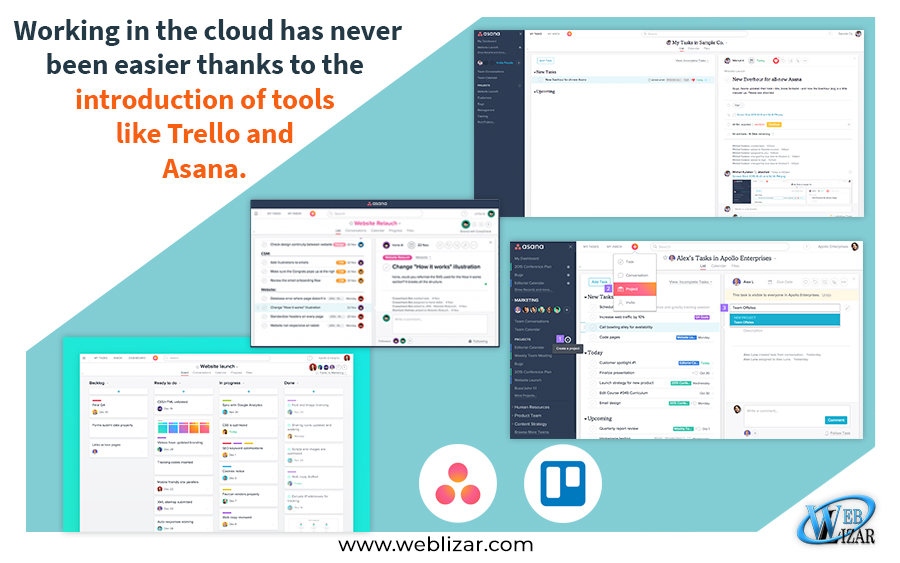WordPress Project
Working in the cloud has never been easier thanks to the introduction of tools like Trello and Asana.
Managing projects via email might seem like a good idea – until the projects become big over time – resulting in the loss of a lot of time and money. The good news is, if you have a WordPress website, you can actually manage the projects right from your website. In this article, we will look at the benefits of managing WordPress projects with Asana and how you can get started.
Getting started
You can start with the free account which actually gives a lot of project management option. Once you have tried it out, you can upgrade to the premium version. However, you should only upgrade to the premium version if you have a need for project management via WordPress.
Once you have installed Asana, you will be redirected to the Asana dashboard from which you can perform several project management tasks. Here are the most important:
- Boards and lists – this is where you create a board-style or a formatted list presentation.
- Tasks – this is probably the most used asana function. You use it to create the assignments that individual members will be working on.
- Task settings – you use this to manage the tasks created e.g. deletion of tasks, copying task URLs, printing tasks, etc.
Advantages of using asana
Great user interface
Asana projects stand tall among her peers for a number of reasons. For starters, Asana projects have a great user interface that makes the division of projects, tasks, teams, and conversations very easy. It is also possible to manage tasks in a board or in a list form.
With Asana, you can break down the project into bite-sized units and this makes the project execution easy and quick.
Another huge advantage of Asana is its flexibility. You can use to manage almost any kind of project. There are lots of premade templates that can guide you when creating a new project but you can also create a blank project to customize it for your unique needs.
Easy project management
Asana projects can be managed independently from the respective tasks. For instance, you can assign a project manager, set an expected delivery date, and you can also enter the deliverables of the entire project.
Once a project has been created, the team members will have the ability of posting status updates on the main page of the project. The project manager can keep track of the progress by tracking the number of tasks completed against the ones that had been assigned to the different team members.
Asana projects make brainstorming easy
When brainstorming, you can conveniently add new tasks to your project. Just start typing the task and press enter once done. If you want to add a new category, just use the full colon after the category name and a new one will appear automatically.
After you have added sufficient tasks, you can go to the task detail window and fill in all the relevant details. You do this by clicking the arrow on the right side of the task title and the task details dialog will appear.
Asana projects handle attachments well
Asana has so many different options for adding attachments. You can use the traditional upload-from-computer method but you could also attach your files from most popular cloud drives like Box, Dropbox, and Google Drive. Emails related to a given project can also be forwarded to the Asana project. And team members can use their cell phones to access the attachments via the Asana App. The app works on both iOS and Android.
Time tracking
If your team is billing by the hour, the time tracking tool will come in handy. The project managers can use this tool to keep track of how the team members are spending their time in order to know how much time was really allocated to the Asana project. This is an important management tool. Because the billing department can use it to determine how much a team member needs to be paid.
Alternatives to Asana
Of course, Asana is not the only PM tool which is available out there for managing WordPress projects. One of the biggest competitors is Trello, which is quite a different style of working but is very popular.
If you want to know more about the differences between these two tools, you might want to look at the following detailed comparison article: Trello vs asana – which is the best project management app? (2019) on Beewits.com
Ready to start using Asana?
Whether you are an individual that likes preparing to-do lists, or a company that handles lots of projects, Asana would be a great fit. It will help you to keep track of your progress, communicate with team members, share and collaborate on files. And other important useful project management tasks. And the best part is, it is completely free for the first 15 team members so you can test it without spending money.