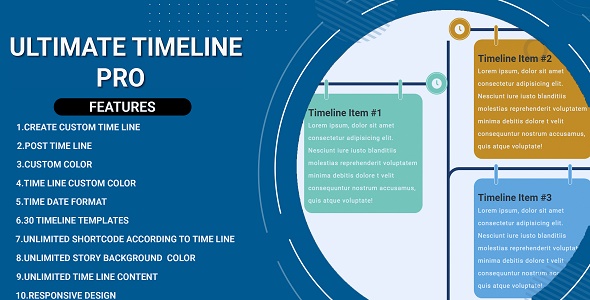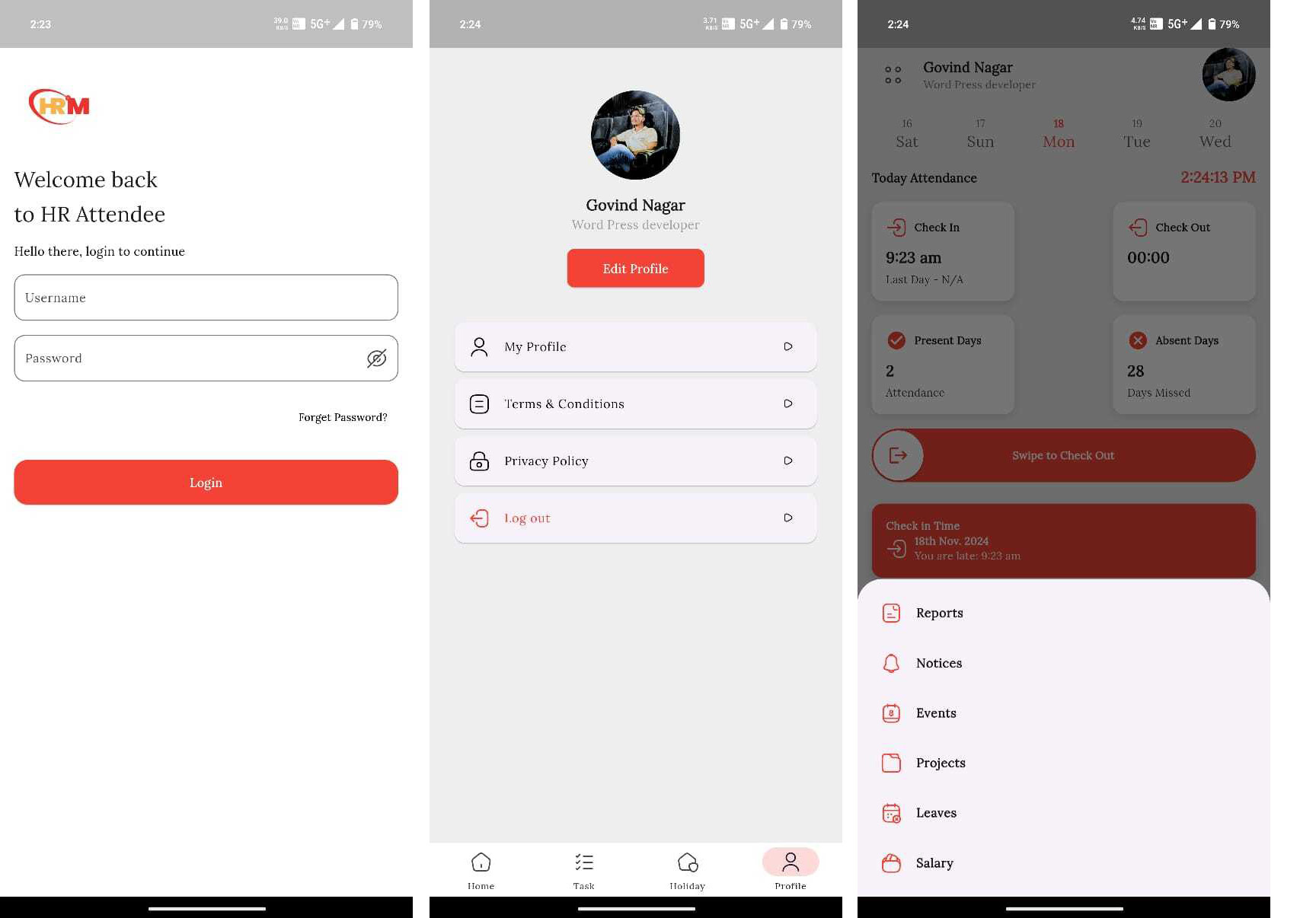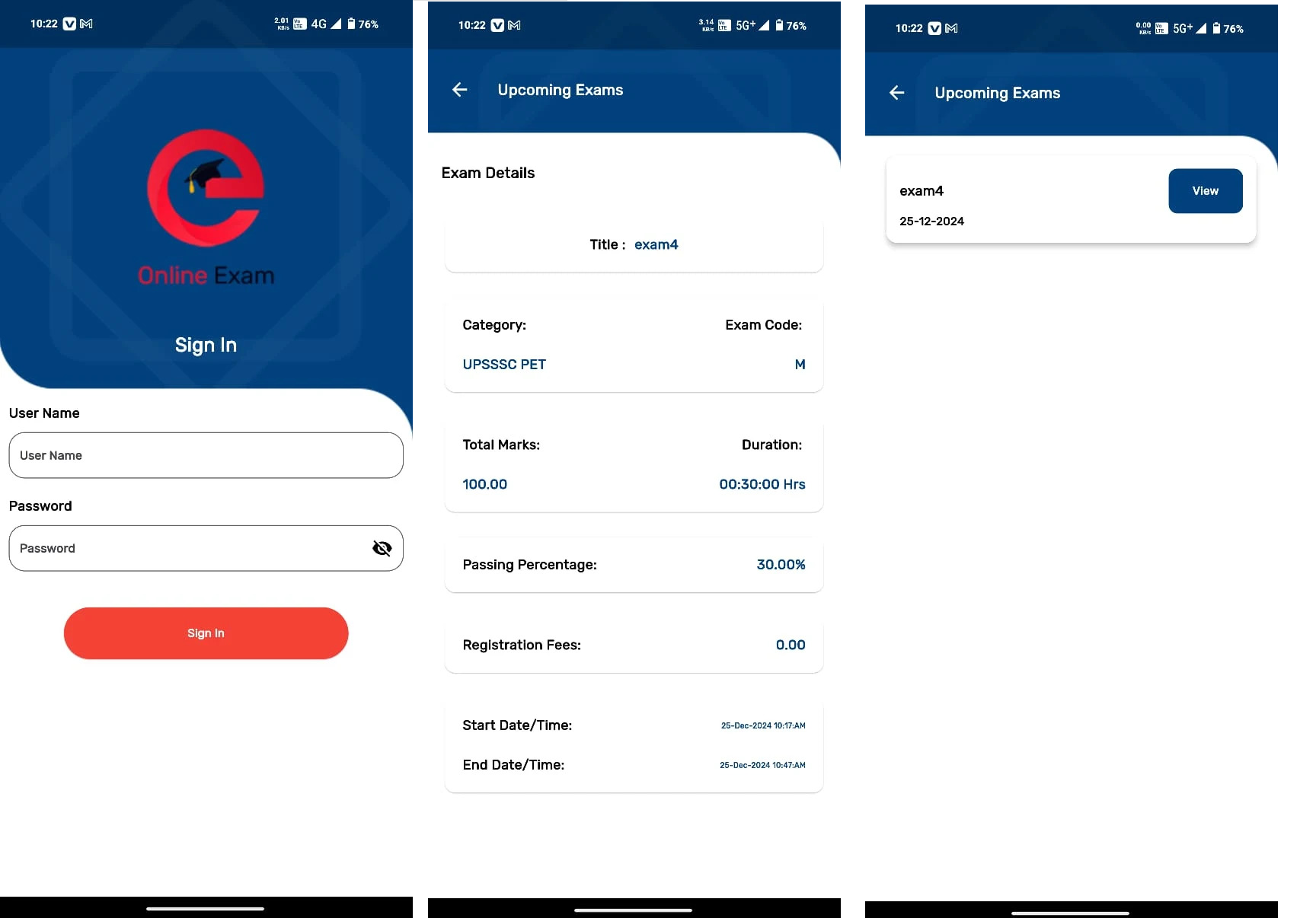Multi Institute Management
Multi Institute Management is a comprehensive plugin to manage multiple and single institute related activities such as courses, batches, enquirers, registrations, fees, students, staff, etc. It can generate fee receipts, fees report, ID card, completion certificate, etc. in a printable format. Administrators can be assigned to manage particular records. Also, you can send Email and SMS ( Nexmo, SMS striker, point SMS ) notifications to students by batch, course, pending fees and more. Students can pay their fees with PayPal, Stripe or Razorpay payment methods.
Multi Institute Management can manage all institute activities in a single site. MIM is a completely web-based online Institute management system. This plugin can manage multiple institutes directly from your WordPress website. Also, you can assign admins to manage individual institutes. It is an Education Management Software that will provide you with a powerful solution for the entire educational institution. It is a management information system that helps to manage the different processes in any educational institution.
1. Super admin can create the institute and assign the admin. Admin can do all institute activities that are required for the management of institutes like managing the courses, batches, students, fees, reports, expense, inquiries, attendance, exam results, notice board, study material, permissions, notifications and much more.
2. Admin can create staff /employees or assign roles with permissions of staff/employee, Staff can manage all activities of the Institute that are assigned by the admin.
Staff and admin can upload the study material in PDF, Docs, Video Tutorial, etc. Students can download and view them on the student dashboard.
Multi Institute Management provide 4 dashboards to manage institutes and activities.
- Super admin => Can manage and view all the institutes, add new institutes, assign admins and modify all details of the institutes.
- Admin Dashboard => In this dashboard, admins can manage all the activities of a single institute assigned to them.
- Staff Dashboard => Staff can perform all activities of the institute assign by admin.
- Student dashboard => Student can view notices, study material, exam results, pending Fees and deposit the pending fees via Payment Gateway such as Stripe, PayPal, Razorpay, etc.
For Admin Demo to use Given Username / Password
- Admin Login : username / Password => userdemo / userdemo
- Branch / Institute Login : username / Password => institute-manager/ 123456
- Staff Login : username / Password => staff-manager / 123456
- Students Login : username / Password => aaditya / 123456
Multi Institute Management Features
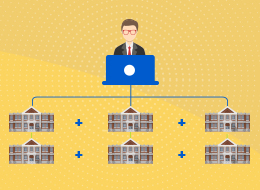
Multi Branch
Create a unlimited institutes and branches, manage the single panel.
SMS Notification
Send the notification via SMS


Email Notification
Send the email notification when register students, create institute, Fee deposit time.
Course Management
Add unlimited Courses, their durations and fees.

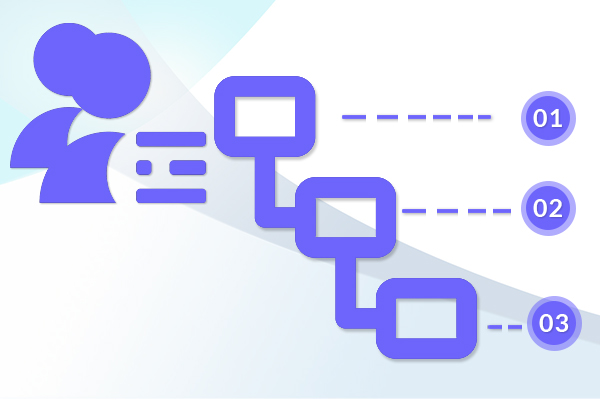
Batch Management
A course can have multiple batches. Add new batches to a course or edit them.
Enquiry Management
Receive enquiries from front-end or add directly from admin panel.


Student Management
Register a new student for a course, which can also be done from active enquiry. Then, enquiry can be removed or marked as inactive. Also, mark the course as completed.
Fee Management
Easy to manage fee, shows pending fees, supports payment in installments monthly and custom fee types for a student enrolled in a course.


Staff Management
Add an administrator to manage courses, batches, enquirers, fees, students, notifications, noticeboard etc.
Admin Dashboard
View popular courses, recent enquiries and number of active courses, students, enquirers, etc.
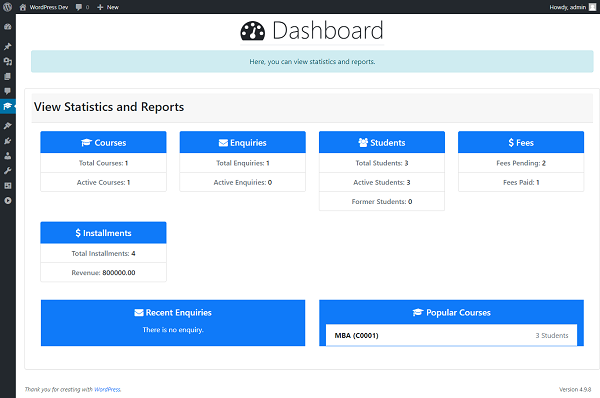
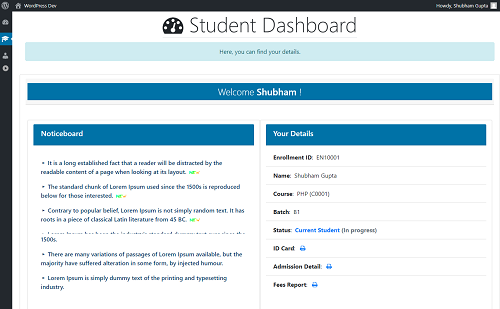
Student Dashboard
Students view their fees report, admission details, ID card etc. and pay remaining fees using suitable payment method.
Access Control
Assign task to an administrator having certain permissions to perform the task.
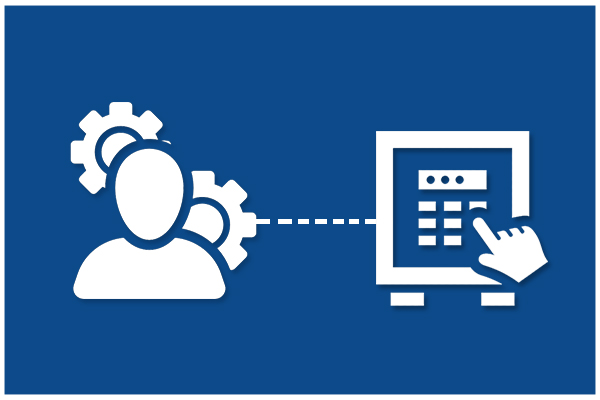
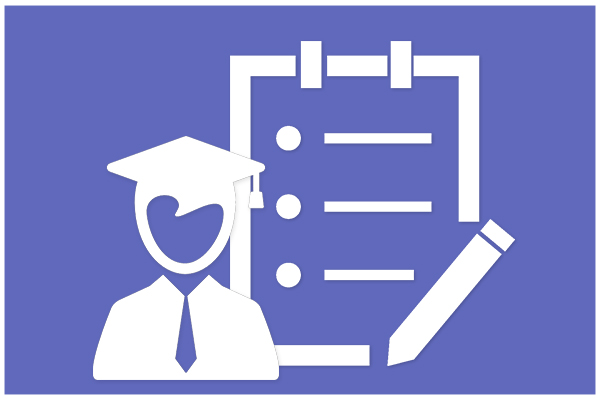
Generate and Print Reports
Select a student and generate reports such as fees report, admission details, ID card, completion certificate etc.
Export records to excel
Easy to export student records to excel or pdf format.

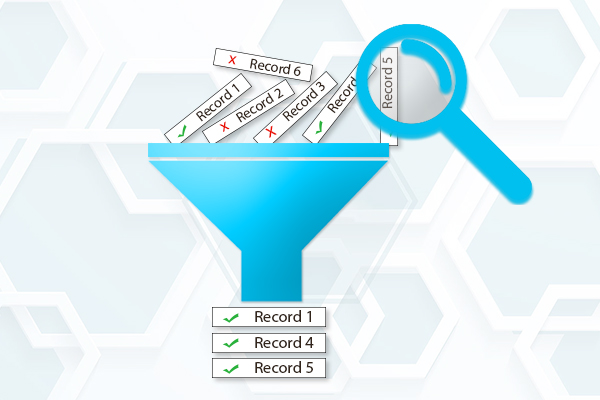
Search and Filter Records
Search and filter courses, enquiries, students, fee receipts.
Print Fee Receipt, Report, ID Card, Admission Detail and Completion Certificate
Print fee receipt for each installment, print fees report, admission details, student’s ID card and completion certificate.
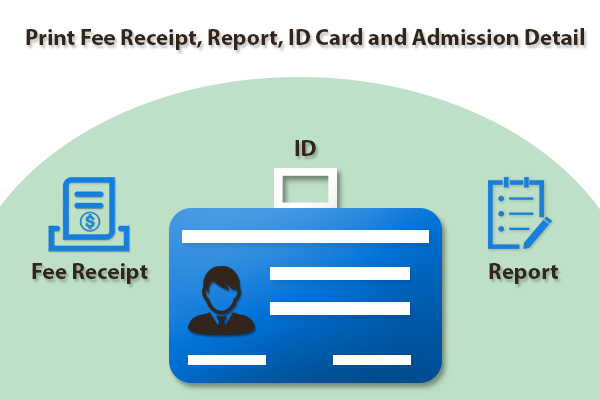
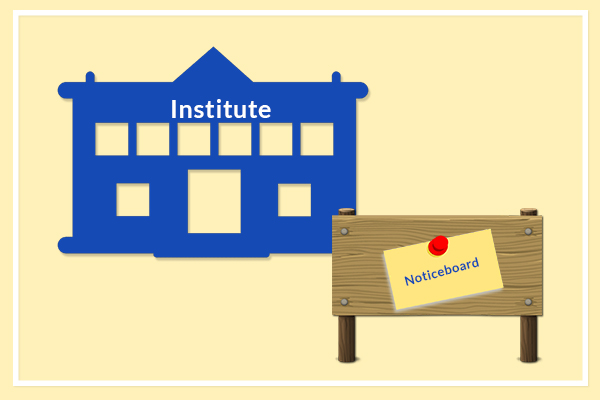
Institute Noticeboard Widget
Display important notices on your website with Institute Noticeboard Widget.
Pay Fees with Stripe, PayPal, Razorpay Payment Methods
Students can pay their fees using PayPal or Razorpay payment gateway.


Multiple Custom Fee Types
Add custom fee types like admission fee, exam fee, tuition fee etc.
Exam Results Management
Manage exam results and display results form on your website.
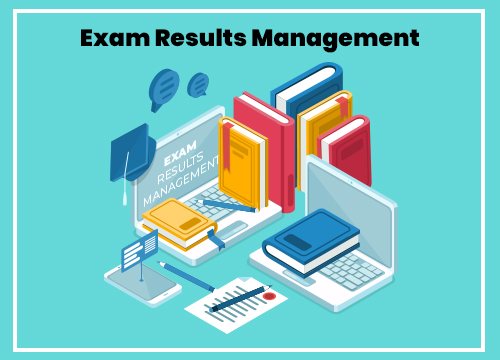
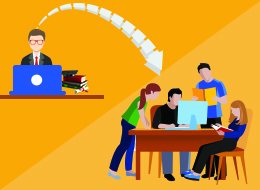
Study Material
Admin & Staff can update the study material as PDF,Docs, Video and student can download the study material from student dashboard.
Student Attendance
Staff can manage the batch wise student attendance