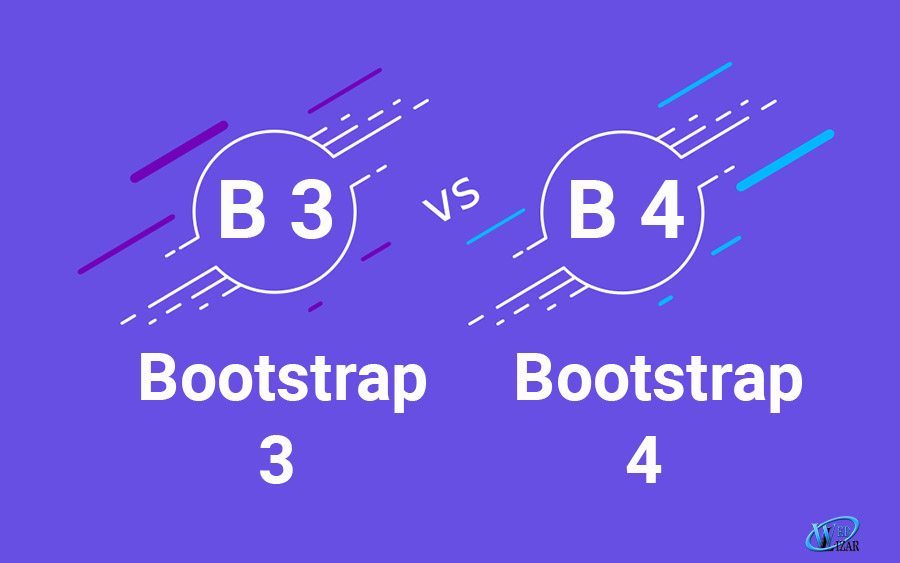Difference Between Bootstrap 3 Vs Bootstrap 4: Bootstrap has been the most trusted open-source framework for developing responsive, mobile-first websites. Bootstrap is a famous framework, Why??? All it requires is a basic knowledge of HTML and CSS and we can build an attractive and functional website by using pre-defined classes of bootstrap which take care of responsiveness on different devices.
Bootstrap 3 was released in the year 2013 and the last stable version of Bootstrap 3.3.7 was released in July 2016. In October 2014, Twitter announced that Bootstrap 4 was in development. The first alpha version of Bootstrap 4 was released in August 2015. And now in August 2017, the Bootstrap 4.0.0-beta version was released. You can check out this in-depth Bootstrap tutorial if you want to start learning from 0.
The center of attention of this post will be the key differences, additions, and subtractions from version 3 to the newly released version 4.0.0-beta.
What Is Different In Version 4 :
Now we can begin to talk about the new features of Bootstrap 4. As technology rapidly evolves, newer and smarter languages are developed to make building clean, fast websites much simpler. Such is the case with the newest release of Bootstrap. The team says that “version 4 is a major rewrite of almost the entire project”. We will summarize some key changes in this improvement.
Also Read: Importance of Mastering HTML Templates
Global Changes:
- Switched from Less to Sass for source CSS files.
- Switched from
pxremas Bootstrap’s primary CSS unit, though pixels are still used for media queries and grid behavior as device viewports are not affected by type size. - Global font size increased from 14px to 16px.
- Added a new grid tier for ~480px and below.
Grid system:
Bootstrap 4’s major step towards improvement is its movement towards adopting Flexbox. As part of flexbox, included support for vertical and horizontal alignment classes. Bootstrap 4 positions a lot of emphasis on customization. Its new grid tier system lets Bootstrap 4 enjoy the presence of up to 5 grid tiers ( example of 5 tiers: .col-4, .col-sm-4, .col-md-4, .col-lg-4, .col-xl-4 ). One can easily say that Bootstrap 4 provides access to an improved grid system.
- Added a new SM grid tier below 768px for more granular control. There are now xs, sm, md, lg, and xl. This also means every tier has been bumped up one level (so .col-md-6 in v3 is now .col-lg-6 in v4).
- Changed grid system media query breakpoints and container widths to account for new grid tier and ensure columns are evenly divisible by 12 at their max width.
- Grid breakpoints and container widths are now handled via Sass maps ($grid-breakpoints and $container-max-widths) instead of a handful of separate variables. These replace the @screen-* variables entirely and allow you to fully customize the grid tiers.
- Media queries have also changed. Instead of repeating media query declarations with the same value each time, there is now @include media-breakpoint-up/down/only. Now, instead of writing @media (min-width: @screen-sm-min) { … }, you can write @include media-breakpoint-up(sm) { … }.
Browser Support:
- Dropped IE8 and iOS 6 support. v4 is now only IE9+ and iOS 7+. For sites needing either of those, use v3.
People Also Check: Surefire Ways to Fully Secure Your WordPress Site
Utility classes:
In Bootstrap 4, new utility classes have been included without hampering any existing functionality, whatsoever. Such important additions are as that of responsive text alignment classes, responsive floats, and responsive embedding. Apart from offering many shortcuts, these, respectively, allow for changing the alignment of the text, floating of the elements and the scaling of the aspect ratio of any embedded media. (example:.hidden-md-up hides an element on medium, large, and extra-large viewports. Now, instead of .hidden-md-up, use .d-md-none).
Images:
- Renamed
.img-responsiveto.img-fluid. - Renamed
.img-roundedto.rounded - Renamed
.img-circleto.rounded-circle
Tables:
- Responsive tables no longer require a wrapping element. In simple words, in Bootstrap 3,
.table-responsiveclass should be added to the parent <div>. But in Bootstrap 4 ,.table-responsiveclass to be added to<table>element. - Added a new
.table-inverseoption. - Added table header modifiers:
.thead-defaultand..thead-inverse - Renamed contextual classes to have a
.table--prefix. Hence,.active.success,.warning,.dangerand.table-infoto.table-active,.table-success,.table-warning,.table-dangerand.table-info.
Navigation:
In Bootstrap 4, the Navigation component has been simplified to a great extent. One is required to create a new list of elements employing the latest nav base class. There are some recent additions like nav-link class, nav-item class, and navigation bar styles.
- Rewrote component with Flexbox.
.navbar-defaultis now, though.navbar-darkremains the same. However, these classes no longer setbackground-colors; instead they essentially only affectcolor..navbar-toggleis now.navbar-togglerand has different styles and inner markup (no more than three<span>s).- Dropped the
.navbar-formclass entirely. It’s no longer necessary; instead, just use.form-inlineand apply margin utilities as necessary. - Navbars no longer include
margin-bottomorborder-radiusby default.
People Also Check: 13 Skills You’ll Need to be a Front-End Developer
Difference Between Bootstrap 3 Vs Bootstrap 4: Table comparison
| Parameters | Bootstrap 3 | Bootstrap 4 |
| Source CSS file | LESS | SASS |
| Grid Tiers | 4 grid tier system | 5 gid tier system |
| Dropdown Structure | Can be created with <ul> and <li> | Can be created with <ul> or <div> |
| Default Pagination | .pagination needs to be added to <ul> element | .page-item must be added to to each <li> element and .page-link to each <a> element |
| Responsive Images | Apply .img-responsive class | Apply .img-fluid class |
| Responsive Tables | The .table-responsive class should be added to the parent <div> element | .table-responsive class to be added to <table> element |
| Navbar Alignment | Employ .navbar-right, .navbar-left to align components | Employ spacing utilities such as .mr-auto, or flexbox alignment utilities |
| Glyphicons | Supported | Not Supported |
| Media Objects | Includes many different classes for media objects, including .media, .media-body .media-object, .media-heading, .media-right, .media-left, and .media-list and .media-body. | Uses just .media class. Margins can be applied using spacer utilities. Media objects are flexbox enabled in Bootstrap 4, so the various flexbox classes can also be applied (such as reordering, etc). |
| Progress Bars | Don’t use the progress for progress bars. Instead, applies progress bar classes to nested div elements. | Using the progress element was abandoned in Alpha 6. Bootstrap 4 now uses the div element again. |
As we already told you, the Bootstrap team has rewritten the framework. So the above changes are the only key changes we wrote here. To read in-depth please follow the link Bootstrap 4.
Should we migrate to Bootstrap 4 or remain on Bootstrap 3
We have talked about the features that Bootstrap 4 offers. We can see there has been a lot of work has been done in optimizing and cleaning up unnecessary elements and classes throughout the entire framework. Bootstrap 4 promises to be much quicker and streamlined for even greater flexibility and ease when creating an awesome mobile-friendly website.
Bootstrap 4, moved to Flexbox. This can be considered as one of the biggest and most significant achievements. This will provide the following benefits:
- Flexbox based grid
- New XLl grid tier
- Latest auto-layout grid
- Navbar customization options
- New Spacing utilities
- Sans Glyphicons configuration (Bloat-free zone)
- Responsive sizing
- Responsive Floats
- Auto Margins
- Vertical Centering
Also Check Out: How to Get More Traffic for Your WordPress Site
Conclusion – Bootstrap 3 Vs Bootstrap 4
Bootstrap has always eased the lives of developers and by the updating in the version, now Bootstrap has many more new features and options to make things, even more, easier for the developers and that is why people are migrating from Bootstrap 3 to Bootstrap 4 since it is more convenient and accessible that it’s previous counterpart.