How to Automatically Post to Facebook From WordPress
- Digital Updates
- blog auto sharing on fb, facebook auto sharing, how to share blogs on fb automatically, post to facebook, wordpress auto sharing
Facebook is the biggest social media platform in the world with more than a billion users and many of users want to automatically post on Facebook from their WordPress site. It is also one of the largest sources of traffic for many websites and In this blog, we will show you how to automatically post to Facebook from WordPress to increase your social media following and traffic.
Why is the need to Automatically Share WordPress Posts on Facebook?
Facebook has a large user base, and it is an important source of traffic for the website. However, you will need to engage with users on Facebook to build a strong following.
While you can’t automate engagement, one thing you can automate is sharing your blog content on your Facebook page or profile.
We will discuss some of the methods on this blog.
-
1.Using IFTTT method
-
2.Using Buffer method
1.Using IFTTT method
IFTTT stands for ‘If This Then That’. IFTTT is a free and popular online platform that allows you to attach your online accounts and make the internet work for you.
It allows you to define applets. Each applet connects your two online accounts. It looks for a trigger on one account, and if the trigger is found, then it performs your already defined action on the other account.
You can make IFTTT automatically post to your Facebook account when you publish a new post on WordPress.
Here is how it works.
First, you need to visit the IFTTT website and create a new account.
After sign up, you need to click on your username in the upper right corner of the screen and then select ‘New Applet’
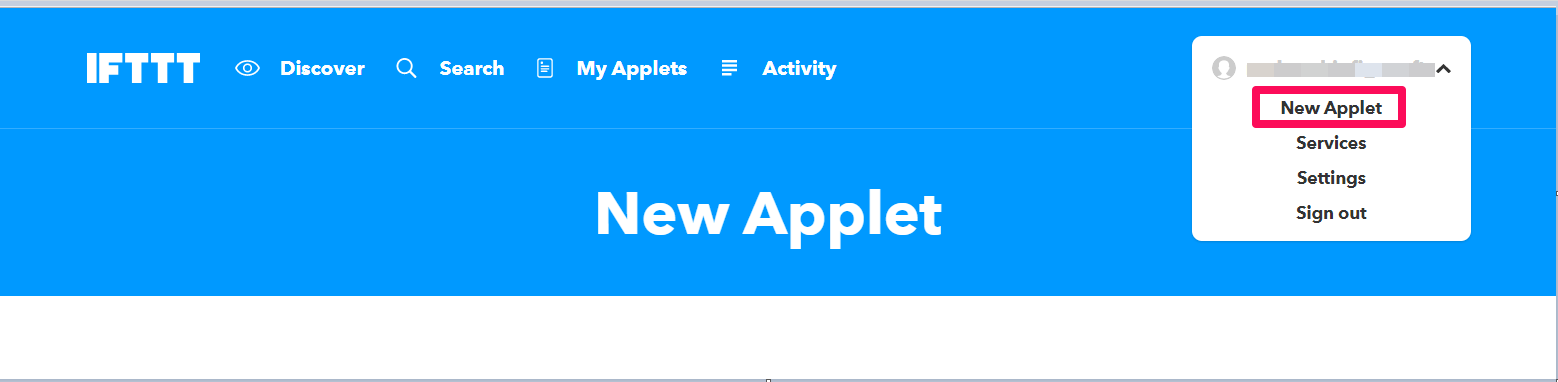
it will start the IFTTT.
First, you need to click on the +this link to start the wizard.

Next, IFTTT will ask you to choose a service. Type WordPress in the search box and click on WordPress logo.
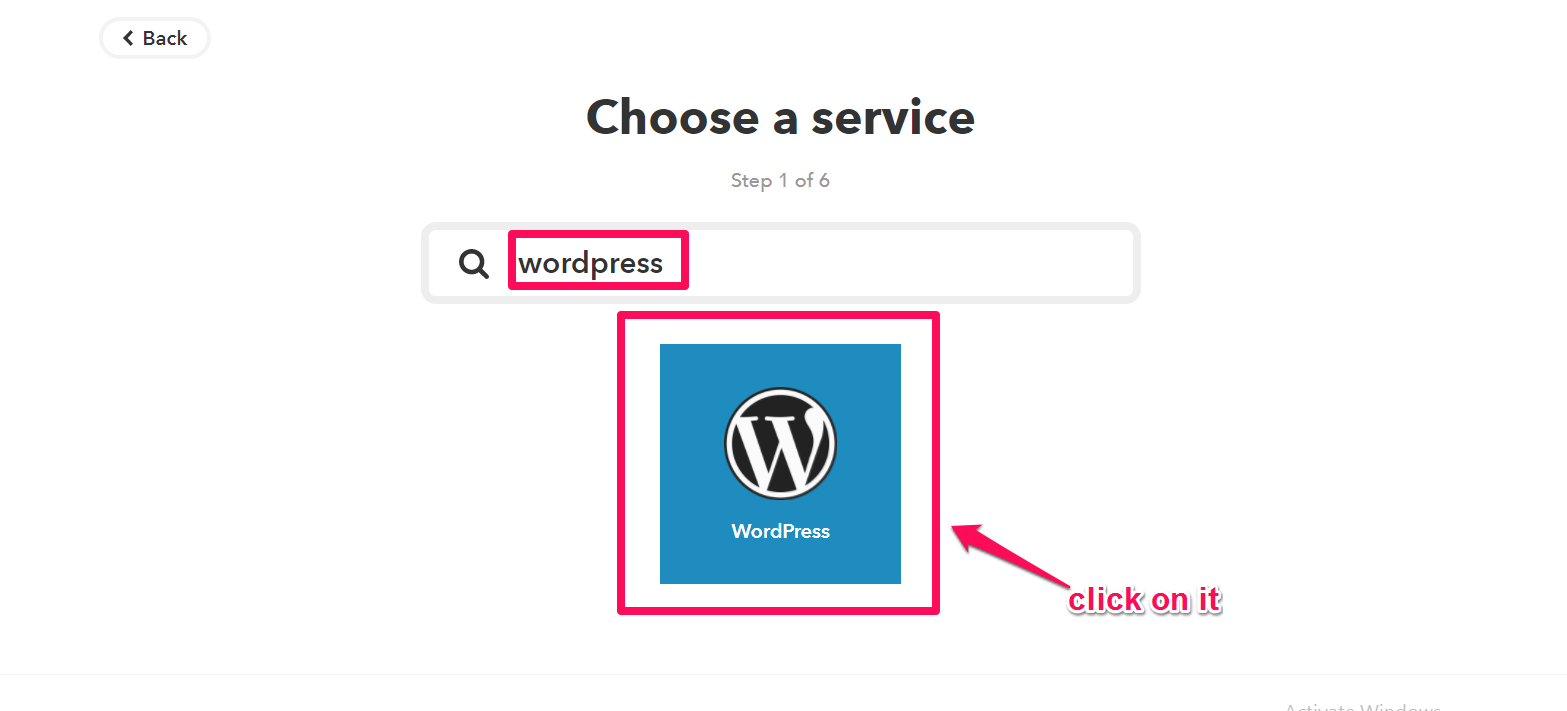
IFTTT will now ask you to connect your WordPress site. Click on the connect button to continue.
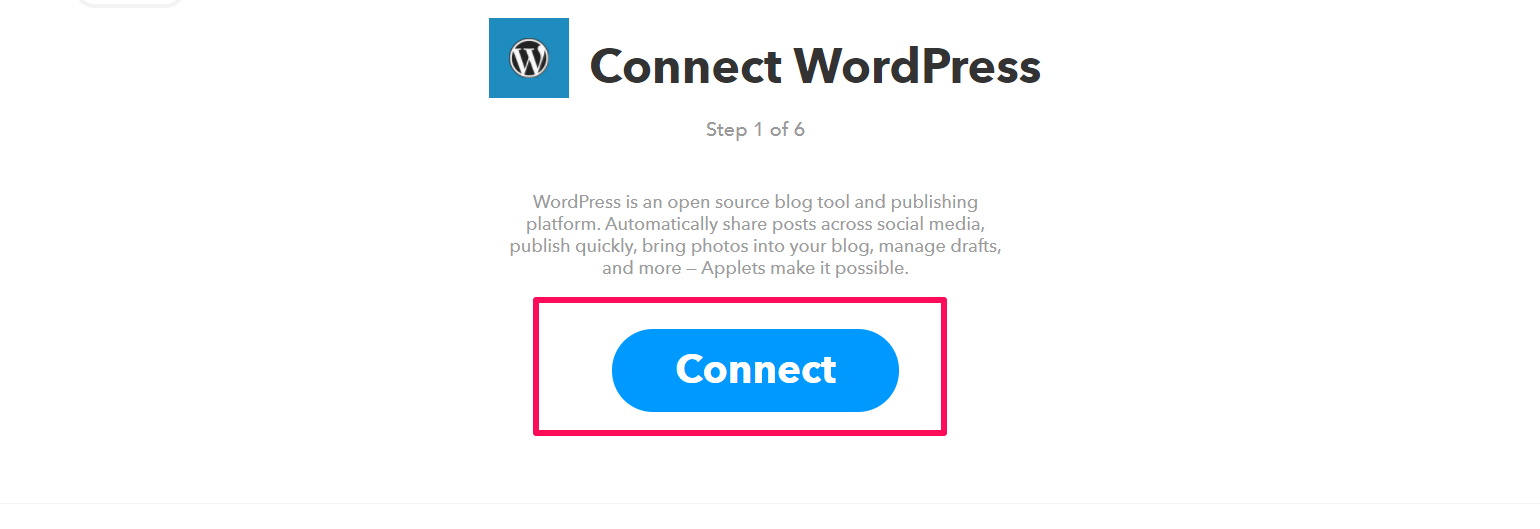
This will open a popup where you will be asked to enter your WordPress site’s address, your login email or username, and your WordPress password.
Recommended Post: How To Increase Your Facebook Page Post Reach
After entering this information, click on the connect button to continue.
IFTTT will now save your information and connect to your WordPress site.
Next, it will show you the triggers you can select for your WordPress site. You can choose when any new post is published, or when a post is published in specific category or tag.

Click on any new post box to continue.
This will take you to the given part of your IFTTT applet as defined in below screen-shot. Click on the +that link to continue.
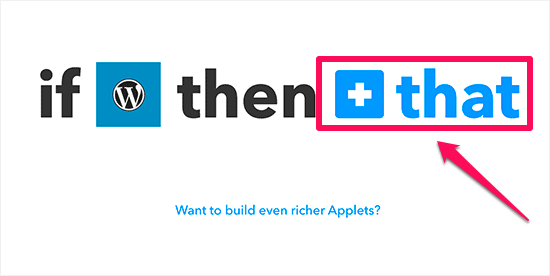
IFTTT will now again ask you to select a service. This will be the service where you want an action to be performed by IFTTT automatically.
In this case, you will search and select Facebook.
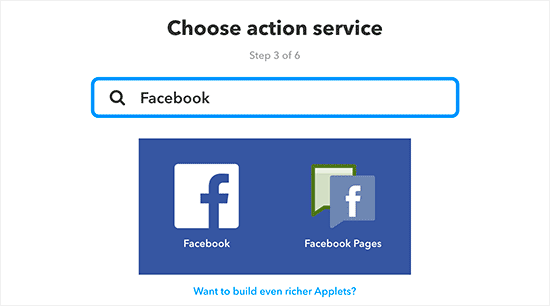
If you want to post to your personal profile, then you can select Facebook. If you want to post to a Facebook Page, then click on Facebook Pages. </
Again a popup will display where Facebook will ask for your permission. Go ahead and connect your Facebook account to IFTTT.
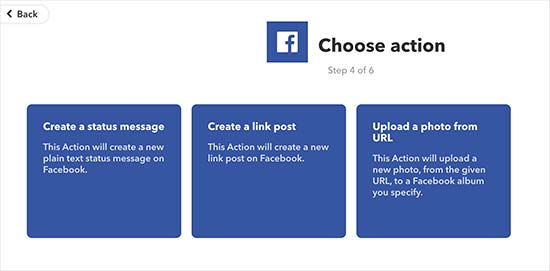
You need to click on ‘Create a Link Post’ box to continue.
IFTTT will show you action settings. Here you can change how you want the post to appear on Facebook. Adding only your post link will allow Facebook to automatically fetch post title, description, and thumbnail.

That’s all, you have successfully setup automatic posting to Facebook from WordPress using IFTTT. You can now click on the Finish button to exit the applet setup wizard.
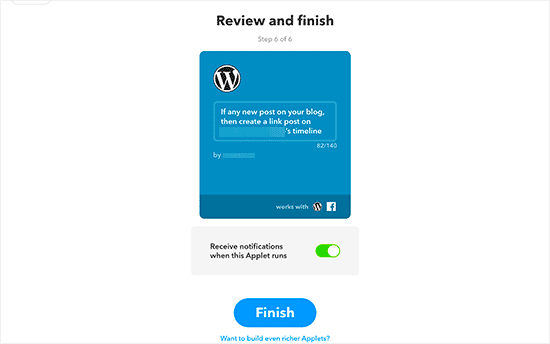
2.Using Buffer method
Buffer is an online tool that allows you to schedule status updates for your social media profiles including Facebook.
First, you need to visit the Buffer website and sign up for an account.
The advantage of using Buffer is that you can schedule the time when you want your posts to be shared.
go to Buffer Developers website and click on Sign up button
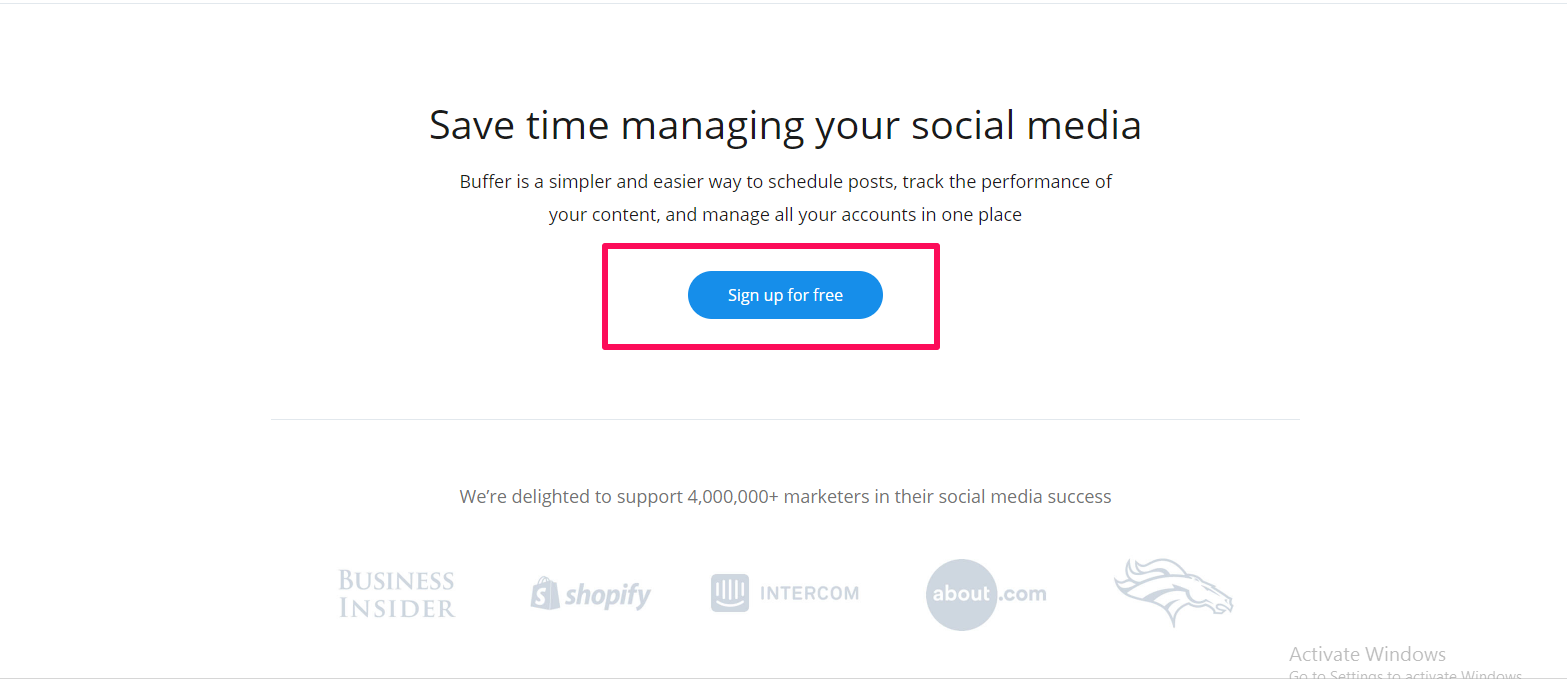
click on the create an app button.
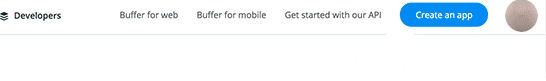
This will bring you to a form where you need to provide a name and description of your app, your website url.
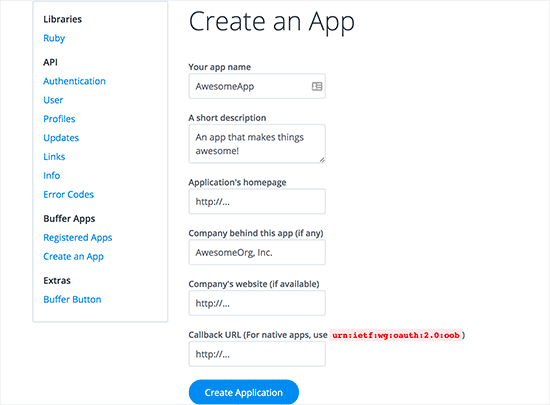
Click on ‘Create Application’ button to continue.
after to do that, you need to install and activate the WordPress to Buffer plugin.
click on Authorize Plugin button
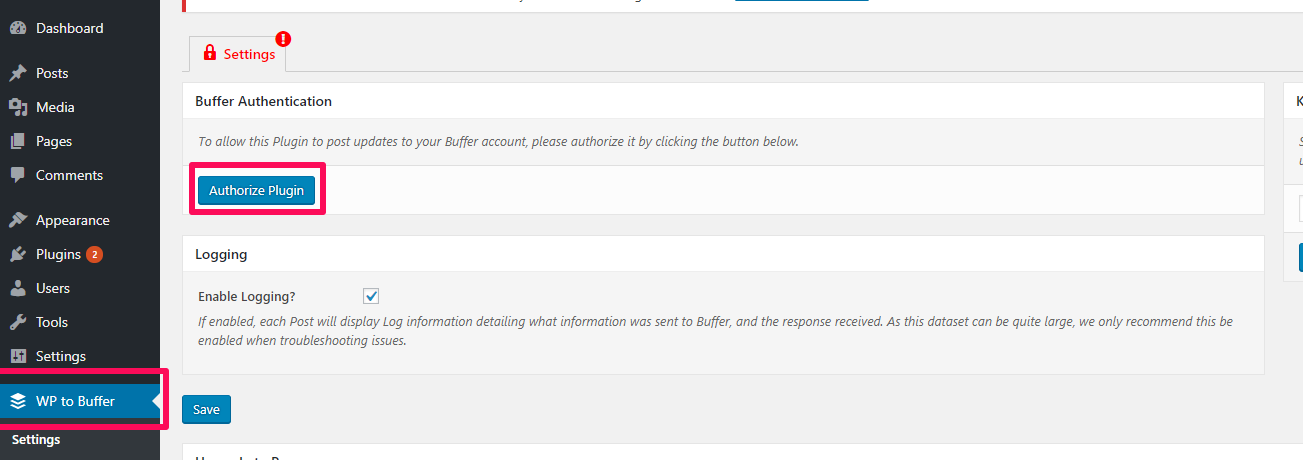
it will brings to another page
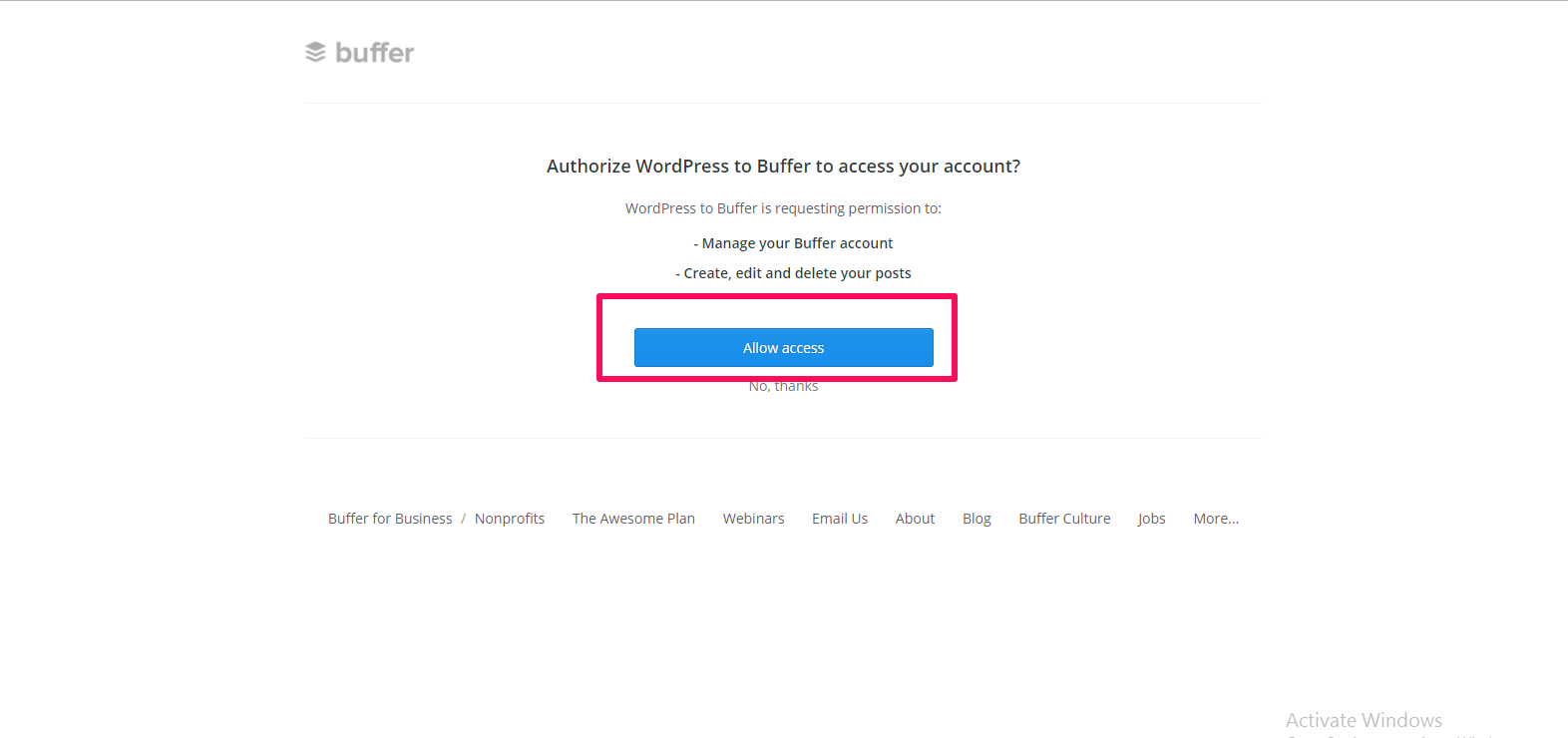
click on allow access button it will authorize to you and take back to the site. Now you need to click on the Posts tab to configure how you want your posts to be shared.
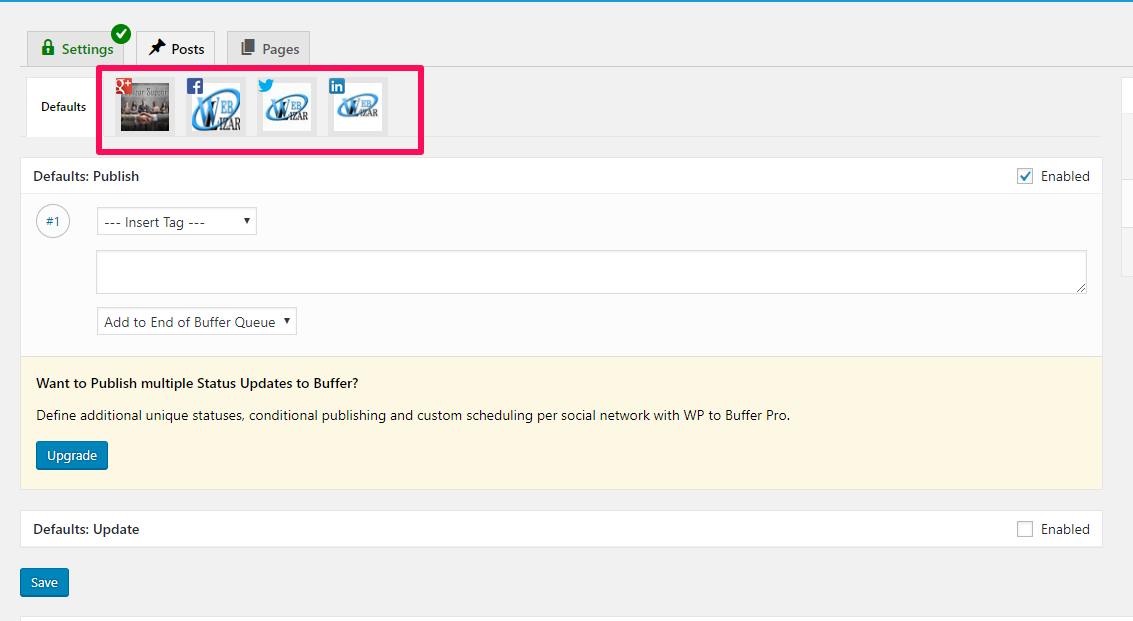
You will see your connected social media profiles. If you haven’t connected any social media profiles to your Buffer account, then you can just head over to your Buffer account and add them.
For this example, let’s click on your Facebook Account and then check the box next to ‘Enable Account’ option. Repeat it for all your social media accounts that you want to automate the process for.
You can compose a custom message and add tags. Adding your post URL will allow Facebook to automatically fetch post title, description, and featured image from your open graph metadata settings.
Don’t forget to click on the save button to store your settings.

Advantages Of Automatically Post From Facebook
Need likes for your Facebook page? Quantummarketer.com can help with that. Being able to automatically post to your Facebook from WordPress is a great advantage when it comes to expanding your brand’s presence online, but it’s only one piece of the puzzle. Of course, some of the most successful brands out there online have managed to consolidate all of their social media marketing across every platform, which means that they can reach all of their target audiences with the same content. One of your best bets when it comes to expanding your reach with your brand online through platforms like Facebook is to get help with your Facebook likes.
Facebook Engagement
Facebook engagement is a bit of a catch-22, similar to other social media platforms out there. When you visit a Facebook page, there’s a good chance that you are more likely to follow it and like its content if it’s already got a lot of engagement happening. However, you can’t really get more engagement without first getting people to interact with your page. See the issue? This is where Facebook likes come in, which we can help with through the link above. If you purchase high-quality Facebook likes for your Facebook page, then when you share content with your Facebook page from WordPress, it is immediately going to be seen as popular, which is going to give other people a really good reason to interact with it. Purchasing good quality Facebook likes from reputable companies is one of the best ways to advance your brand on Facebook.
SUBSCRIBE TO OUR NEWSLETTER
.......... ..........Subscribe to our mailing list to get updates to your email inbox.
Monthly Newsletter




Leave a Reply