Best Video Editing Software – FILMORA by Wondershare
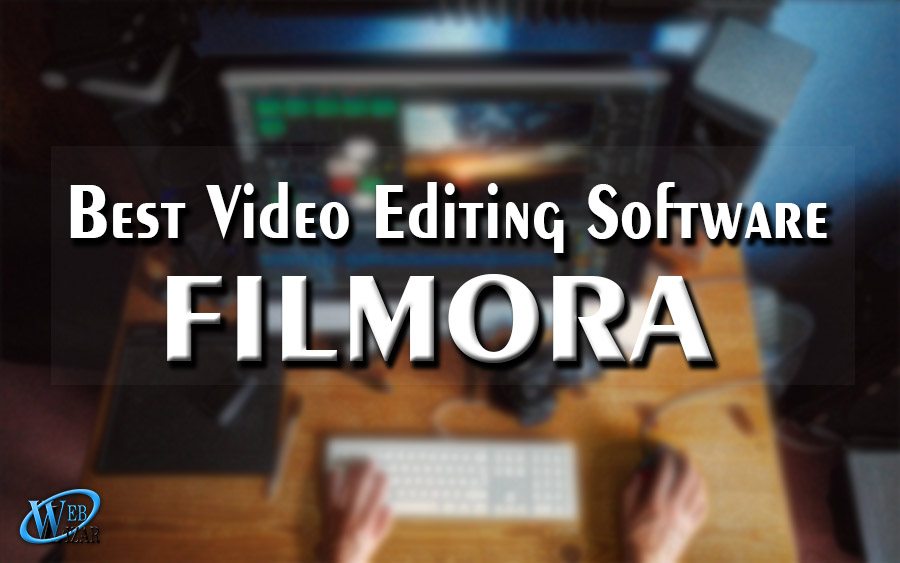
- Online Tools
- best video editing software, best video editing tool, best visual editor, filmora video editor, free filmora video editor, free video editing tool, how to edit videos, video maker for youtube
From traditional television commercials in the 1960s to today’s YouTube, Snapchat, Vimeo, and even Facebook Live, it’s no secret that video has become a staple of our everyday lives.
While convenient and efficient for the consumer, video marketing provides marketers with an attractive, versatile, and extremely shareable medium to reach their audiences.
With so much active competition, it is pretty difficult to find the right set of resources to help you n creating a compelling and beautiful video to promote your business like everyone else is doing. This requires a pinch of rightly executed planning and a lot of creativity.
You cannot expect everyone to be creative but as said earlier, with the right set of tools and resources at your doorstep, you can at least try and succeed to be one and with that thought in our mind, we are going to explain you about the best video editing software we found online.
Suggested Post: Best Photo Editing Software – Fotophire
FILMORA by Wondershare
Filmora is an amazing software developed by smart people at Wondershare. This tool removes the hassle of being creative by providing thousands of options layered in such a way that even a fifth grader can create a gem of a video.
It is so simple and electrifying that a small 30-second edited video of yours will make you feel the best video editor around the globe and it is true because the aura this tool creates around a simple video does the trick for you and your marketing campaigns.
Not only for marketing but to make sure your Instagram, Snapchat and YouTube feed looks great, you can always put your trust on Filmora.
So without even wasting a single second, let’s roll onto how Filmora actually works.
Filmora provides a variety of options from which you can choose to create an astonishing and vibrant video out of nothing.
Let’s look at how the User Interface looks like,
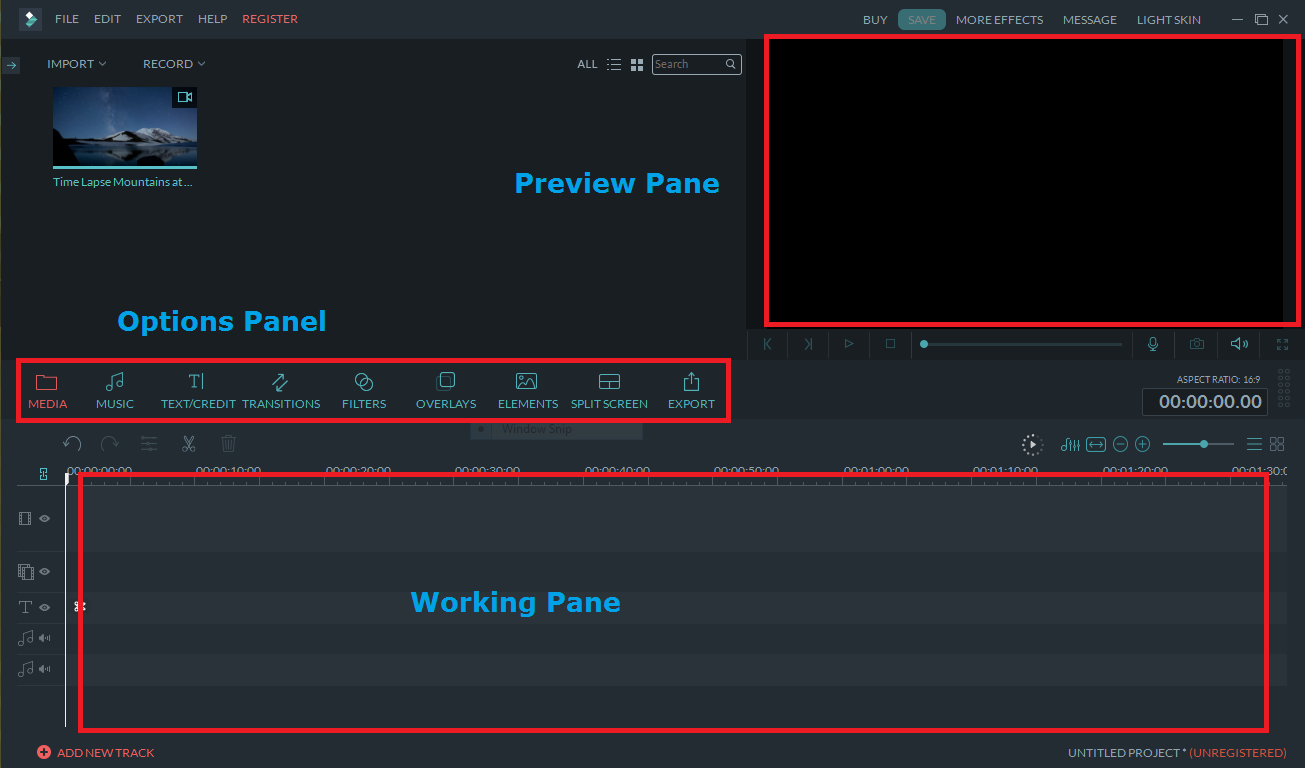
As we can see, the user interface is quite simple and loaded with a lot of options.
A. Options Panel
It has all the available mixing options where we can select from Video, Music, Text, Transition styles, Filters, Overlays, Elements, Split Screen, and Export option.
After choosing any of these options, you make further edits into Working Pane and at the same time can see a live preview of the changes you are making to the project in the Preview Pane.
B. Working Pane
The working pane is the heart of the tool as everything you are mixing and editing shows up here. As you can see, there is a timeline which specifies the actual length of the project and all the edits you’ll make to the existing video will increase or decrease the total length of the project.
It helps us in figuring out how much are we extending our output and whether or not we are crossing our the actual time limit that project demands.
On the extreme left of the working pane, you can see some vertical icons of Video, Text, and Audio. These icons have their separate lanes in front of them which depicts that you can add multiple audio and video to your project and can customize each one of them individually to make them as a single output.
Suggested Post: How To Rank Your Videos Higher With YouTube SEO
C. Preview Pane
As the name suggests, preview pane shows you a hint of how the project is going after you’ve made the recent edits and is very useful to make sure that you are getting what you actually need.
All the available options in the options panel looks like this,
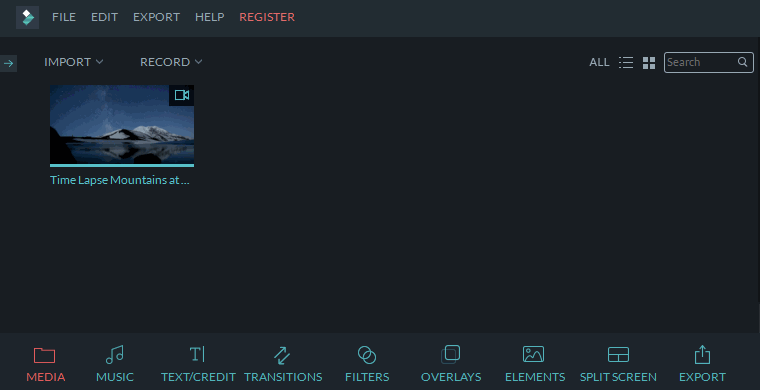
There are a variety of options which you can try to make your video look more effective. Well, in short, you are getting a power-packed tool to edit your videos at the cheapest price possible.
Let us take a quick review of how working pane works when we actually fit a video to edit and some quick look around of what extra set of options pop out when we try and edit our dummy video.
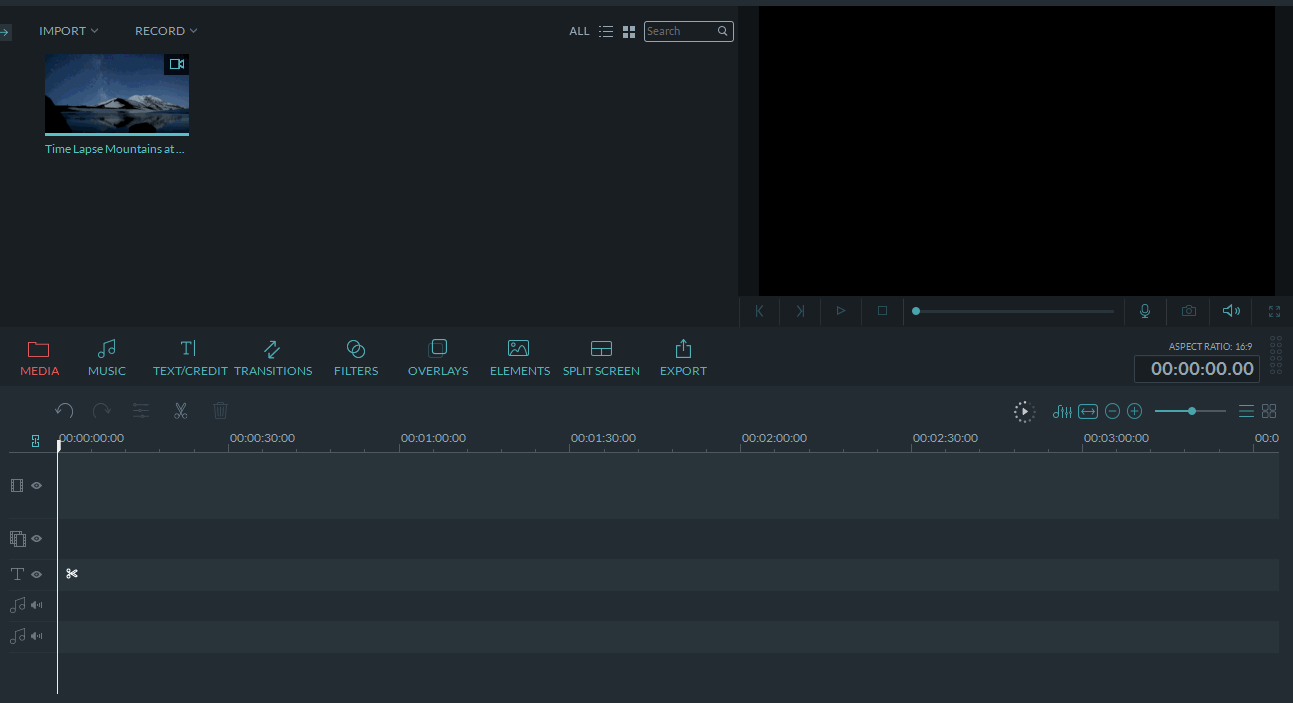
Once you are done with all the edits, you can export the output and still to relief you more, there are many output options available according to your needs. Let be it a youtube video which demands higher resolution or just a friends birthday party video to surprise him with all the loving memories, you have all available options while taking your output.
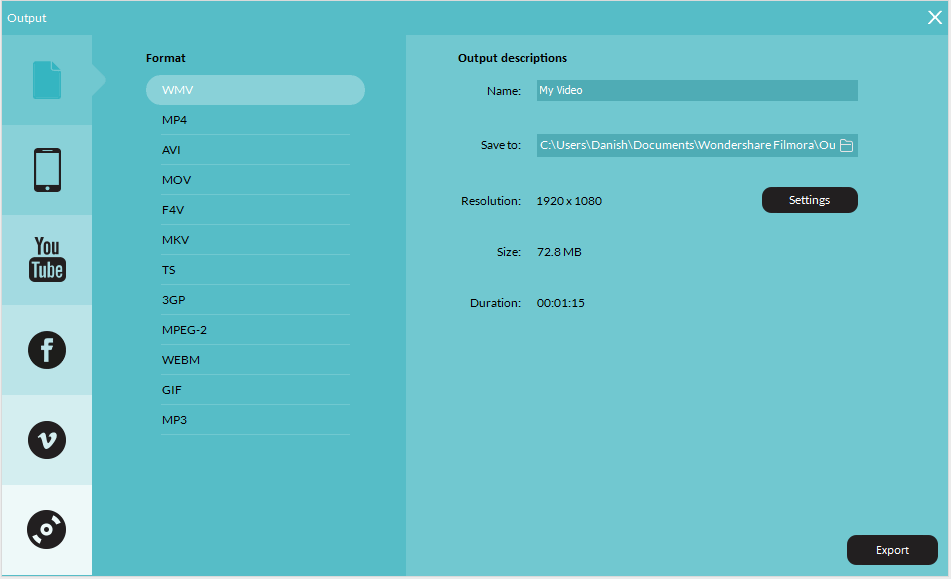
Literally, there are so many options available in this single tool that it is very tough for us to review the tool in writing and that is why we are sharing this amazing video of the tool where we can see in-depth information on all the available options that we have to customize our video.
Also, here are some quick tips from Filmora so that you can learn to make videos much better.
Latest Update
Undoubtedly, the best video editing software, Filmora has recently released a new update 8.5
It has eight amazing and very practical new feature updates. See for yourself.



Leave a Reply