How to generate twitter API key Consumer API keys, Access token
- Digital Updates , Social Media Updates , WordPress
- access token, Consumer API keys, generate twitter API key
When Twitter has blocked the access to version 1.0 of API, we need to change the Latest Tweets widget and Twitter Follower counter widget settings to make it collaborate with Twitter API version 1.1. You need to make a Twitter application to make things simple, generate Twitter API Keys, Access Token and secret keys, etc.
If you are using either of our plugin, Webinar Twitter Tweets or Twitter Tweets Pro, then you need Twitter access token. In this post, we will explain to you How to generate twitter API key credentials step by step to use the plugins.
Follow these steps to generate twitter API key
Step 1 – First you need to Login in Twitter and visit this link -> https://developer.twitter.com/en/apps
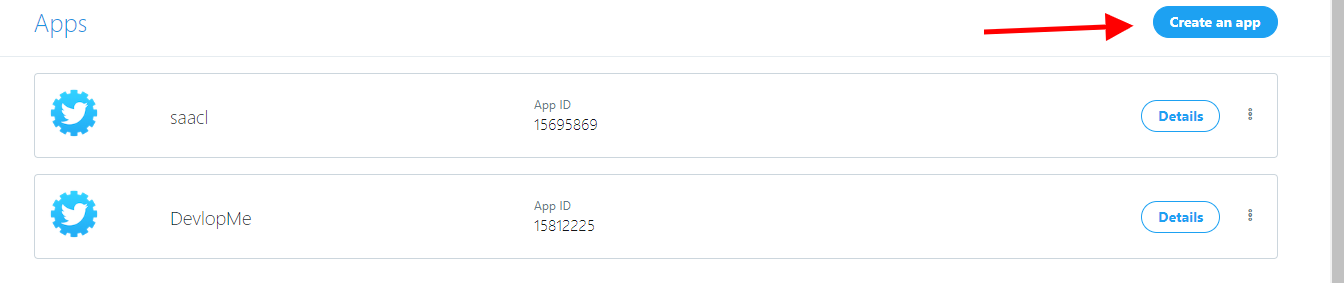
Step2 – Enter the application name, description, website address, term & policy URL. After filling all the information, submit the form by clicking on the create button.
Read – How To Create Google Map API Key step By step
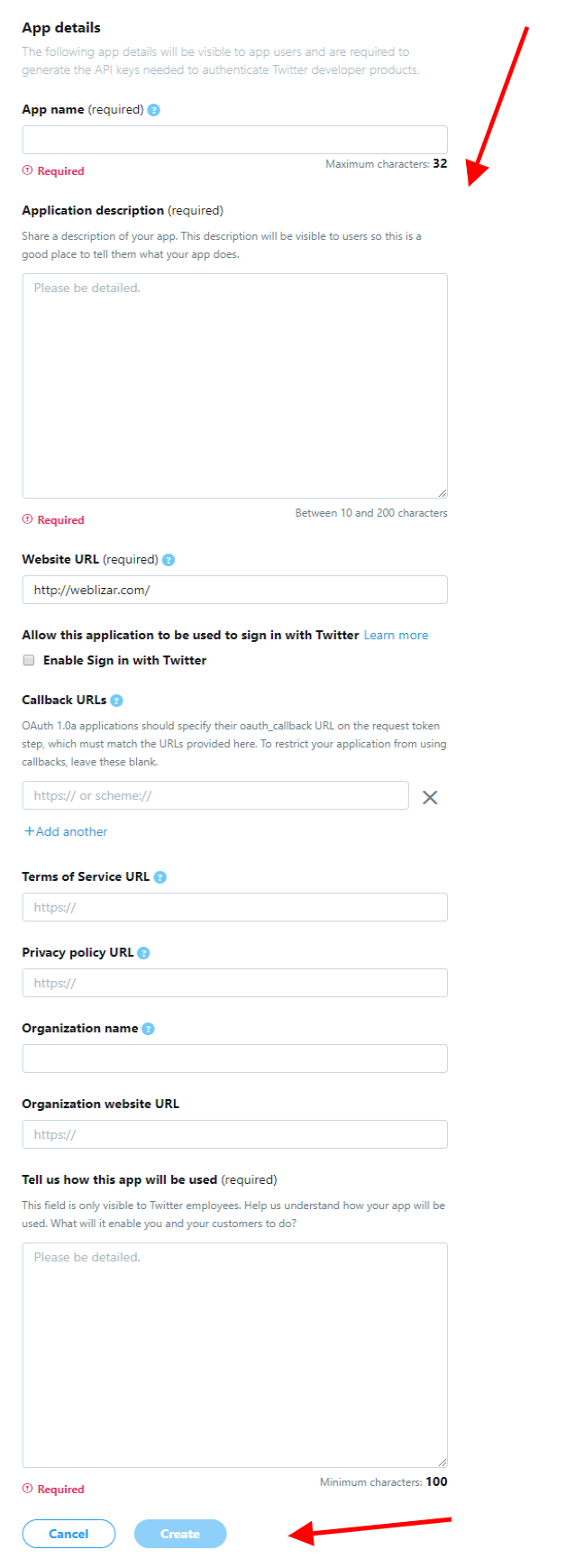
Step3 – A pop up window will open, click on the create button to create the Twitter app. cartoon hd not working
If you need help to grow your blog through SEO, take the help of blogger outreach agency , Degions. They are expert at this.
looking to buy Twitter Followers? We deliver quality Twitter Followers at cheap price. Delivered within 24 Hours
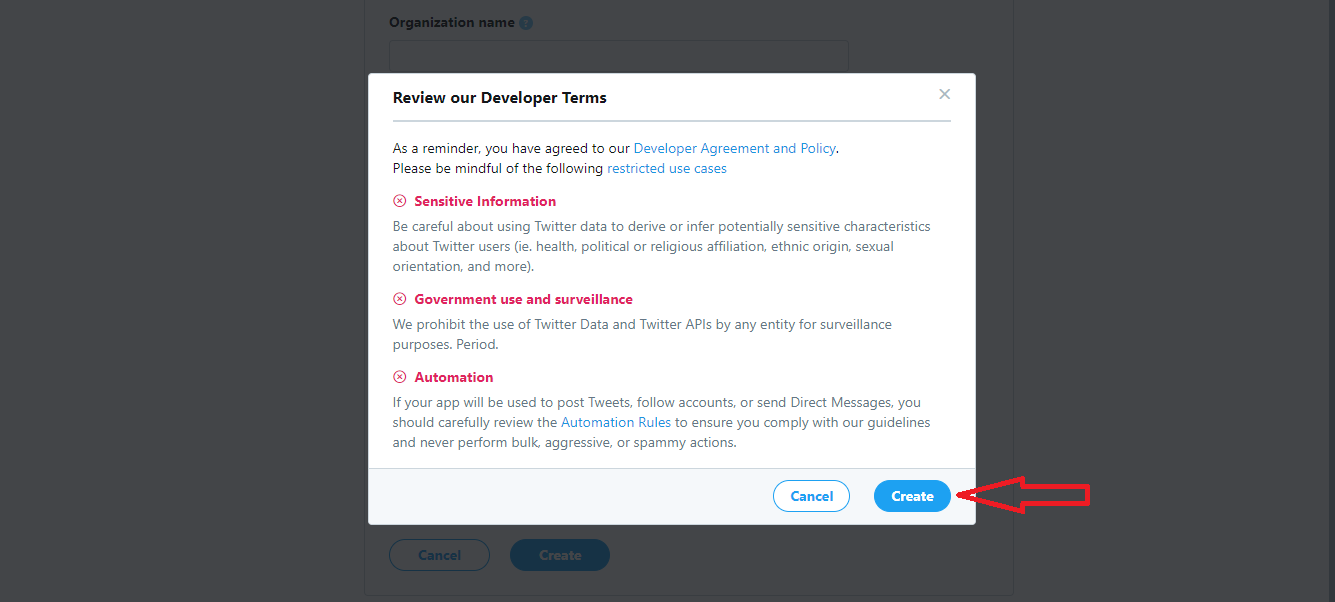
Step4 – Two codes will be generated API key and API Secret key.
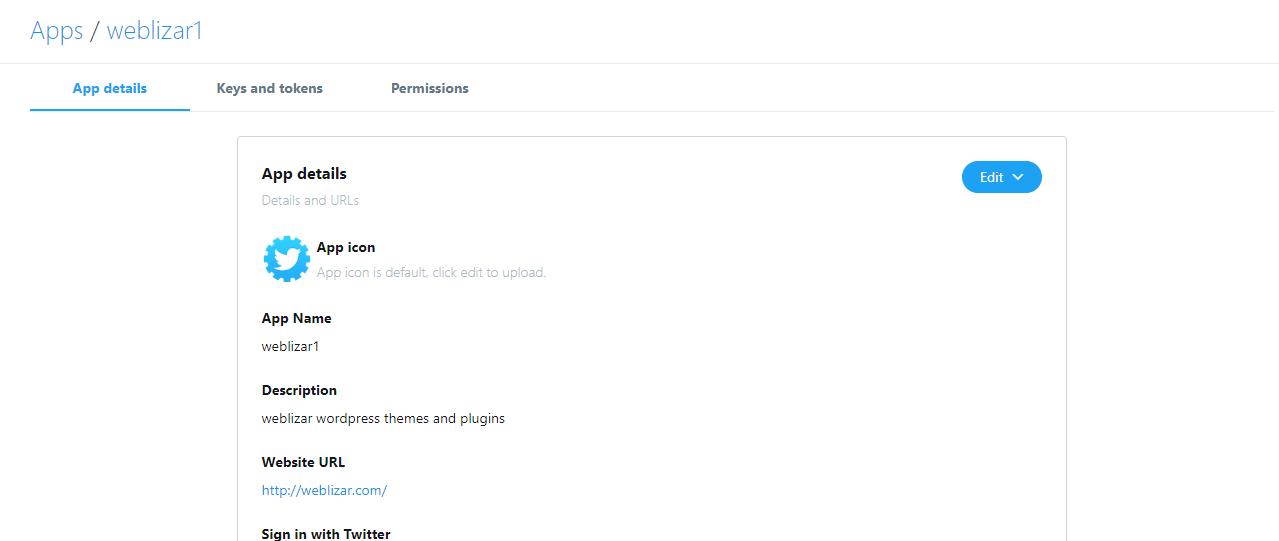
Step5 – To generate the Access Token and Access Token Secret, click on the create button.
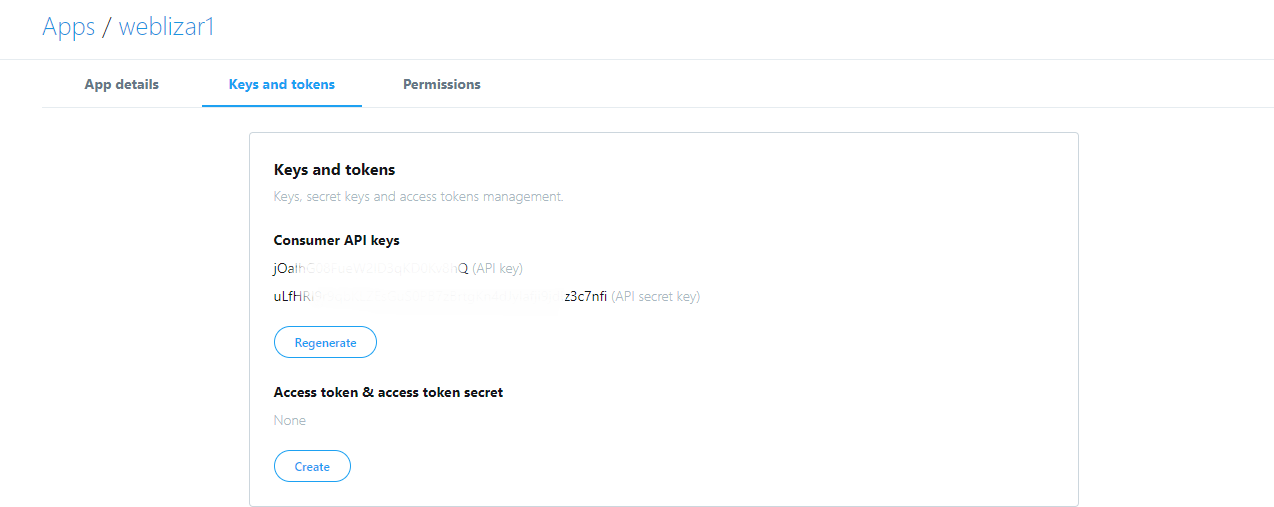
Step6 – Now all four API key, API Secret key, Access Token, Access Token Secret, codes are generated.
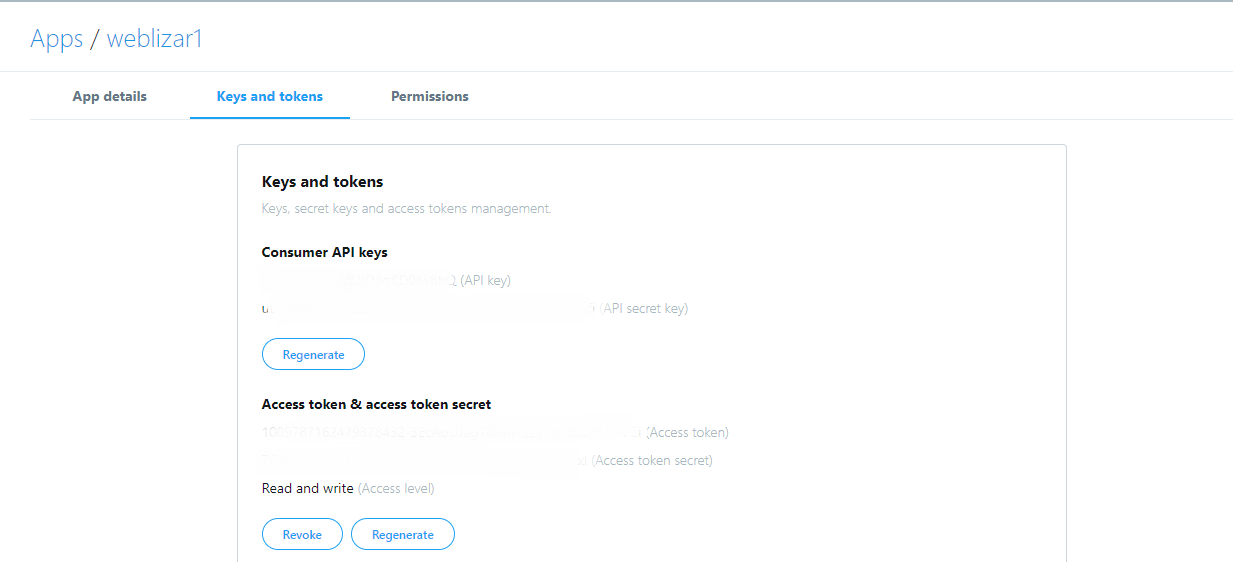
Step7 – Copy these codes and paste into fields given in the plugin and you have set up into Weblizar Twitter Tweets plugin.
Check Also – Facebook App Id and App Secret Id
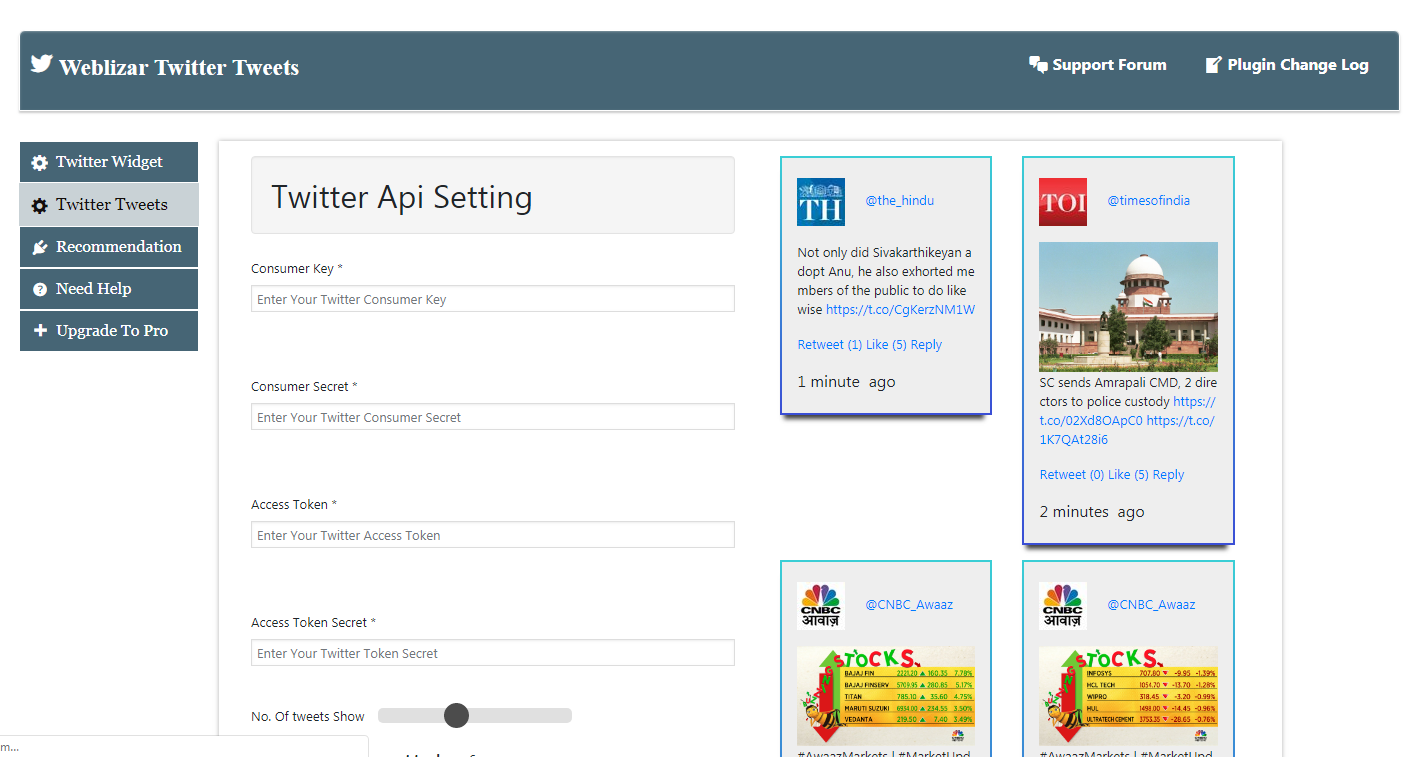
Twitter is no doubt the best option for sharing any useful information with your friends, family, and social circle. If you are looking for the best ways to increase the growth of your business, then make sure to buy real twitter followers from a reliable source.
Although there are a number of companies that provide followers, however, not every company is reliable. So, you need to find the best platform that provides real Twitter followers.
With Twitter API key, you can also boost up the growth of your Twitter account. Once your account is enhanced, you can get a huge number of followers. People get attracted automatically when they see a well-formed profile with all the possible details. No matter you already have followers or not, if your profile is presented extraordinarily, then people will come to see your profile, and the chances are they hit the “Follow” button.
If you have, any query comment below and don’t forget to share this post.
if you have any query and question comment below and don’t forget to share this post
Thanks for reading
SUBSCRIBE TO OUR NEWSLETTER
.......... ..........Subscribe to our mailing list to get updates to your email inbox.
Monthly Newsletter




Leave a Reply