PSD To WordPress Conversion: Everything You Need To Know
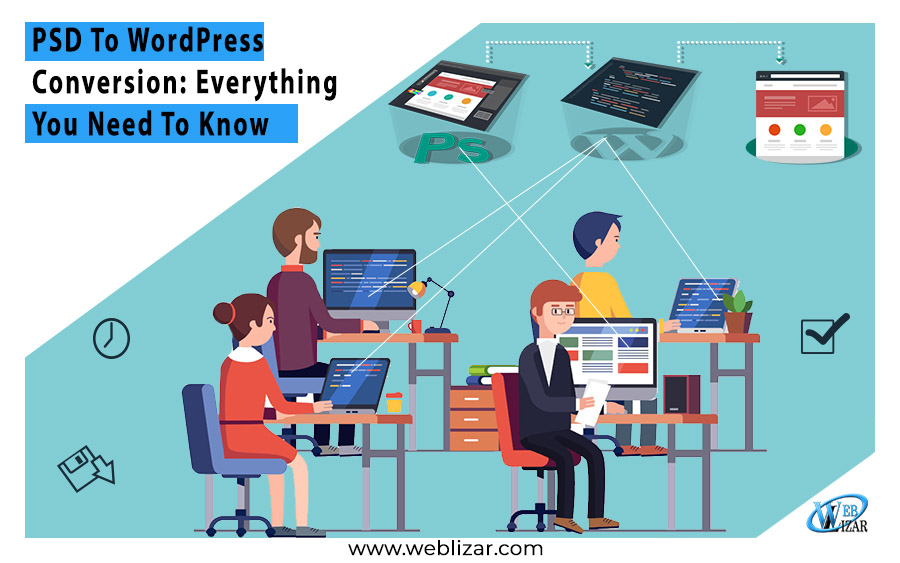
- New Technology , Themes , Web Designing , WordPress
- Break the PSD to HTML, html to WordPress theme, PSD To WordPress Conversion, What is PSD?
A fully operational and user-friendly website is the basic need of any business that wants to manage its online content. This is where WordPress comes in the picture. WP is an effective content management source which allows managing content online. In order to create an effective and functional website, a process called PSD to WordPress conversion is very crucial.

Content is the most important tool for marketing of your business. Thus, to make sure your website attracts a maximum number of users, the content of your website should be unique. It should be able to appeal to the users. Psd to WordPress conversion is such a tool which helps to maintain the website by maintaining precise content. This can help the business to create customized and unique content for their customers.
This conversion also enables the creation of dynamic and eye-catching content. Before going ahead and using this conversion, here are some important things one needs to know.
-
What is PSD?
PSD- stands for photoshop document, is the default format used by photoshop for saving the data. It allows users to work with individual layers of an image even after the file has been saved.
-
PSD analysis
If you want to convert a PSD file into WP, first you have to analyze the PSD file meticulously. This will help you to comprehend any difficulties or complications that you might face. You have to be very clear about what you want to do. Such as splitting into HTML, putting CSS codes, title, header, footer, and images.
-
Break the PSD to HTML
It is recommended to code into HTML while working with PSD designs. This should be done before you build the WP theme from the PSD design. The PSD design should be split up into logical content blocks. After this, these content blocks should be coded into pixel perfect standard HTML code.
One must remember to use modern web browsers while designing, this will save a lot of time while you go and build the actual WP theme.
-
Slicing the PSD files
In this step, you have to slice the PSD files into a number of layers with the help of an image cutting tool like photoshop. This will allow you to put or remove text boxes, buttons, and links. These files will be sliced PSD files are saved either as JPEG or Bitmap/GIF or any other.
-
Create index.html and Style.css
Now you will be able to step up from the programming world to the designing world. From the PSD design that has been previously created, you will be able to create a static HTML and CSS template. This will help better for you to name the files index.html and Style.css for future use.
-
Coding the design into HTML, XHTML, or CSS
The next step is to merge the image files into various scripting languages. The PSD files will not be compatible with the search engines and the internet browsers. Thus, it is important to integrate these designs with the necessary web codes. Generally, most web developers use the Adobe Dreamweaver and Fireworks to complete the task.
-
html to WordPress theme
It is essential to create a WordPress theme to upload into the WordPress software. This is additional functionality where WP theme is converted into PSD. This is done with the help of a plugin. If the WordPress theme file structure is available, you have to break a single HTML into multiple files based on the theme. This will also enable to customize the index.html into the PHP files for index, header, footer, sidebar and the rest of all.



Leave a Reply