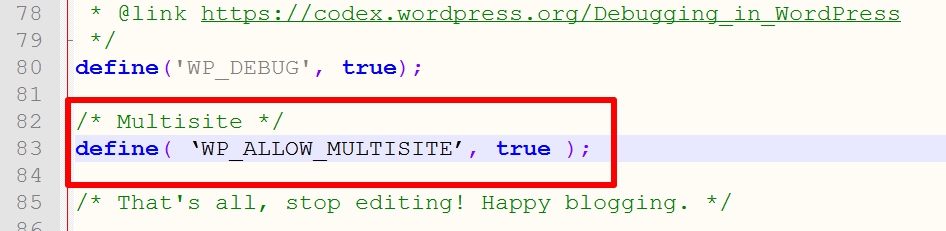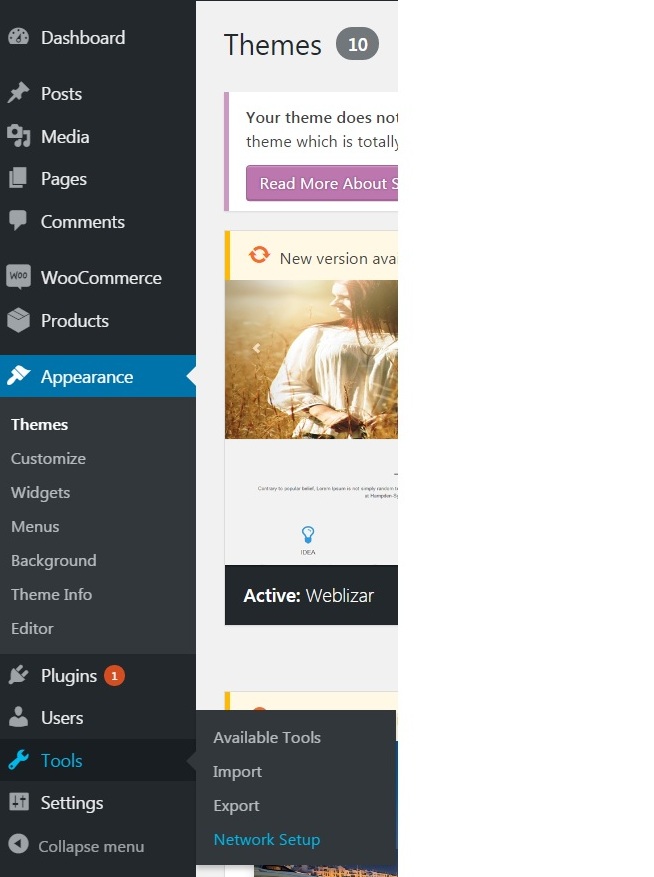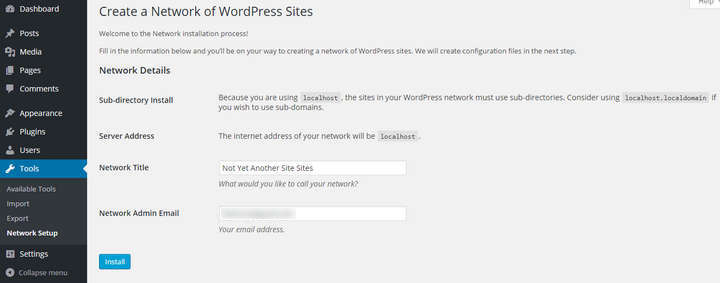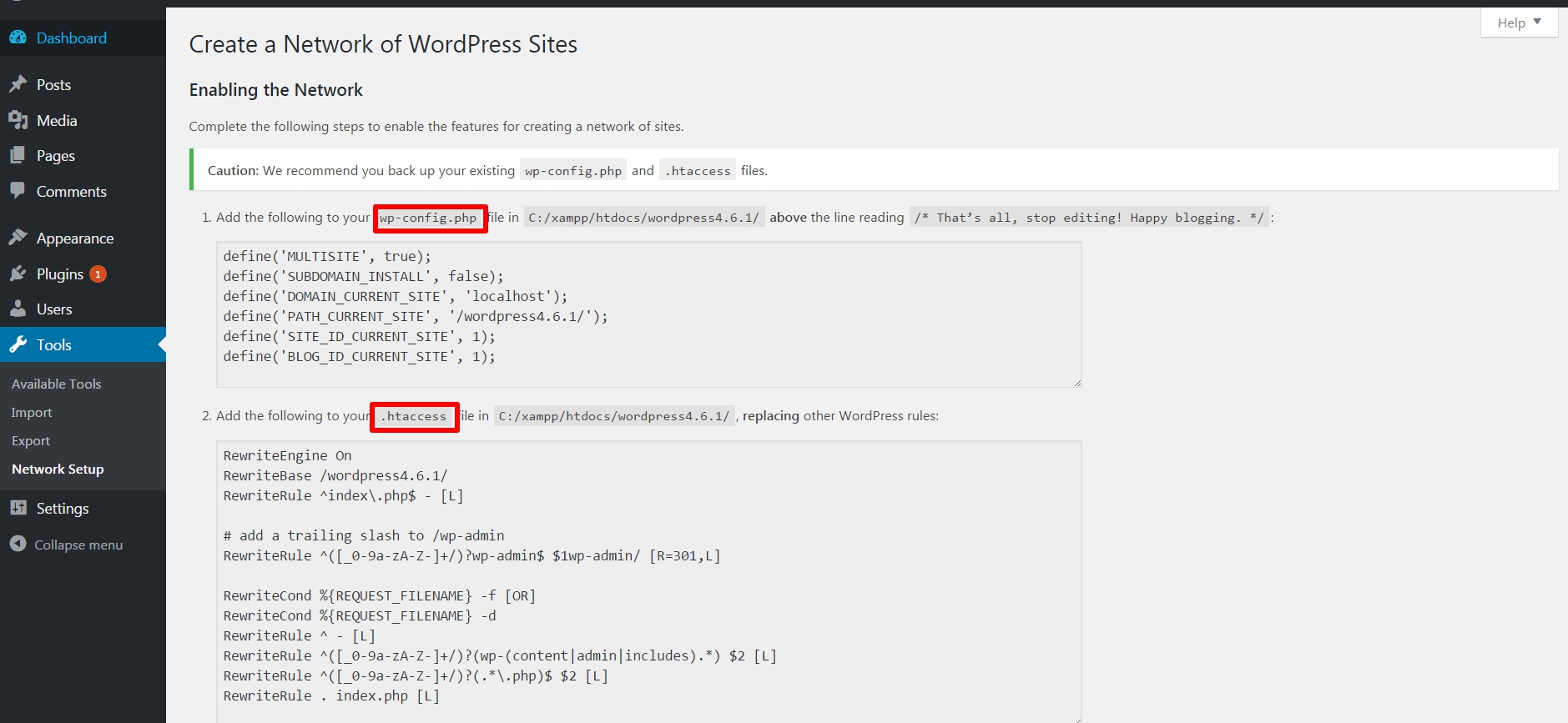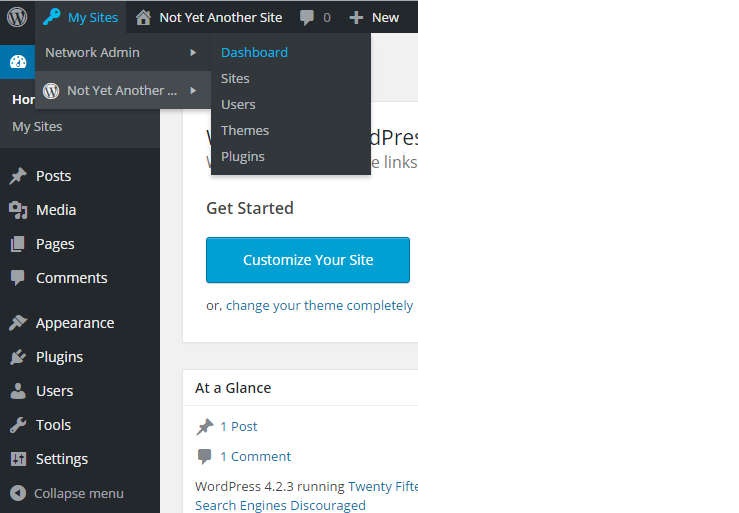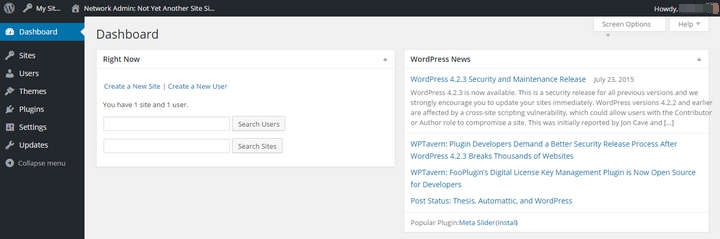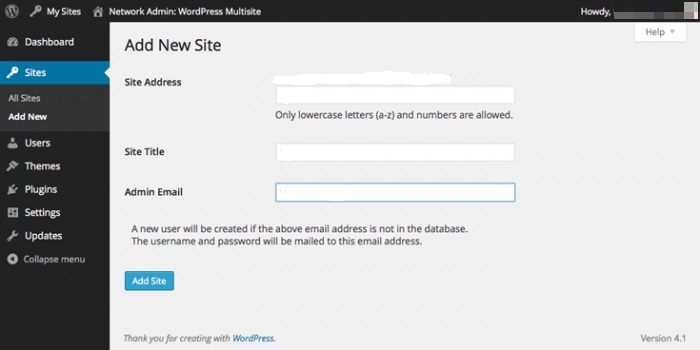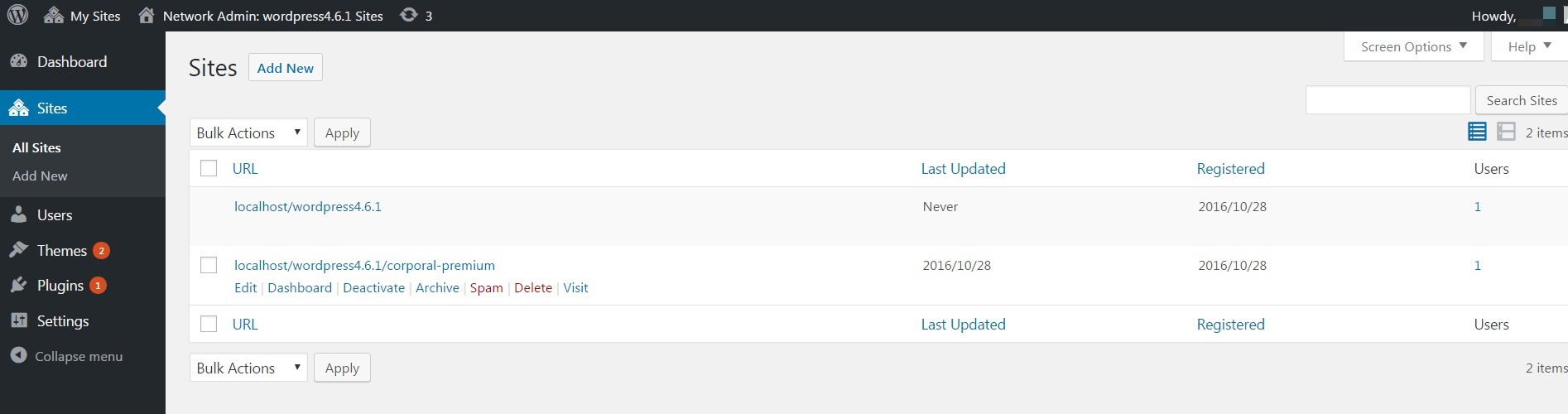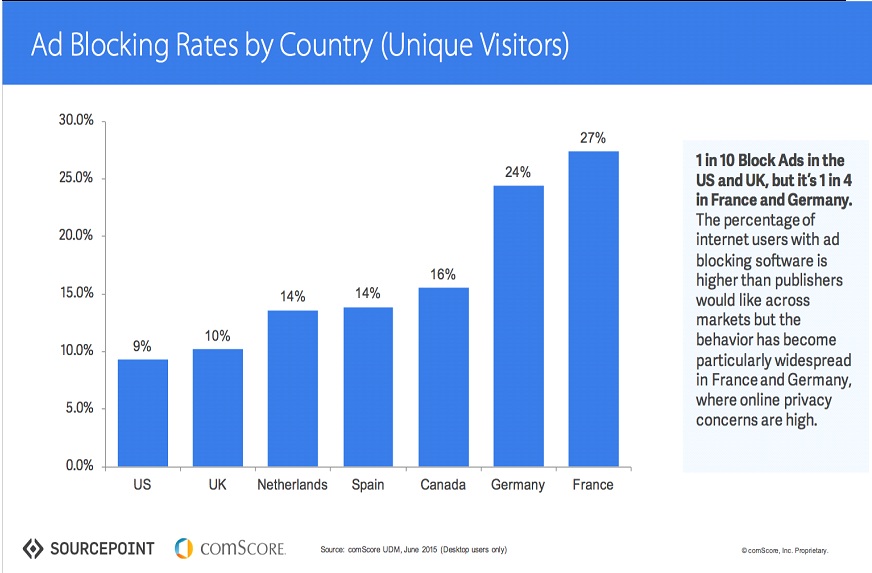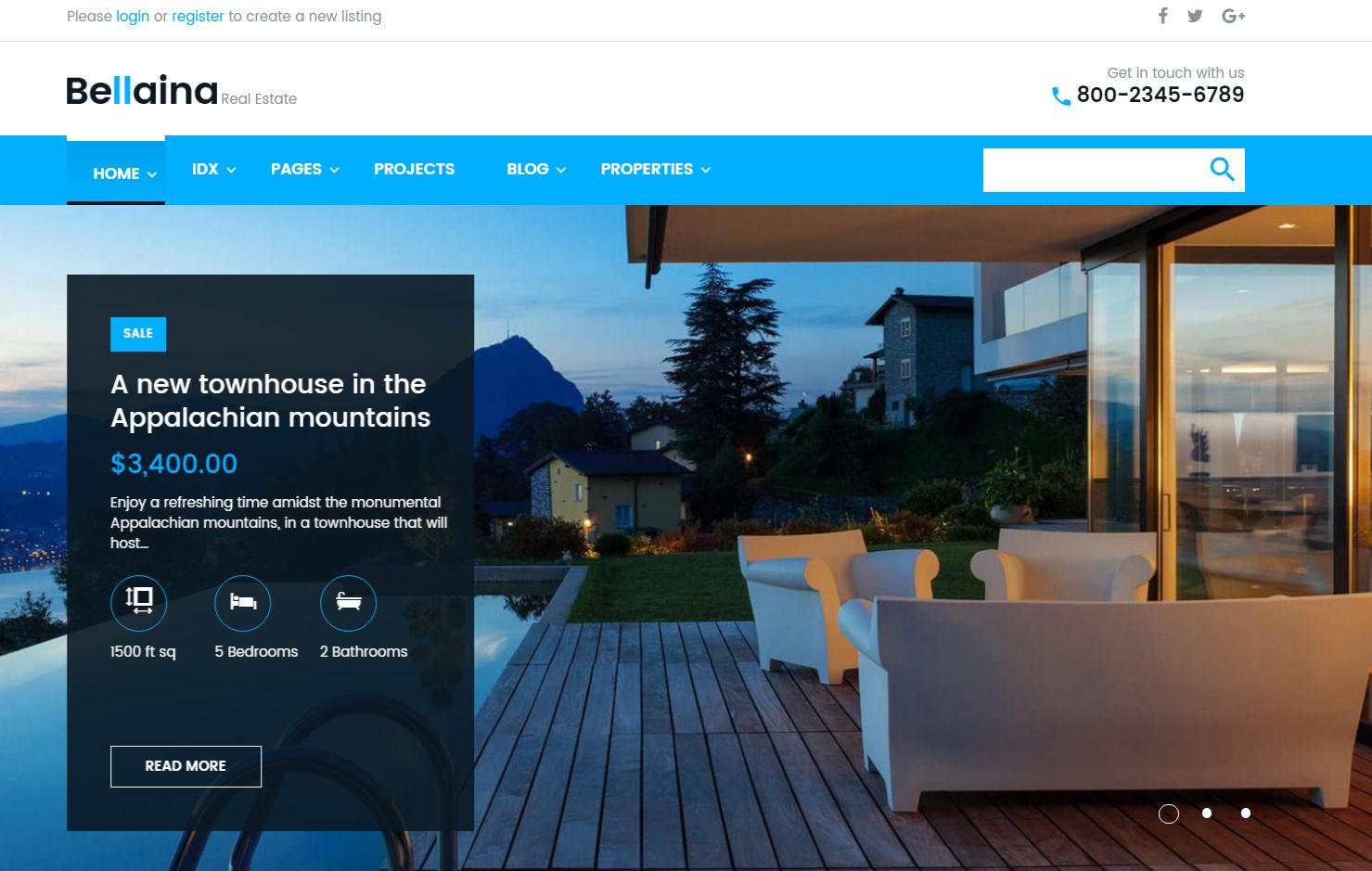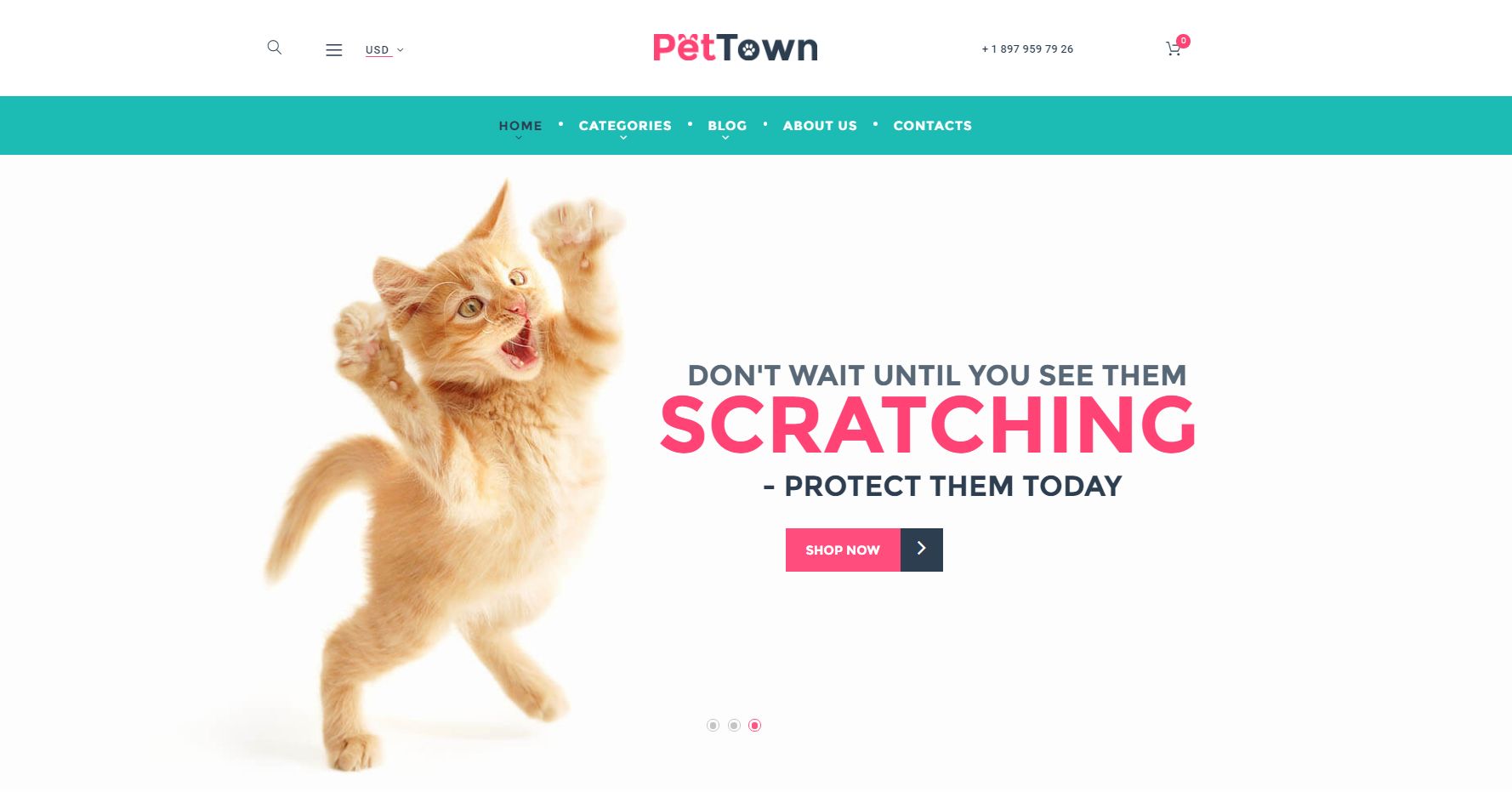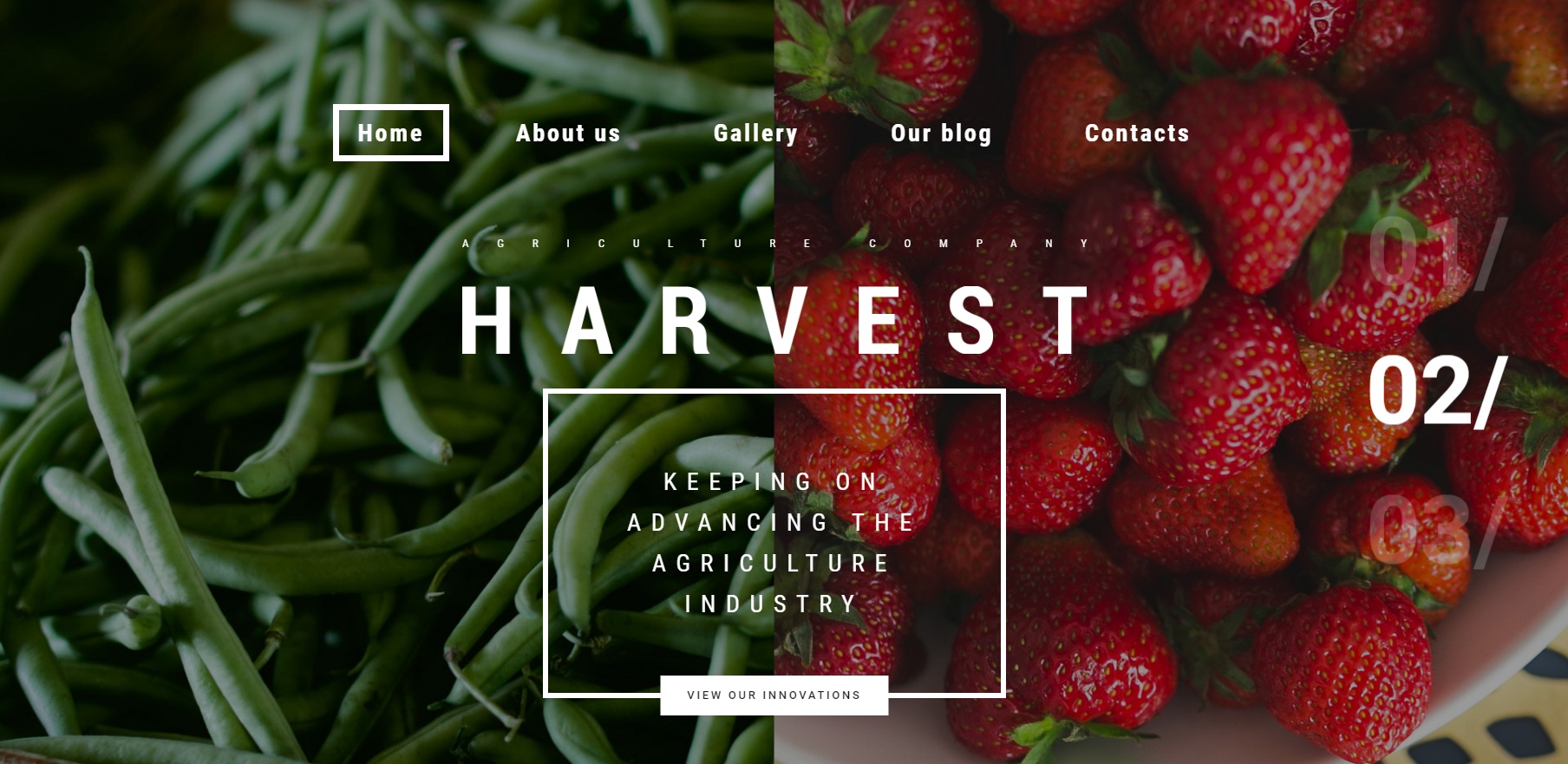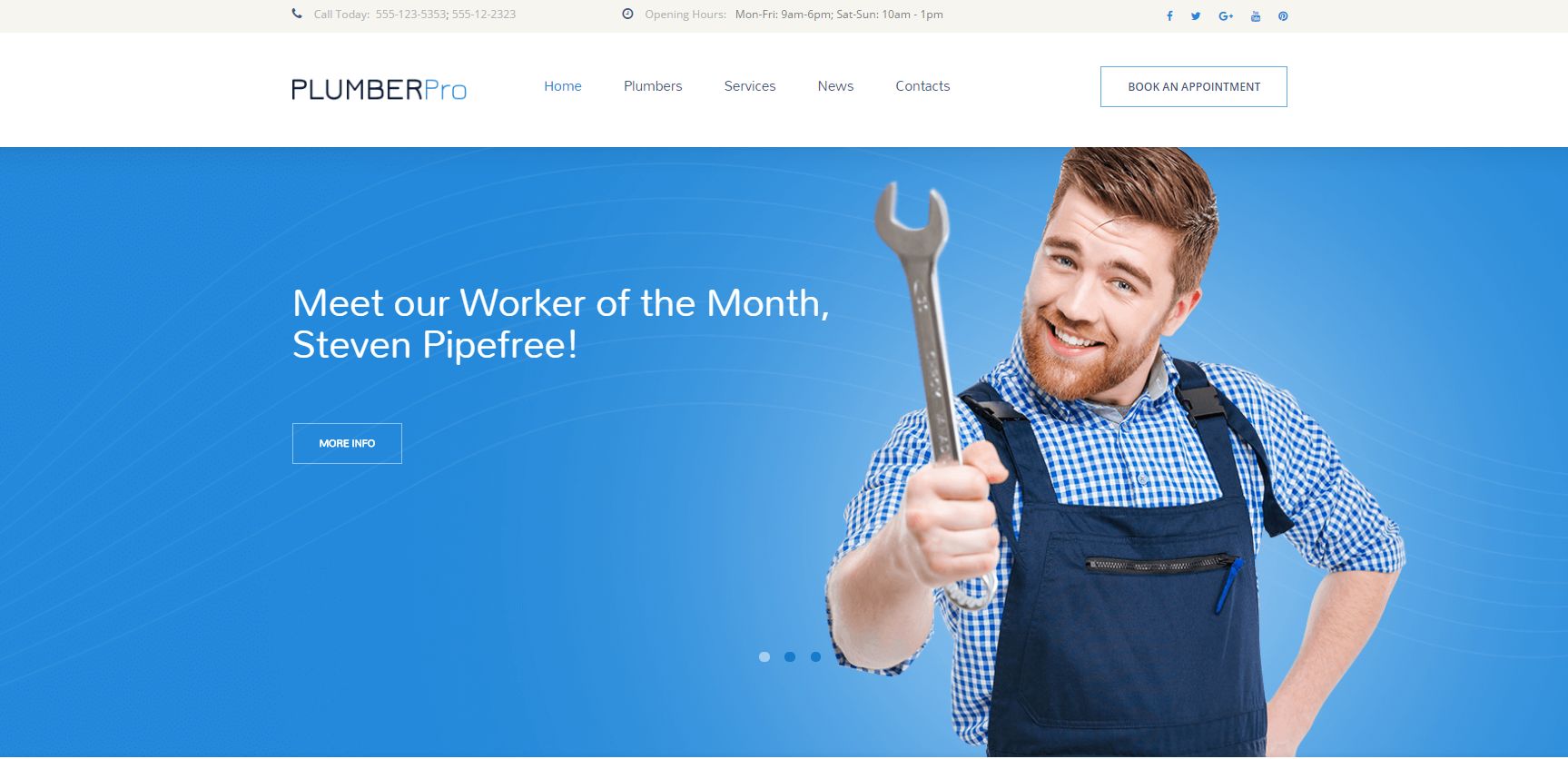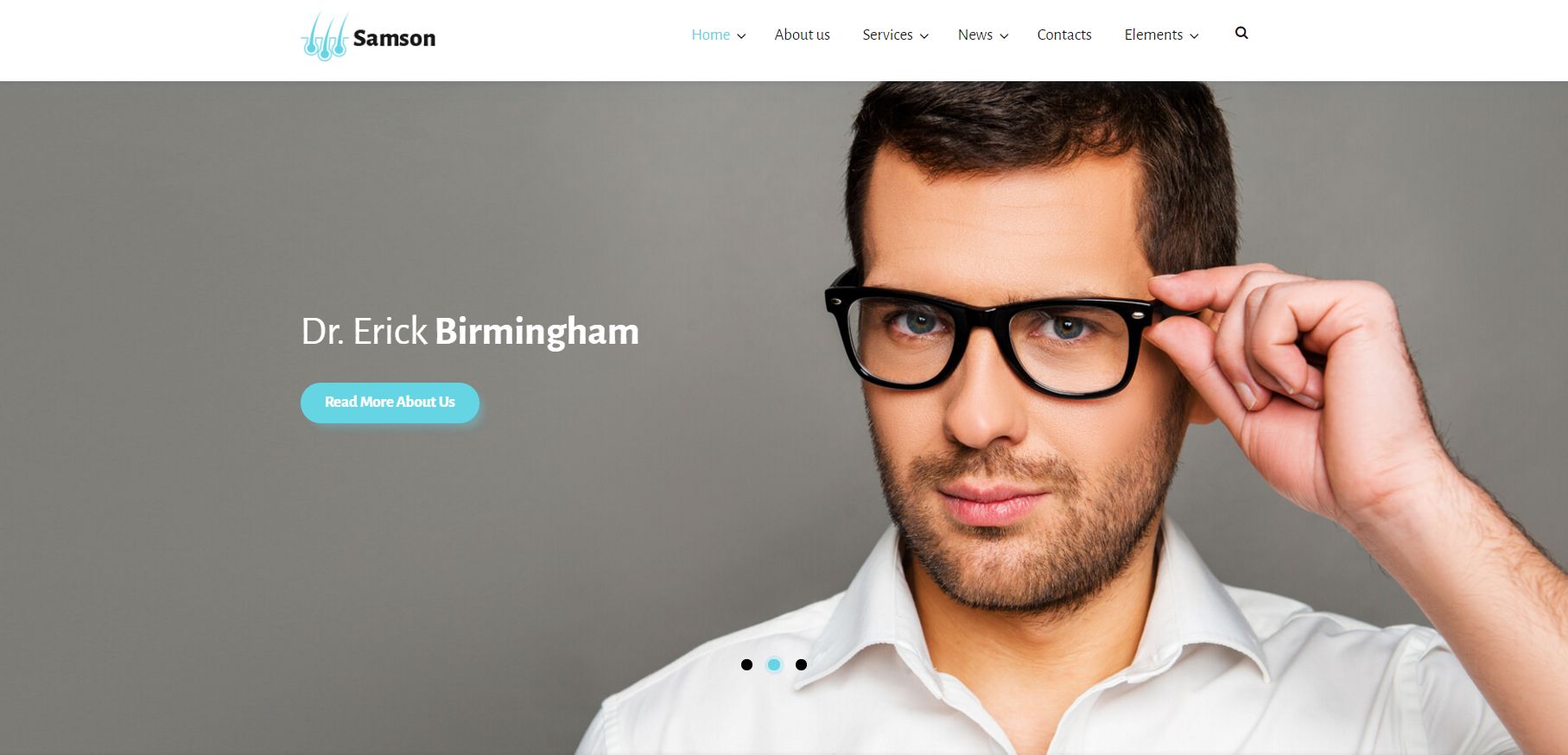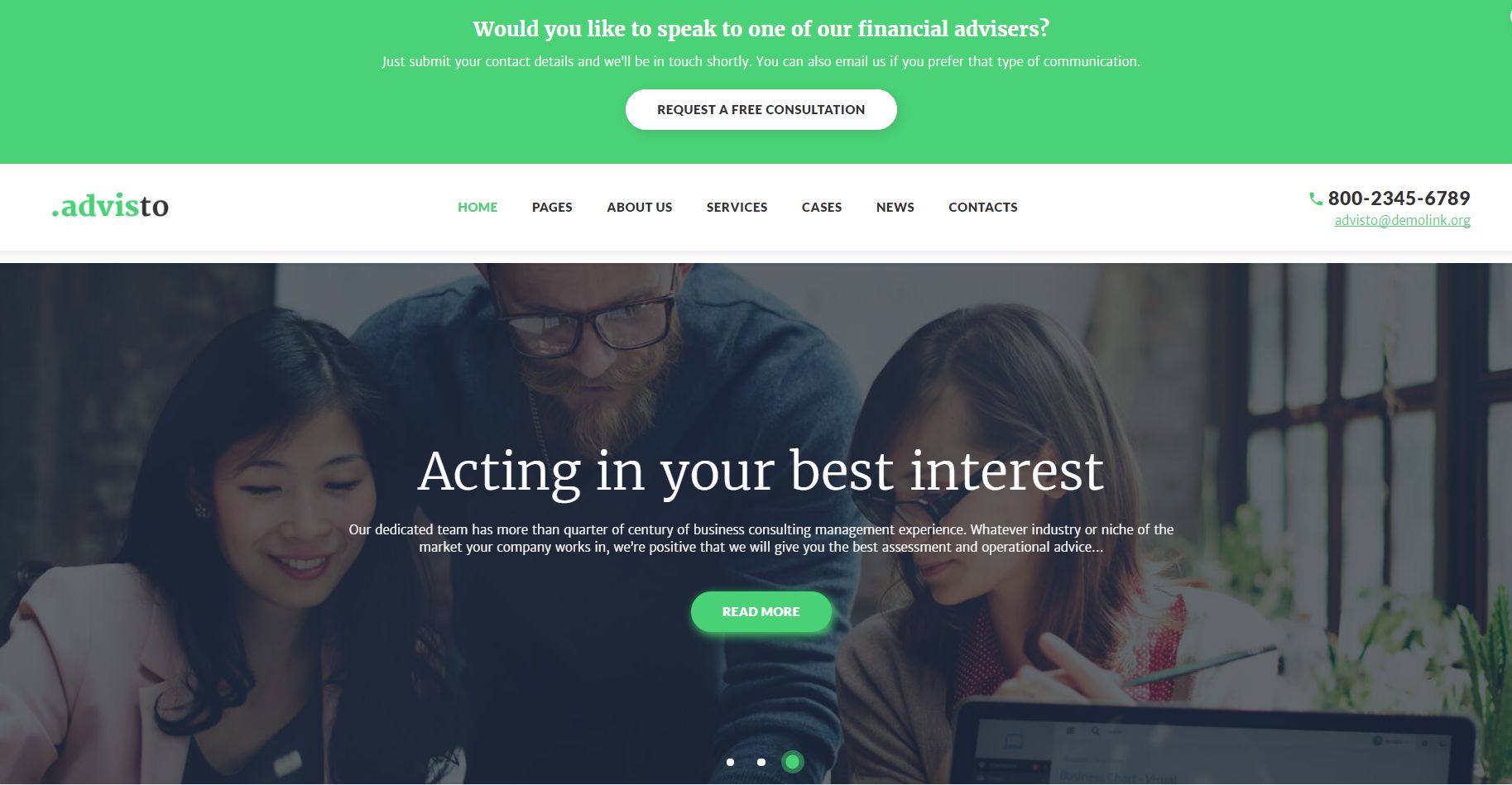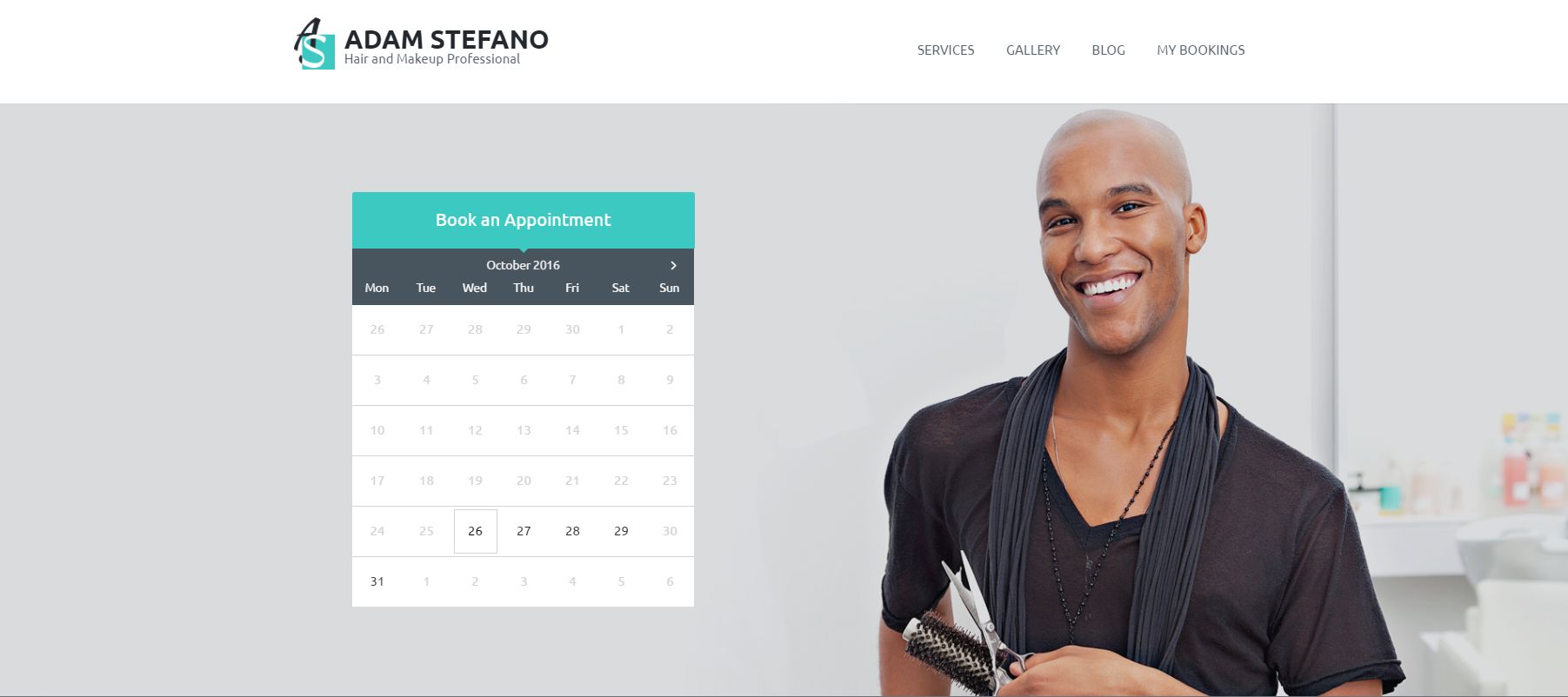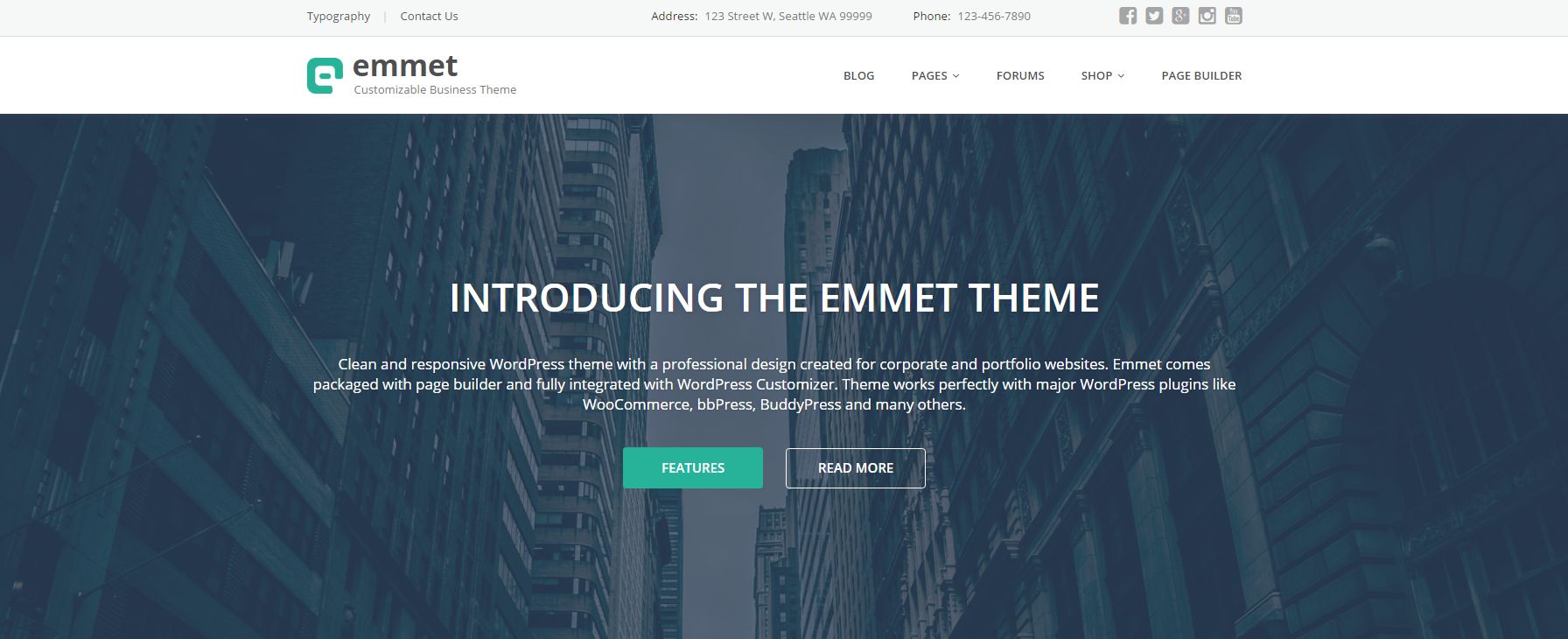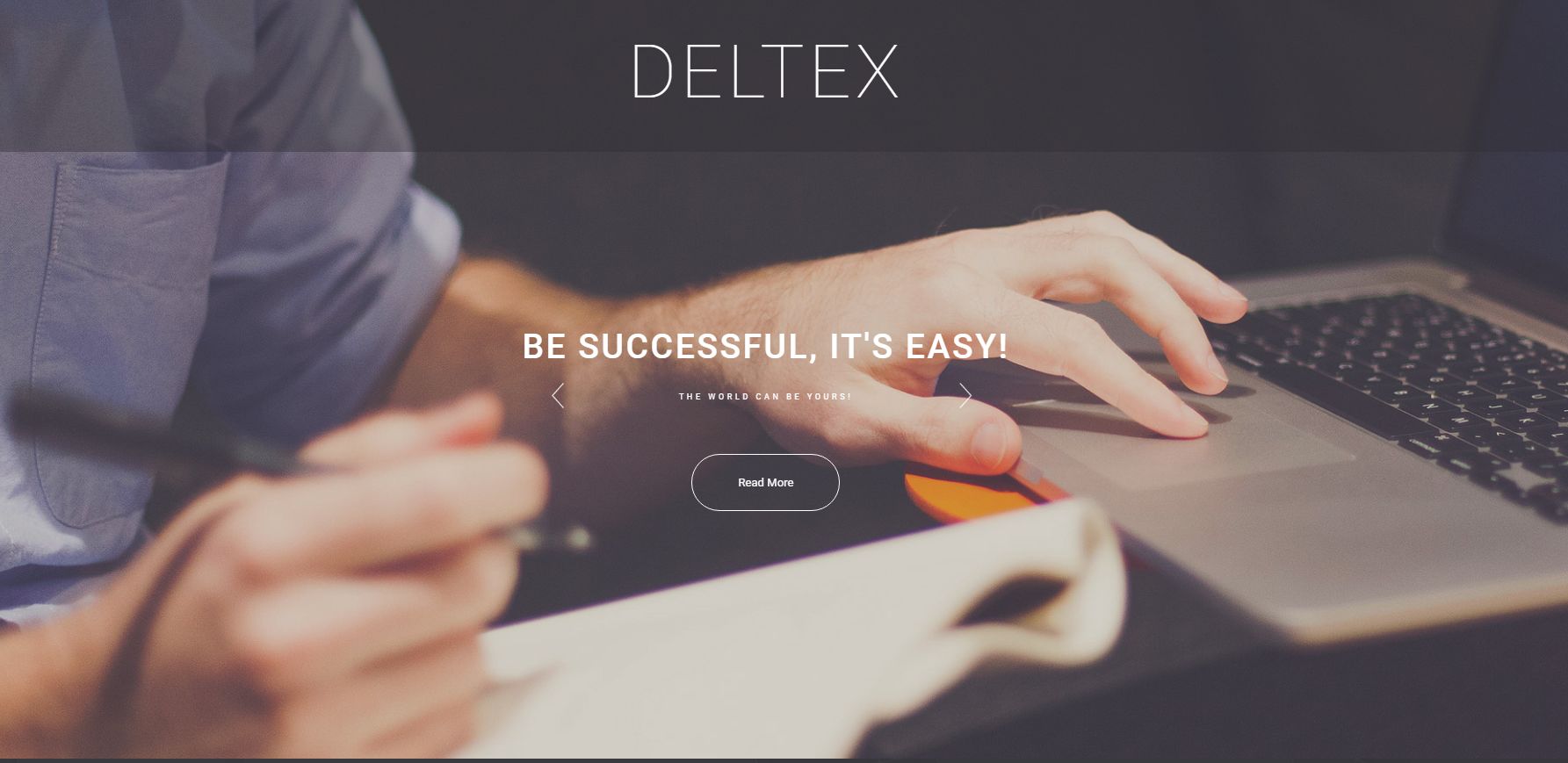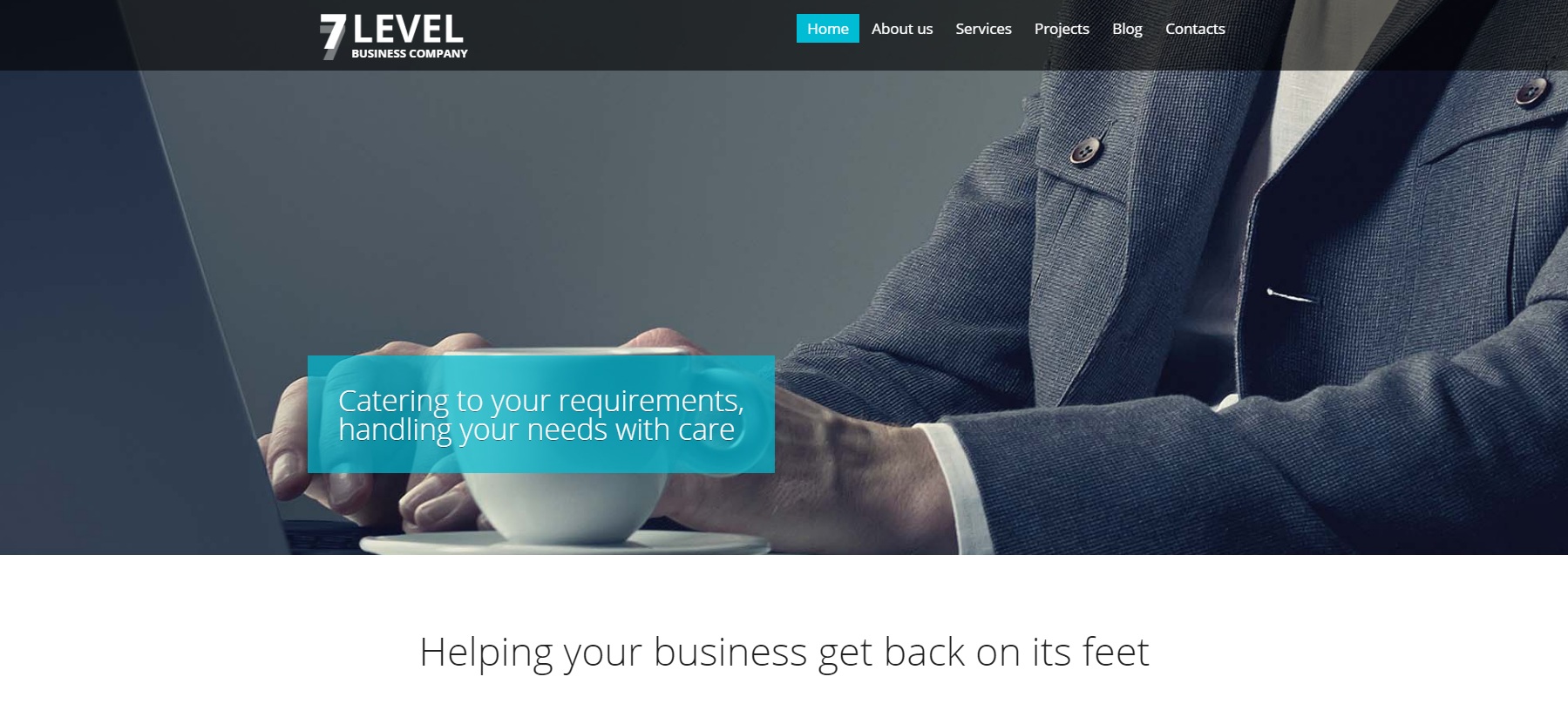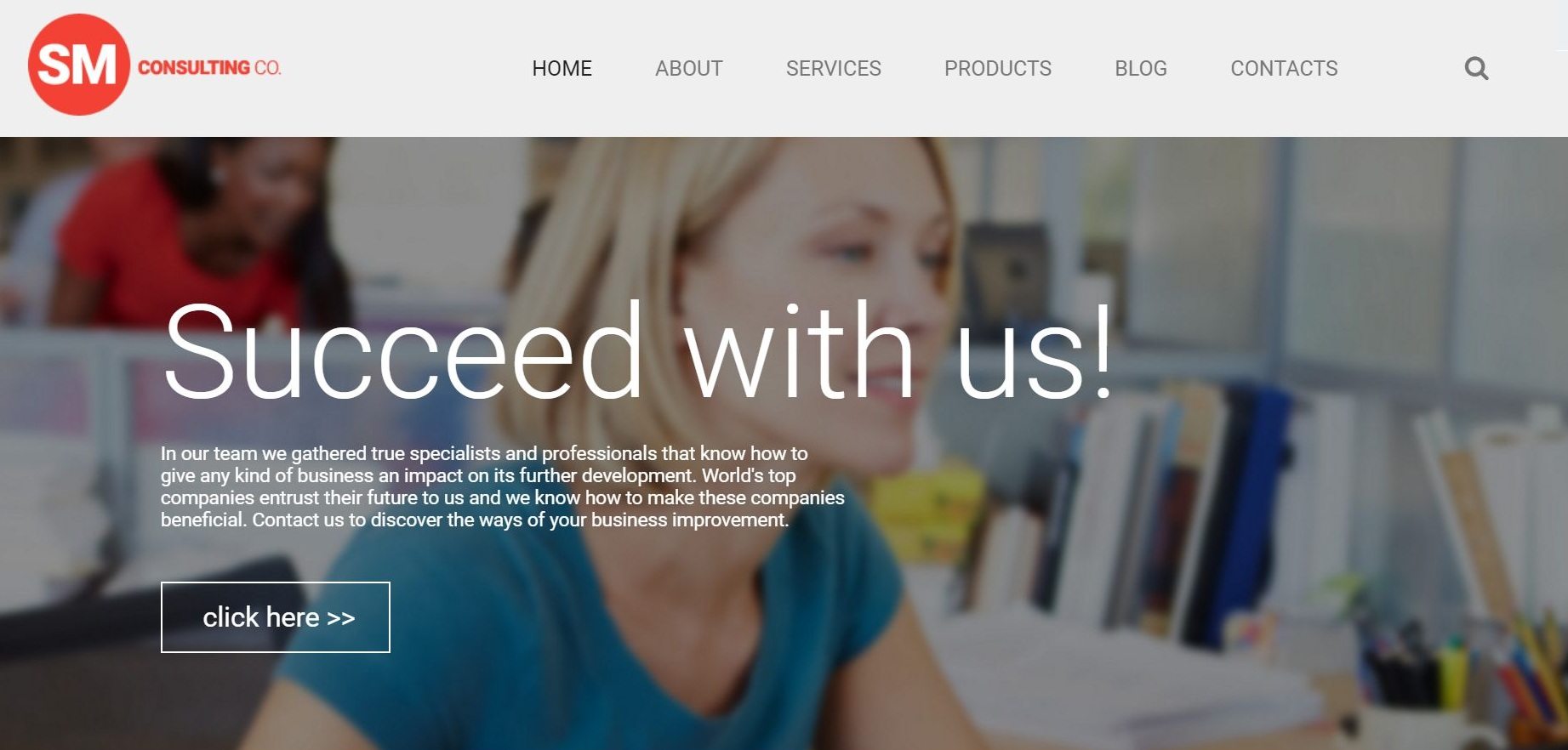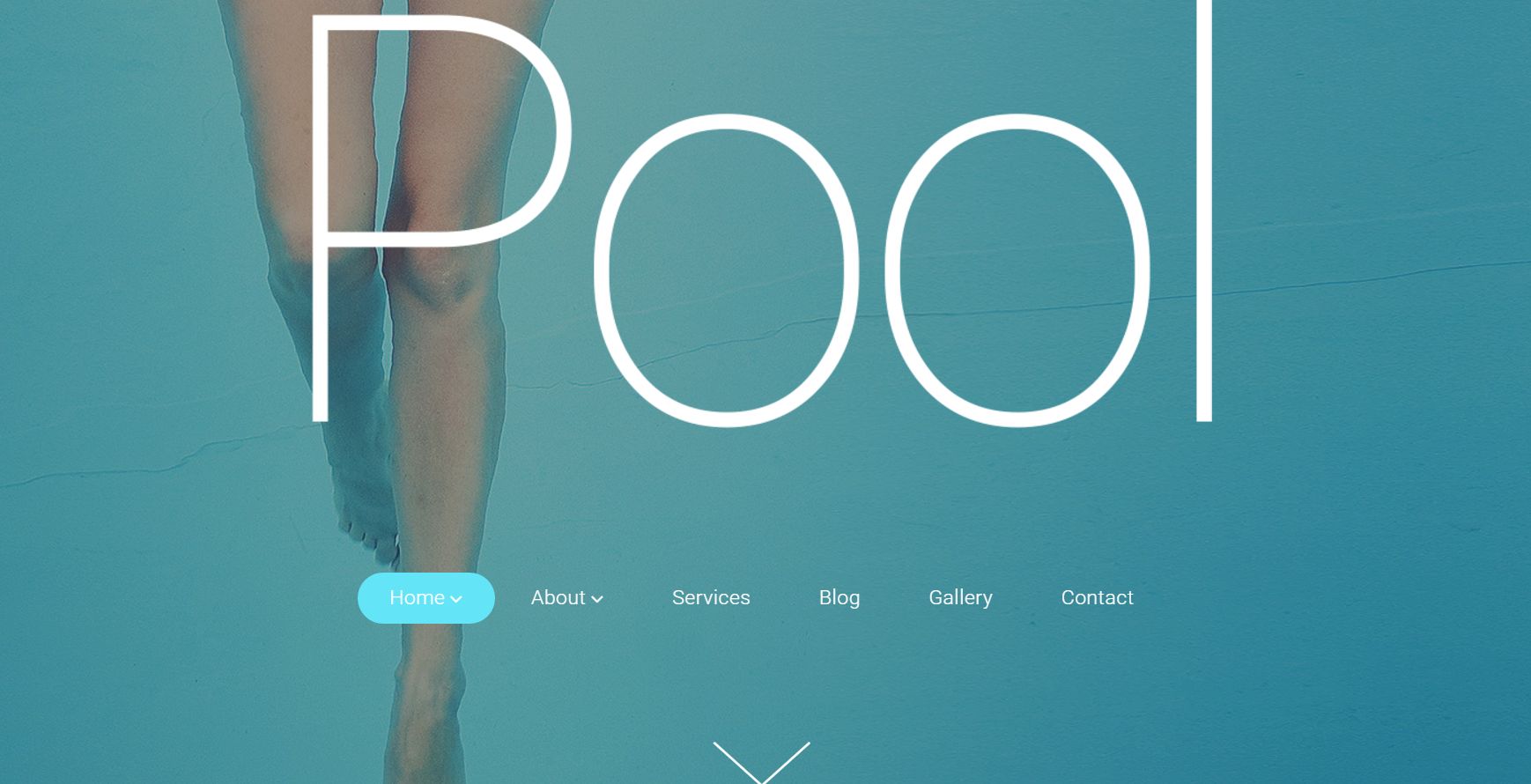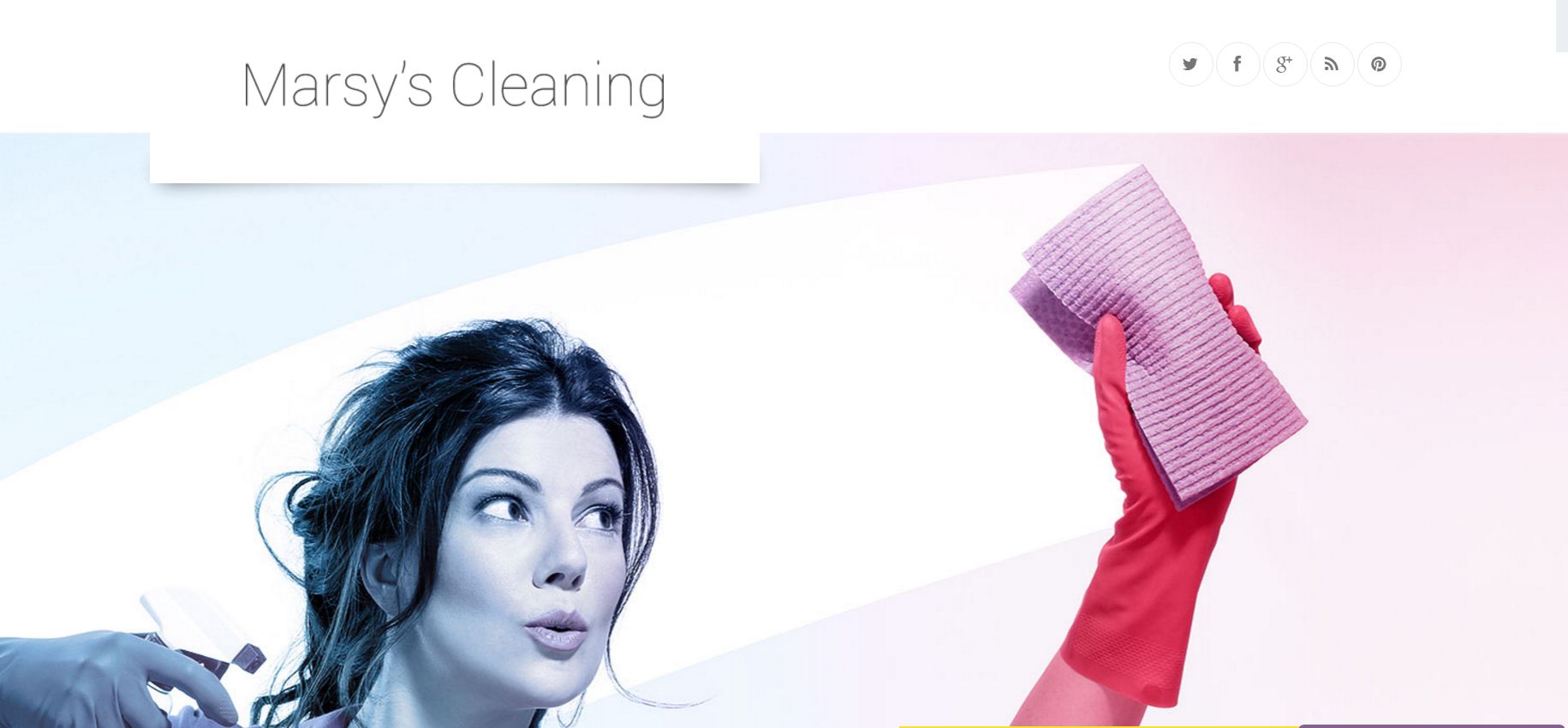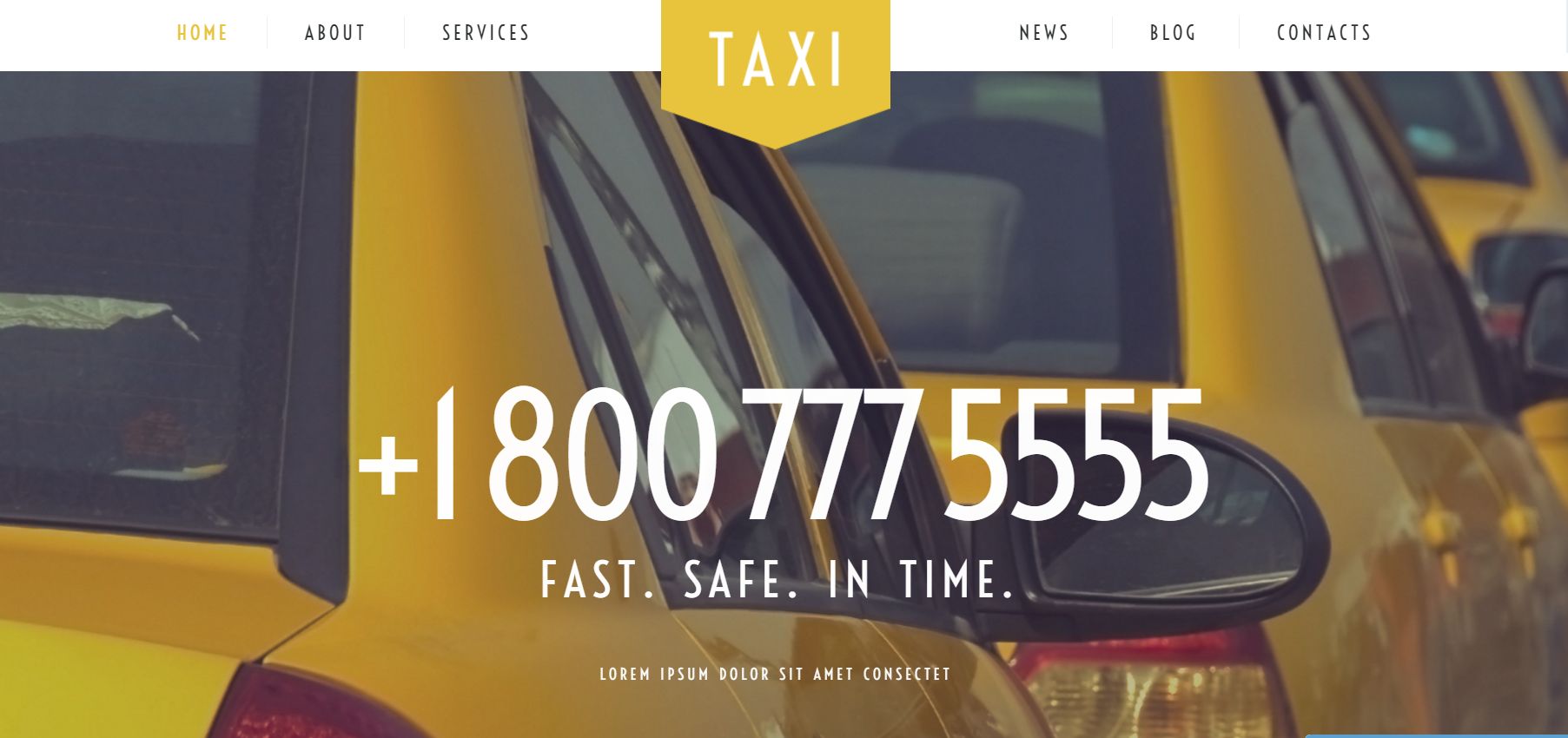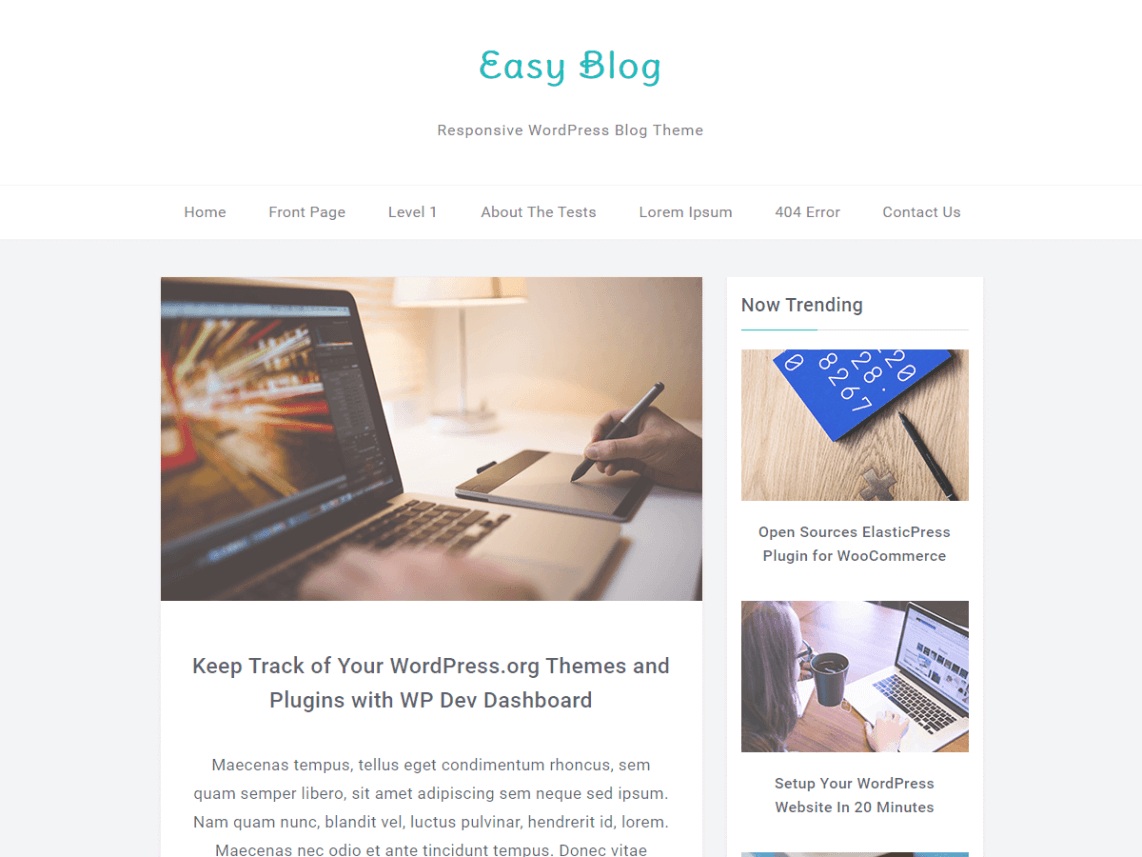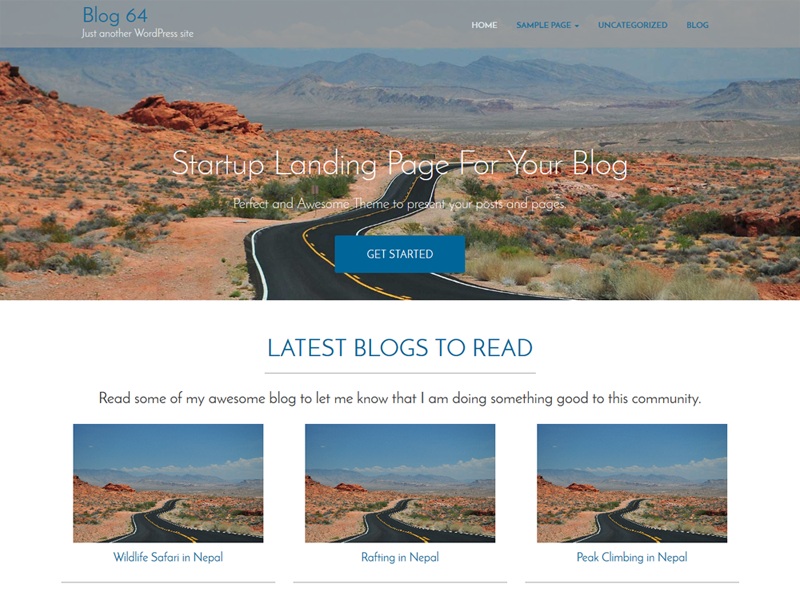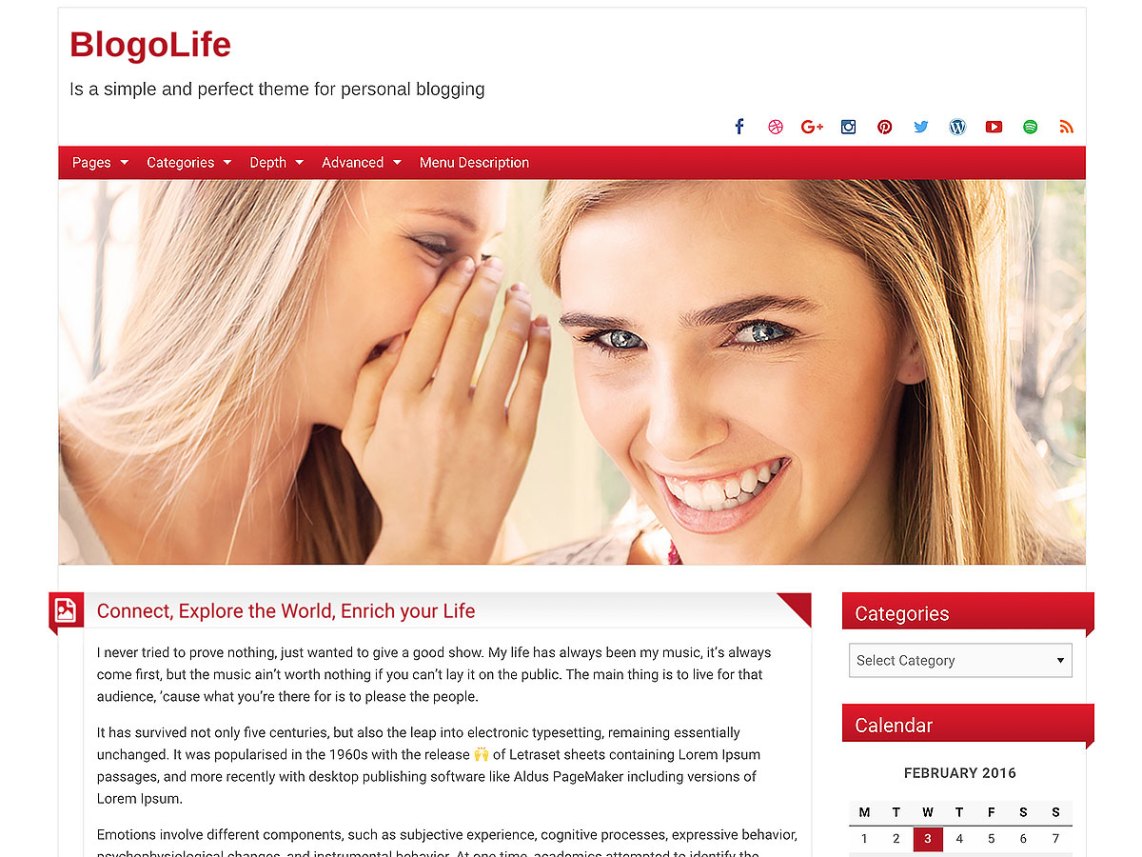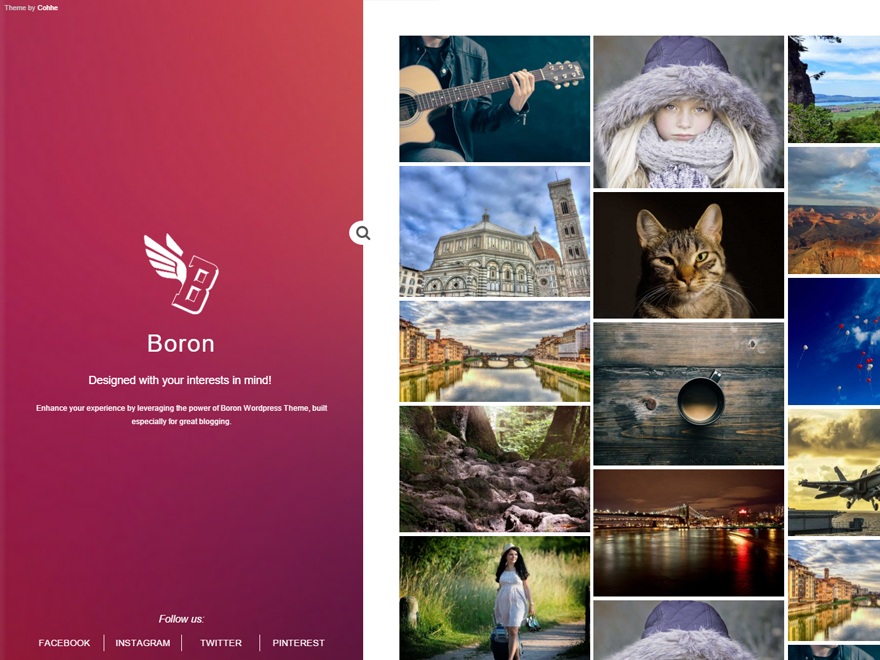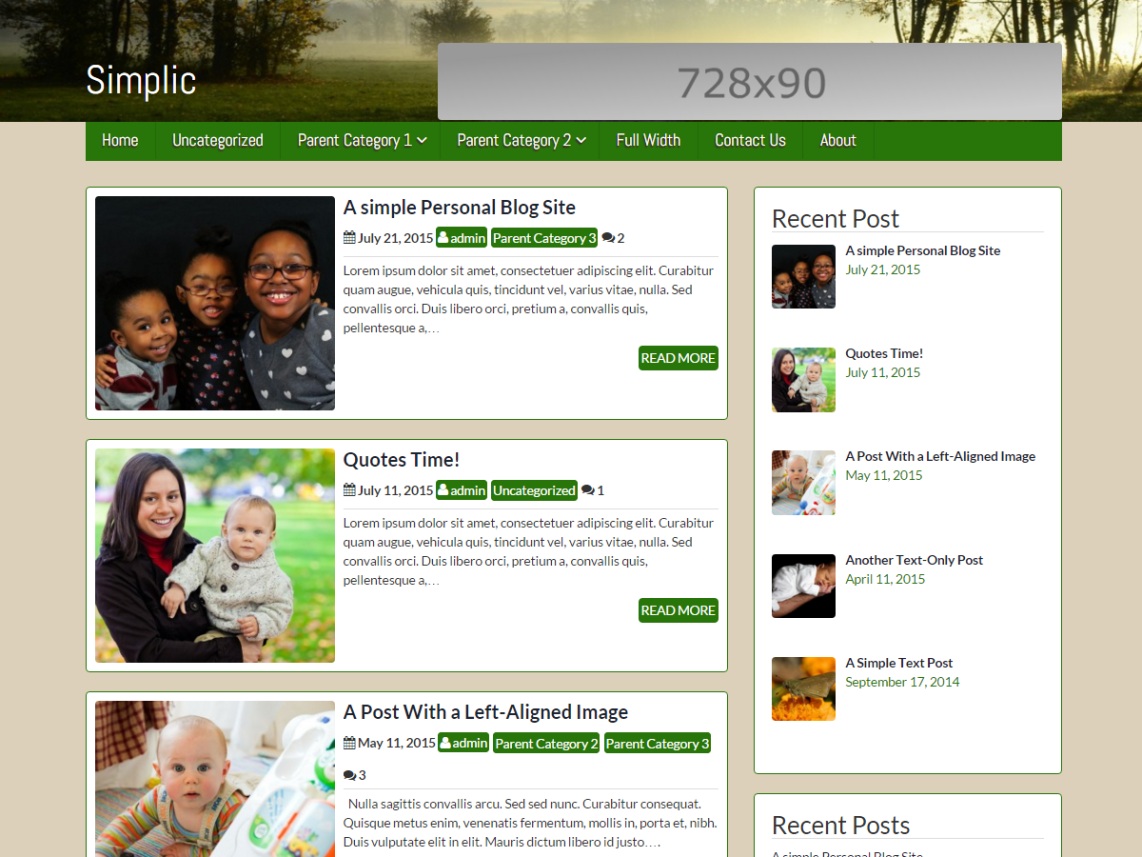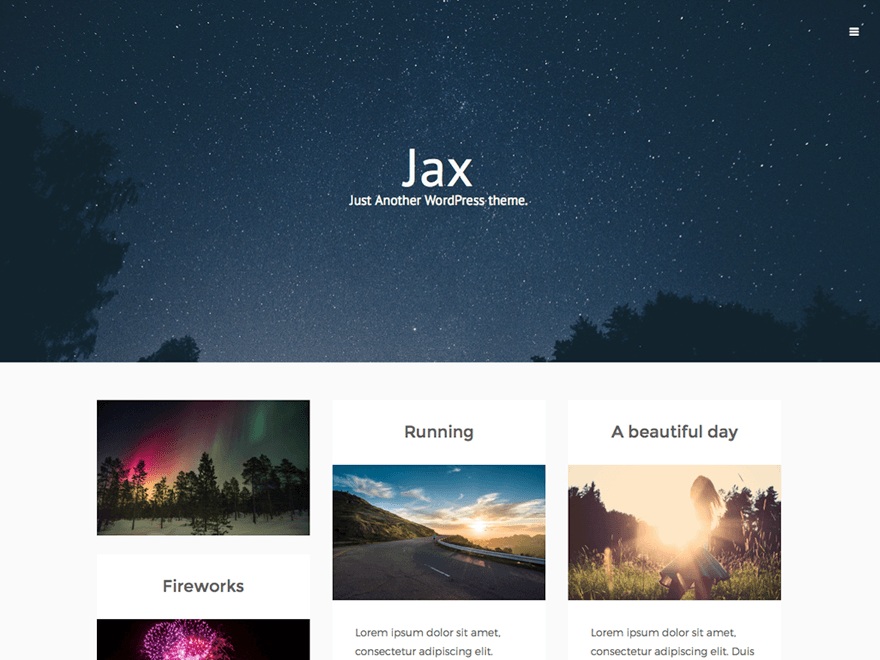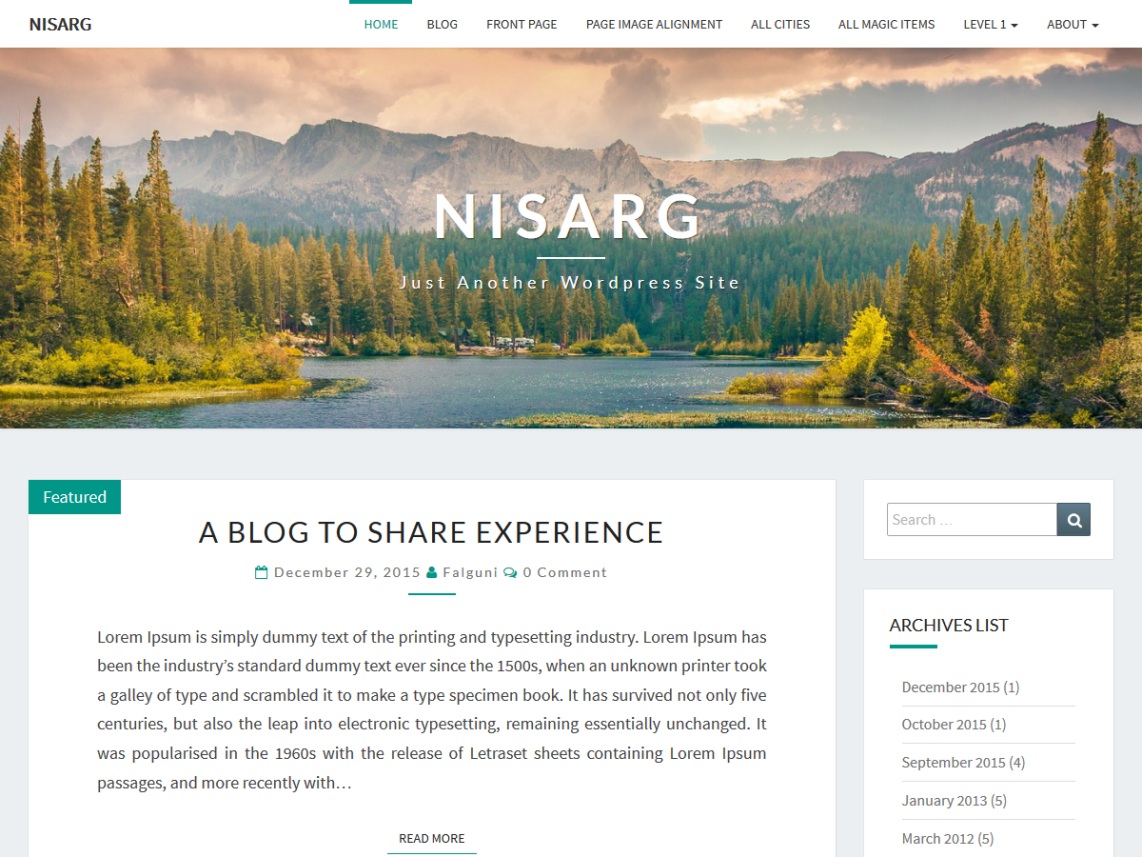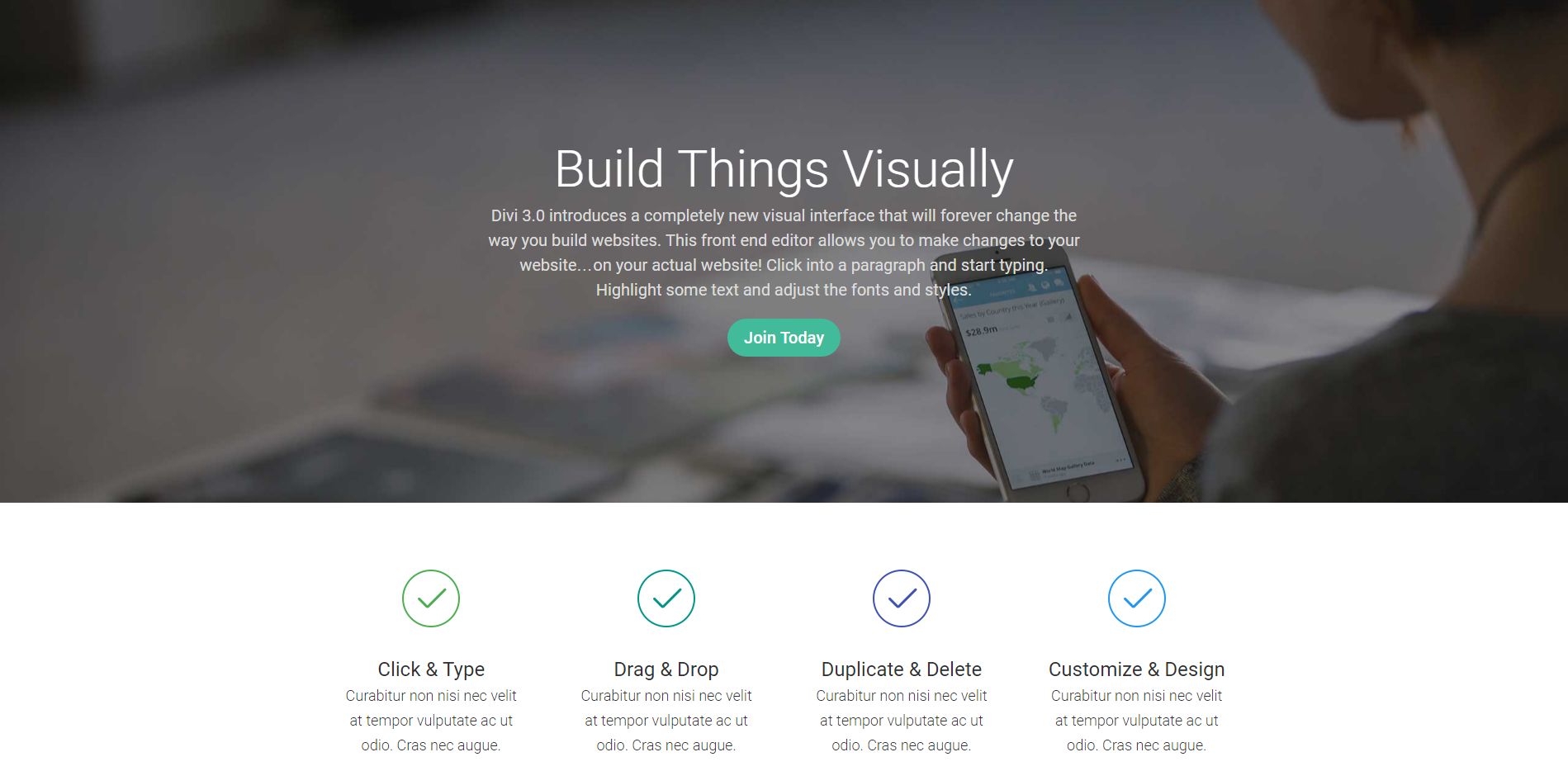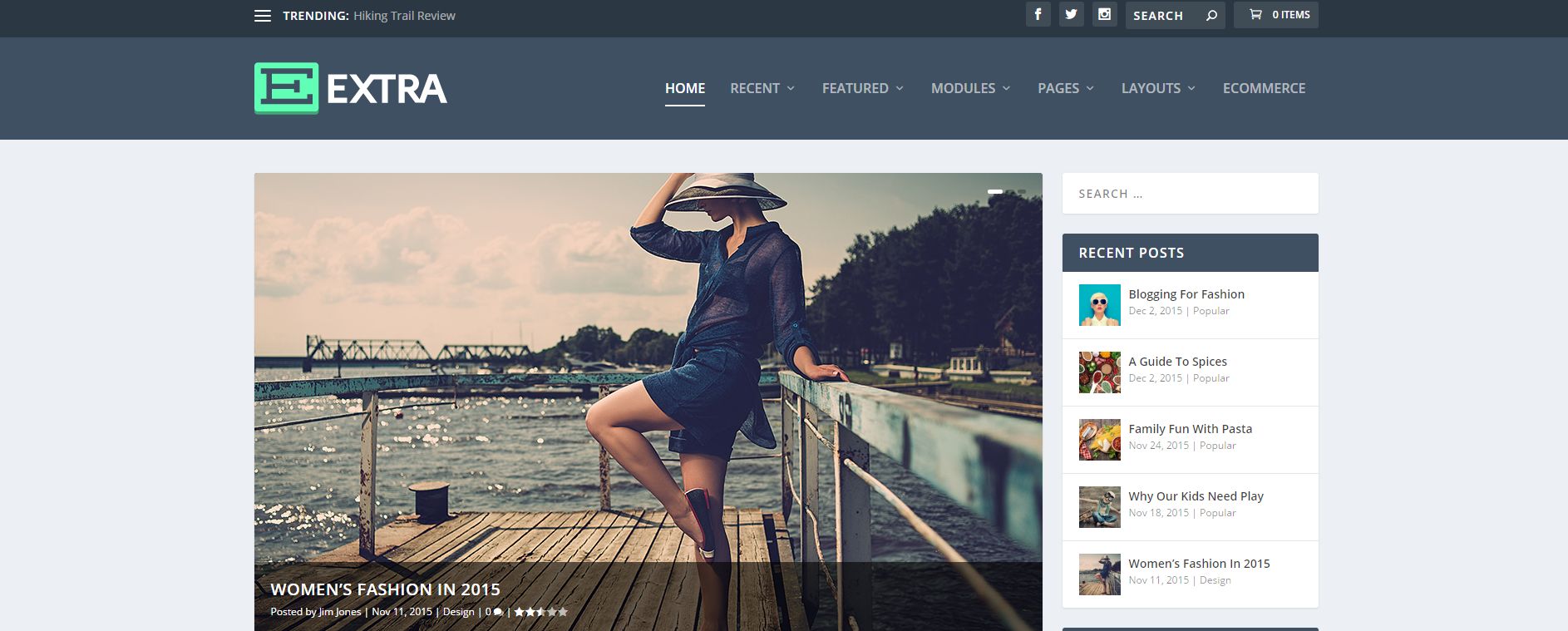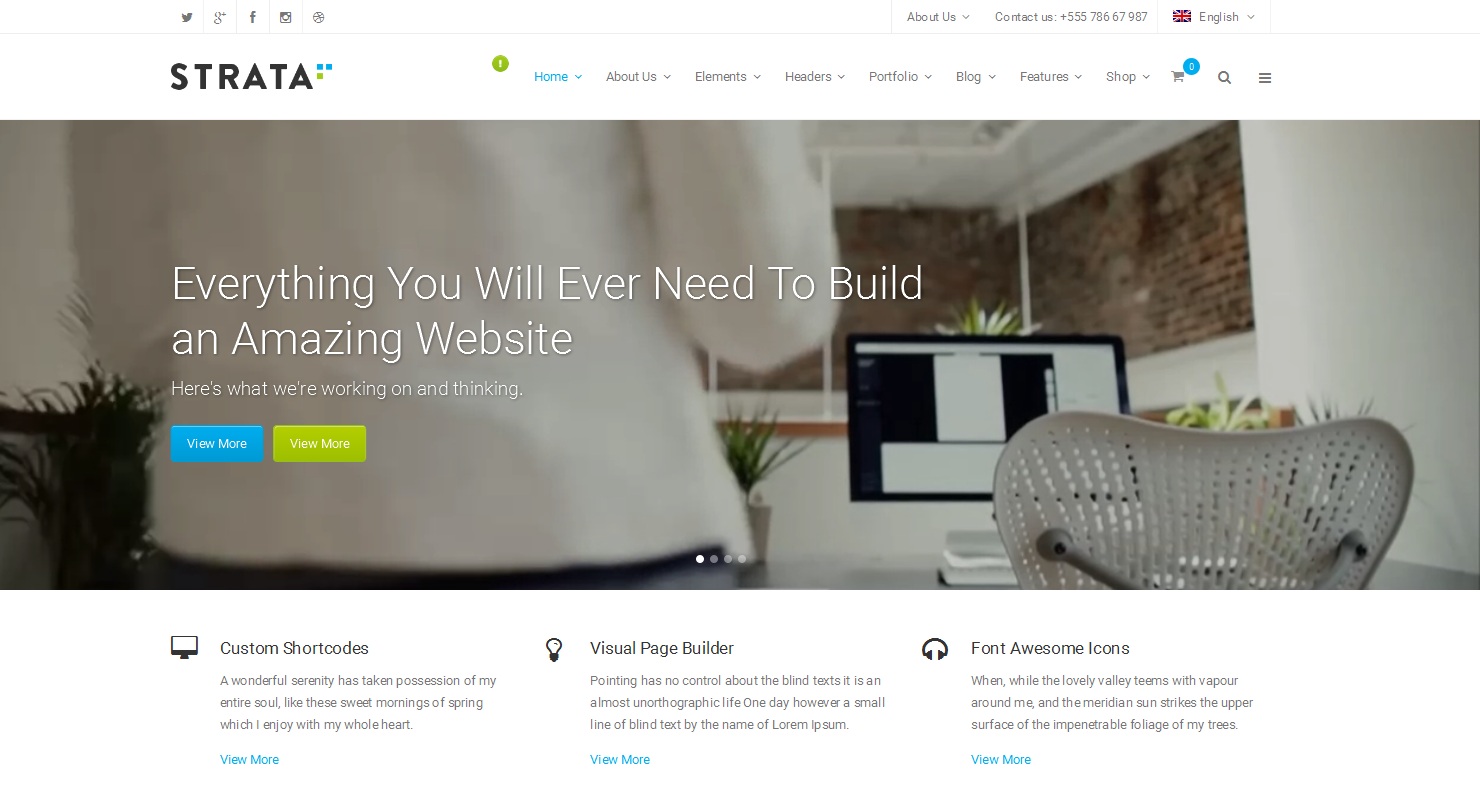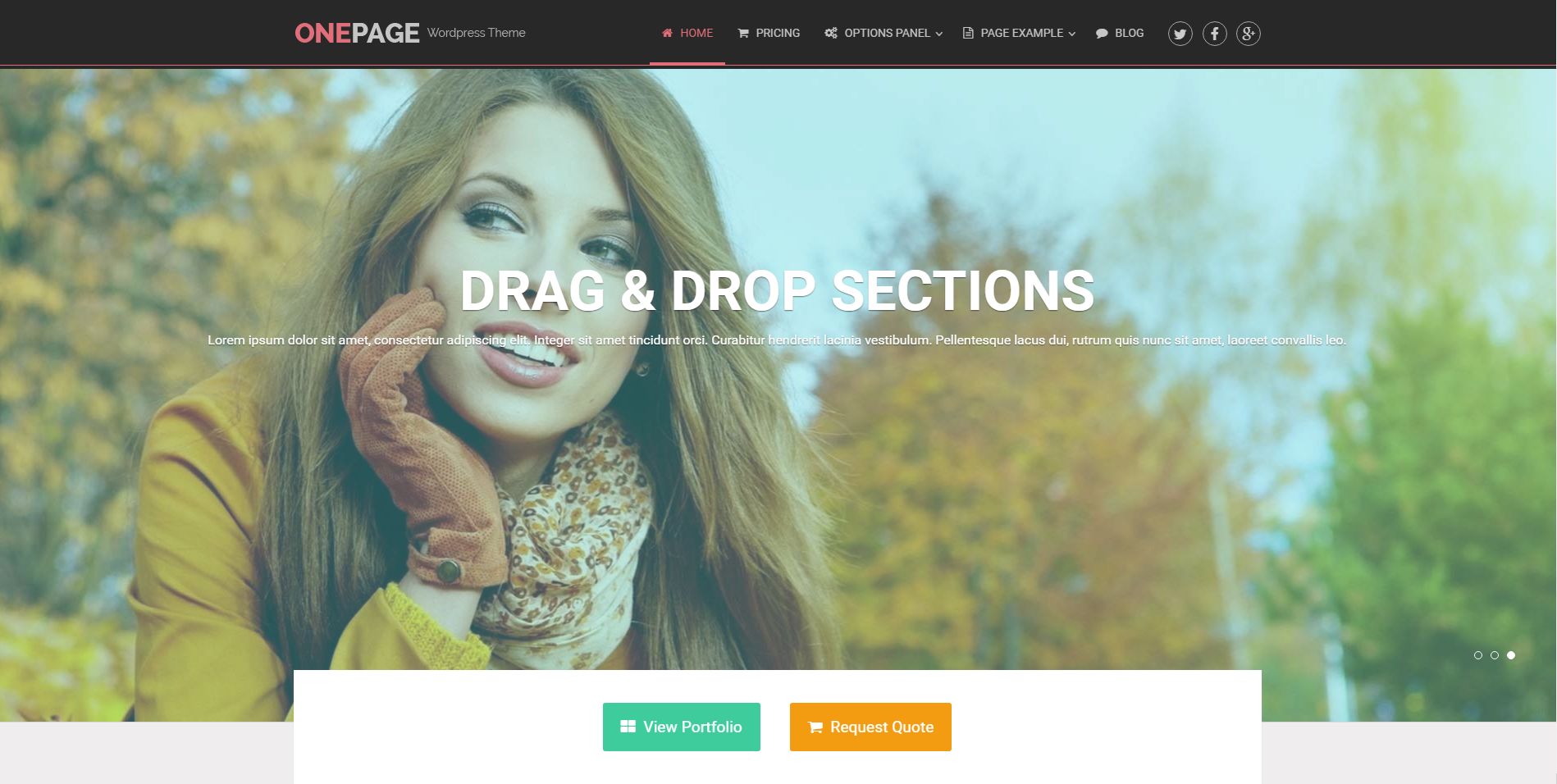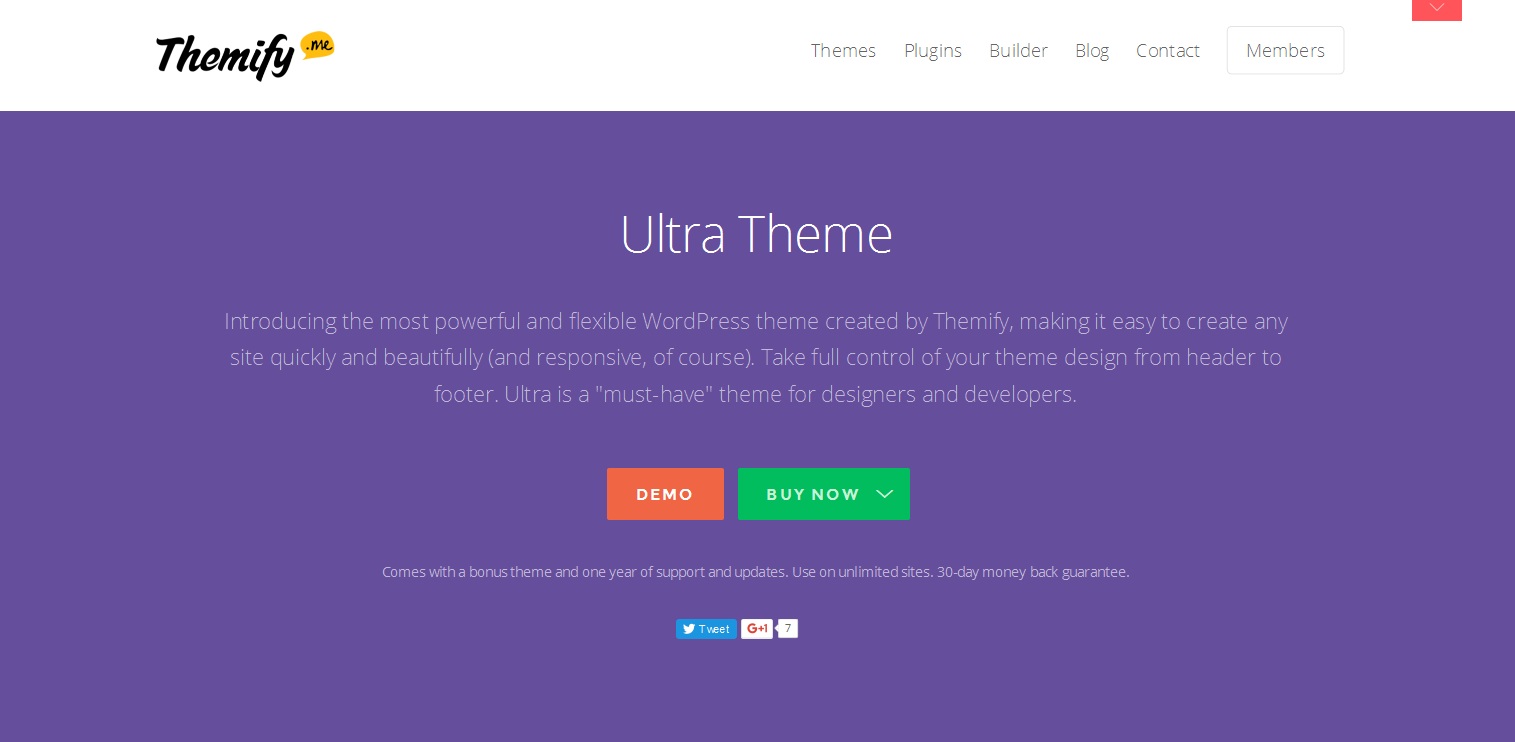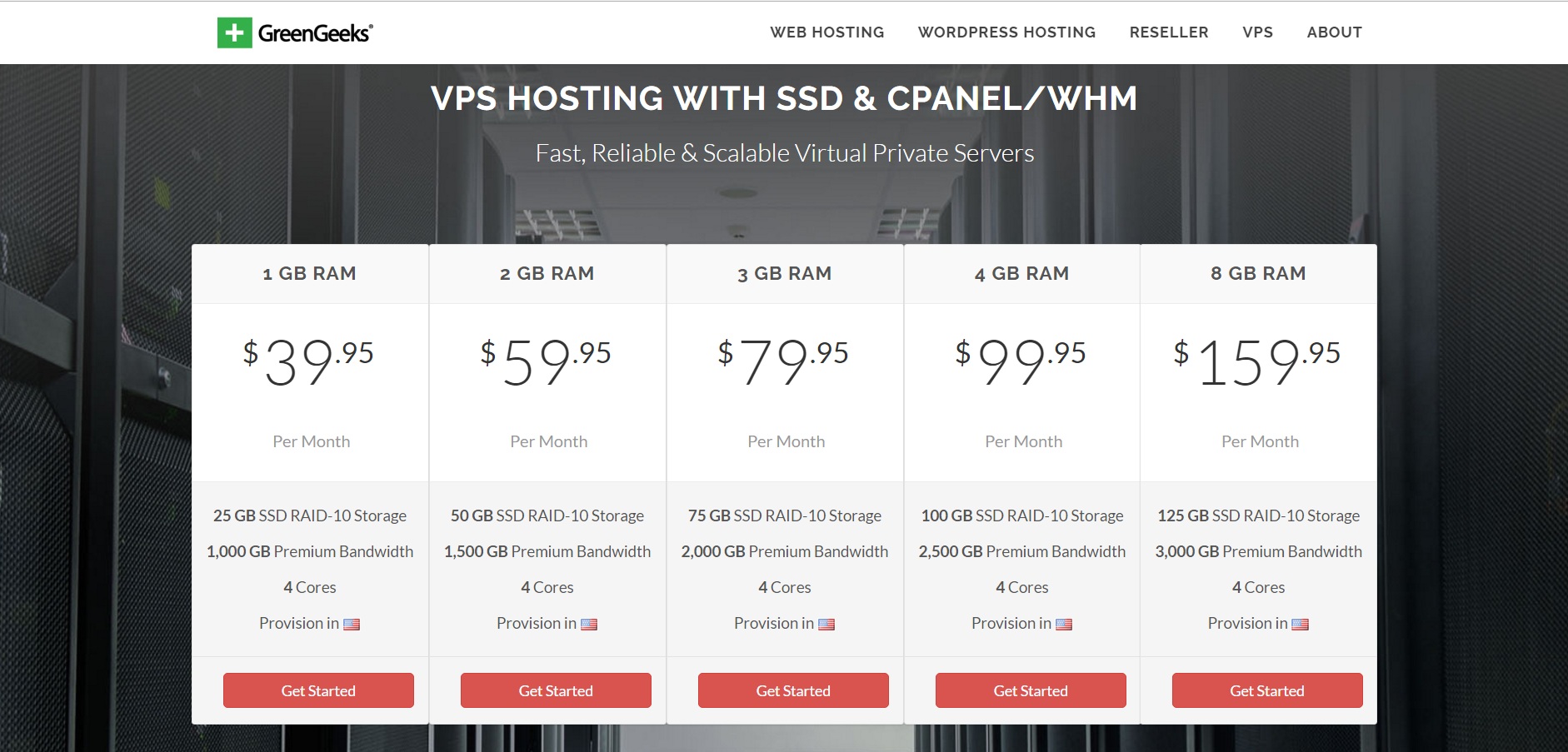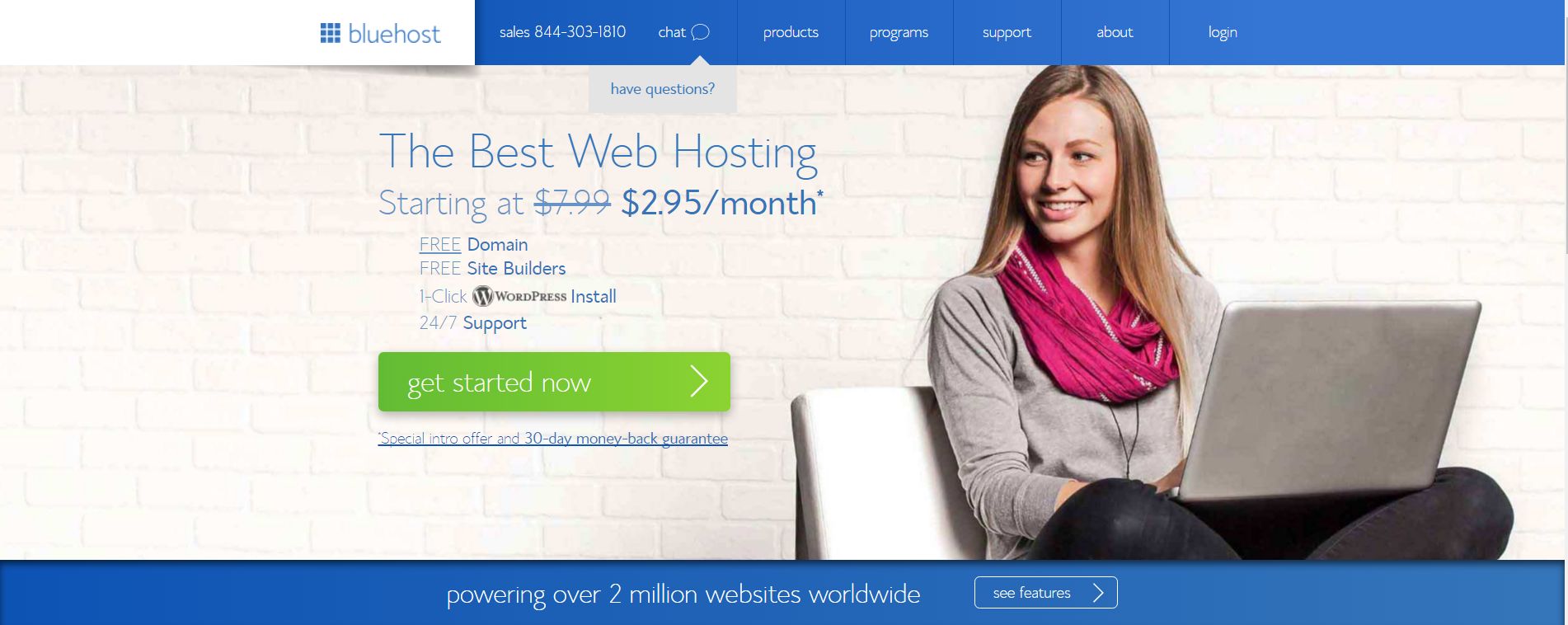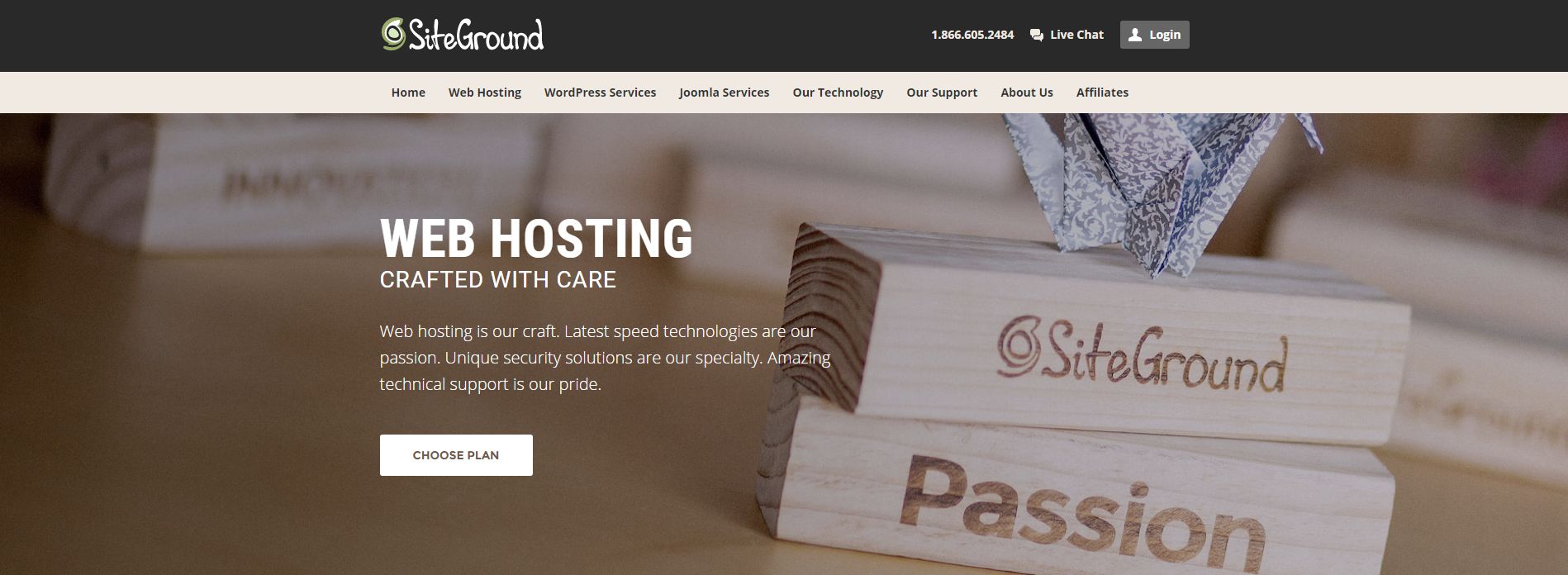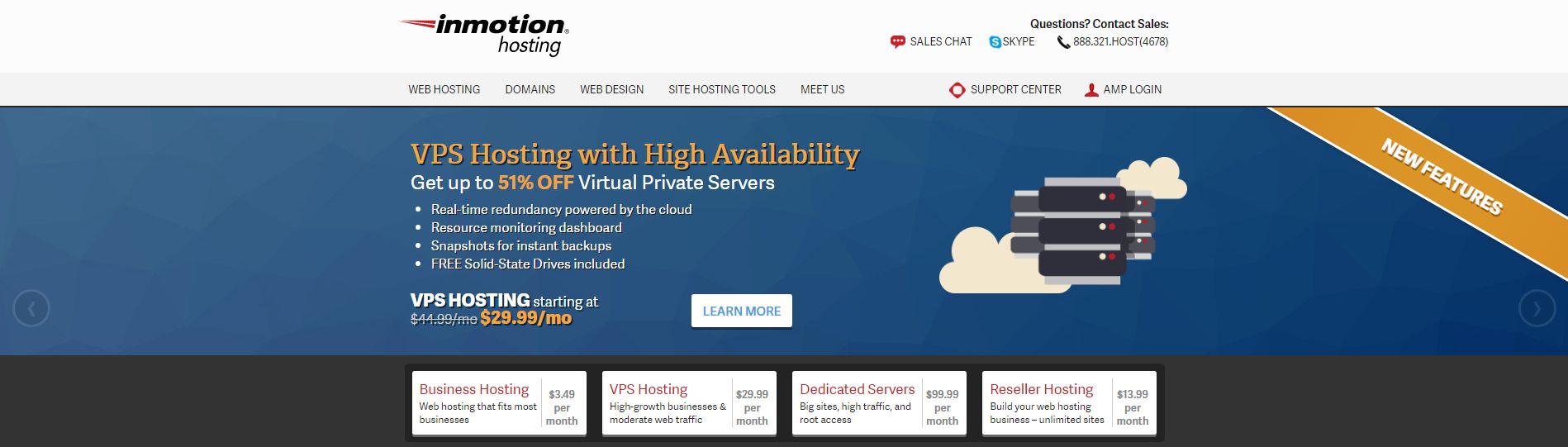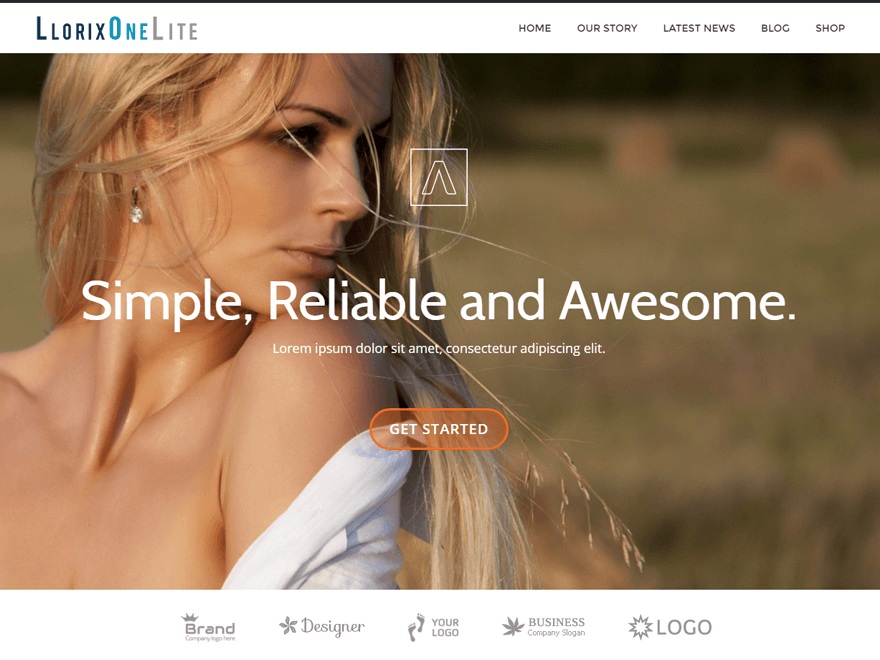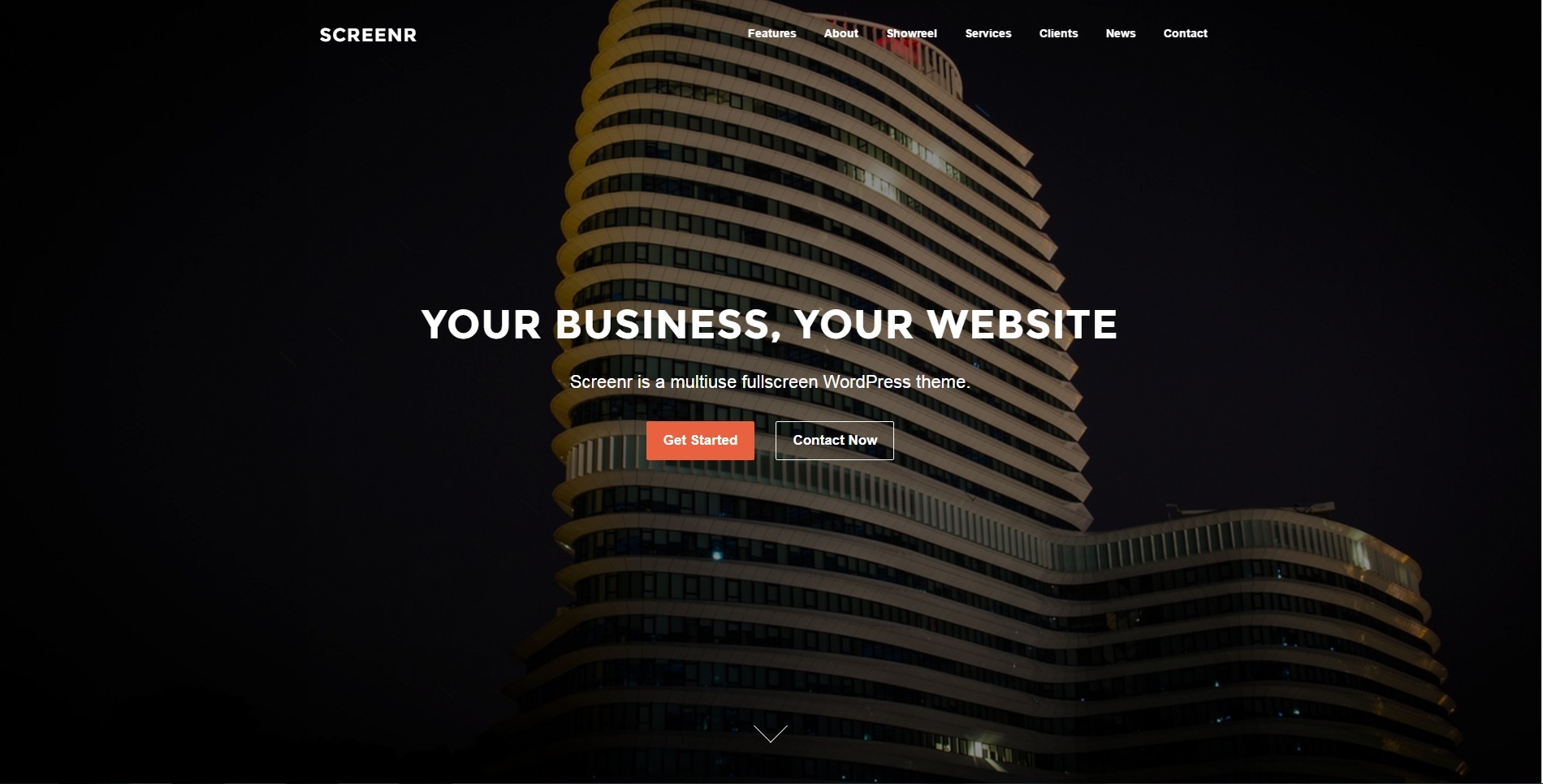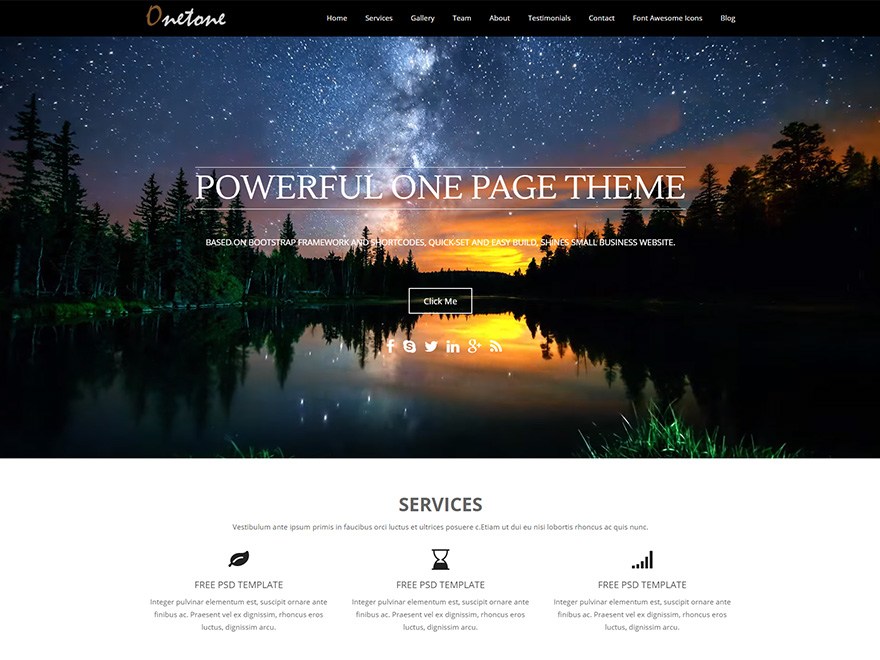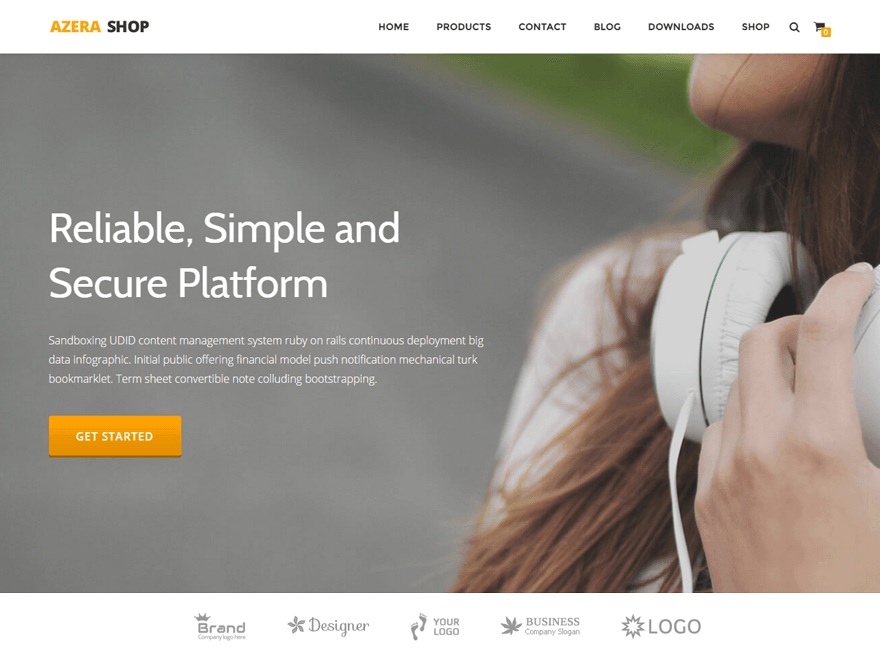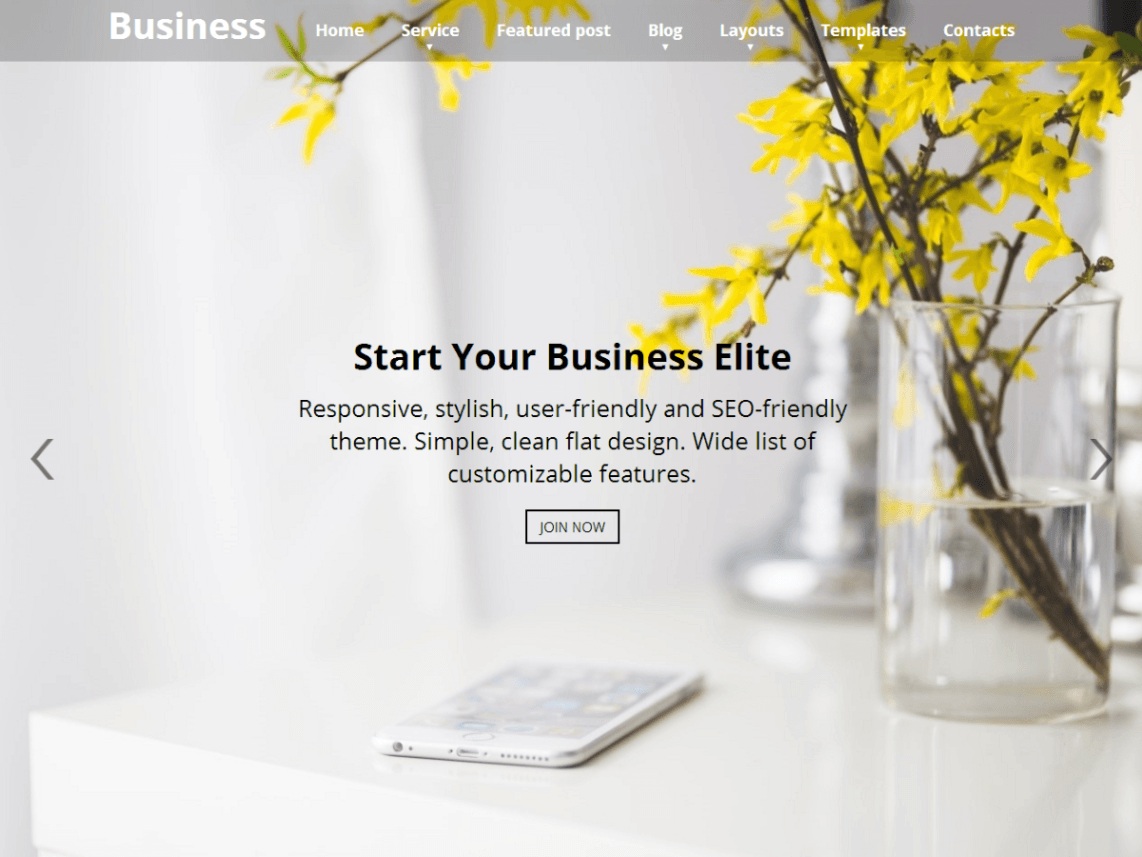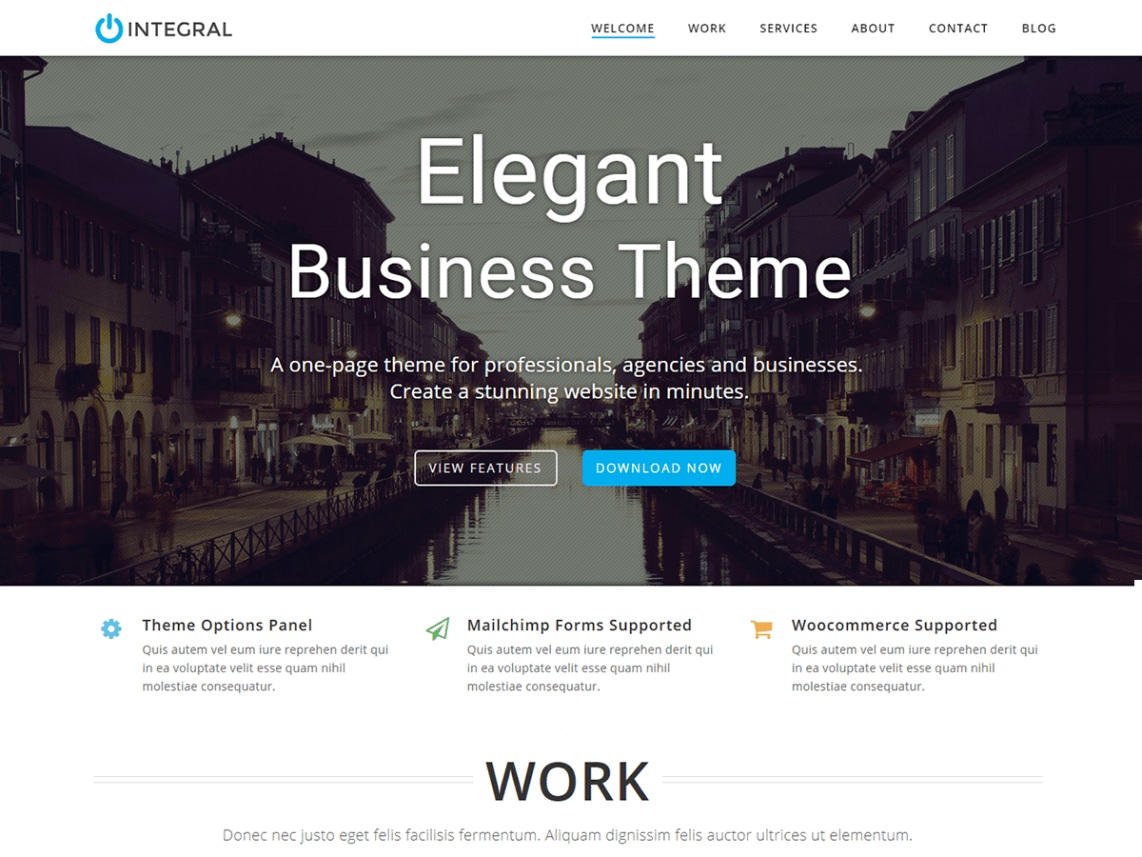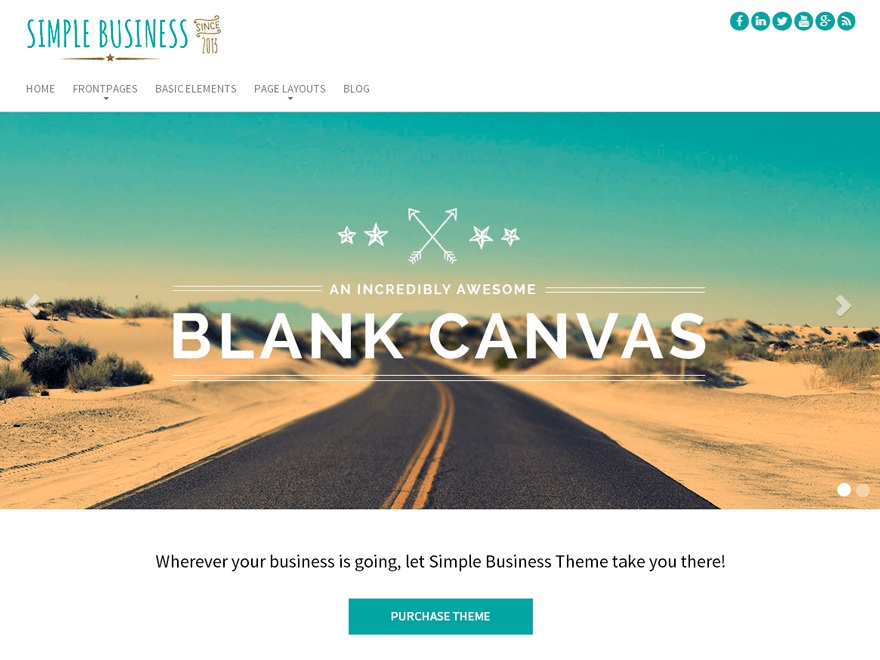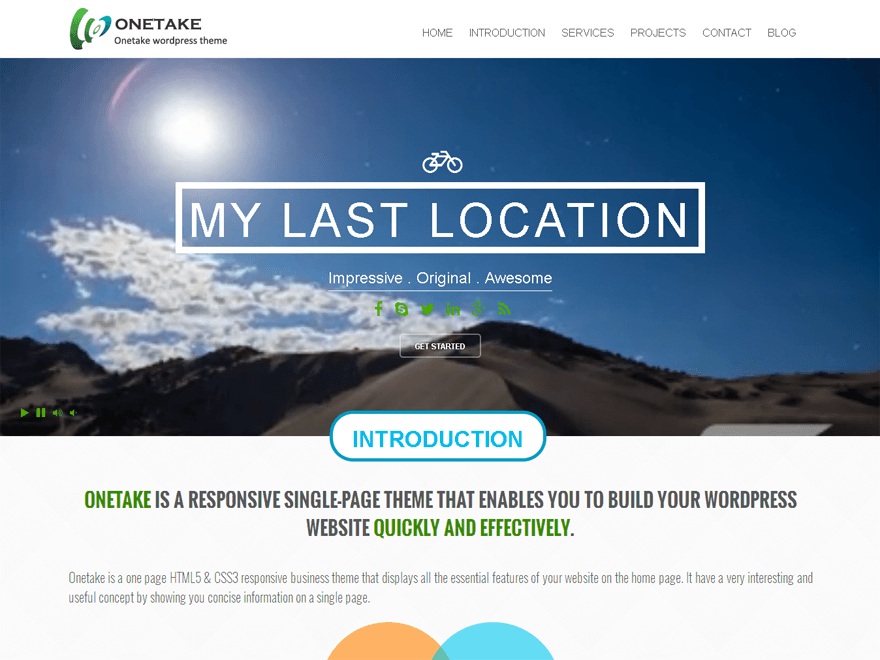Author Archives: anjani kumar

Wishing You A very Happy And Prosperous Diwali
Weblizar wishes to all our valuable customers A Very Happy Diwali And Prosperous Diwali 2016.
Another year will be over, another year will come. We hope and pray that the lights of Diwali illuminate the new chapter of your life. Happy Diwali!
Celebrate this Diwail with Weblizar.
Use coupon code : DIWALI and avial 25% discount on all our Products.
Kind Regards
Weblizar Team
Guide For Install and Setup WordPress Multisite Network
Hello Everyone …! Hope you doing well 🙂
Once again i am here to you with a new article Guide For Install and Setup WordPress Multisite Network. In today’s post, I will provide a full guide to installing, activating and using WordPress multisite. After going through this post, you will have a clear idea about multisite, when and how to use it. Before starting the article I wanna give you some overview about WordPress Multisite so that it’s easy to understandable to you that what is WordPress Multisite? and how’s it’s useful to you?
Note: Before installing WordPress Multisite deactivate your all running plugins.
WordPress Multisite overview –
WordPress Multisite is a very useful feature of WordPress. WordPress Multisite that allows you to create multiple virtual sites that share a single WordPress installation. Which means this very useful WordPress feature lets you create and manage more than one WordPress sites from a single dashboard. This allows users to create their own sites as subdomains of your primary site.
By using the multisite feature, you can easily and quickly create separate WordPress installations for each of them. WordPress multisite is especially useful for business, news or magazine sites with various departments, sections, and categories.
Cautions Before Using WordPress Multisite –
Some cautions which are necessary before something is going wrong after the installation WordPress multisite. You can install multisite in your existing WordPress installation. However, if you have never used multisite before, it would be wise to activate multisite in a test site or your localhost which is a WordPress installation on your computer.
If you are planning to enable multisite in your live WordPress website, make sure that you have a full backup of your website files and database. This will allow you to invert to the last working state if anything goes wrong.
Activating Multisite Within FIve Easy Steps –
Step1 –
Firstly for activating multisite is to add a new line to your wp-config.php file which is in your WordPress folder.
Open the file and search for the line that says: /* That’s all, stop editing! Happy blogging. */
Now add below lines just above it:
/* Multisite */
define( ‘WP_ALLOW_MULTISITE’, true );
And save the wp-config.php file.
Step2 –
After step1, get back to your website dashboard. Hover over the ‘Tools’ menu which is on left side, and you will notice a new sub-menu titled ‘Network Setup’.
Step3 – Configuring Your Multisite
Go to Tools -> Network Setup. You will be taken to a page similar to the following –
On this page, you will have two options to customize –
- Network Title
- Network Admin Email.
Provide the network title, network email and click ‘Install’. This will start the actual installation process. After a few seconds, you will be shown to a page like the below image –
Here you will show wp-config.php and .htaccessfiles code which you have to add in your wp-config.php and .htaccessfiles.
Get the files. For the wp-config.php file, make sure that you are adding the code before the “/* That’s all, stop editing! Happy blogging. */” line.
Make sure that you are adding the code correctly –
For the .htaccess file, delete the lines between the “# BEGIN WordPress” and “# END WordPress” lines. And paste the lines you are provided with for the file.
After updating the wp-config.php and .htaccess files, reload your website dashboard. You will be asked to log in again.
Once you log in, you will be taken to your regular dashboard, which will have a new top menu titled ‘My Sites‘.
Step4 – Multisite Settings –
If you hover over the ‘Settings’ menu of your network dashboard, you will find out two new sub-menus – Network Settings and Network Setup.
The Network Setup sub-menu will display the codes you added to the wp-config.php and .htaccess files during activating multisite. This is just a reference page; you will not find any actual option on this page.
All the settings options are located on the Network Settings page. If you go to Settings -> Network Settings from your network dashboard, you will be taken to a page like the following –
You can customize Settings here:
- The title of your network.
- The network admin’s email address.
- Registration settings: whether users can register accounts and/or sites, whether site admins can add new users, and email domains and site names which are banned.
- New site settings: the content of the welcome email for site admins and users and the first page, post, and comment created on new sites.
- Upload settings: file types permitted and maximum file size.
- Language settings: the default language.
- Menu settings: enable or disable the plugins menu item for site admins. If you disable this they won’t be able to activate or deactivate plugins.
After you have made the necessary changes, click ‘Save Changes’.
The Network Dashboard –
After Multisite Settings your network dashboard will be shown like below image –
Here you will show two boxes one is search users and another is search sites. You can find the number of users and sites in your network.
In the network setting, you can view a list of the sites, users, themes and plugins of your network by going to the Network Admin menu from the top navigation bar.
Step5 – Adding a New Site
Go to My Sites -> Network Admin -> Sites from the top menu. This will take you to the ‘Sites’ page. From the page, click the ‘Add New’ button. This is the simple step to add a new site in your WordPress.
Fill the site address, title and Admin email in their respective fields. Then, click ‘Add Site’. This will create the site for you.
To view a list of all the sites, go to My Sites -> Network Admin -> Sites.
Or, if you are already in the network dashboard, you can only go to Sites -> All Sites.
For Deactivate Theme –
To activate/deactivate the theme for use on just one site, go to Network Admin > Sites > All Sites.
Hover over the Theme name and Deactivate/Activate. Your Page will look like this –
And your WordPress multisite is ready to use to create new sites and try installing and activating new themes, plugins.
Conclusion –
At the last hope so this post will a perfect Guide For Install and Setup WordPress Multisite Network. Please give your comments and remark below.

How to create more meaningful & engaging content
– How to create more meaningful & engaging content –
Content helps brands to bring exposure, which leads to new leads and customers. Ask any digital marketing expert what is the best method of online marketing, and they’ll swiftly tell you that content marketing is the one to look out for.
Such advice has certainly been in the circulation of digital marketing for many years already, though it seems that it has taken a lengthy amount of time for many to understand the true implications of content marketing, and the kind of value it can hold for business growth, and brand message strengthening.
If we look at content being used in advertising, it’s clear that there’s a huge shift happening in the way that advertisements are going to be presented in the near future — it is estimated that the global use of ad blockers for mobile devices is going to reach more than 430 million active users this year alone, a number that is going to account for billions of dollars in losses.
Advertisers are already dreading the low conversion rates for mobile devices as marketers try to innovate new ways of promoting their products, but one thing is clear — content is going to gain more traction as a method of promoting and advertising products using content directly.
Whether that will be done through direct promotion, or through an intelligent approach to crafting engaging content, that will be left up to the marketers themselves.
How to add meaning to your content –
Moz did a case study on how adding more meaning to your content can increase traffic by up to 57% — the process of adding more meaning includes updating older content with fresh perspectives, being more mindful of keyword usage, and enhancing the design experience for easier content consumption and digestion. Continue reading to learn more about the ways you can add more meaning to your content.
- Intentional content — whenever we do something with an intention, we can expect a certain result in return. So the same applies for creating content, if your intention is to help educate others in a particular field, then ensure that you’re sticking to this intention throughout. In content, it helps to stick to what is essential and avoid fluffy information that would otherwise confuse the consumer.
- Write for one person only — writing for everyone is easy because ideas can be generalized, yet when we’re trying to help a single person only we can be more thorough in our approach of explaining particular aspects of our ideas, and really focus on giving rather than receiving back. Perhaps it is a customer that asked a specific question, or you could just set the intention to write your content as if you’re writing it for a specific person alone. Try it, it works!
- Make customers a part of it — if part of your strategy involves promoting your product and talking about its capabilities, it might be helpful to integrate existing reviews and testimonials from customers who’ve had previous experience with your product already. This way new customers, and readers, can better understand how your product is being used, and whether it applies to their problems at that time.
Little steps make a big difference, so don’t be afraid to try different techniques and feel out the situation for yourself. Maybe ask yourself, members of your team, how you define the meaning and what it means to you.
Creating engaging content effortlessly –
Engaging is a broad term, and could mean something as simple as having the reader leave a comment after reading a particular piece of content, or it could mean that the reader goes from being a reader to a fully subscribed paying customer.
The essence of an engaging piece of content is that it feels authentic and captivating, to the point where readers want to finish reading it. To give you ideas and examples of how engagement can be added to your own content, follow the ensuing steps.
- Be visual — a good substitute for the lack of attention that the average reader has nowadays is visual content. This includes raw video material that describes your topic of choice, and also static digital graphics that might compliment your underlying message. Researchers found that colored visuals increase people’s willingness to read a piece of content by 80%.
- Be generous — apart from blog posts, other forms of digital content include eBooks, case studies, white papers, slideshows, etc, — all of those formats are great for collecting readers details (name, email) and getting them onboard with the message that you’re sharing. These freebies can be weaved into the content to become a part of it, rather than seem like an external resource.
- Be resourceful — having experience in your own field of work is great, readers can naturally recognize authentic passion and appreciate your original expression of knowledge, though being able to understand the latest research and case studies in your particular topic / niche is another great way to reassure your readers that you’re serious about the work that you do, and inherently such content displays signs of quality and value.
Try to avoid getting caught up in marketing schemes and tricks that promise better results, not to mention being overly concerned with how search engines perceive your content, the number one priority for content should be its authenticity and level of usefulness for that specific topic or category. Meaning and engagement are achieved through expertise which is easily conveyed to others.
Blog Contributed by Alex Ivanovs
Alex Ivanovs is a technology writer who helps to maintain Colorlib — a growing community of WordPress enthusiasts.

Top 20 WordPress Themes to Get A Small Business Started
Ready-made WordPress themes are being widely used by both small and large companies. These can also serve as a simple yet rock-solid starting point of startups and personal sites. WordPress is undoubtedly one of the most popular CMSs in the world. Millions of businesses have trusted their online presentation to WordPress. Cost-effective and time-saving, WordPress templates now boast impressive sets of specifications, allowing even web design beginners to get started with their own web projects without any extra help.
In this compilation, we provide 20 freshly-crafted WordPress templates suited for small-to-large sized businesses. All themes were designed and developed by TemplateMonster. Cherry Framework powers all of them. All templates are responsive, SEO-friendly, come packed-full with premium extensions, plugins, and custom tools from TemplateMonster, enhancing the process of the customization of each template.
It goes without saying that all themes are well-documented and include free 24/7 support. Whenever one needs assistance on customization and installation of WordPress themes, free video tutorials are available for the public use. For startups, there are sets of online guides and free eBooks.
1. Duval – Wine Restaurant WordPress Theme
The theme will become a perfect starting point of wineries and breweries. Its clean style brings the users’ attention to the site’s content. The theme is simple and intuitive to navigate. Niche-specific icons and a sticky drop-down menu guide the users through the content. The theme is licensed under GPL3. Photo galleries, Instagram widget, blog, and other elements are intended for a more effective presentation of your web project. A built-in reservation form allows people to book a table on the site.
2. GeoPhoto – Portfolio Responsive WordPress Theme
Here is a fully responsive WordPress template with unlimited possibilities for photographers and other creatives. Landing pages get more and more popular in the online community. With the help of this template, you can draw the users’ attention to your highlighted works by means of a catching landing page. Featuring nothing except a page-width photography, it allows your site visitors to enjoy your latest project fully. In addition to stunning galleries and sliders, the theme is also integrated with a web store functionality.
3. Greenville – Organic Food Restaurant WooCommerce Theme
The theme is simple and intuitive to work with. It is mobile- and SEO-friendly. A host of pro customization options allows you to tweak the design in a way that perfectly matched your project. The theme is primarily intended for organic food sites. However, you can adjust it to any other food and drink site. GPL3 license allows you to install the template on an unlimited number of web resources, granted that you apply certain changes to its code.
4. Bellaina – Real Estate Responsive WordPress Theme
Bellaina is also licensed under GPL3. Cherry Real Estate plugin, Cherry Projects module, iDX support, and other smart features make it a perfect match for real estate projects. Integrated with advanced live search and Google map widget with localization feature, it displays the search results on the map. Thus, people can see the exact location of the property on your site. Power page builder and a handful of content modules are integrated for a more effective customization of the theme’s layout.
5. Artwork WordPress Theme
As the name implies, the theme will be a perfect match for showcasing artworks. The layout is made up of sets of page-width photo backgrounds featuring the parallax scrolling effect. The main navigation panel is minimized, so nothing will distract the users’ attention while browsing your works. A hamburger menu icon remains in a fixed position at the top right corner of the theme. Thus, people have unlimited access to the rest of the site’s pages no matter what content their navigate.
6. Pet Shop WooCommerce Theme
The theme features a clean yet eye-catching design. Multicolored banners and content blocks look outstanding on the fair backgrounds. A sticky navigation panel built in turquoise colors is easy-on-the-eyes. The theme is intended for selling animals and pets supplies. A fully featured blog with pre-designed layouts is ready to go live out of the box. The theme includes WordPress Live Customizer, which reveals the results of your customization work with the theme without the need to reload the page.
7. Harvest WordPress Theme
Harvest theme will be a perfect solution for agriculture and industrial websites. A fully responsive framework adjusts all content to a variety of screen sizes. The theme features a split screen technique integrated into its header slider. Ghost design elements perfectly harmonize with page-width backgrounds. The theme is integrated with social media options, letting the users reach a company’s official social media profiles with a click.
8. Cleaning & Maid Service Company WordPress Theme
The theme is built in metro style, which makes it so up-to-date and trendy. Multi-colored content blocks and banners entertain the users, making their browsing experience so much fun. The theme’s header includes an edge-to-edge photo slider. You can manage its look and feel in a variety of ways. Blurred background photos in the “Services” section bring the company’s offerings to the forefront.
9. Plumbing Services Responsive WordPress Theme
The professional and trustworthy look of this pre-designed responsive WordPress theme will be a perfect fit got plumbing, maintenance, and industrial websites. A clear and concise layout built in light blue hues will appeal to the wide audience. Different content blocks are visually separated from one another, making it easier for the web users to navigate between different pieces of data.
10. Samson – Hair Salon WordPress Theme
Use this theme for medical, healthcare, and beauty websites. It is designed in clean and minimalist style. The design of the theme is fully customizable. Power drag-and-drop page builder from TemplateMonster and a set of 25+ modules make it possible to bring a touch of personality to the template. Multiple page layouts are ready to go live with some minor modifications. Valid code, SEO optimization, and the possibility to adjust to any screen size make it a rock-solid solution for websites that need to make a loud presentation in their industry.
11. Advisto – Financial Advisor Consultancy WordPress Theme
Advisto will match a variety of business and financial websites, both large and small. It is built with usability in mind. The pages are spacious and easy to navigate. A drop-down menu remains sticky at the top of the page. The front page features enough space to introduce the business to the web community, highlight the services it offers, share user testimonials, and much more. A built-in contact form, Google maps widget, and social media options are included to establish a better contact with the audience.
12. Business Responsive WordPress Theme
Here is a ready-made solution that is intended to match a host of business sites. Pre-loaded with an appointment booking plugin, it allows the web users to make a quick reservation on the site. Services and prices are organized in a quick and easy to scan manner. Images are accompanied by texts, which provides for better comprehension of the content. A card-based photo gallery lures the users’ attention with a creative presentation of the company’s works.
13. Emmet – Business Responsive WordPress Theme
Here is one more sleek and professional WordPress theme for business purposes. A clean design is spacious and well-balanced. Parallax scrolling images add more depth to the layout. Running on a fully responsive framework, the theme ensures flawless performance of your site’s content on any device possible. Thanks to the integration of WordPress Live Customizer, webmasters will enjoy the speed of the modification of the theme’s design.
14. Deltex – Business Firm WordPress Theme
The next theme on this list will appeal to everyone who enjoys classic designs built in flat style. It runs on Cherry Framework 4. The latter makes the template very intuitive to install and customize. A handful of smart Cherry plugins is available to bring the desired look and feel to the theme in the shortest period of time. The theme’s header is enhanced with a functional and fully editable MegaMenu, facilitating the users’ browsing experience.
15. Level WordPress Theme
This business WordPress template looks very creative. Thanks to the availability of photo sliders, parallax scrolling backgrounds, a card-based block of services/projects enhanced with a hover effect, and other design elements, the theme can be also used for design and photography web projects. User testimonials section is located on the theme’s front page, intended to grow the reliability and credibility of your business.
16. Consulting Co WordPress Theme
The theme will work perfectly well for business, consulting, accounting, and other web projects. It is built in clean, minimalist style. Whitespace makes the pages easier to navigate and the content more outstanding. The theme supports a number of post formats. A pack of shortcodes is traditionally included into Cherry Framework 4 themes. Shortcode Template Editor will come in handy to pro webmasters who want to enhance the look and feel of their sites with something universal.
17. Video Records WordPress Theme
Media websites that need to store loads of video and audio content can benefit from this theme. It will also fit kids and cartoons sites or blogs. The design of the template looks simple and minimalist. The navigation is presented by means of a drop-down menu and advanced search. Clear content hierarchy enhances the theme’s readability and scannability.
18. Pool Cleaning WordPress Theme
The theme looks pure and clean. Intended for maintenance services websites, it will also work well for presenting any different business project to the online community. Page-width parallax scrolling backgrounds spice up the visual presentation of the theme. Filterable galleries allow the users to choose which particular type of content they would like to browse on the front page.
19. Marsy’s Cleaning WordPress Theme
Use this theme for presenting cleaning services online. A minimalist design of the template is enhanced with the parallax scrolling effect and sets of banners designed in trendy hues. The theme is integrated with social media options and Google maps widgets. Contact details are easy to locate on the page. Online chat is also provided to let the users reach the representative of the cleaning company online. WPML supports ensures that your business will be able to reach international audiences.
20. Taxi Services WordPress Theme
The theme is intended for transportation companies websites, especially the ones presenting taxi companies. Built in canary yellow color (which is commonly associated with a cab), the theme creates the right atmosphere on the page. A booking form welcomes the users to order a cab on the page. A list of vehicles and staff members create a more reliable and credible corporate image in the eyes of the web audience.
Thanks for reading Top 20 WordPress Themes to Get A Small Business Started. By the help of this blog post you will get your theme for start a business. Let us know you in the comments and remark below.
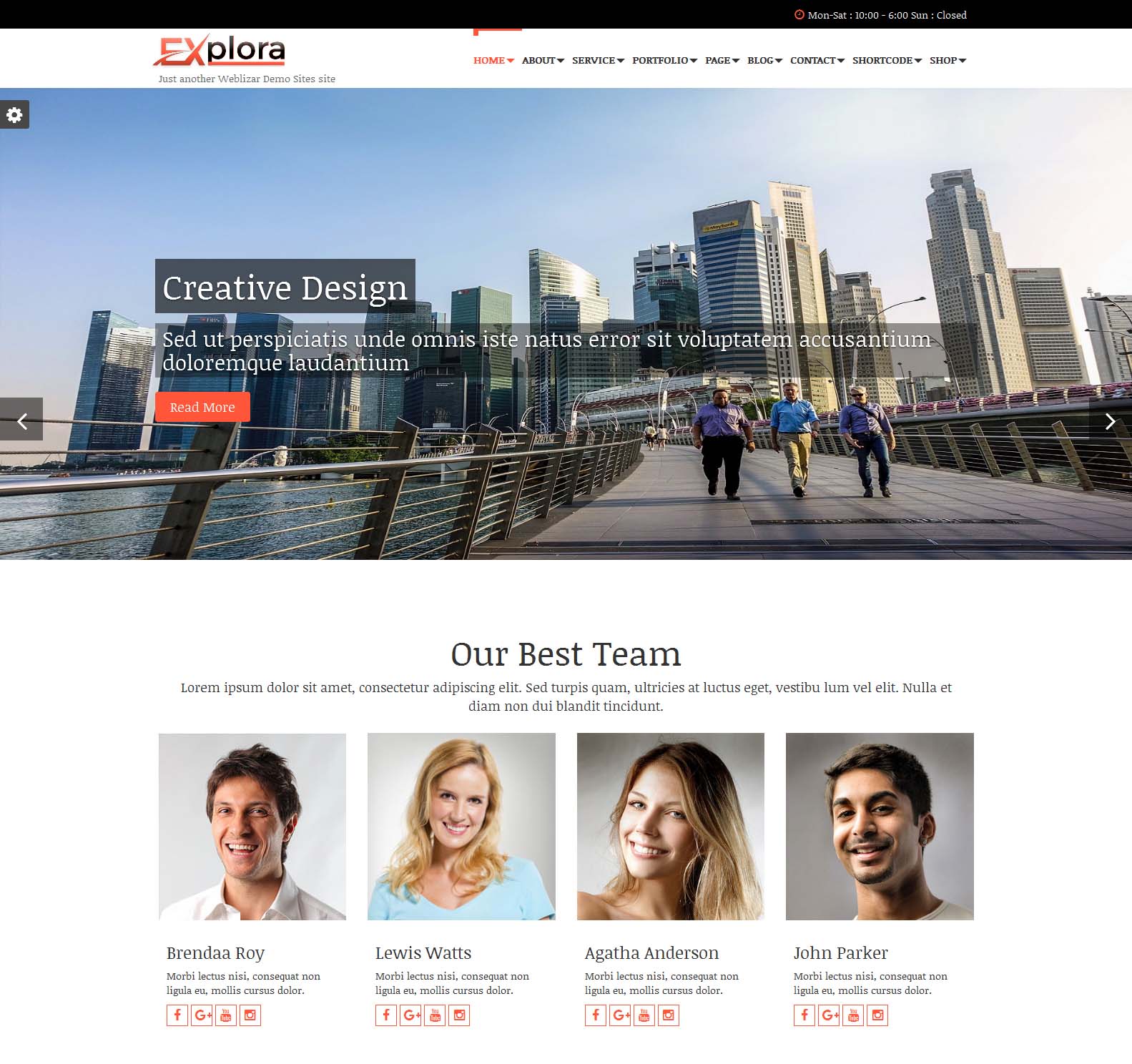
Explora Premium Theme
Explora Premium Theme is a multi-purpose responsive theme. You can use it for your business, portfolio, blogging or any type of site. Explora is a flexible Responsive theme and supports all browsers. Explora is Retina ready. Explora built with awesome Carousel slider, Fraction Slider, Swiper slider, Powerful but simple Theme Options for full CMS control option to match your logo & website, wide layout, a different type of color skin, translation ready and much more.
Explora Premium Theme provides about 20 templates that are well designed In which 8 blog templates, 3-page templates, 2 contacts us templates, 2 about us templates, 3 service templates and 2 portfolio templates.
The theme provides 11 types of shortcode which are creatively designed.
Explora Premium Theme Features:
1. WooCommerce
Explora supports WooCommerce. The most customizable WooCommerce platform for building your online business.
2. Responsive Design
Explora is fully responsive, you can run it on any device.
3. Social Sharing Features
By the social icons which allow sharing your blog post etc across Facebook, Twitter, and Pinterestnay many other icons.
4. Widgets
Explora supports widgets.
5. Theme Option
Using a pre-designed theme can make putting a site together quicker and easier but many people want to add their own flair, making customization important — from type to color to simple styling changes etc many more options are available in theme option.
6. Retina Ready
Explora supports Retina Ready.
7. HTML5 / CSS3
Theme template builds with latest HTML5 / CSS3 structure and using Bootstrap.
8. WPML
Explora theme ready with the WPML and it will be Multilingual. So you can convert theme in your language.
9. Coming Soon Mode Enable
Enabled Coming Soon Mode while you are building your site.
10. Multiple Templates
We provide the multiple template pages just like : Home, Service, Portfolio, Blog, Contact etc.
See Demo Here: http://demo.weblizar.com/explora-premium/
For more details visit : https://weblizar.com/themes/explora-premium/
Surely you will enjoy with Explora Premium Theme.
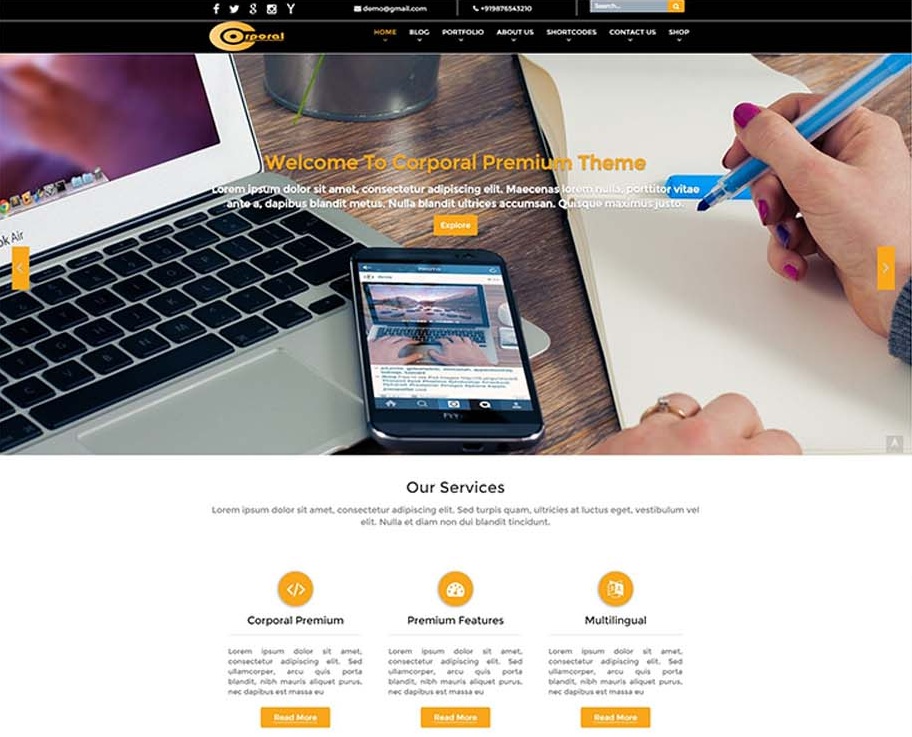
Corporal Premium Theme
Corporal Premium Theme is a responsive and fully customizable template for Business and Multi-purpose theme. You can use it for your business, portfolio, blogging or any type of site. Custom menus to choose the menu in Primary Location that is in Header area of the site. which is ideal for creating a corporate / business website. Corporal have 4 different type of Home Pages, which are easily customized with theme option.
Corporal Premium Theme provides about 18 templates that are well designed In which 6 blog templates, 3-page templates, 3 contacts us templates, 3 about us templates, and 3 portfolio templates.
The theme provides 11 types of shortcode which are creatively designed.
The Corporal Premium Theme has lots of the features:
- The Corporal theme is totally responsive. You can easily view it on any device mobile, tab etc.
- Corporal is Woocommerce ready. you can create your online shop and sell your product.
- Theme template builds with latest HTML5 / CSS3 structure and using Bootstrap.
- Corporal WORDPRESS theme ready with the WPML and it will be Multilingual. So you can convert theme in your language.
- We provide the multiple template pages just like Home, Service, Portfolio, Blog, Contact, About us.
- Easily Customize the corporal theme with drag n drop and using premium theme options. Theme option helps you to add or remove contents in your section. Different type of option is available in this which will help you.
- Unlimited color scheme. By color Switcher, You can set any color of the theme.
- Enabled Coming Soon Mode while you are building your site and lot more.
See Demo here: http://demo.weblizar.com/corporal-premium/
For more details visit weblizar.com
You will surely Enjoy this Theme.
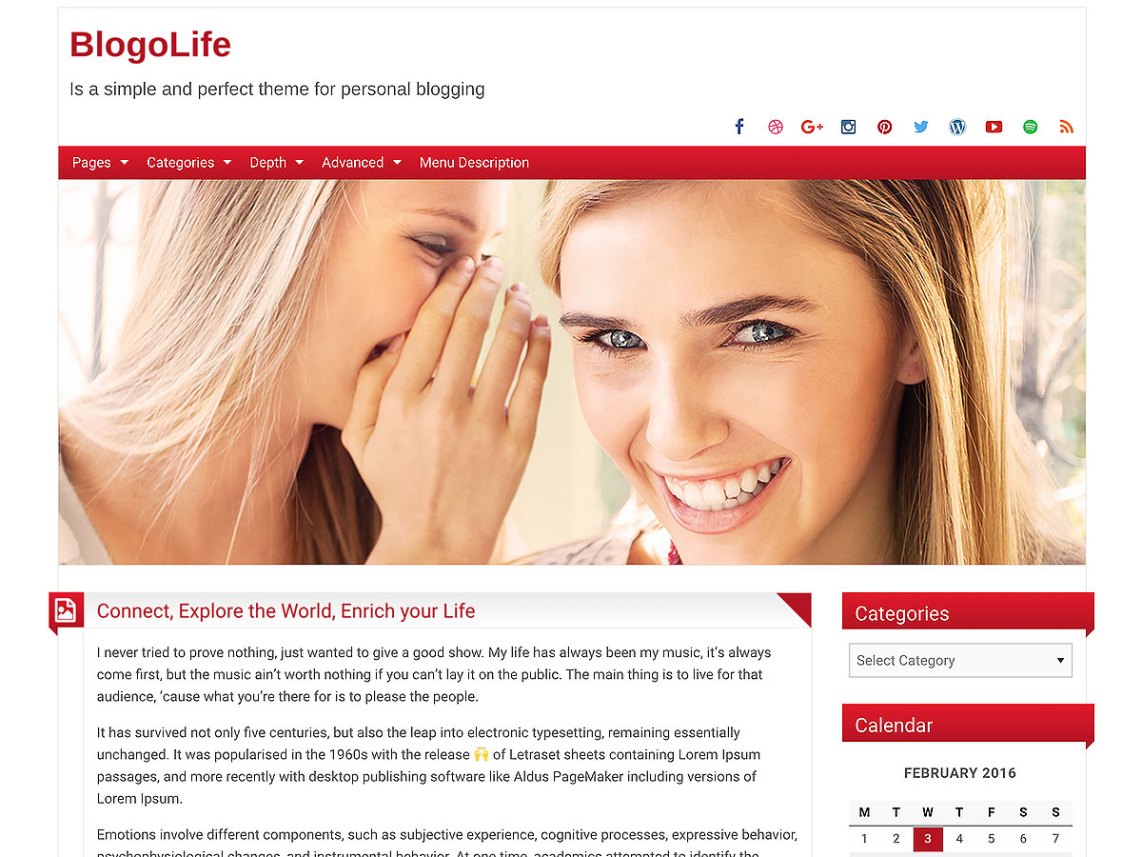
Best Free Personal Blog WordPress Theme 2016
Firstly it’s important to know what is the personal blog and why it’s used ?
Personal Blog is similar to the blog but we can use these blog personly for our magazine, fashion, Sharing photos, personal fun videos or just copy-pasting interesting articles to earn money as most newbies do can be done here. Personal blogging is fun where we share our designs, articles, technology or anything you want to show off to the world. A personal blog is useful for those looking to enter into the online world of blogging. With the help of social networks, it receives a high boost these days.
So, there are Best Free Personal Blog WordPress Theme 2016 that you can use for free. The themes on this list are all 100% free to download and use to create your own personal blog.
1. EasyBlog
EasyBlog is a fully responsive blogging WordPress theme perfect for personal blog, photo blogging, writers, travelers, bloggers, blog. It is beautifully designed clean and light color used theme perfect for everyone. It is SEO friendly with featured image supports and custom colors. Bootstrap is used for responsiveness and supports all major browsers. Theme customizer can be used to change color, upload logo, and other basic settings.
2. blog64
Blog 64 is a Free Responsive theme built in Bootstrap framework. It is A simple personal blog site for every individual person, company or organization, creative agency, photographers with multi purposes. The theme has a full-width layout, two columns layout for each page, post, and category to define your best appropriate layout for your blog style.
3. CleanBlogg
CleanBlog theme is designed for all kind of blogs such as personal blog, simple magazine, diaries or any other blogging website. CleanBlog theme is clean, latest design, easy to customizable, SEO friendly, bootstrap based fully responsive for any devices and it has powerful custom widgets and customized theme options. There are many features – standard, Grid, and lists layouts, Left and right sidebar, custom sidebar widgets and footer widgets, customize options and much more.
4. BlogoLife
BlogoLife is a simple and perfect WordPress theme for personal blogging that supports post formats, and several customization options. The custom background, custom header, and multiple color schemes give you the possibility to adapt your blog as you wish. It’s A simple coded WordPress theme that any beginner developer can customize in any form as needed.
5. islemag
islemag is a modern and clean free WordPress theme for tech magazines, news, and newspaper media websites, personal fashion blogs, or photography, IsleMag is responsive, flat, minimalist, SEO friendly, Retina ready, built with Bootstrap and has social links. IsleMag is WPML, Photo Gallery Grid, Contact Form 7, WP Product Review, SiteOrigin Page Builder, JetPack compatible, the theme is highly customizable and translation ready.
6. Boron
Boron is an amazing free WordPress blog theme. It is designed to be super fast as it loads content over Ajax which makes it technologically innovative and well structured. It is well suited for These themes are well suited for personal, adventure, fashion, food, travel and any other awesome blog.
7. icyNETS Simplic
Simplc is a responsive WordPress theme built on the popular bootstrap CSS framework that adapts your website to mobile devices and the desktop. This theme is perfect for a personal blog. The theme is well designed and does not require any other hard work to get it up and running right away. All the hard work has been done in this theme, it is clean and efficient.
8. Jax Lite
Jax Lite is a creative WordPress theme that has everything you will need to create the most eye-catching WordPress websites with a contemporary minimalist flair, with a masonry layout to create the most stunning photo showcases. Jax Lite is the perfect WordPress theme to manage your personal, lifestyle, travel, food, recipes or fashion blog.
9. Nisarg
Nisarg is a new fully responsive and translation ready theme that allows you to create stunning blogs and websites. The theme is well suited for travel, photography, recipe, design, art, personal and any other creative websites and blogs. The theme is developed using Bootstrap 3 that makes it mobile and tablets friendly. Theme supports eight post formats, such as Video, Image, Aside, Status, Audio, Quote, Link, and Gallery.
10. Creative Blog
Creative Blog is an extremely creative WordPress theme to create your own personal blog site very easily. This theme totally focuses on the features which you may require for blogging sites. Some of the features of this theme are as logo upload option, custom header and custom background(in boxed layout) can be kept as a requirement. This theme also supports 10 post formats so that you can show the contents uniquely according to the post formats used on your site.
Thanks for reading this article. By the help of this blog post will get your Best Free Personal Blog WordPress Theme. Let us know you in the comments and remark below.
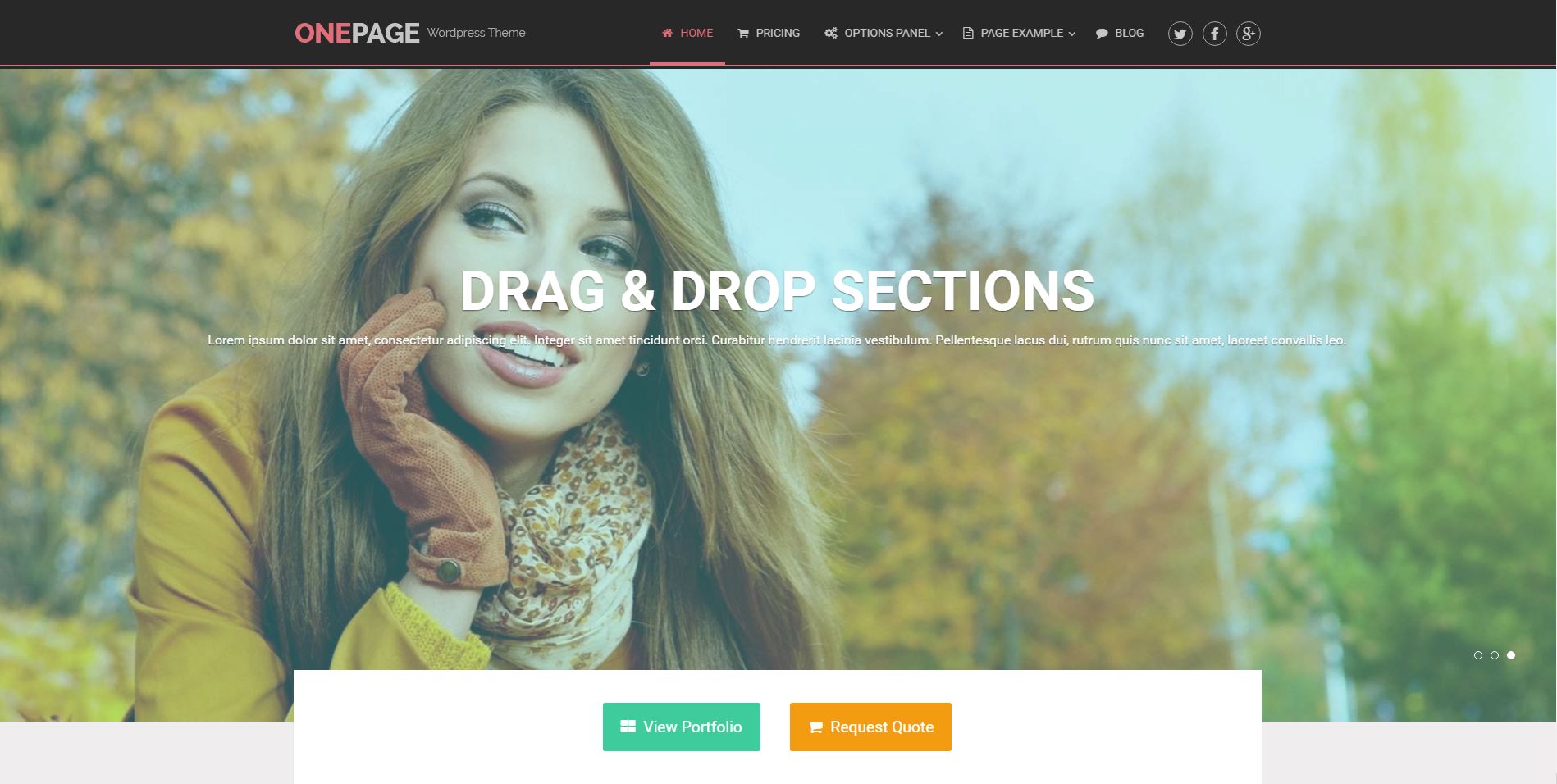
Drag-N-Drop Page Builder WordPress Theme
There are lots of themes in WordPress. In which Drag-N-Drop Page Builder theme is also good for making a theme very fast n easily. Lots of the features are available in different themes like responsive design, compatible with all browsers, easily customizable, SEO friendly, WooCommerce-Compatible, mega menu etc much more.
So we have a list of Drag-N-Drop Page Builder WordPress Theme. This list will help you to find out your favorite drag-n-drop them. Let’s take a look 🙂
1. Divi
Divi is the Ultimate WordPress Theme and Visual Page Builder. Divi is made by the Divi Builder, an insanely fast and incredibly intuitive front end editor like nothing you have seen before. It will change the way you build websites forever. No need to open up a settings panel to add text content. Just click onto your page and start typing! Divi comes with 46 different content elements. Mix, match and build just about anything you can imagine etc many more features in this theme.
Features :
- Real Time Design
- Click & Type
- Customize Everything
- Organize With Ease
- Premade Layouts
- Import & Export
- Global Elements
2. Monstroid
Monstroid is A very modern and interactive theme, with multiple layouts. It has up to the dozen of child themes and 23 built-in plugins that provide extensive customization options. It can be used by big businesses or for creative purposes.
Features :
- Multiple layouts
- Fully responsive design
- drag-and-drop theme builder
- Background video supports
- Multiple sliders
- Fully social integration
- Mobile, SEO friendly
3. Zerif Pro
Zerif Pro is a multiple-purpose fully responsive designed theme. It is adjustable to any device. If you want to create awesome-looking content quickly, what you need is a top-of-the-line drag-and-drop content builder. It just so happens that Zerif Pro comes fully compatible with SiteOrigin Page Builder.
Features :
- Easy to customize
- Fully responsive
- SEO friendly
- Easy customizable
- WooCommerce-Compatible
- Drag-and-drop content builder
4. Avada
Avada is WordPress multipurpose theme and includes almost everything you need in creating a website. It is responsive as well as flexible also. The powerful Fusion Builder allows you to visually drag and drop elements to build a distinctive web page that stands out from the crowd. This theme supports WooCommerce plugin to make it easier for you to showcase your products or services online.
Features :
- WooCommerce supportable
- Unlimited Color Options
- Advanced Portfolio Options
- RTL support
- Advanced Typography Options
5. Extra
Extra is also a page builder theme with Advanced Mega Menus. Extra takes the Divi Builder framework and extends its advanced Drag & Drop builder power to work on your homepage and categories with a brand new set of post-based modules.
Features :
- Secondary & Footer Navigation
- Advanced Mega Menus
- WooCommerce Ready
- Drag, Drop & Build Anything
- Completely Customizable
6. Strata
Strata is a drag-and-drop WordPress theme builder. It has lots of the features which we can use. No coding knowledge is required to use the composer. The header is Fully Customizable with Fully Customizable Mega Menu. It has a blog with Masonry Layout.
Features:
- HD video backgrounds,
- fully-integrated Visual Composer,
- parallax pages,
- responsive design,
- side and drop-down menus,
- WooCommerce support,
- Retina ready.
7. One Page
Onepage is a must-have single page WordPress theme. Featuring a creative Drag and Drop homepage layout and unique blog layouts, OnePage has a responsive design with clean, handcrafted code that loads fast and is optimized for SEO. Fully customizable, it includes powerful theme options and features to help your site.
Features:
- Scrolling back to top
- One clicks translation
- Ajax loading
- Twitter feed
- Dummy data included
- Theme option
8. Beaver Builder
Beaver Builder is a simple but powerful and flexible drag and drops design system. Beaver Builder’s page builder plugin can be used with any theme and you can switch themes without losing your content. Even if you decide to stop using Beaver Builder, your content gets ported right back into the WordPress editor.
Features:
- 20+ page templates
- WooCommerce integration
- live front-end editing
- SEO optimized
- widgets and shortcodes
- responsive design
9. Ultra
Ultra is the most powerful & flexible WordPress theme created by Themify. Take full control of your theme design from header to footer. Ultra is a must-have theme for designers and developers. Create unlimited layouts using drag & drop. Responsive layouts, slider background, video background, parallax scrolling, custom styling, animation, and more.
Features:
- 5 Single post layouts
- 6 Header background option
- Section scrolling
- Mega menu
- Image filter
- WooCommerce shop
10. Enfold
Enfold is a beautiful and well-designed theme. This theme offers various website template design, brilliant customer support and fully optimized for speed. It is fully responsive and runs smoothly on different types of mobile devices so all your target visitors could access your website no matter what kind of device they prefer to use.
Features:
- Responsive
- Well documented
- Fully responsive
- Brilliant customer support
Thanks for reading this article. Let us know you in the comments and remark below.

Best WordPress Hosting
A web hosting service is a type of Internet hosting service that allows individuals and organizations to make their website accessible via the World Wide Web. Web hosts are companies that provide space on a server owned or leased for use by clients, as well as providing Internet connectivity, typically in a data center. Web hosts can also provide data center space and connectivity to the Internet for other servers located in their data center, called colocation, also known as Housing in Latin America or France.
Here are the hosts I’ve tested in no particular order, in which some are free and rest of them are premium hosts. So let’s take a look at these Best WordPress Hosting blog post.
1. GreenGeeks
GreenGeeks provides you with everything you need for your website, From a small business owner to an individual looking for a fully loaded web hosting plan on a budget. You will gain access to over 150+ ready to install applications like WordPress with a single click. Create & manage unlimited secure IMAP/POP E-mail accounts accessible via webmail or your favorite e-mail client. Easy & fast integration with Google Apps with our 1-click integration tool.
2. Bluehost
Bluehost is a leading web solutions services provider. With a development team experienced in optimizing over 80 open source platforms, Bluehost is the world’s leading solution for open source implementation and development. Bluehost is the world’s leading solution for Open Source implementation and development. Bluehost brings open source to everyone. One-click installation with SimpleScripts makes any Open Source software ready to use in few seconds.
3. FreeHostingNoAds
Free Hosting provides you 20 GB space, 200 GB traffic, Free Site Builder, POP3 Email Account, Host Your Own Domain, Free URL like You.t15.org, No Forced Ads. Free Hosting servers support 3 PHP versions (5.2 – 5.3 – 5.4). You can choose which PHP version you would like to be enabled for your account based on your website requirements. This allows to you to run older and newer scripts without compatibility problems. It provides you No text links, No annoying pop-ups, No annoying banners, No mandated forum posting. Your website will be 100 percent ad FREE forever!
4. SiteGround
SiteGround is one of the most popular and highest rated hosting providers in the WordPress community. It is a simple drag and drops website builder, you can create a beautiful website in no time. SiteGround provides unique in-house WordPress speed and security solutions to make your site as fast and secure as possible. It gives the best 24/7 support in the industry.
5. Inmotion Hosting
Inmotion Hosting is Increased Disk Space & Bandwidth with its fast speed. It provides FREE Billing Software & Domain Reseller Account. It also provides Human Powered Support 24×7 Phone, live chat or email – you choose, but we’re always here to help. Also, check out thousands of helpful articles, video tutorials and message boards in our exclusive Support Center. FAST Web Hosting with FREE SSDs is its feature.
6. HostGator
HostGator is a Powerful Web hoster. It Provides services at no risk! If you’re not completely satisfied, you can cancel within 45 days for a complete refund this is the main benefit of using this web hoster and also provides 24/7 support. Its Migrations Team is standing by to transfer your existing content from your prior host and configure it to perform optimally on HostGator platform. HostGator can also transfer domain registrations from other registrars in order to provide you complete management of your entire online portfolio all in one place!

Free One Page WordPress Theme
Hello, Friends 🙂
I am here again with a new article “One Page WordPress Theme”. After reading this article You don’t need to go anywhere for searching a good One-page theme. I am sure this article will help you for selecting a One Page WordPress theme. So let’s start
WordPress Provides us different types of themes like a business theme, corporate theme, medical theme, beautySpa theme, fashion theme, parallax theme, restaurant theme, one-page theme etc lots of the themes, in which One Page WordPress Theme has become really famous today. One page site is about highlighting your site in just one page giving the viewers most of the information they are seeking right from the home page of the site. It is probably so because it lets you present complete information about your site in a single page.
What is one-page theme –
One page themes helps you to showcase all your site contents like services, portfolio, team members, blog, contact page, about us page and any kind of stuffs that your site is about in just one page without any reloading of your site or page. You will just click on menu items to swiftly move to respective content. It will have other pages depends upon the website owner to keep the other pages or not.
Now, I think you got the idea about the one-page theme.
I have some collection of Free One Page WordPress Theme these will be greatly helpful for you. These themes are awesome. I think these will be greatly helpful for you.
1. Llorix One Lite
Llorix One Lite is a free and beautiful one-page business WordPress theme, an elegant parallax effect. It is a good looking Morden theme provides a simple, minimal and modern look that can be used for any kind of personal businesses or startup mobile app. The theme provides a responsive blog section, is eCommerce ready,
WPML, Photo Gallery Grid, Meta Slider, SiteOrigin Page Builder, JetPack compatible and SEO friendly. You can use it for your business / startup shop, agency, corporate website, or photography portfolio.
2. Enigma-parallax
Enigma-Parallax is a feature-loaded, user-friendly, fully responsive, Parallax modern WordPress theme built with care and SEO in mind. Theme features a front page slider, animated callouts with over 600 icons to choose from, Portfolio , Services , Testimonials and comes with contact from on Home Page, No need to go for any other contact form plugins. Enigma-Parallax allows you to fully customize your site without having to work with the code. Enigma-Parallax also features a live customizer, allowing you to change settings and preview them live
2. OnePress
OnePress is an outstanding creative and flexible WordPress one page theme well suited for a business website, portfolio, digital agency, product showcase and everyone else who appreciate good design. The theme overall is an elegant and classic one, with the latest version of WooCommerce.
3. onetone
Onetone is a one-page business theme based on Bootstrap framework and coded with HTML5/CSS3. The basic sections designed for the business purpose have already been built for you, such as services, about, gallery, clients, etc. There’re lots of features such as changing the background, parallax scrolling background, video background, Font Awesome Icons, uploading logo and favicon,adding custom CSS and so on. The theme is also responsive, clean, and SEO optimized.
4. Azera Shop
Azera Shop is a well designed free WooCommerce WordPress theme, perfect for building a one-page online store. The flat and simple design based on the bootstrap template can work great for any business / startup, blog or photography site. Azera Shop is e-commerce ( Woo Commerce ) Compatible, WPML, RTL, Photo Gallery Grid, Meta Slider, SiteOrigin Page Builder, SEO Friendly and with parallax effect.
5. SinglePage
SinglePage is a one page responsive WordPress theme built using the Twitter Bootstrap framework. Choose from four predefined sections and build the homepage that best suits your company, you can sort the section order by simply drag & drop with the fantastic control panel. Each of the homepage sections can have a parallax background image and its own set of colors.
6. ScrollMe
ScrollMe A horizontal scrolling WordPress Themes lets you navigate your website horizontally. ScrollMe is a multipurpose theme and is perfect for business, web agency, personal blog, portfolio , photography, magazine, parallax one page and freelancer. ScrollMe has powerful features and provides an easier way to configure the front page with the live preview from a customizer panel. The theme is Polylang compatible, Woo Commerce compatible, Translation Ready, SEO Friendly, bbPress and works with all other major plugins as well.
7. Business Elite
Business Elite is a fully responsive, SEO-friendly WordPress business theme with the clean design to promote your corporate identity and engage more clients. It’s a one page WordPress theme using page scroll and parallax technology to make the site more professional. This WordPress business theme is compatible with most of the top WordPress plugins, including JetPack, Contact Form 7/ Form Maker, Photo Gallery, BuddyPress, bbPress, Woocommerce etc. It is multilingual ready (WPML) and child theme ready etc.
8. Integral
Integral is a free one page WordPress theme for professionals, agencies, and businesses. Its strength lies in displaying content on a single page in a simple and elegant manner. It boasts a rich color scheme with light and dark sections and a clean, minimal, modern design with smooth parallax effect. Integrally is perfect for the freelancer, agency, corporate, small business, personal, portfolio, blog, real estate, lawyer, and photography websites.
9. Simple Business WP
Simple Business WP is a sleek and feature-rich one-page template, the Simple Business WordPress Theme offers multiple page layouts and options, FontAwesome icons, responsive design, hundreds of Google Fonts, and more! This is the ultimate theme to build your company’s website on.
10. Onetake
Onetake is a one page HTML5 & CSS3 responsive business theme that displays all the essential features of your website on the home page. It has a very interesting and useful concept by showing you concise information on a single page and having there everything you need for that website and nothing more which is really good if you don’t want to waste time and be effective instead. Onetake is a professional and outstanding responsive business One Page WordPress Theme.
thanks for reading this article. Hope so these will be helpful for you to find a good one-page theme. Let us know you in the comments and remark below.