How to Integrate Facebook login Into The WordPress Website?
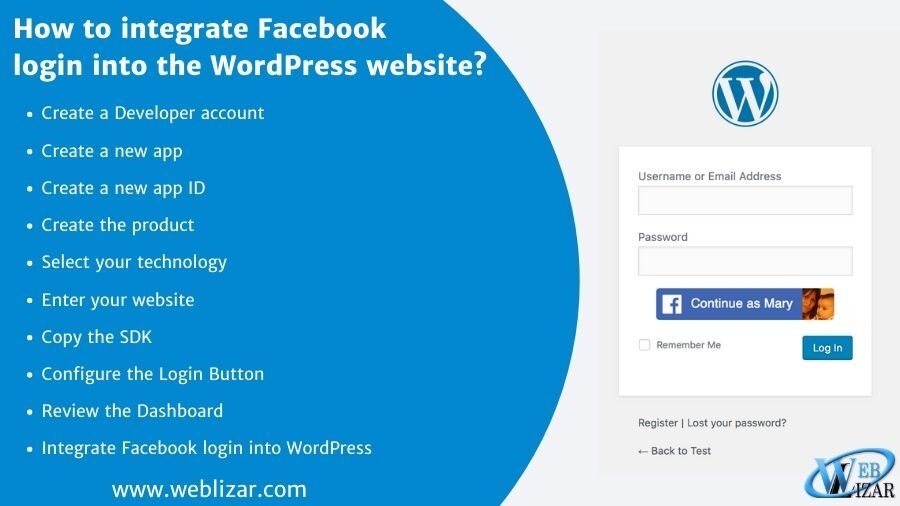
- Configure the login , Developer Account , Facebook Login To WordPress , Integrate Facebook
- Configure the login, Developer Account, facebook login to wordpress, Intigrate Facebook
How to Integrate Facebook Login into The WordPress Website? There are numerous people to consolidate with social media. Every person can update on current affairs from it. Therefore, people like to get indulged in it. Also, one can use it for free. Due to such rationales, the use of social media leads to increment.
Do you know what WordPress is? Where can one use it? Do you want to integrate WordPress and Facebook? If yes, then buckle down on this article.
Integrate Facebook login into The WordPress website.
You need to follow some simple steps to admire your account.
Also Check: Facebook App Id and App Secret Id
Step#1: Create a Developer account
You might possess an account on Facebook, but you need to indulge in a Developer account. It seems a necessary step for a neophyte. Therefore firstly, get down on Facebook. It will let you with some details that you need to create an account. A person possessing the motive of more customers should indeed be inaugurated. You can access many customers in the venture with Facebook. Significantly the Messenger app can help you out.
Step#2: Create a new app
One can make out a new app with the help of a developer account. After getting a verified developer account, you will land with a text message. This message will designate you as the holder of the developer account. Mind well, and this text comes to the number that you have enumerated in the developer.
After this, you can lodge down to use the developer account. You will splash the home page of this account. Here you can click on the create app option. It’s positioned in the top-right position. Facebook login Into The WordPress Website.
People Also Read: How to Automatically Post to Facebook From WordPress
Step#3: Create a new app ID
Firstly, after clicking on Create an app, you will splash a box. One has to fulfill all of its details. The main motive of your application should be to make it unique. Therefore, you have to designate the name of your application. It should enhance the user to download.
The name of the app should utterly assign the motive behind it. Therefore, you can attract more users to it. Hence, think twice and then enumerate the name. You also have to furnish the email account you already possess but make sure that it should be the same as Facebook. Facebook Login Into The WordPress Website.
Step#4: Create the product
Once you inaugurate with your ID, you have to launch it with the product. Therefore, you need to have clearance in your motive to the developer. This procedure can help you to locate the best products for your website. You have to click on the set option splashed in the corner of the screen.
One can select the product following their essentiality. After this, whenever your customer lands on the website, they can visualize these products. One should always mind well to buckle down on popular products. Also, search much before moving on with any developments.
Step#5: Select your technology
Once you complete with products, lodge to opt for technology. It simply means which device your app will support. This might seem like an Android or desktop side. If you designate for the desktop side, then make a clack on the web.
To enumerate your application to the Android device, you have to follow the same procedure. Only the diversified option is created when you click on the Android option. After the successful designation of technology, your app can support all devices. One should try out to indulge their app on all devices.
Step#6: Enter your website
You can enrich your utter information over here. One has to furnish all essential details that seem demanding. You have to enumerate the details like education, the motive of your website, and more. Also, you have to furnish the details through which a person can contact you. This option depends upon you. One can give their number or any social media account. But mind well that all should be valid. You should able to respond to your customers accessibly through it. Once you enumerate your website job seems almost done.
Must Read: How to Automatically Post to Facebook From WordPress
Step#7: Copy the SDK
SDK designates for Software Development Kit. You have to link the Facebook SDK.essentiality with Java Script. It can help you to get indulged in the conversion process. Yes, you thought correctly. This transfusion occurs between you and your customer. There are many other privileges that you have to clear. If you go skipping all options, then it can result in crummy.
After this, Facebook will lodge down to ask thousands of questions to you. One has to make a justification for every problem. Therefore, it seems better to regret all restrictions. This can save much of your time with the SDK procedure.
Step#8: Configure the Login Button
Now it’s time nearer to launch the website. Firstly, you have made all products, granted SDK, and much more. At this moment, you have to log in to your website with Facebook. Therefore, to change again seems a big dilemma. Facebook login Into The WordPress Website.
Thus, one should make a glance flawlessly before configuration. It seems influential role in that it will preview your website on Facebook visualization. After completing all necessary changes, you have to lodge to copy code. Now you can click on the login section.
Step#9: Review the Dashboard
It seems that you have made utter changes and completed the login. After this, your screen will splash up the dashboard. It will designate the utter details of your application on it. Now you possess a unique application and products in it. Also, one can access their ID and designated code. You can have the essence of this code while logging into your website. Therefore, better to memorize it. Also, one should lodge to take a screen snip. Thus, in the future, you can ruin all dilemmas related to login.
Suggested Post: Customize Your WordPress Login Page Through the WP Plugin
Step#10: Integrate Facebook login into WordPress
One has to buckle down to integrate Facebook login into WordPress. It would help if you indulged in the plug-in options, allowing you to enumerate a login into WordPress. Therefore, you have to emphasize this procedure to make your experience better.
One can perform this awe accessibly with WPML. It can help you synchronize your login to the WordPress website, but you have to lodge again to fill in the complete details you possess. You might have made observance of form filling on at last of website. This all makes it feasible because of such a WordPress website. Inspire of WPML, there seems essentially of much of another WordPress.
Conclusion: How to Add Facebook Login on WordPress
One can lodge to make an accessible application through such integration. In some of the simple steps, you can enhance several customers. Therefore, you can comprehend the content in this article and act accordingly. Facebook login Into The WordPress Website.



Leave a Reply