How Does IP Addresses Work? – Complete Guide
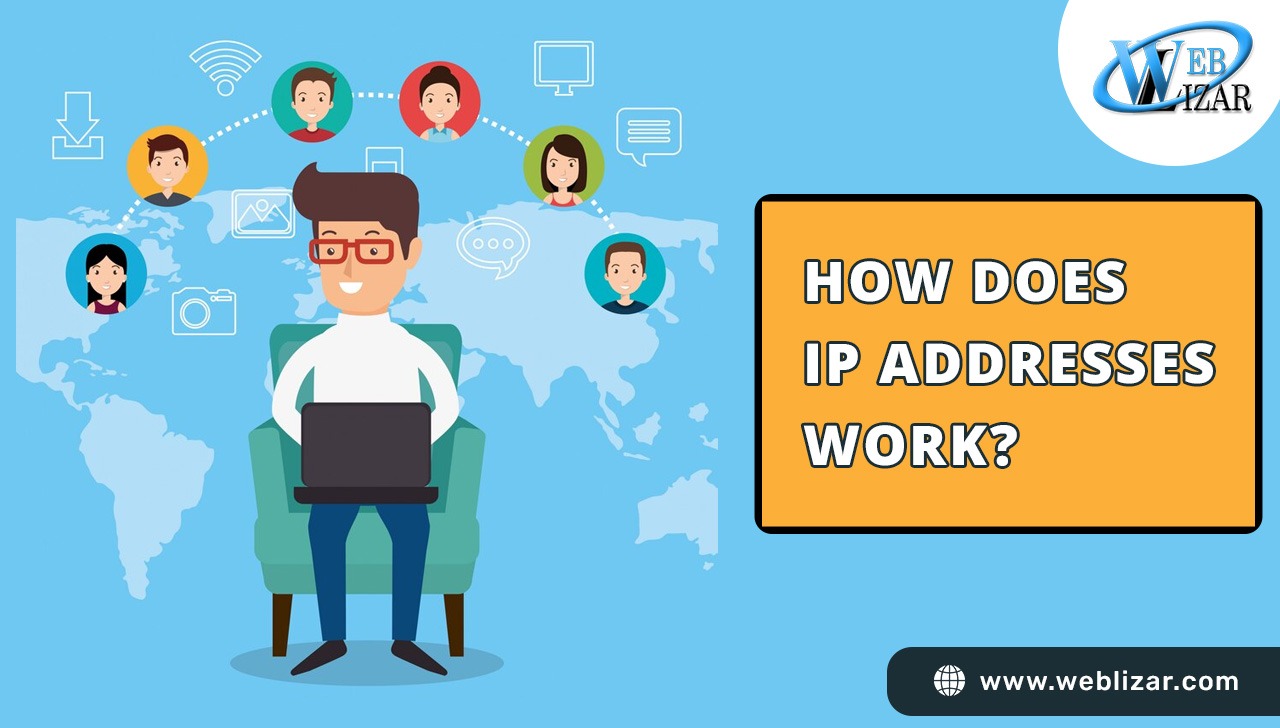
How Do IP Addresses Work? “What is it is my IP” is one of the most searched phrases on the internet. You might have often wondered “What is IP and how does it work?” IP addresses used to find, block, classify, and track internet users depend on multiple reasons.
IP addresses are not always the same. Since they differ in each of your devices (not in all cases), you can check the IP of each internet-linked device on the Prepostseo IP checker tool without putting much effort.
Let’s jump to the section on what’s an IP address and how these addresses work.
What is an IP Address?
An IP address meaning is a computer or device identifier on a TCP / IP network. Networks use the TCP / IP path messages based on the target IP address.
A 32-bit IP address is often displayed as 4 bytes of digits from 0-255 displayed in decimal rather than in binary. For example, in a binary form, the IP address: 168.212.226.204 is 10101000.11010100.11100010.1100.
However, it is simpler for us to remember decimal numbers than binary numbers. that’s why we use decimal numbers to represent IP addresses. The binary number is, however, essential because it determines which network class the IP address is.
Also, Check out: 5 Best Free VPNs for Windows XP in 2024
The Two Parts of an IP Address
There are two components to an IP address, one that identifies the network and another the node or host.
The Address Class determines which portion is part of the network address and which of the node address. All nodes on a given network have the same prefix but a single host number. How Do IP Addresses Work? checkout.
1. Class A Network
In a binary address, a Class A network starts at 0, so the decimal number can be from 1 to 126. The first 8 bits (the first byte) define the network and the remaining 24 bits specify the network host. An example of an IP address for class A is 102.168.212.226, where “102” defines the network, and the host for Class A is “168.212.226”
2. Class B Network
In the B network, binary addresses begin with 10, so the decimal number can be anywhere between 128 and 191. Number 127 is reserved for loopback and used for local machine inner testing. The network is identified by 16 bits (the first two octets), and the host within the network is indicated by the remaining 16 bits. An example of a Class B IP address is 168.212.226.204 where the network is “168.212” and a host network is “226.204”.
3. Class C Network
Binary addresses begin with 110, so the decimal amount can be between 192 and 223 anywhere. The first 24 bits define the network and the other 8 bits show the participant in the network. An example of Class C IP is 200.168.212.226, with “200.168.212” representing the network and “226” signifying the network host.
Also, Check out: 5 Latest Ways to Make Your WordPress Faster
4. Class D Network
In a Class D network, binary addresses start with 1110, so the decimal number can be between 224 and 239. To help multicasting, Class D networks are used. How Do IP Addresses Work?
5. Class E Network
Binary addresses in a Class E network begin with 1111 so the decimal amount can range from 240 to 255. For testing, Class E networks were used. They were never recorded or used as standard.
How Do IP Addresses Work?
TCP / IP protocol is intended to allow each computer or device in a network to have a unique “IP address” (Internet Protocol Address). Up to 65535 distinct “ports” that send and receive information from other network devices can be opened and communicated with each IP address.
The IP Address only identifies the computer or device on the network, and a “Port Number” i.e. between two IP addresses, recognizes a specific connection between a device and a computer.
A TCP / IP “port” can be considered a personal two-way communication line, using a port number to define a precise connection for both machines. The design is very similar to other port types on your PC (serial, parallel, etc.), except that the TCP / IP protocol is responsible for the routing of the data into and out of each virtual IP port instead of having a physical connection.
TCP/IP Client and Server Connections
TCP / IP connections function in a way comparable to a telephone call in which someone has to connect by dialing the phone. Anyone at the other end of the link must listen to calls and then take the line when a call arrives.
The IP address is similar to a telephone number in TCP / IP communications, and the port number is similar to a specific expansion after answering the call. The “Client” in the TCP / IP connection is the “telephone dials” computer or device, and the “Server” is the “hearing” computer for the call.
In other words, the client requires an understanding of the IP address of any server to connect to and also the port number to be transmitted and received by the client after the establishment of a connection. The server must only listen and acknowledge or dismiss contacts when a client initiates them.
After connecting to a TCP / IP port between a TCP / IP client and a TCP / IP server, data can be sent in either direction exactly as data is sent via any other port type on your PC (serial, parallel, etc.). The only distinction is that the information is transmitted over your network. The connection between a Client and a Server remains open until the connection ends.
One of the best advantages of the TCP / IP protocol is that the low-level drivers that execute information sent and received perform error control on all information so that you are certain that no error occurs in any information you send or receive.
Also Read: Reviews on MLM Network Marketing Pyramid Scheme Business Opportunities
The Four Abstraction Layers Embedded in TCP/IP
The four layers of abstraction are the link layer, the internet layer, the transport layer, and the application layer.
- The link layer is the physical network equipment for interconnecting nodes and servers.
- The Internet Layer connects hosts across networks to each other.
- The Transport Layer resolves all communication between the host and the host.
- The application layer is used to guarantee communication between network applications.
The four TCP / IP abstraction layers enable data packets, application programs, and physical networking equipment to interact over the Internet so that packets are sent intact and to the right place.
Now that you understand the TCP/IP basic definition and how the Internet operates, we must talk about why all this is important.
The Internet is About Communication and Access
The popular joke about the Internet is that it is a sequence of pipes that send and receive information at separate places. This analogy is not bad but it’s not complete too.
More like a sequence of pipes with different connections, multiple transmission points, different transmission points, multiple forwarding / receiving points, different work speeds, and a control body that monitors the whole process.
Here is a fast example to comprehend why TCP / IP is required.
I live in Sydney. But as I once lived in New York, USA, I like to check local news every week for a longer period.
I read The USA Herald, to do this, I visit www.USAherald.xyz. As you might have imagined from the URL, the USA Herald is digitally based in America.
The Number of Hops for Packets to Be Transmitted
To connect from my desktop in New York to an American-based server hosting The USA Herald, information packets need to be sent via various gateways and various verification channels to various data centers to guarantee that my application is the correct target.
The prevalent Internet language here is to find out how many hops one packet of data needs to be sent to another place.
A track can demonstrate the number of hops along with the manner. If you wonder, there are 17 hops between the servers that host the USA Herald website and my place in Sydney.
TCP / IP is necessary to guarantee that data reaches its destination. Without TCP / IP, information packets would never arrive where they have to be and the Internet wouldn’t be the pool we know today of useful information.
Summary
- An IP address is a computer or device identifier on a TCP / IP network.
- Networks use the TCP / IP path messages based on the target IP address.
- The binary number is essential because it determines which network class the IP address is.
- The Two Parts of an IP Address There are two components to an IP address, one that identifies the network and one that identifies the node or host.
- The Address Class determines which portion is part of the network address and which portion is part of the node address.
- Class A Network: In a binary address, the Class A network starts at 0, so the decimal number can be from 1 to 126.
- The first 8 bits define the network and the remaining 24 bits specify the network host.
- Class B Network: In a Class B network, binary addresses begin with 10, so the decimal number can be anywhere between 128 and 191.
- The network is identified by 16 bits, and the host within the network is indicated by the remaining 16 bits.
- Class C Network: Binary addresses begin with 110, so the decimal amount can be between 192 and 223 anywhere.
- The first 24 bits define the network and the other 8 bits show the participant in the network.
- Class D Network: In a Class D network, binary addresses start with 1110, so the decimal number can be between 224 and 239.
- Class E Network: Binary addresses in a Class E network begin with 1111 so the decimal amount can range from 240 to 255.
- How does TCP / IP work? TCP / IP protocol is intended to allow each computer or device in a network to have a distinctive “IP address”.
- Up to 65535 distinct “Ports” that send and receive information from other network devices can be opened and communicated with each IP address.
- The IP Address only identifies the computer or device on the network, and a “Port Number” i.e. between two IP addresses, recognizes a specific connection between a device and a computer.
Check out the Latest Post: Node.js vs WordPress: Your Inside Guide
Final View – How IP Address work
In conclusion, understanding how IP addresses work is fundamental in navigating the intricacies of the internet. Acting as unique identifiers for devices on a network, IP addresses facilitate communication and data exchange.
The two types, IPv4 and IPv6, serve the growing need for address space as our digital world expands. Whether for connecting devices locally or globally, comprehending the role of IP addresses is essential.
FAQs”
Does IP address change with location?
Yes, an IP address can change with location. When you connect to the internet from different networks, your device is assigned a new IP address based on the network's location. This means your IP address can vary depending on where you are accessing the internet from.
What are the 4 types of IP addresses?
The four types of IP addresses are:
1. IPv4 (Internet Protocol version 4)
2. IPv6 (Internet Protocol version 6)
3. Public IP addresses
4. Private IP addresses
how do ip addresses work?
IP addresses work by providing a unique numerical label to devices connected to a network, enabling them to communicate and exchange data. Each device, such as a computer or smartphone, is assigned an IP address, allowing data packets to be routed to and from the correct destinations across the internet or local network.
what does an ip address look like?
An IP address typically looks like a series of numbers separated by periods. For example, IPv4 addresses are in the format xxx.xxx.xxx.xxx, where each "xxx" represents a number ranging from 0 to 255. IPv6 addresses are longer and can contain letters as well.



Leave a Reply