Customize Your WordPress Login Page Through WP Plugin

Customize Your WordPress Login Page Through WP Plugin
-
weblizar
1 Comment
- Plugins
- custom login page, customize wordpress login, how to customize admin login, login page on wordpress, wordpress free plugins
WordPress is an open source CMS (Content Managing System). Been in existence since 2003, this free and open CMS is the base for millions of websites up till now. Not just that, more than twenty-five per cent of the top ten million websites, as per Feb 2017 were made on WordPress. Having various architectural features in order to enhance one’s website, WordPress allows people to create SEO friendly websites by choosing from various available themes. One more feature that WordPress provides its users is the Plug In Feature. WordPress has over fifty thousand three hundred plug-ins from which some are paid and some are free. Here we talk about the plug-in, ‘Admin Custom Login’
The login Page is the first thing that the people see when they witness your website. For example, Facebook shows the world that it has connected, while Gmail comes in another way, all seem simple but state something. This kind of customization can be done through ‘Admin Custom Login’ plug-in. This plugin allows the user to customize their WordPress admin login page according to what they think their target audience would love.
The login page is the doorway to your website, and this plug-in helps you to change everything that would affect the appearance of the page. From the background color to background image to background slideshow, login form position, login form color, login form font size everything can be customized along with the feature of adding social media icons on the form as well. And these are all but just a few features of the plug-in.
Related Post: Steps to Help Create a Blog on WordPress
The plug-in has some basic features, such as:
BACKGROUND
- Background Color- You can choose from a vast variety of hues and choose the best according to your needs.
- Background Image- Background Image is something that would depict what your website deals in, or it could just be a ‘feel good picture’ that makes your login page seem more vibrant.
- Background Image Slideshow- Background might not always be in an image form, some users like to use a slideshow of various images for their background. This feature also helps them do that.
LOGIN FORM
- Login Form Position- Login form is something that people located at different places according to their needs. While most people keep in it the center of the page, a lot many people also keep it at the top corners of the page.
- Login Form Color- Login Form color is important to choose wisely as the Website aesthetic appeal would depend on it.
- Login Form Color Opacity- This, as the name suggests is about customizing the login form’s color opacity.
- Login Form Font Color- What color would one want for their login form’s text can be changed using this plug-in.
- Login Form Font Size- Font size again can be changed using this plug-in. While changing the size, one should keep in mind that the size should neither be too small nor too big.
- Login Form Button Color- this is used to change the login form button’s color.
- Login Form Button Size- The button size of the login form again, should neither be too small nor be too big. It can be customized with the help of this plug-in.
- Login Form Background- This is not the entire page’s background but just the background of the Login Form. This one again needs to be in sync with the entire page’s background’s color scheme else it would look bad.
Related Post: Secrets Of Business SEO Every Entrepreneur Must Know Today
SOCIAL MEDIA ICON
- Add Social Media Icon- Social media icon’s addition on the web page can be done with the help of this plug-in.
- Social Media Icon Size- As the name suggests, this plug-in also helps to customize the social media icon size according to the user’s preference.
- Social Media Icon Color- Social Media icon’s Color can also be managed using this plug-in.
SOCIAL LINK CONNECTIVITY
This plugin also allows you to link various social media icons with your login form. Some of them are:
- Tumblr
- Google+
- YouTube
- Skype
- Flickr
- Digg
- Vkontakte
SOME MORE FEATURES
- Slide Show Animation Effect: 4 types of animation can come in the background with the help of this feature.
- Easy Setting Panel: the Plug-In setting panel is to be very user-friendly and powerful at the same time. This helps the user to design the login page well.
- Responsive Design: What this means is that the design is not just for desktops but is also compatible with mobiles.
- Has Google Fonts: The plug-in has more than five hundred Google fonts that help make the website look great and attractive.
- Unlimited Color Scheme: This plugin also allows you to update various colors for both, the login panel as well as the background of the page.
Here’s a snapshot from one of our user who is a “CLASH OF CLANS” fan.
These are just some of the features of the ‘Admin Custom Login’ that makes it an out-of-the-box plugin.
Download Admin Custom Login For Free
It has more than 40,000+ Active Users and 3,40,000+ Total Downloads
You can check out much more free plugins through our arsenal of free WordPress products. We have many free and amazing WordPress themes that you can download for free.
Check out all our free plugins
Want to know more about WordPress plugins, there are many good institutes around our country which can help you in learning much better about WordPress.
Leave a Reply
You must be logged in to post a comment.
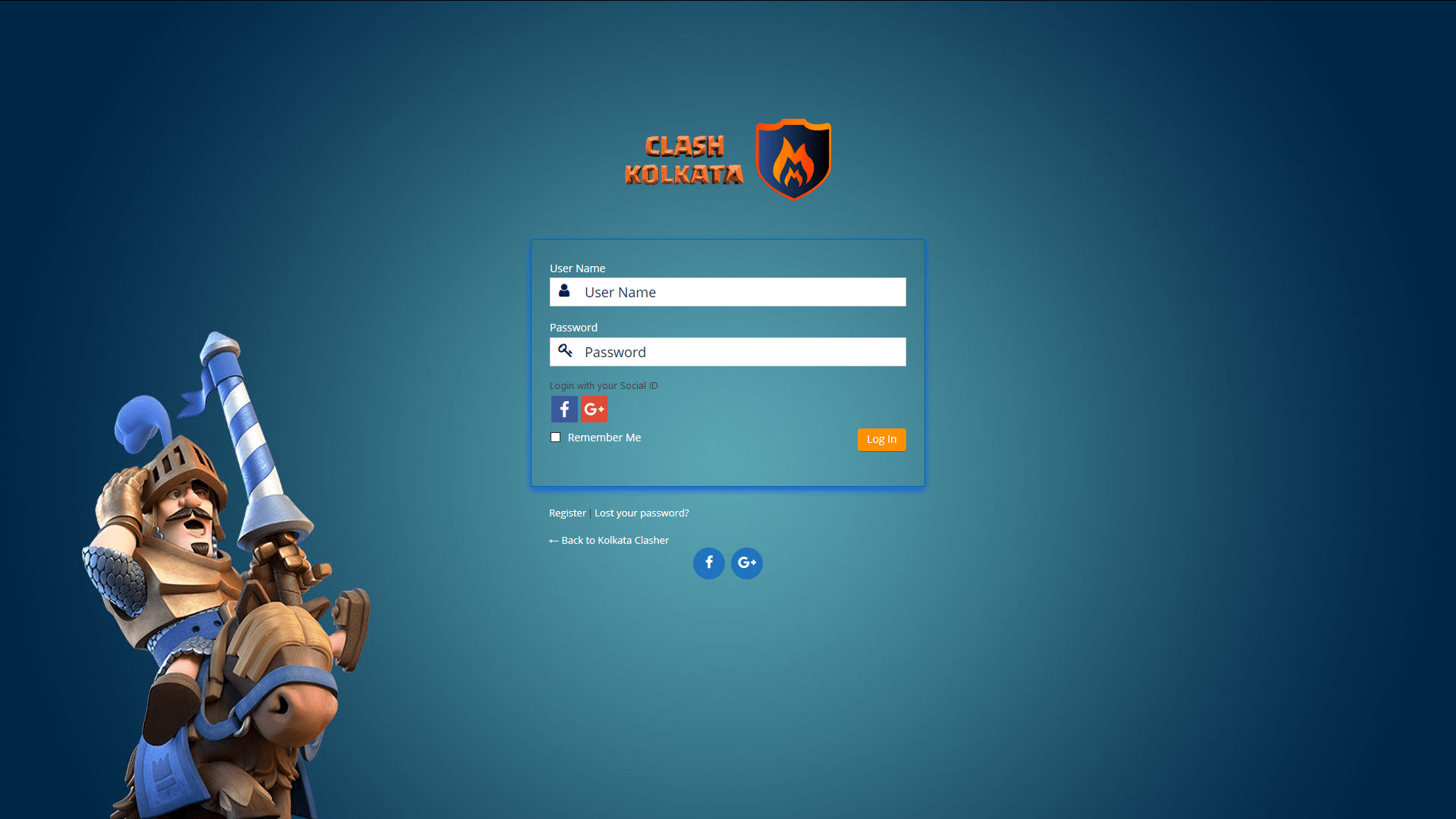
1 Comment
Mohd Amir August 17, 2018 at 3:29 pm
The article is written in a manner that it seems as if it is written to make things clear and not just be read. Thank you for such an informational article, looking forward to reading more of your work.