Get Flickr Album ID

Get Flickr Album ID
This tutorial will teach you, How to get your Flickr Album ID?
We are explaining very easy and simple three steps tutorial to get your Albums ID from Flickr account.
Follow below step by step instructions
Step – 1
First you needs to login in your Flickr Account. Follow this link to redirect you to Flickr Account Login Page.
After login Flickr will redirect you to Home Photostream Page as below snap. Hover your cursor on first menu link YOU, then a drop down menu will be appears. Select the Albums menu link to go you photo album page.
Step – 2
Previous step will show album page on your screen same as below screenshot. Click on any Single Album to open that photo album as we selected the first photo album in below screenshot. The Klausur schreiben lassen service uses this method of adding photos when creating a science project.
Step – 3
Now selected album has been opened. Check the Browser URL to get your Album ID as instructed in below screenshot.
We found the Album ID in opened album page URL like:
https://www.flickr.com/photos/121500546@N06/sets/72157645940621209/
Here “72157645940621209” is our Album ID.
Thanks for reading Get Flickr Album ID article. Hope this will be useful to configure your Filkr Apps
Weblizar
Leave a Reply
You must be logged in to post a comment.
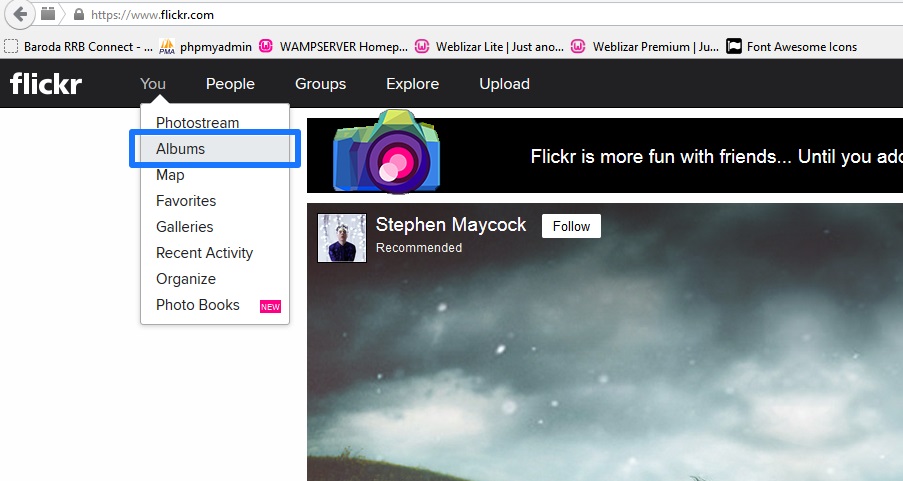
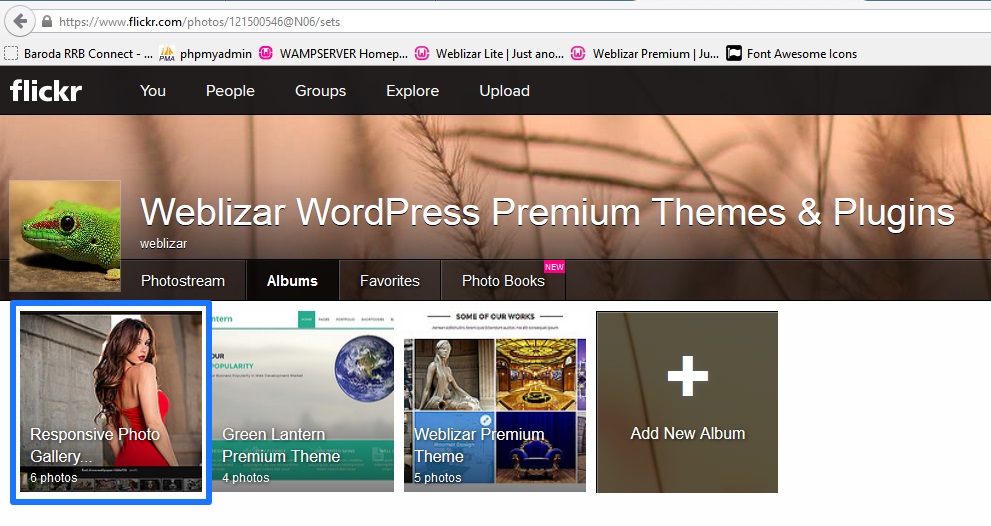
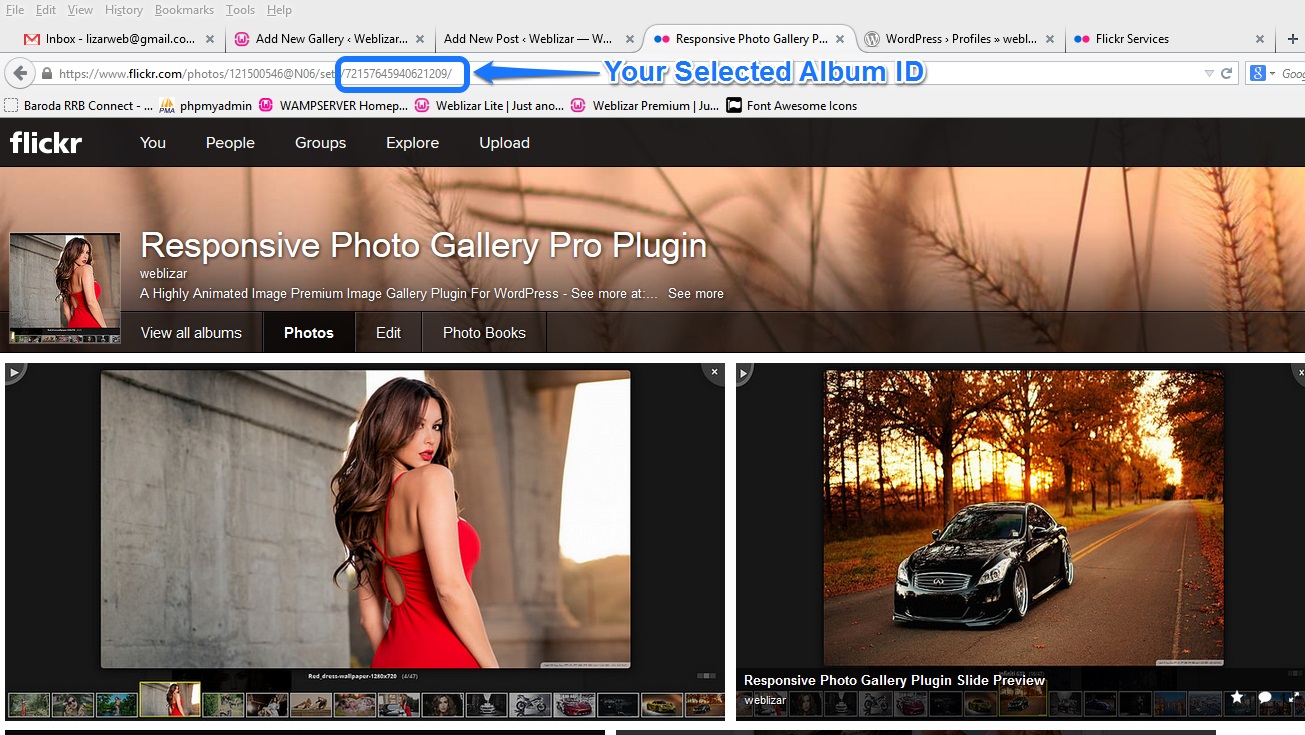
18 Comments
skphoto November 3, 2015 at 6:15 am
How can I show for a user the page of 2 ?
we can see only first page!
oh no.
weblizar November 7, 2015 at 2:49 am
Hi skphoto,
You can use or activate activate multiple widget for this.
Thanks
Bruce Sorge May 17, 2016 at 12:34 am
I am entering my API key and album ID properly, but I keep getting the message Error Generating Gallery.
TB August 18, 2016 at 12:03 pm
How do you show ALL Flickr albums on a page?
weblizar August 25, 2016 at 3:05 am
Create all individual Albums through plugin.
Collect the all Album shortcode.
Create a page and paste the all shortcodes one by one.
Thanks
Keth Allsopp October 8, 2016 at 4:14 pm
I have spent several hours trying to het ths to work but usually get “Error generating gallery” message, although I did also once get a spinning sort of processing thing that just kept on going.
Tried generating new API keys; tried different flickr albums; “Show Gallery Title” on and off and copied and pasted, re-pasted album IDs but no joy. I can’t belive this is so difficult, so I must be missing something really obvious. Help before I go back to hosting all pictures locally.
weblizar October 10, 2016 at 3:28 am
Hi Keth Allsopp,
We got your message about the plugin, it’s not working on your site.
That could be 2 reasons:
1. Make sure all your album published a Public content on your Flickr account.
2. Invalid API Key & Album IDs
What you do now?
Share your API key & Album IDs with us. We will try keys on the local system to create the gallery.
And let you know the results.
Great Day!
Weblizar
weblizar October 10, 2016 at 3:29 am
Hi Bruce,
That could be 2 reasons:
1. Make sure all your album published a Public content on your Flickr account.
2. Invalid API Key & Album IDs
What you do now?
Share your API key & Album IDs with us. We will try keys on the local system to create the gallery.
And let you know the results.
Great Day!
Weblizar
Matteo October 28, 2016 at 9:38 am
I guys, I’m using your wonderful plugin, really thank you. Only a thing: Flickr devided my album in two pages. if I use the album ID with the automatically generated shortlink on my website I can see only the picture in the first page of the album. How can I solve this problem? Really thank you.
RL November 29, 2016 at 2:41 pm
Hi! Where can i send the API key & Album ID cause i have the same problem….preloader ingfinte loop….
weblizar December 1, 2016 at 7:07 am
Hi Rl,
May be it’s due to JS error.
Could mail us your site temp access details?
We will check and let you know.
Thanks
Alex January 31, 2017 at 6:31 pm
Hi! I have a question, if I buy the plugin, Can I will remove this (Flickr Album Gallery Powered By: Weblizar)?
weblizar January 31, 2017 at 11:00 pm
Please mail us your request at lizarweb (at) gmail (dot) com. We will do this for you,
mike May 7, 2017 at 3:35 am
1. I have the same question if i buy the plugin, can I remove this (Flickr Album Gallery Powered By: Weblizar)?
2. is visa possible or only paypal?
weblizar May 8, 2017 at 11:23 am
In Pro version, we don’t show credit link.
You can use your visa card to make payments through PAYPAL. We have two more payment gateways enabled but I’ll suggest you make payment through PAYPAL since it is more trusted and secured way of payment transmission. Visit this link for more information.
https://www.paypal.com/us/selfhelp/article/What-credit-cards-can-I-use-with-PayPal-FAQ1119
Rupesh June 6, 2017 at 2:38 pm
Can we show album as it is show in flicker account. Now i am put album id than show only photo stream photo but we need to show album folder wise. how can do that?
Terrence Tavelli December 2, 2017 at 5:26 am
My thumbnails are staggered on the page…that is to say the first row might have all thumbnails, the second row might have one missing, the third row might have all thumbnails. I do get the full number of thumbnails set on my limit. I am using the PageLines theme on the latest version of WordPress 4.9.1. My site is a WordPress MU site. I have set the page limit to 30 thumbnails and have tried 3 and 4 column layouts. Both layouts exhibit the same problem. I am assuming there is a conflict of some sorts with my theme. I was using Awesome Flickr Gallery and it didn’t have this issue.
weblizar December 6, 2017 at 4:34 pm
Hi, please share your website URL.
To make future communications regarding any type of product support, please visit our helpdesk.
Thanks!
Team Weblizar