Get Flickr API Key

Get Flickr API Key
-
weblizar
15 Comments
- Plugins , Tutorials
- API, API Key, Flickr, Flickr API, Flickr API key, Get Flickr APi Key, How to get flickr api key, Key
The Flickr API is available for Commercial & Non Commercial use by outside developers and Flickr users. Flickr API can be used to configure your application on different platforms and applications like Android Phone Apps, Web Applications, Various Plugins & Extensions. Apps use your Flickr API key to fetch information from your account, get you photo stream, photo albums and your photo collection.
Here we get the answer of this qestion that how to get Flickr API Key. And here is the set to get Flickr API Key:
Step – 1
Open the below link to get your Flickr API Key. Make sure you are already logged into your Flickr account before going to click on below link.
Link is: https://www.flickr.com/services/api/misc.api_keys.html
Step – 2
Link will redirect your to Flickr API Key apply page.
Click on “Apply for your key online now” link same as below screenshot.
Step – 3
Next screen will ask you to Usage of Flickr API Key.
If you going to use this API key for commercial use to burn some money then you will need to choose option:
APPLY FOR A COMMERCIAL KEY
If you going to use this API key for non commercial use and you doesn’t want to burn some money then you will need to choose option:
APPLY FOR A NON COMMERCIAL KEY
Step – 4
Next screen will ask you where you are using this API Key. So, please give the details as like below screenshot.
For example we are using this API Key with Flickr Album Gallery plugin and this is a non commercial plugin to display Flickr account Album Gallery on your WordPress blog.
So, proved the Flickr App details where you are planning to use this API Key and click on SUBMIT button.
Step – 5
After submit form on previous page you will get your Flickr API Key on next screen. Below screenshot showing your new generated Flickr API Key.
Here Your Flickr API Key: e54499be5aedef32dccbf8XXXXXXXXX
Thanks for reading this article. Please provide your feedback to encourage us to provide you more useful tutorials on different useful topics.
Weblizar
Leave a Reply
You must be logged in to post a comment.
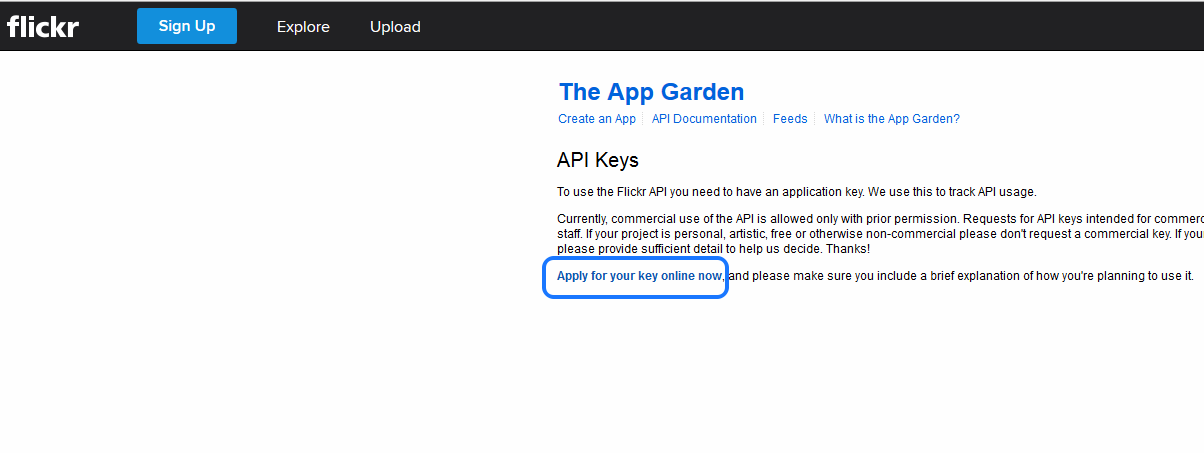
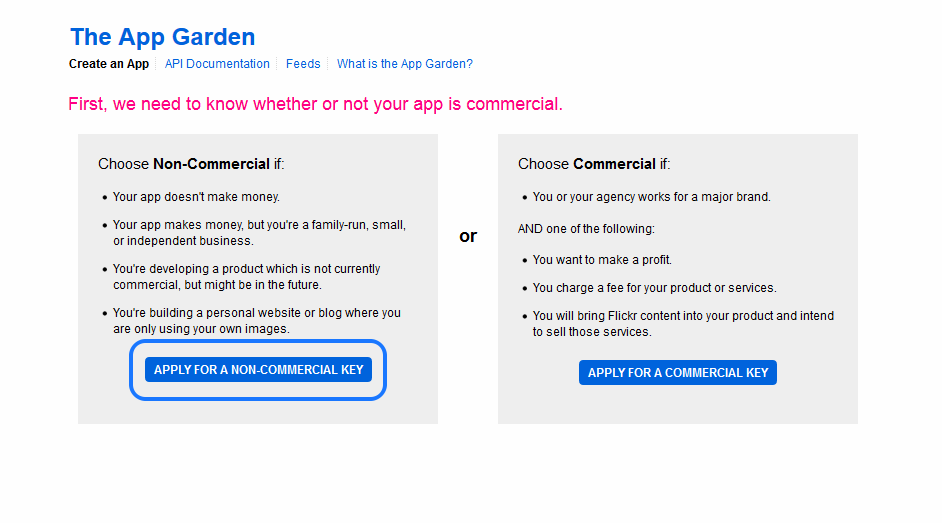
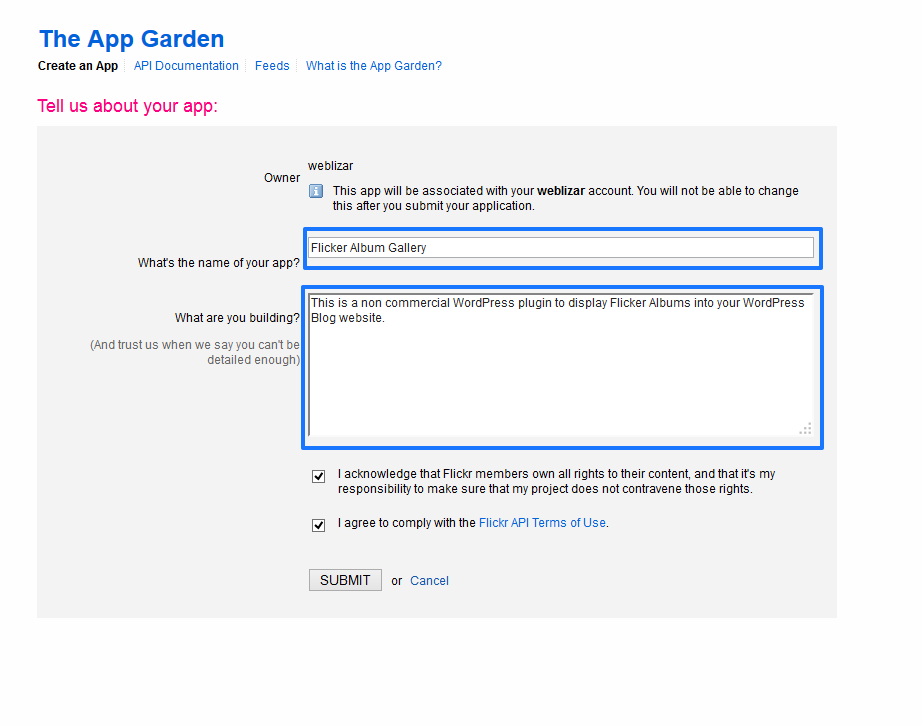
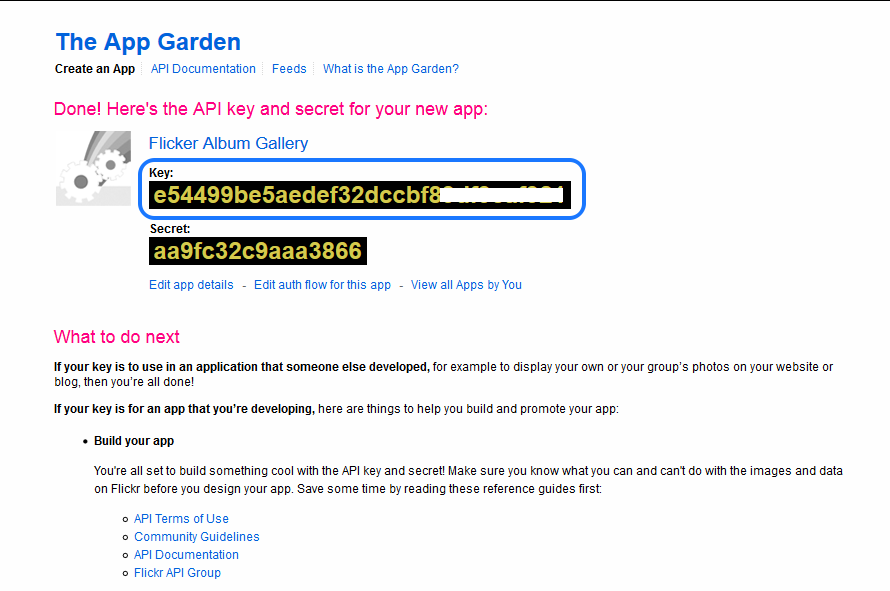
15 Comments
Sahar August 1, 2015 at 10:57 pm
error generating page message occurred even though I have entered the Key and Album Id correctly. Please advise.
bruce S May 11, 2016 at 1:19 am
I am receiving the message error generating page with my own API key and album ID.
teklib May 12, 2016 at 3:15 am
same as sahar ! please need help
Karthik Chandan June 7, 2016 at 8:16 am
Hi, I am getting the same issue. and I am not able to figure out a way
Enrique July 7, 2016 at 9:45 pm
mhhhh same issue…
Sarah Algoet July 9, 2016 at 12:08 pm
Same problem… HELP!
James Cardus September 20, 2016 at 5:40 am
I’m getting the same issue
I guess I’ll just uninstall this as nobody is helping
Filipe Marques October 19, 2016 at 5:58 am
Hi, I think what is going on is: you are adding the “secret” numbers provided by Flickr instead the Album Id as the second field requests.
Check here https://weblizar.com/get-flickr-album-id/ how to get your album id, insert into the second field and it will wor perfectly@
sun November 3, 2016 at 6:12 am
Hi. So how do I use this key and secret in making requests to the API? I am using axios and a json format. This is the address I am using ‘https://api.flickr.com/services/feeds/photos_public.gne?format=json’. Any hints? I keep getting XMLHttpRequest cannot load errors. Thanks
Ilene Hass January 4, 2017 at 4:56 pm
I had the same issue as everyone above, where I was getting an error displaying my images, despite the correct album id and API key. Then it occurred to me that my image permissions on Flickr were set to private. Once I changed viewing permissions to public, the images appeared.
weblizar January 6, 2017 at 11:05 pm
Please share your issue on email. We will help you.
Thanks
Brett Murthwaite January 20, 2017 at 3:39 am
Got this app working fine but it only shows the photos from page 1, how do i get it to load all pages in a folder?
Do i need the pro version for this?
weblizar January 20, 2017 at 5:11 am
Hi Brett,
Please share your complete problem on our mail at – lizarweb [at] gmail [dot] com.
Don’t forget to share site URL.
Thanks
Wayne MacQueen February 2, 2017 at 4:33 pm
After loading in my api key and my album key only two pictures from my album shows up. It currently has 5 photos in the album. Any recommendations?
weblizar February 3, 2017 at 4:45 am
Make sure your all images is publically visible.