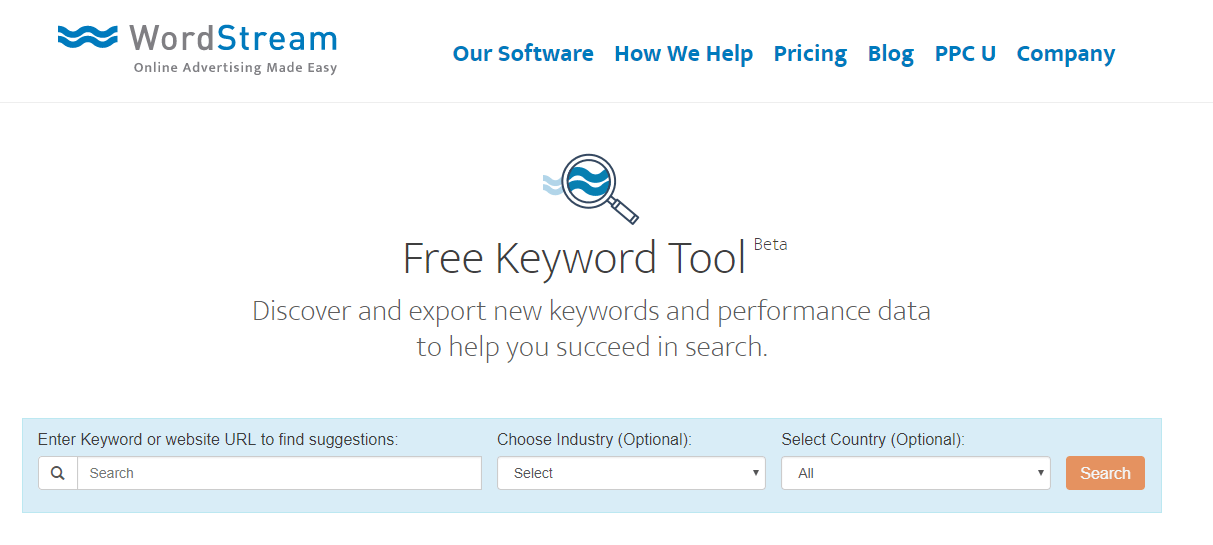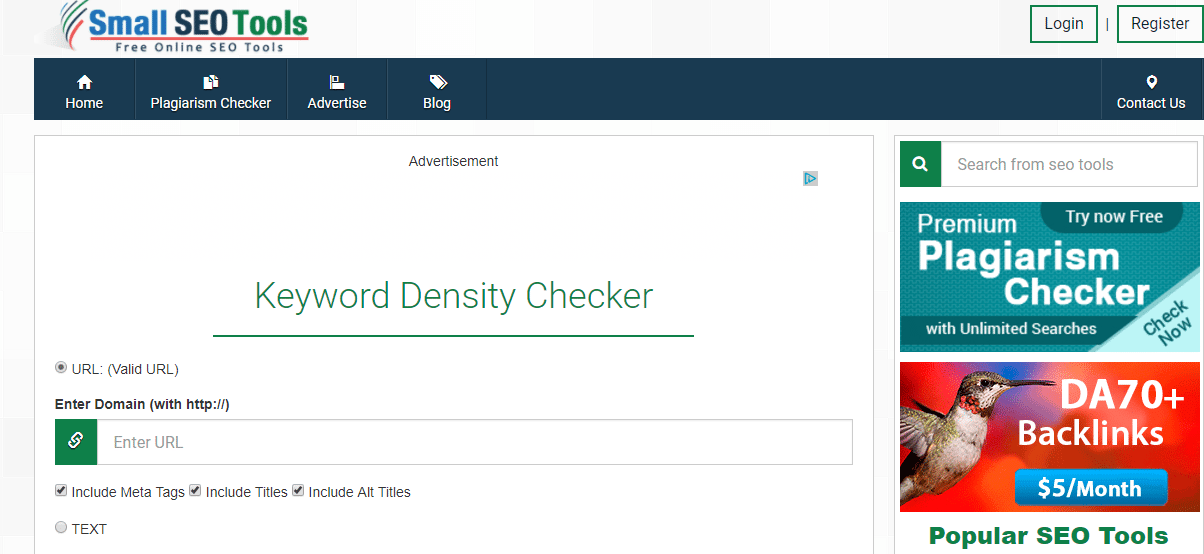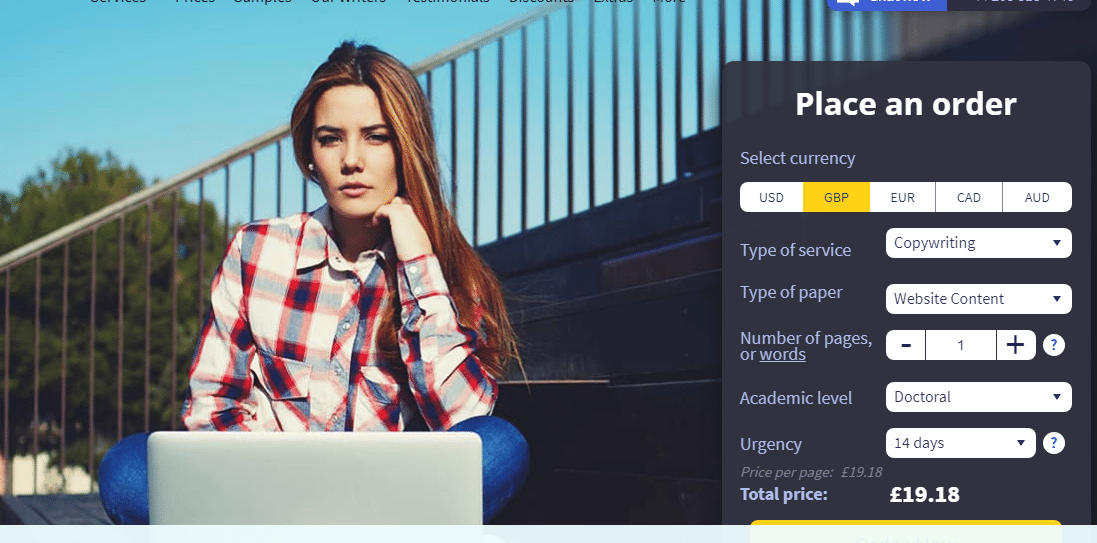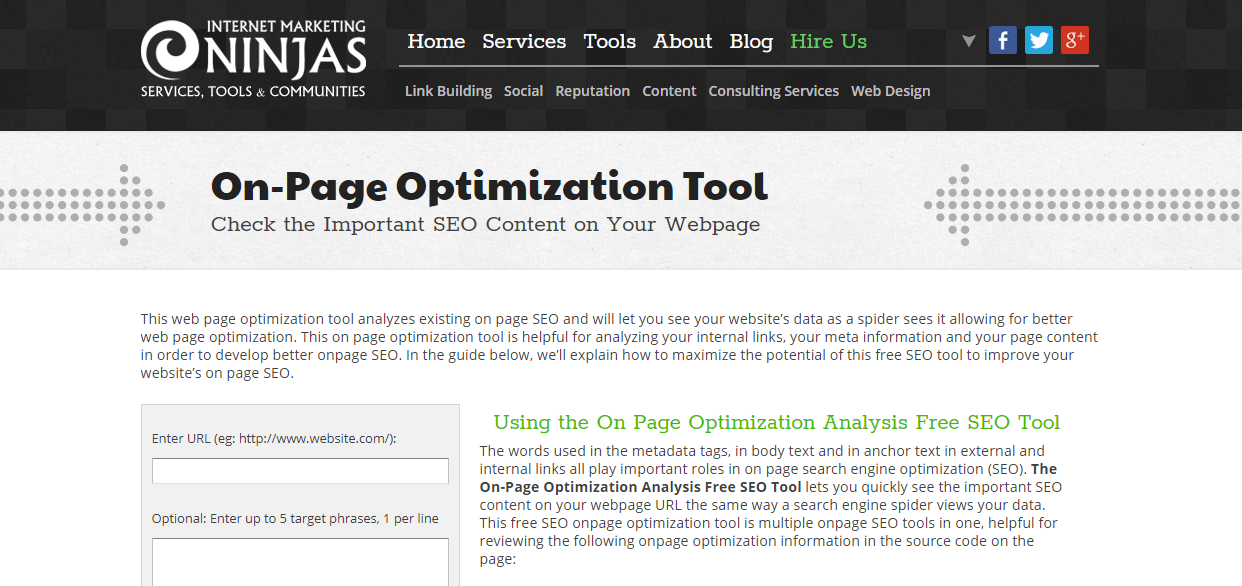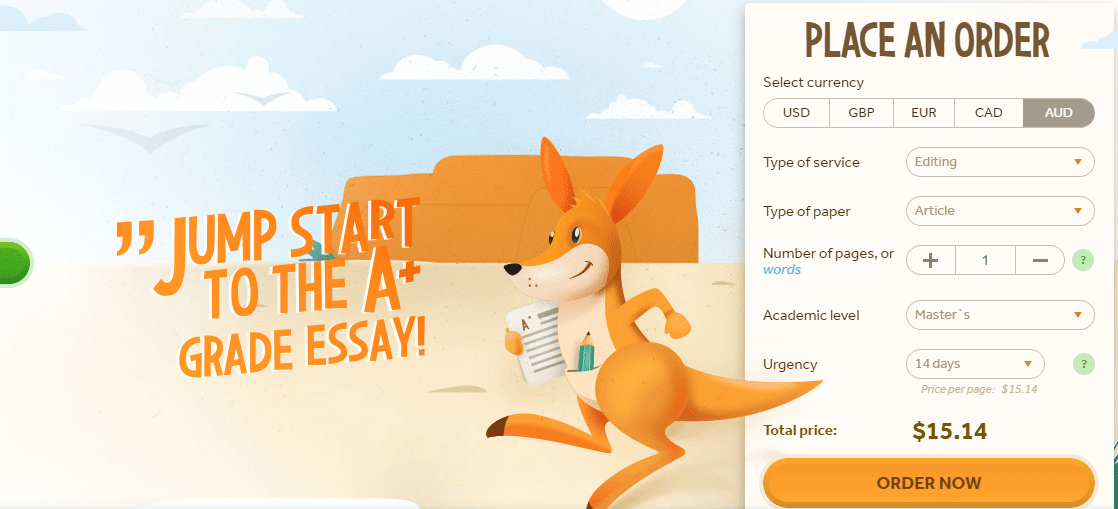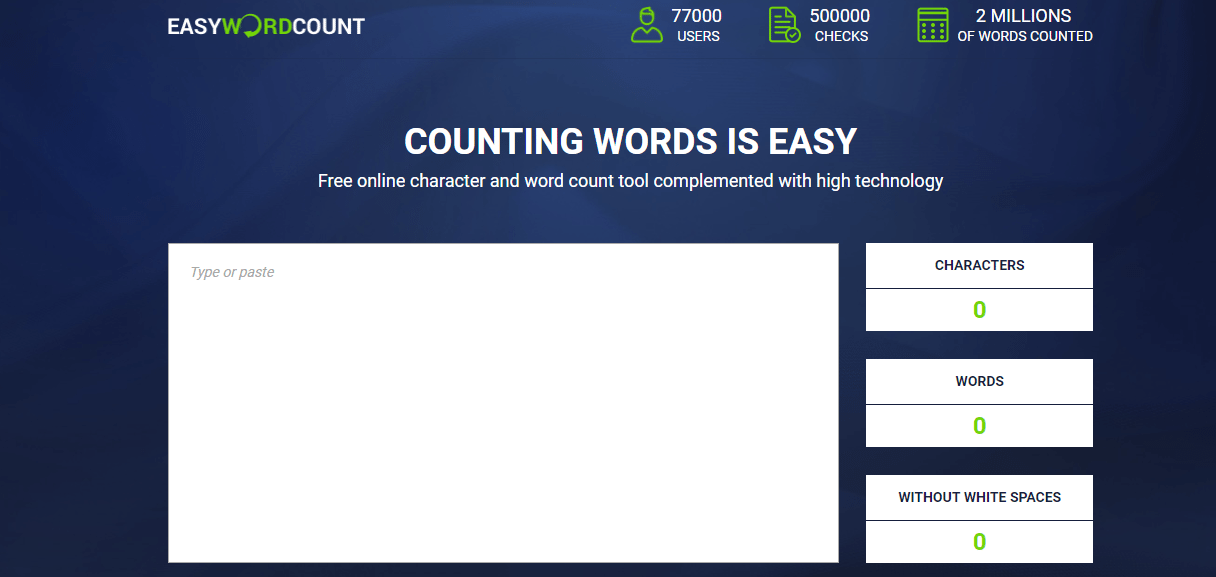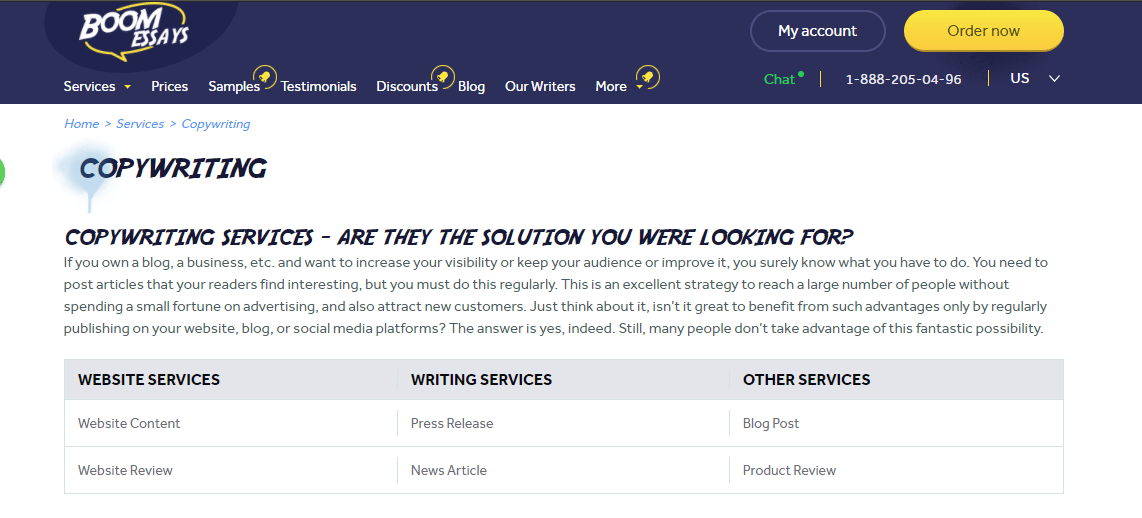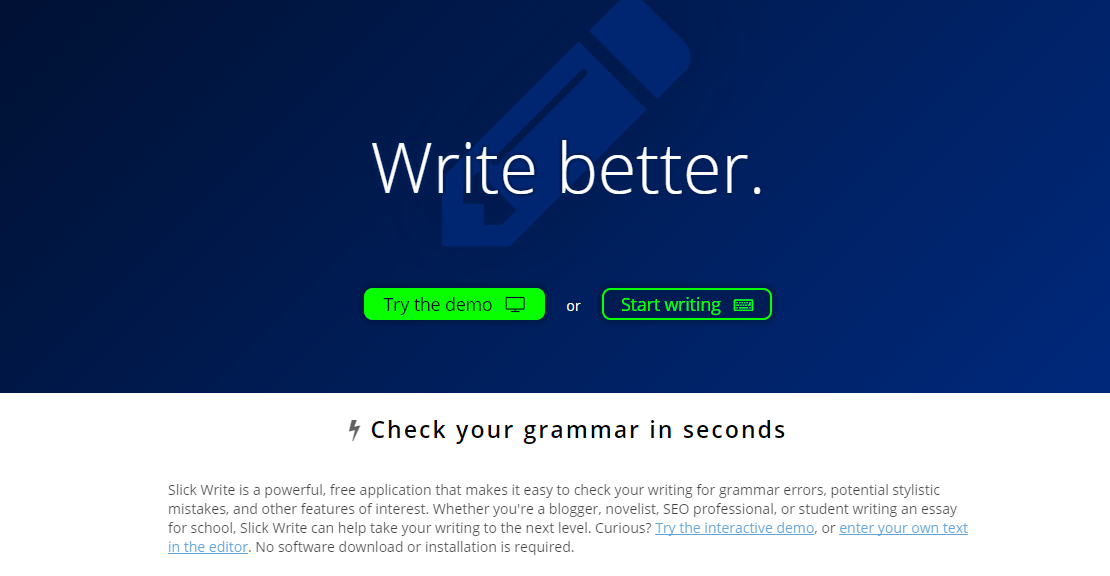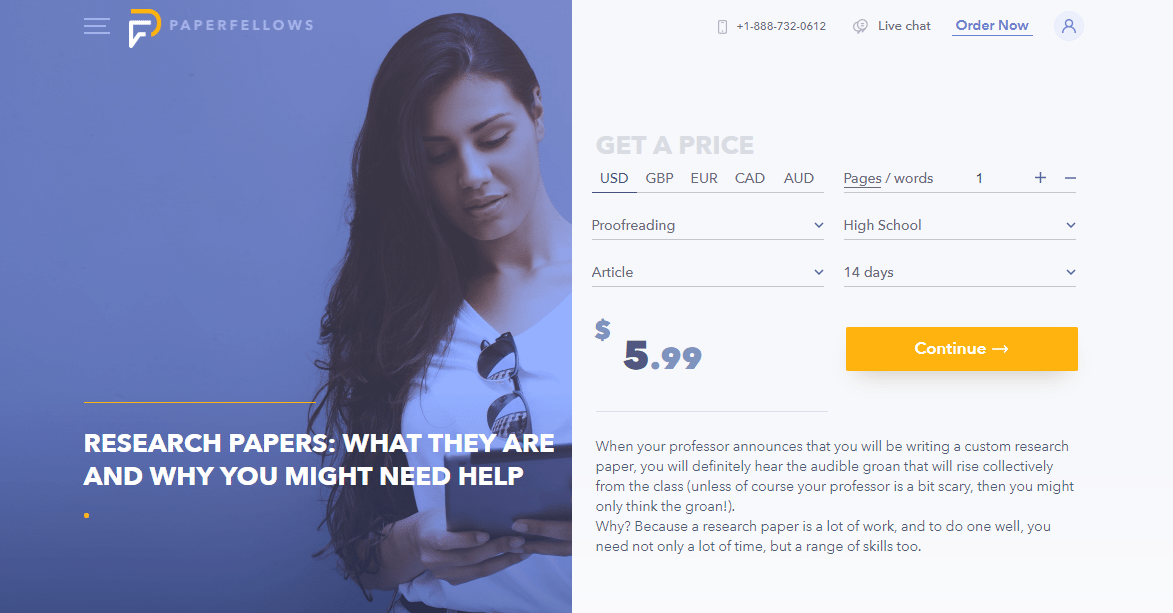Tag Archives: online tools
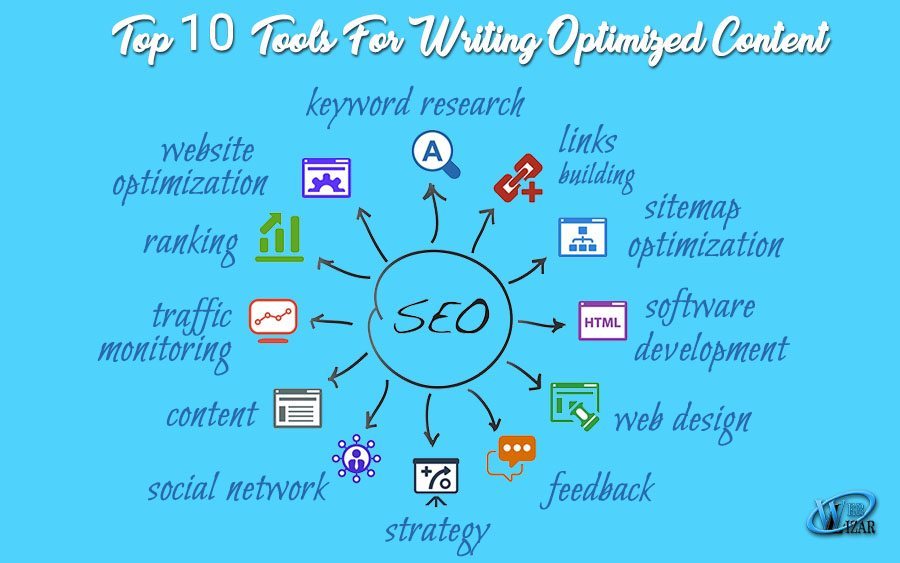
10 Best Online Content Writing And Editing Tools: To Write SEO-Optimized Content
-
weblizar
10 Comments
- Technical Content Writing
- content writing, great content, how to write unique content, online tools, seo copywriting, seo writing, top 10 online tools for writing, writing tools
If you want to increase your traffic and user engagement you must think about how you are writing your content.
One of the main challenges of online content writers is writing content that is optimized for search engines but that at the same time appeals to the readers.
When you type a word into a search engine and you get a list of search results that are relevant to your search term, those results pages appear as a result of search engine optimization (SEO).
SEO is a method of optimizing your content for search engines. Write SEO Optimized Content
So, how do you create content that ranks well with search engines and also persuades people?
That is what SEO-optimized writing is all about. Not everyone can afford an expert SEO copywriter but the good news is that you can use this extensive list of software and online writing and editing tools to write your perfectly optimized SEO content:
Wordstream is an online marketing software platform that provides managed advertising services and shares online marketing services to achieve more traffic, higher-quality leads, and greater profits for your pages.
The Free Keyword Tool allows you to get improved results, advanced filtering, and customized data in your account. SEO expert Eric Lander says about WordStream: “In a time where most willingly pay for multiple commercial tools, it’s refreshing to see one free tool deliver great results that render the others useless.”
This is a very useful keyword density checker where you can enter a URL or paste an article, choose the number of keyword results to display, and how many words per phrase. Your results will display and you can see both the count and density starting with the most frequently used words and phrases.
While there are not any proven guidelines set forth by search engines for keyword density, you should keep your primary keywords between 2 and 3%.
Ukwritings is a proofreading and writing tool to help you with your content writing. You can also check for plagiarism to make sure you produce original, high-quality content.
Use this free SEO on-page optimization tool to see the important SEO content on your web page URL the same way a search engine views your data.
You can use this tool to review your pages and also use this tool to crawl URLs from a competitor site.
Use this writing assistance tool to carefully edit and proofread your content and make sure it is optimized. Good writing is important for SEO optimization.
This online word counter is perfect to keep a count of your words and characters and assess your typing rate when writing your content.
There is no optimal amount of text per page, and this is going to differ, based on the topic, and content type. However, it is important to keep track of your page word count and see which numbers rank best.
Essay writing is a proofreading and writing tool to help you with your content writing. Clear and accurate content is key both for SEO optimization and for your readers’ engagement.
Slick Write is a powerful, free application that makes it easy to check your writing for grammar errors, style, and other features of interest.
Using good grammar structure and wording strongly improves your content’s impact and readability.
This writing app can help you write better and faster and make your writing a fun experience. The Ginger Software includes features such as a grammar checker, sentence rephrases, translations, and text reader, among others.
Use these copywriting tools for writing and editing your content and for quality writing guides. Remember to always keep your content original and informative.
Ultimate Guide to Choosing the Best Tools
- Assess Your Needs
Not all tools stated above would apply to you. Remember that each writing and editing tool has its features and benefits.
The only time you can benefit from them is when you know how to effectively use them to your advantage, saving you time, money, and effort.
Choosing the best writing and editing tools to write your perfectly optimized SEO content should start by knowing your needs. What features do you need so you can create better content that can be delivered promptly?
Here are the features you might want to consider:
- Translations: It’s a vital tool to help translate foreign words into English for easy readability.
- Grammar checker: Correct grammar is a must to ensure authority, credibility, and professionalism.
- Word count tracker: It’s a helpful tool to count the number of words in an article to ensure you’re optimizing your web page according to the desired and required number of words.
- Readability tracker: It’s important to have easy-to-read content so your target audience can easily relate to your content. It helps avoid content complexity and reader frustration.
- Plagiarism checker: This feature helps determine if the content has plagiarism, so you can modify the content and avoid copyright issues.
- Consider Support System
When choosing the perfect tool for content creation, support is very important, especially if you aim to create SEO-optimized content.
Check out the support provided by your prospective tools, such as chatbot or email support. In this way, you’ll know how to reach out if ever you run out of problems.
- Try Them Yourself
If you’re still a newcomer, you might want to try these tools and get a chance to assess the features and benefits on your own. There’s no harm in trying these writing and editing tools. By doing so, you can choose the right tools that you think are best for you.
Writing good SEO-optimized content can take a long time if you are not a professionally trained SEO copywriter. You should take advantage of these 10 useful tools to optimize your content to perform better in search engines.
They will help you improve your traffic, generate clicks, and expand your brand. When using these SEO strategies always remember that your page should be focused on the user and therefore you should always produce very high-quality content. Combining these tools with a user-focused approach is the perfect recipe for online content marketing success.
This blog contributed by Gloria Kopp, is an educator and an elearning consultant from Manville city. She graduated from the University of Wyoming and started a career as a business writer, now she works as a part-time blog editor at Academized.
Besides, she is a regular contributor to such websites as Engadget, Huffington, etc. Read her latest posts on Studydemic.

Which Is The Best Performance Monitoring Tool?
-
weblizar
0 Comment
- Online Tools
- best monitoring tools, business tools, monitoring tools, online monitoring tools, online tools, tools for monitoring, top monitoring tools for my business
This world that we are living has a very competitive atmosphere, where we need to do the best of what we can to ensure that all of our processes are working perfectly. And for that, we need some of the best performance monitoring tools available out there.
We need to have consistency in our business practices. We need to forecast the future and make sure that our business plans will turn into reality. This is the truth that we must take into special consideration today, especially if you’re running a business.
With this, it makes perfect sense for you to incorporate an application performance monitoring tool to your business operations. It will not only increase your chances of success, but it will also speed up the pace of reaching your milestones. But which is the best monitoring tool to use? New Relic, Loggly, and Splunk are the best ones you can get. For sure, you’ll get a ton of programming help from these tools.
New Relic
New Relic is one of the most popular performance monitoring tools due to its effectiveness in measuring precise statistics and calculations of one’s performance. It may be the performance of an application, a group of tasks, or even an entire infrastructure.
Notable Features
- Platform Plugins
New Relic is known to have a wide array of plugins that you can incorporate into your system. This makes your system more user-friendly, more interactive, and better equipped to monitor your performance even in the smallest detail.
- Histograms and Percentiles
This tool gives you a very clear and understandable visualization of your system’s past, present, and it also forecasts future performance. It makes sure that it’s a tool that speaks of transparency.
- Error Detection, Analysis, and Notification
Before you finalize plans, the tool will tell you beforehand if it’s a wise choice or not. It alerts you its interpretation of your inputted information based on its analysis.
- Availability, Scalability, Deployment Reports
It enables you to analyze and assess the past and present situation of your system, thanks to the detailed and simplified reports it present. It also shows the effects of the possible courses of action you can consider taking.
Intended Users
New Relic caters to a general market, either they are a start-up or mid-sized business, non-profit organizations, public administration systems, or even to individual freelancers.
Why New Relic?
Easy Way to Get Started
What’s best about New Relic is that it isn’t hard to start using it. You simply need to just incorporate a small agent to your server and log in to the New Relic web app. Instant performance data will immediately show up. Your server monitoring would have then started. It’s as simple as that.
Supports Different Platforms
New Relic can support a variety of different application and platforms. It doesn’t matter if your system runs on.NET, Ruby, PHP, or even Java, Python, and Node.js, because it can run on any of those.
Monitor and Fix Issues Anytime and Anywhere
Monitoring and fixing your apps issues have never been easier. You can easily watch your app and check if there are any issues. What’s special about it is that you can do this wherever you are, as long as you are connected to the internet.
Pricing
New Relic pricing starts at $24 per month. There are also different pricing models you can choose from, such as the Open-source, Freemium, and the Subscription. You can have a free 14 day-trial for web apps and a free 30-day trial for mobile apps.
Loggly
Loggly is another management and security platform that specializes in network performance assurance. This does a pretty good job in giving you the transparency you need in checking your I.T. logs, as well as notifying you of any potential threats to your system infrastructure.
Notable Features
- Built-in Alerts
You’ll receive constant notifications regarding the current status of your infrastructure. Recent changes and performance checks also show up, giving you better transparency as to what is happening with your system.
- Customizable Dashboards
The dashboards are fully customizable, giving you the freedom to tweak it and make it sync well with how you’re going to use it. It’s with this that you’ll easily get the hang of using it.
- Flexible Event Presentation
The way this monitoring tool shows you your infrastructure’s current situation is made in an attractive and easily understandable way. Graphs, charts, and simplified paragraph explanations would show up.
Intended Users
Loggly would perfectly do well for small startups, mid-sized businesses, or large enterprises. Any business which needs a reliable network infrastructure would need this tool.
Why Loggly?
Easy Setup and Great Customer Service
Loggly is very easy to setup as it just takes a few minutes. What’s great is that in-house technicians are available at almost any time of the day to help you out in whatever technical inquiries you might have.
Multi-Platform Support
The monitoring tool supports different platforms, be it C/C++, Python, Apache, Java, Ruby, Tomcat, Nginx, Snare, and much more.
Modifiable Packages
You won’t feel restricted with Loggly because you can choose from three different packages. They’re fully customizable, which is why you can tweak them and only get the features you’re going to need.
Pricing
Getting a standard subscription will cost you $49 per month, while a pro subscription is priced at $349 per month.
Splunk Cloud
Splunk Cloud is what big enterprises need because it can analyze and monitor a big amount of data. It allows you to index raw data from different sources, as well as help you identify patterns in your system’s performance. It shows all of the information in a user-friendly dashboard, complete with forecast visualizations and smart suggestions.
Notable Features
- Collect and Index Data and Machine Log
Splunk Cloud lets you easily collect log information and machine data that you can analyze and suggest corresponding actions too.
- Search, Analysis, and Visualization Capabilities
You don’t have to do everything because the tool does it for you manually. It searches, analyzes, and visualizes forecasts autonomously.
- Event Pattern Detection
It checks patterns from the accumulated data information and shows you a course of action you can take.
Intended Users
Splunk Cloud if perfect for mid-sized businesses and large enterprises that need to have a lot of processing power to analyze and sort out its huge chunks of data.
Why Splunk Cloud?
Witty Alerts and Monitoring
The best thing about Splunk Cloud is its real-time alert notifications that show up on your RSS feed. It gives you live up-to-date changes in a very interesting manner.
Precise Forecasting and Visualization
Splunk Cloud gives you accurate predictions on patterns and trends. This perfectly matches its easy-to-understand info visualizations.
Efficient Collecting and Indexing of Data
The way it collects, indexes, and analyzes data is so efficient. The server doesn’t lag, and dashboard interaction is so smooth.
Pricing
The monthly subscription price for Splunk Cloud is $675, which is quite expensive. However, it’s worth your money because of its capability to analyze huge amounts of data and its smooth operation.
Hope you have enjoyed the comparison between these three tools and talking about comparisons we have one more Joomla vs Drupal- An Intuitive Report and Top Offline Marketing Strategies.