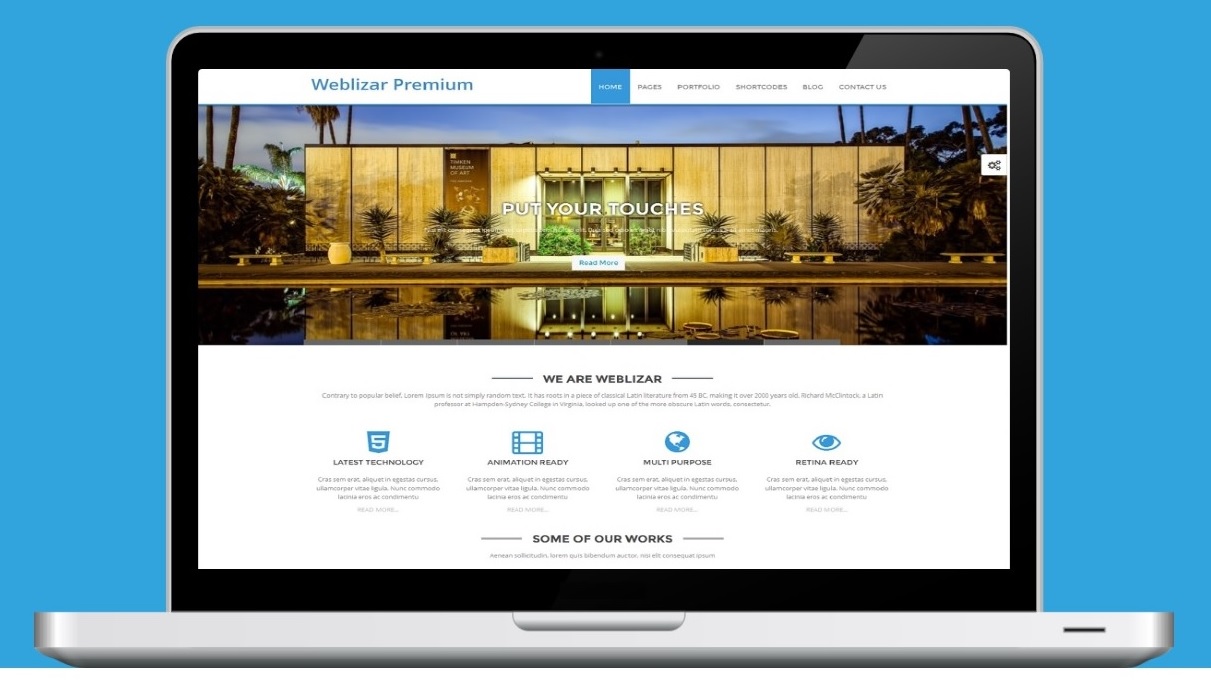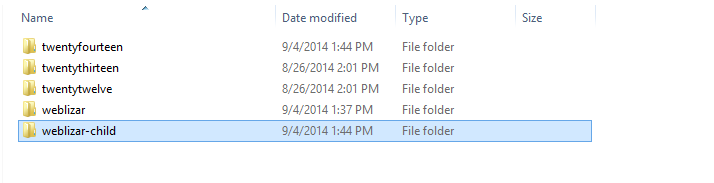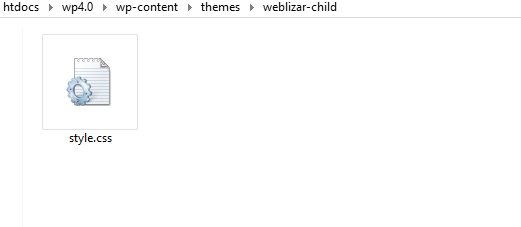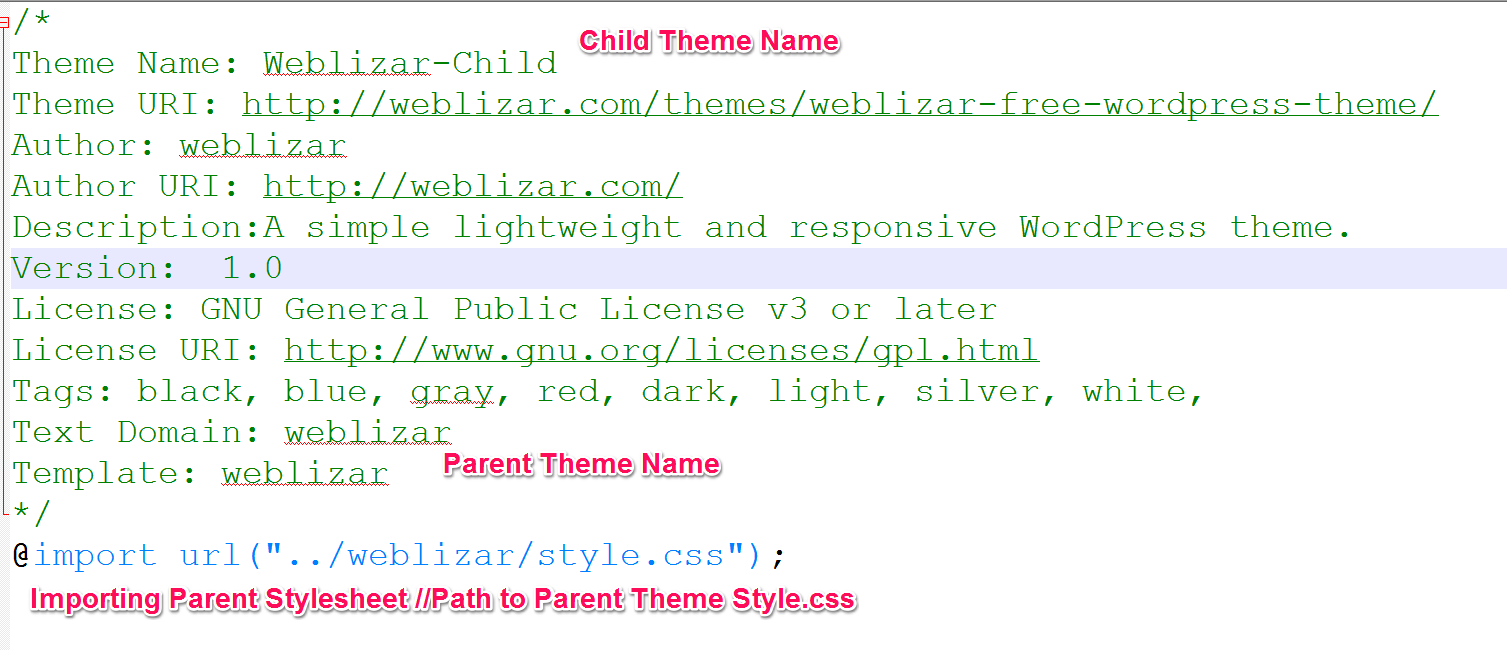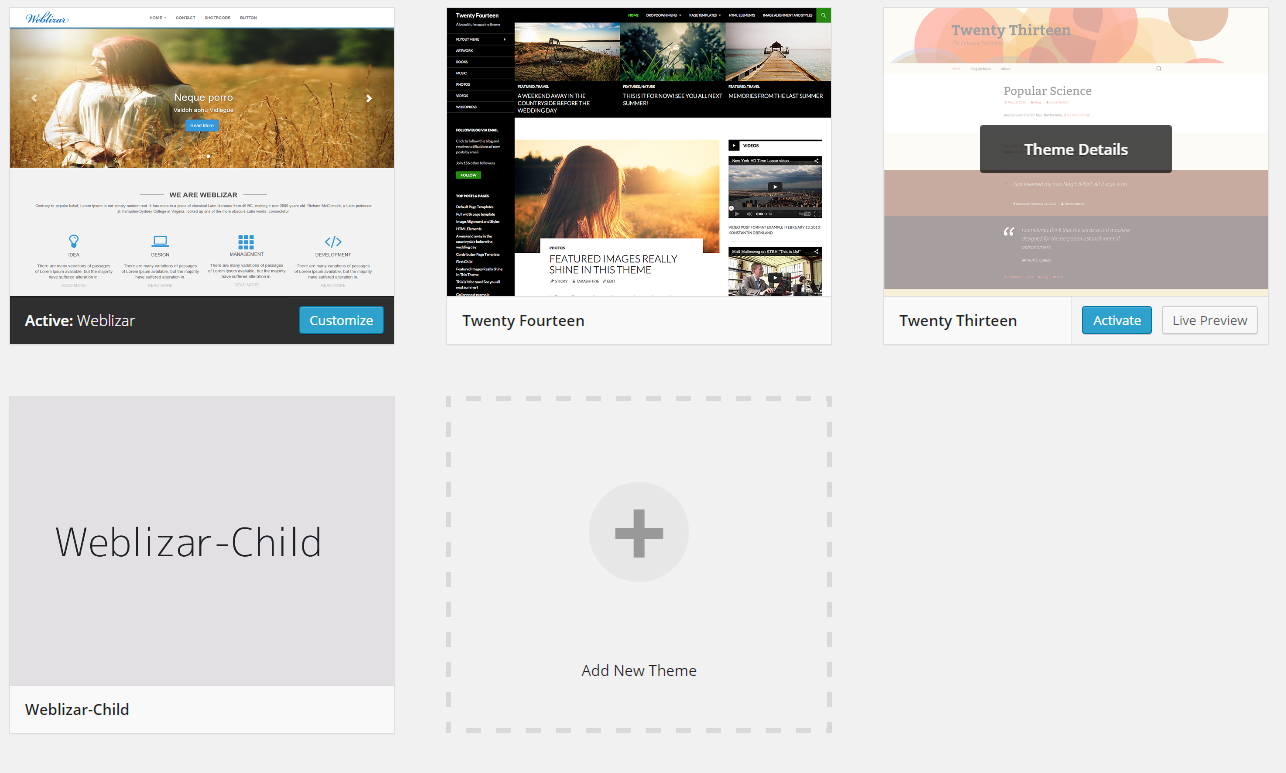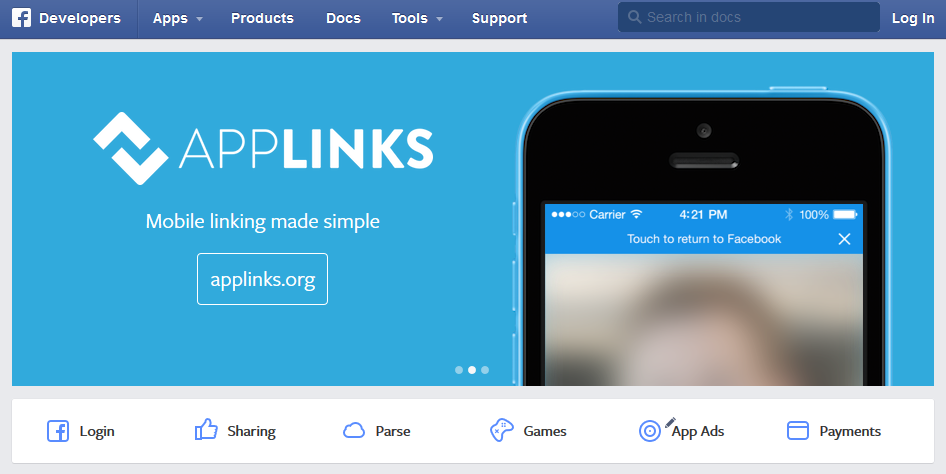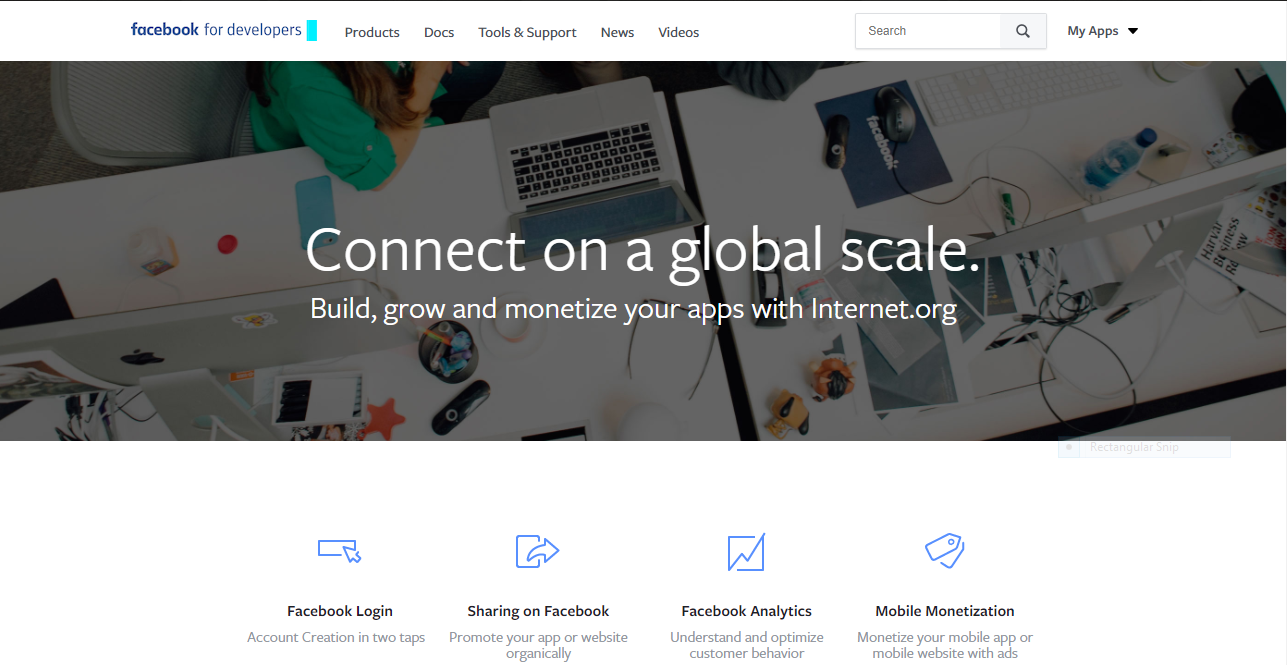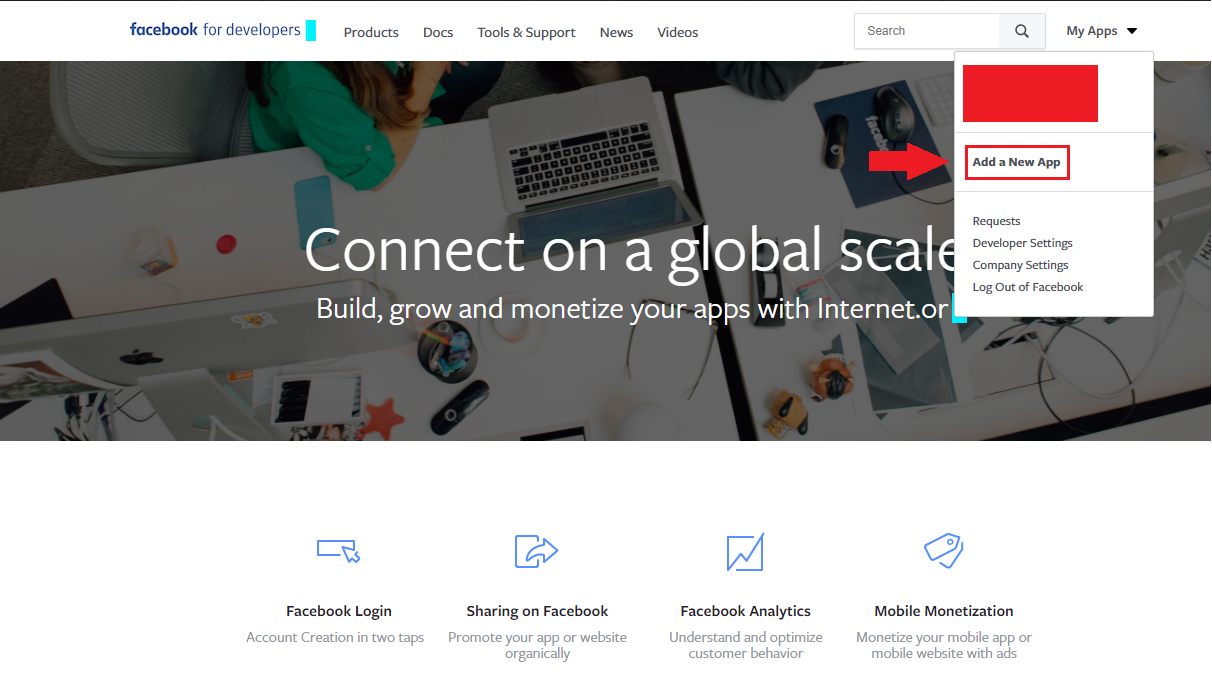To give an attractive look your WordPress login page we have designed a powerful Admin Custom Login plugin with an interactive user interface to customize your WordPress login page own your own. The plugin has too many rich features and customization options and all are free to use. Check the following list of features available in the plugin.
- Set Your Own Logo On Login Form
- Set Any Background Color
- Set Any Background Image
- Apply for Background Image Slide Show With Zooming Animation
- Login Form Position Option – Left, Right, and Center
- Login Form Color & Background Color
- Login Form Background Color Opacity
- Customizable Login Form Font Color
- Customizable Login Form Font Size
- Customizable Login Form Button Color
- Customizable Login Form Button Size
- Apply Any Background To Login Form
- Social Media Icon On Login Form OR
- Set Any Social Media Icon Color
- Customizable Social Media Icon Size
- Interactive Plugin Dashboard
- Translation Ready To Any WordPress Supported Language