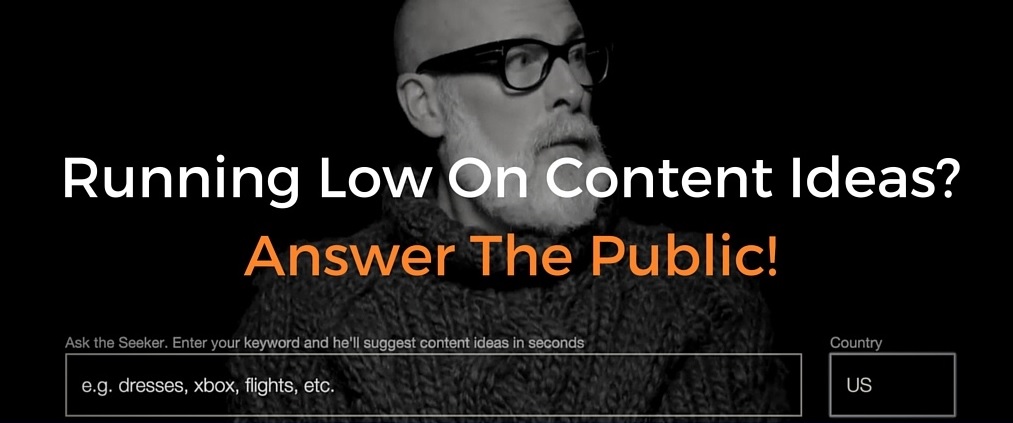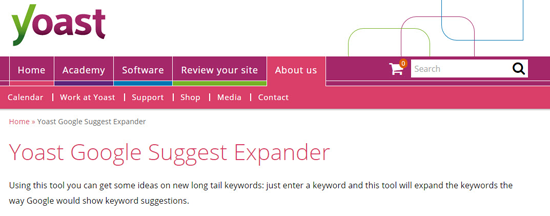Tag Archives: seo aspects

Become An SEO Superstar For Your Blog – DIY Tips And Tricks
-
Danish Ansari
7 Comments
- SEO
- blog seo, how to do seo, how to do seo for my blog, local seo, seo, seo aspects, seo for blog, seo hack, seo tips, seo tips and tricks
SEO plugins are a great tool for optimizing your WordPress blog, but how much of a difference does that green light really make?
While Yoast SEO is the industry standard for a reason, it should be just one tool in your SEO arsenal – it shouldn’t be your whole SEO process.
The appeal of Yoast SEO is how easy, straightforward, and convenient it makes optimization: just check off these items on a list, and your post will rank higher!
SEO isn’t quite that simple – but it doesn’t have to be difficult, either.
Here’s how you can go beyond the green lights to optimize each post, in three simple steps.
First: Keyword Research For SEO
The first step to optimizing any blog post is deciding which keyword to target.
Whether you try to find keywords that match your existing topic ideas, or use your keyword research to come up with new ideas is up to you.
In either case, you want to find keywords that are:
- High volume: You should try to choose keywords that are regularly searched for by a large number of people, in order to get the most traffic possible from your efforts.
- Low competition: Knowing the most popular keyword won’t help you if everyone’s already trying to rank for it. Avoid trying to compete with big companies with big SEO budgets.
- Relevant: Your keyword should be something that your target audience will search for, and it should be related to your blog. It won’t help you to rank high for keywords that your target audience isn’t interested in, or that have nothing to do with your niche.
The trick is in balancing high volume and low competition, while staying relevant.
Targeting individual “long tail keywords” with each post is usually a good strategy if you don’t have a huge SEO budget. A long tail keyword is a longer search phrase that’s searched less often, but has very low competition. If you target multiple long tail keywords with your blog, you’ll end up ranking high for a variety of keywords, instead of trying to rank your entire blog high for one big high competition keyword.
You can also choose to target more than one keyword per post. Just make sure they’re closely related to each other, and represent the same (or very similar) intent on the part of the searcher. You might use your related keywords for your subheadings, for instance. However, Yoast won’t let you enter more than one, so you’ll have to choose one primary keyword to target with Yoast.
In order to get the data on keywords, you’ll have to use a keyword research tool.
Here are a few you can try:
Google Keyword Planner
Google’s Keyword Planner, an Adwords tool, is the industry standard, despite some glaring flaws. Rand Fishkin of Moz points out:
“It’s the best source we’ve got, but many marketers may not realize that sadly, the numbers and queries may not always match up to what’s actually happening on Google’s search engine.”
That’s because the tool was built with advertisers in mind, not bloggers. Still, it’s a good tool to start your research with and get a ballpark idea of the search volume of each keyword.
AnswerThePublic.com
AnswerThePublic is a unique tool that gives you beautifully presented and incredibly helpful keyword suggestions. Just enter a word or phrase, and you’re presented with the most common questions searched for, plus tons of keywords ideas from A to Z.
Yoast Suggests
Yoast provides a free tool on their website that uses the Google Suggest functionality to suggest related keywords for you. Just type in a word, and it will come up with a list of keywords for you to consider.
Second: On-Page Optimization
On-page optimization includes everything you do on your website and blog post that will help search engines to understand what you’re talking about and match your post with the right searchers. This is where the Yoast SEO plugin really shines.
Following the checklist provided with the Yoast plugin and getting that green light for your carefully chosen keyword is a great start to ranking high in search results.
On-page optimization includes things like using your keywords in:
- The post permalink
- The post title
- Subheadings
- The body of the post (especially within the first 100 words or so)
- Image names and alt tags
It also includes:
- Lowering your bounce rate by writing interesting, engaging posts that are formatted to be scannable
- Speeding up your website so it loads as quickly as possible
- Including outbound links to high-quality websites
- Writing longer, more in-depth blog posts
- Encouraging readers to share your post on social media (and making it easy to do so)
- Adding internal links to other relevant blog posts
Third: Off-Page Optimization
Off-page optimization refers to anything you do off your website to encourage Google to rank you higher, such as getting mentions and links on high-quality websites across the web and on social media.
This is something that the Yoast plugin can’t help you with, but it’s a huge factor in how Google determines search rankings.
Some strategies for off-page optimization are:
- Guest posting on other websites
- Media mentions (especially if they link back to your website)
- Social media activity
Don’t be afraid to reach out to other bloggers and ask them to share your best posts with their readers, or to offer to do a guest post swap. Check out How To Achieve Incredible Results With Blogger Outreach for tips on conducting an effective outreach without being spammy.
Green Light Is Not To Stop
You may have all green lights on your blog posts, but don’t be fooled into thinking that’s enough to rank high in search results.
While the Yoast SEO plugin is a great tool, it’s just one part of the whole SEO process. Start going beyond the green light today by researching keywords for your next post, and don’t forget to promote your posts after they’re published!