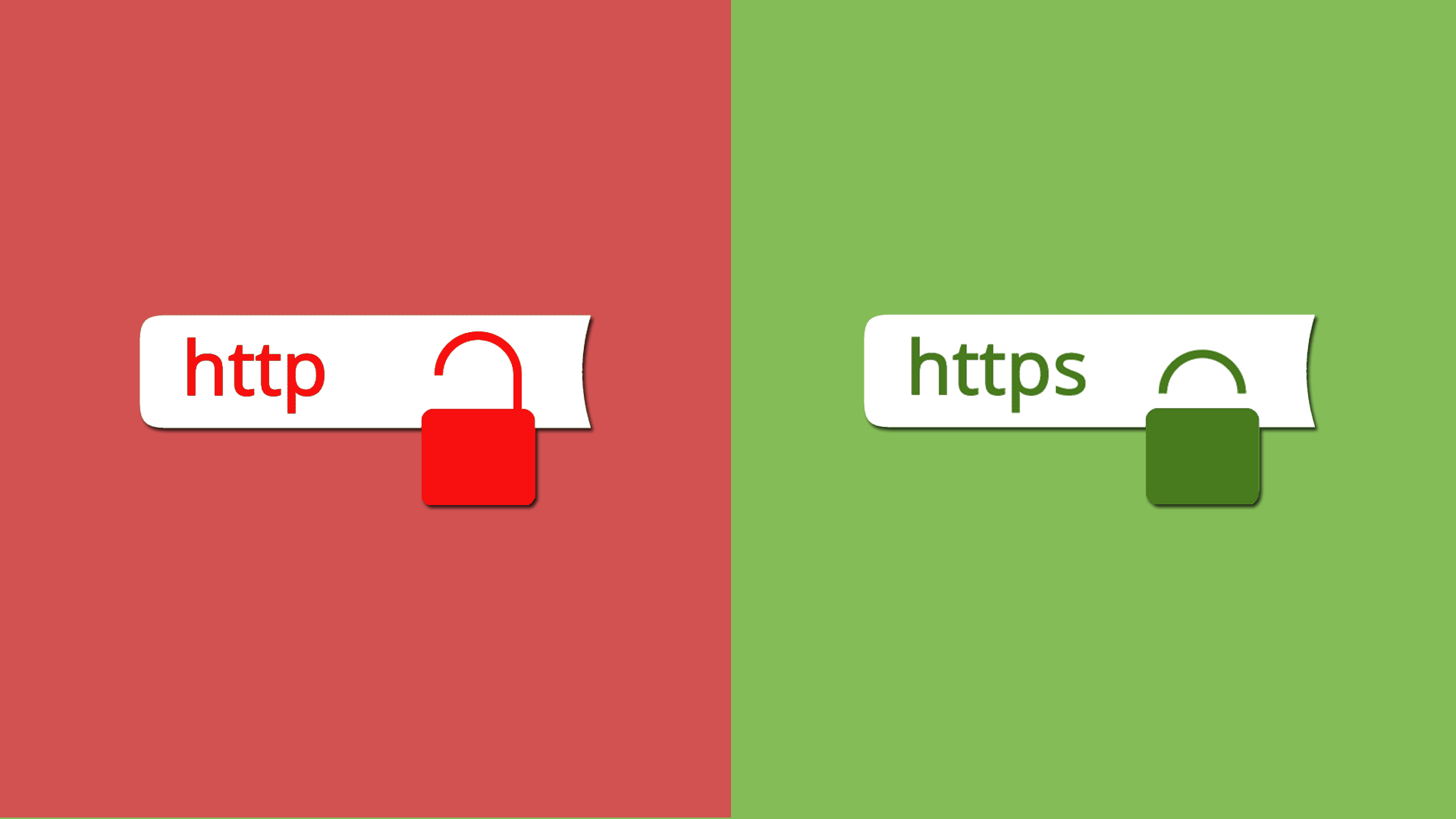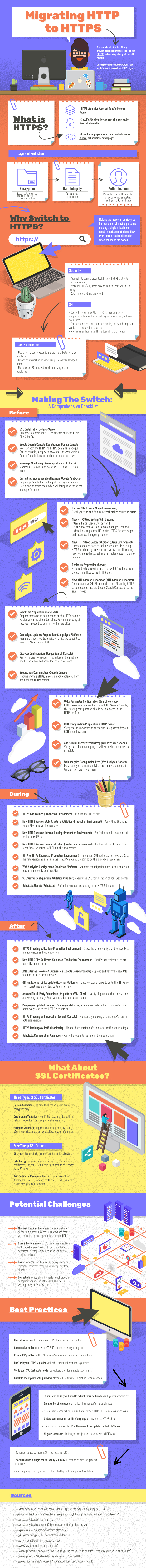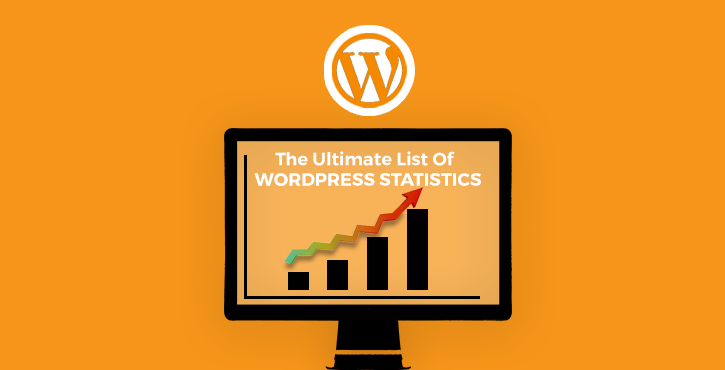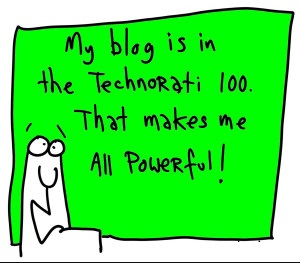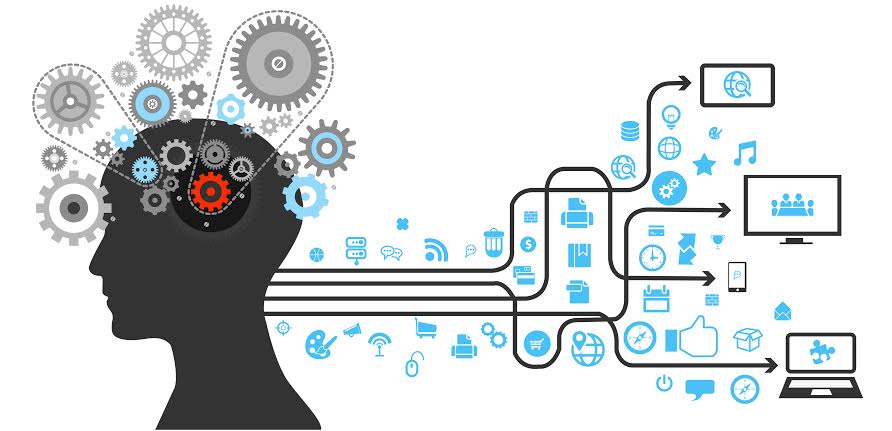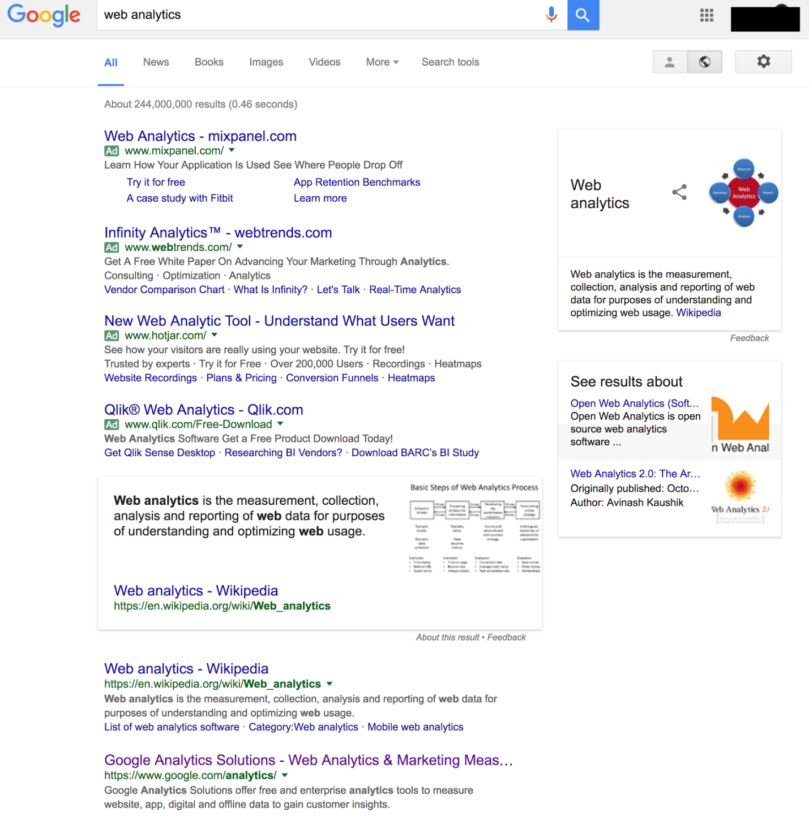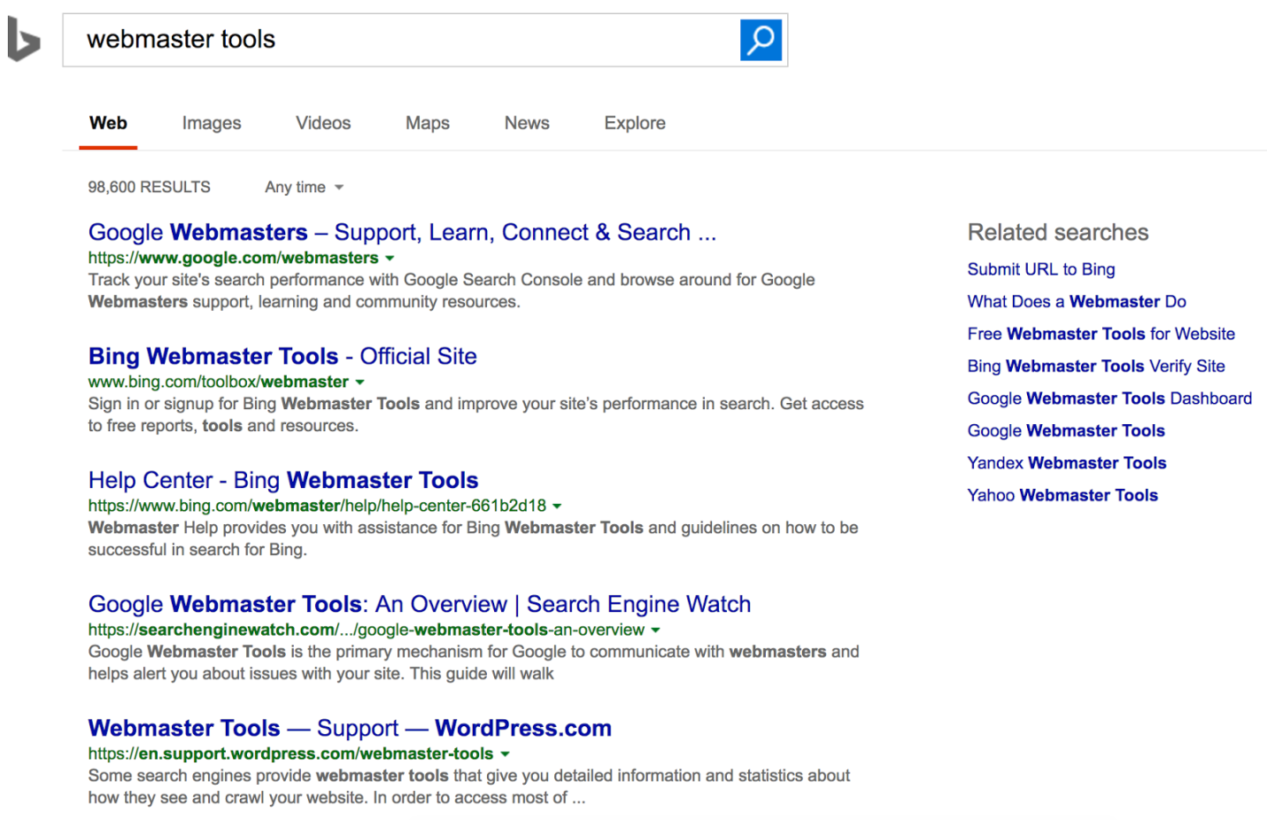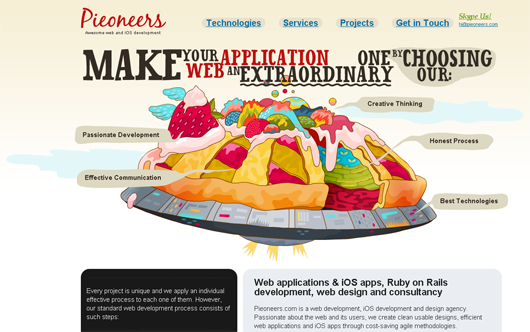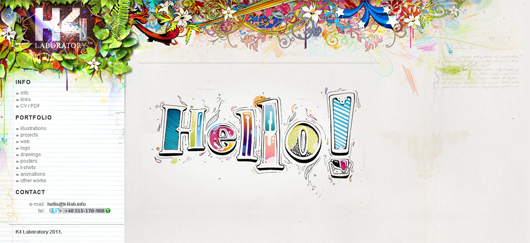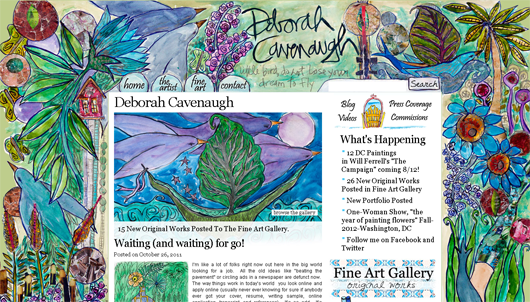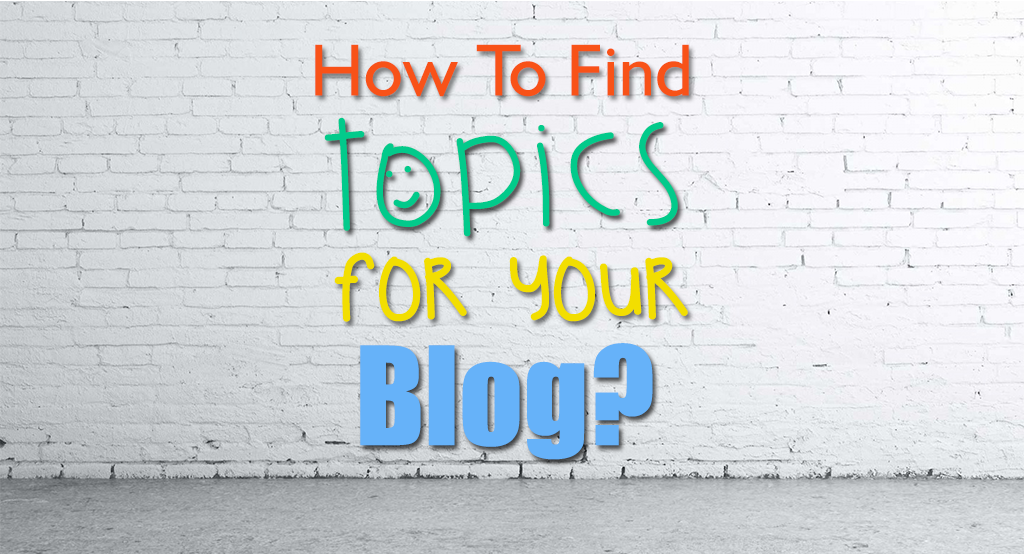Everyone is obsessed by the biggest video sharing platform YouTube and fewer of them knows the original strength of YouTube as far as marketing your business is concerned. There are fewer ways to get more views on YouTube videos and we are going to talk about them in this blog post.
With over a billion unique YouTube visitors per month, there is a large potential audience for every uploaded video. Whether it’s a video of someone performing a prank or a video for some product launch or promotion, YouTube is the go-to platform for video consumption or to get more views on YouTube videos..
With a whole new lot of YouTube stars on the rise, it is definitely a platform to be considered by everyone looking for some online marketing and publicity.
How To Get More Views On YouTube Videos?
#1 Look Out For Engaging Content
It should go without saying, but you need to create content that is engaging, informative, and entertaining. Make sure it stays that way for the entire duration of the video. Losing the hook in the middle will cost you a lot of viewers.
Content that works the best is content that is either entertaining or informative. The content that really works the best is content that is entertaining AND informative. This is pretty standard with any kind of content marketing, but in particular, videos that inform and entertain are usually the most successful.
Specifically, you should be uploading a combination of burst and evergreen videos. Burst videos will be all the rage for a limited time, getting you instant hits, but will fade away as time passes by.
Evergreen videos are the ones that will get you archived views and will remain relevant irrespective of time. Ideally, if possible, you should try to create mostly evergreen content.
If you fear the wrath of the camera, you can try publishing ‘Screencasts‘. You can still make screencasts entertaining and informative.
Whatever you do, before you hit the publish button, make sure your videos are highly engaging and will be of value to your audience to get more views on YouTube videos.
#2 Upload More Frequent
Now this is easier said than done, but you cannot ignore its validity. The main reason someone subscribes to a channel is because they love the work of the publisher and wants to see more of their videos.
YouTube subscribers usually do not like channels that don’t produce regular content. Especially in today’s digital age, consumers want continually more and more entertainment. You need to be able to keep up with your subscribers’ demands to get more views on YouTube videos.
Consistency is the key to developing a long-lasting relationship with your subscribers.
Release your videos in a timely, recurring, and structured fashion. Try to publish one video per week… or at least one or two per month.
Stick to your schedule and do not upload videos off of this schedule. This will hurt your reputation. It’s like watching your favorite TV series; a new episode comes out according to a regular schedule. This consistency helps you stay engaged as a viewer and get more views on YouTube videos.
#3 Set No To More Than 5 Minute Video
Although YouTube is home to many detailed, in-depth reviews and other such lengthy content, the high converting videos are the ones which are optimized for less than 5 minutes in length.
Comscore reported in January 2014 that the average length of most YouTube videos was around 4.4 minutes. For content creators who are getting started, this is the golden number.
Follow this number until a following is built.
Once you have a good following, you can experiment with video length and see what your audience’s reaction is.
Keep it short, simple, informative, entertaining, and under 5 minutes.
It is a tough challenge, but it’s worth your efforts.
#4 Use Intro And Outro For Your Video
Your YouTube intro and outro not only helps in branding, it will make your video more entertaining.
Having an intro and outro will serve your brand and offer your video a sense of professionalism. It’s like the opening theme song of a TV show.
Moreover, an attractive intro will ensure that your viewers stay glued to the rest of the video.
#5 Optimized Video Descriptions
Coming back to the SEO aspect of YouTube videos, the video description is not to be neglected.
The description will not only let your videos be found in search engines, they’ll also give potential viewers an idea of what your video is about.
But don’t overdo it. Having a very detailed description makes no sense because only the first few lines of your description show up when the video is initially loaded.
Again, like the title, you should use your keyword in the description, and again, don’t overdo it. Don’t think you’re outsmarting the search engine by adding in your keyword 17 times. Doing this will actually hurt your chances of showing up in searches.
Keep it natural and authentic.
#6 Make Proper Use Of Annotations
‘Call to action’ annotations are those annoying popups in the video (which can be a blessing for the YouTube creators). If used in a proper way, you can get more subscribers by making your visitors click them during the video.
Many YouTubers have reported increased channel subscriptions with these annotations added to their videos.
A simple link created for subscribing to the channel can be placed as a call to action in your video.
If you’re using a graphic to add a call to action, you can liven it up with a call to action annotation.
If done in an unobtrusive way, you will see your channel subscriptions grow.
But again, the key here is not to be annoying. Users will not subscribe if your only reason for making videos is to get more people to subscribe.
Do it smartly, and it will pay off.
#7 Finish Off In Style
Whatever the nature of your videos, make sure you end your videos on a high note.
Just like the last dialogue before the curtain falls, make sure you end your videos in a memorable fashion.
Ask your audience for a subscription and a like if they liked the video. Tell them to check out your website. Give them your phone number and ask them to call you (…Certainly that’s not recommended).
Whatever you do, remember:
- If you never ask, the answer will always be no.
End your videos on a note of confidence and let your audience know that you appreciate their viewership.
Create a tail slate, or a brand-like outro with a standard banner and “subscribe” annotations across all of your videos.
End your videos with a smile and keep your visitors eager for more to get more views on youtube videos.
#8 Never Sail On YouTube Boat Alone
Collaborating on YouTube has become pretty common recently among top content creators.
Why?
Because collaboration benefits everyone.
It’ll be good for you, for your collaborators, and for the audience.
The creative process is a constructive one, and seeing other YouTubers as your competitors will only impede your progress, leaving you languishing and loathing others’ successes.
Try to reach out to similar users in your field and ask them out for an opportunity to work together on something interesting.
You’ll be able to connect to a new audience, your collaborator will be able to connect to a new audience, and your viewers will love all of this extra value they’re getting.
It’s a win-win-win.
#9 Award Your Subscribers With Some Freebies Or Unique Stuff
Who doesn’t love giveaways?
Offer your audience something in return for all of their engagement on your YouTube channel.
A free giveaway or video contest will reward your current followers, and will help lure in new followers.
You can give away anything you want:
- A new tech gadget.
- A branded t-shirt.
- A hosting subscription.
- A new car…!
Whatever it is, your audience will love the chance at getting something for free, and they will tell all of their friends about it (especially if the prize is really good). This is not only free promotion, it’s free viral promotion.
For a really big giveaway, many YouTube hosts require users to follow all of their social media profiles to enter into the contest.
It’s best if the thing you’re giving away is related to your niche, but even if it’s not, your audience will still love getting something for free.
#10 Start Promoting Video On Cross-Platforms ASAP(As Soon As you Post it)
In this age of social media, being present and active on multiple social platforms is a pre-requisite for being alive.
If you’re trying to build a brand, being discoverable is a must. You need to be active on many major social media platforms.
You should at least have a profile on Facebook, Twitter, and Google Plus. But you can always opt for other ones like Pinterest, Instagram, SnapChat, and all of the others… If being on too many social media platforms sounds like a logistical nightmare, you can use an auto-scheduling app like Buffer to help you stay organized and on a regular posting schedule.
You can also try Facebook Ads and Google Ads to promote yourself further on the web (I’d recommend trying Facebook Ads before Google Ads). You can also try tools like Pay with a tweet that lets users pay for a product with a tweet.
This is how successful brands are built. By being visible on many places around the web, you set yourself up as an omniscient presence.
Hope the above stated tips will work for you, I am not saying doing them alone will give you more views as there are tons of other ways as well but yes, doing them will increase the views you are getting until now.
Also read about our two latest plugins Pinterest Feed Pro and Appointment Scheduler Pro.