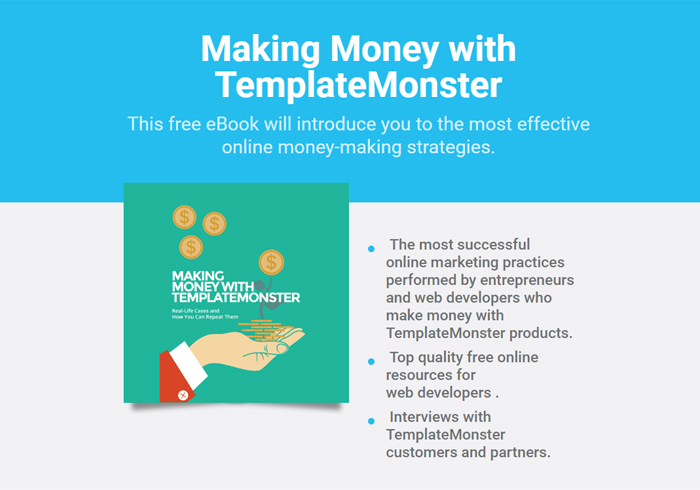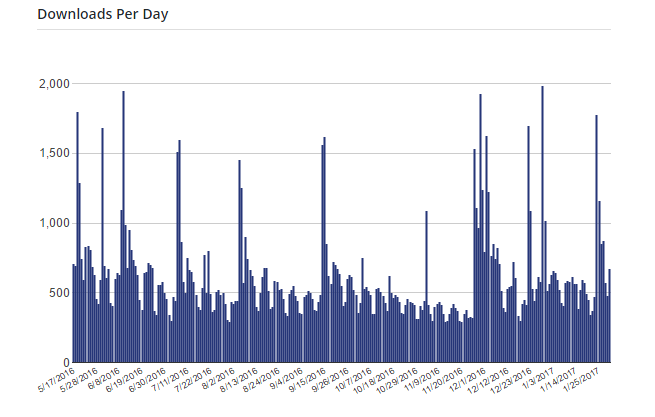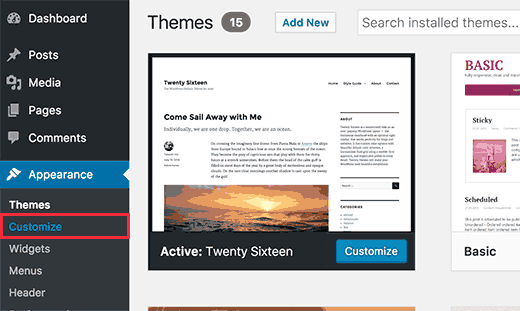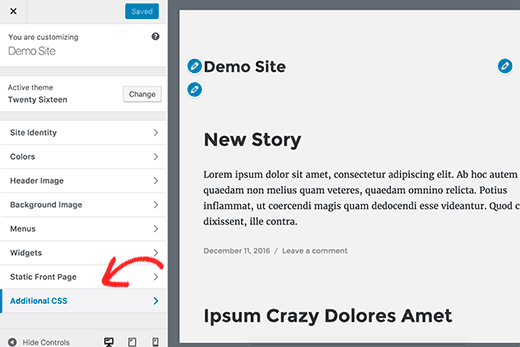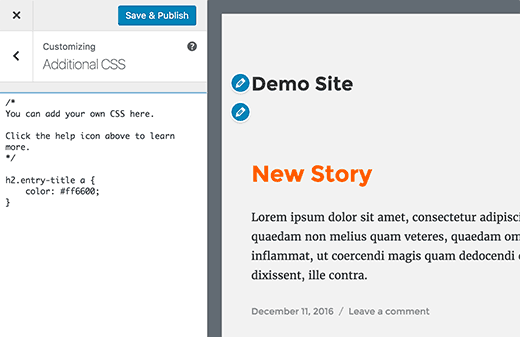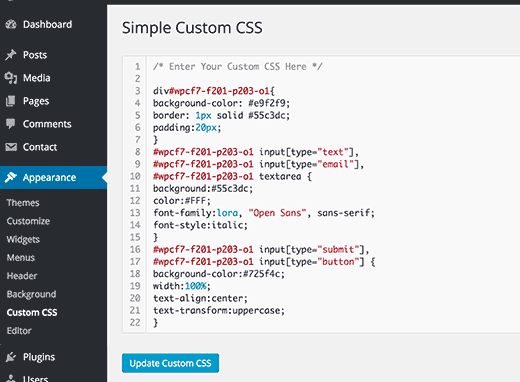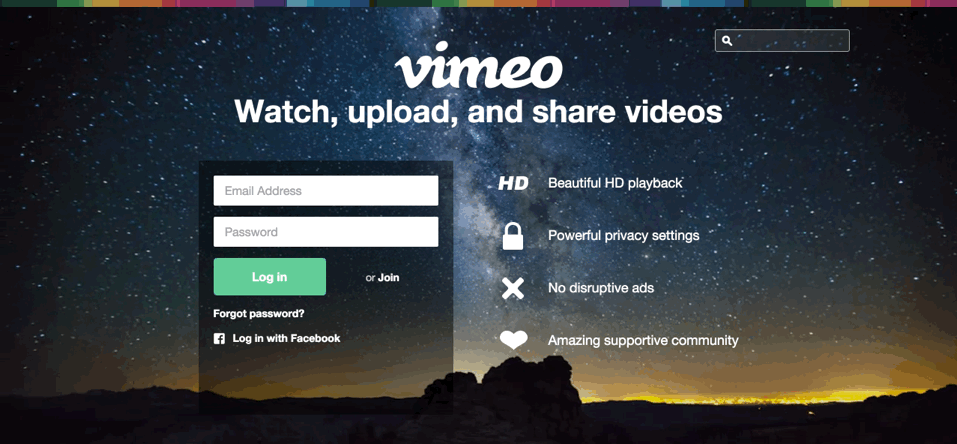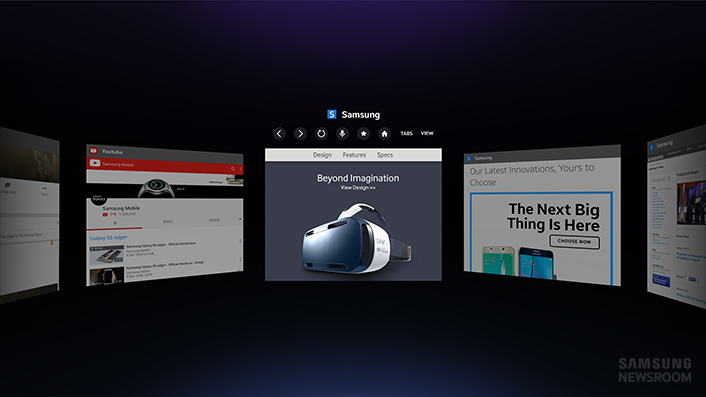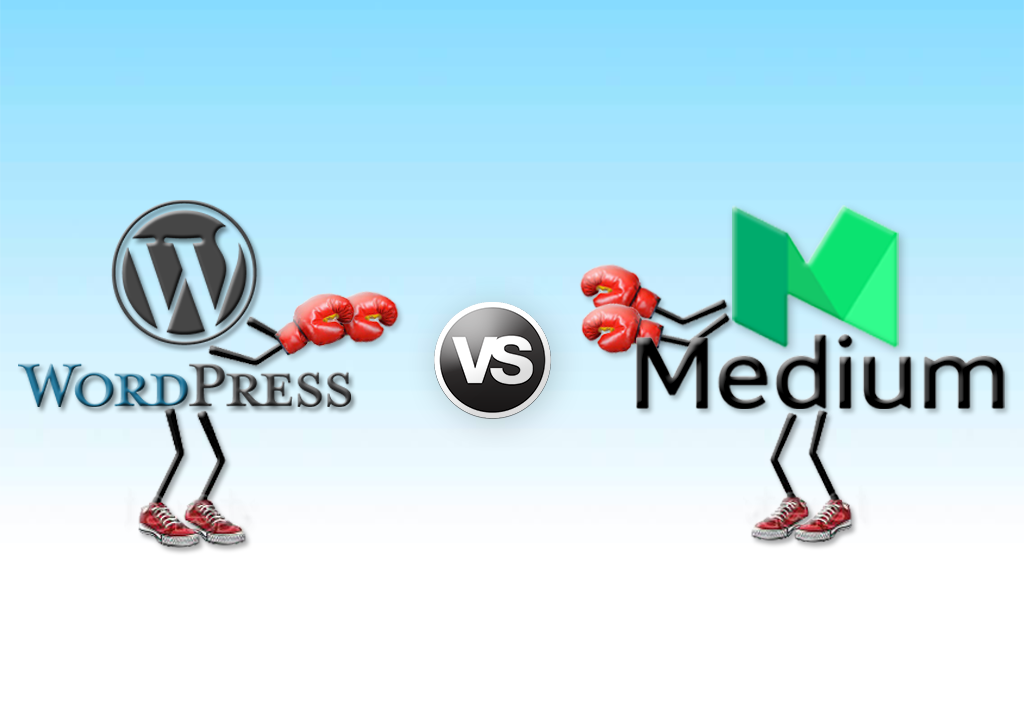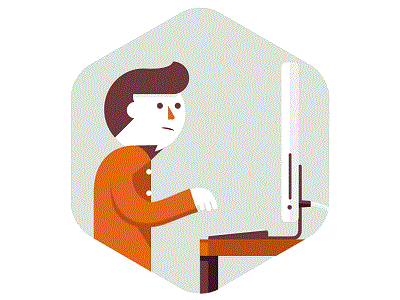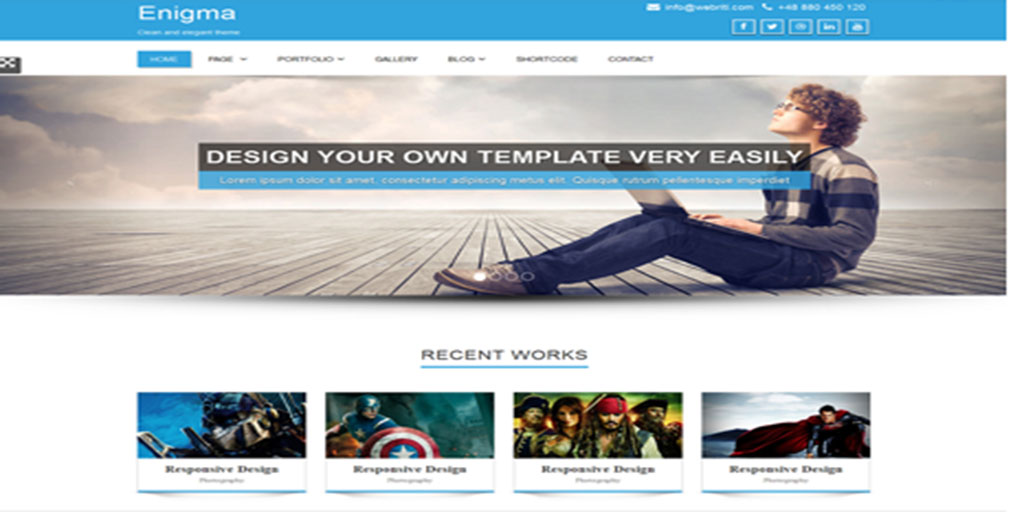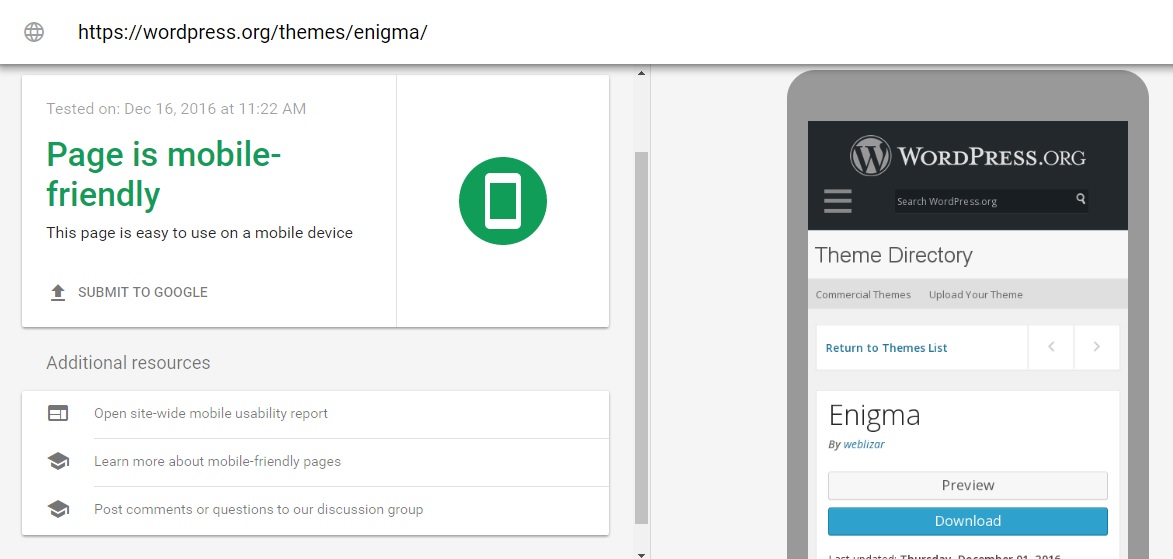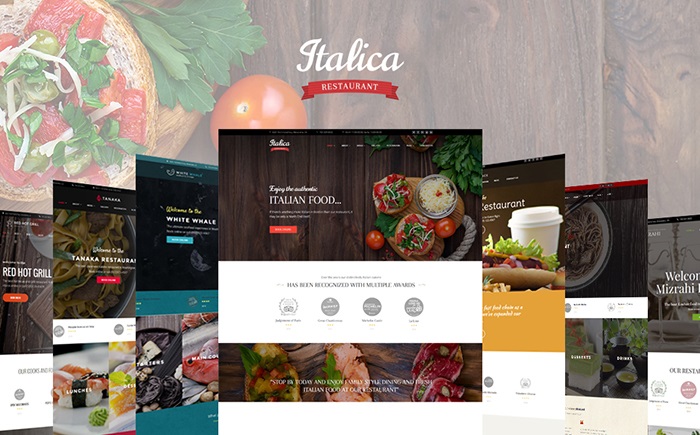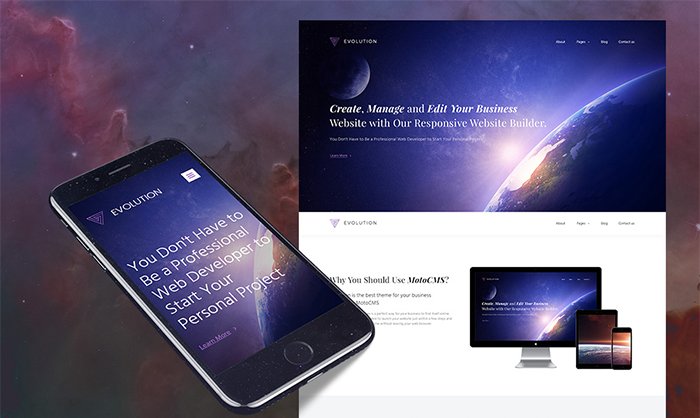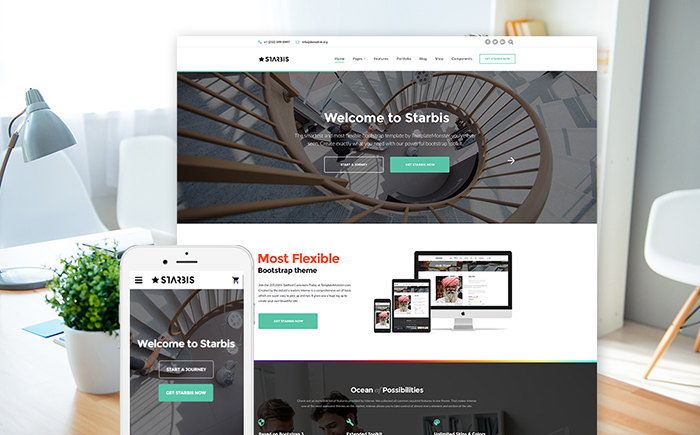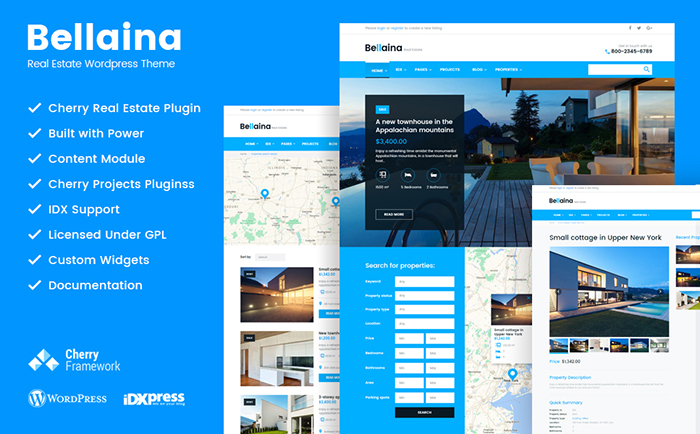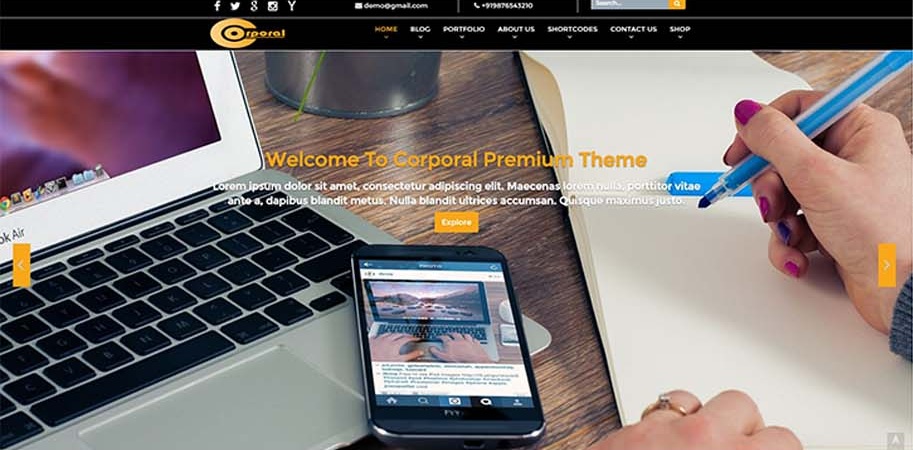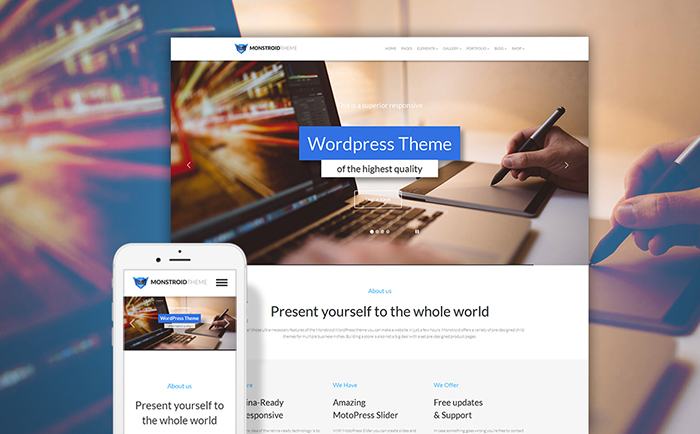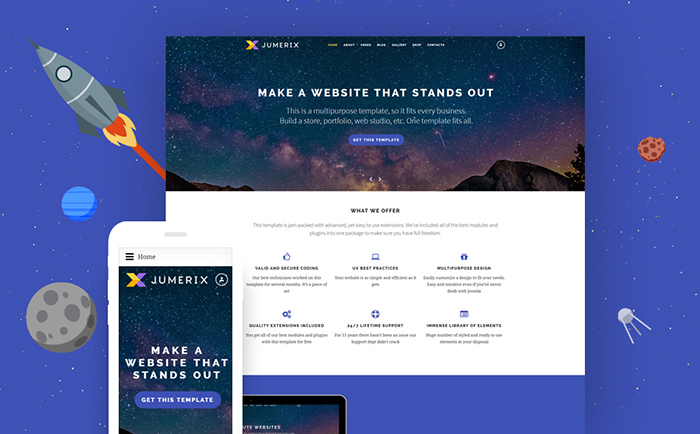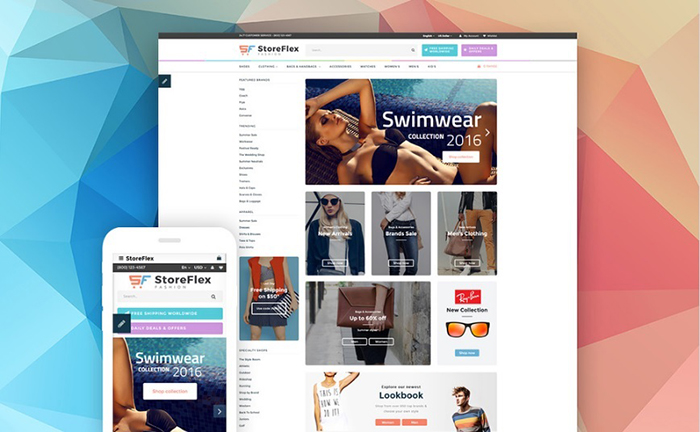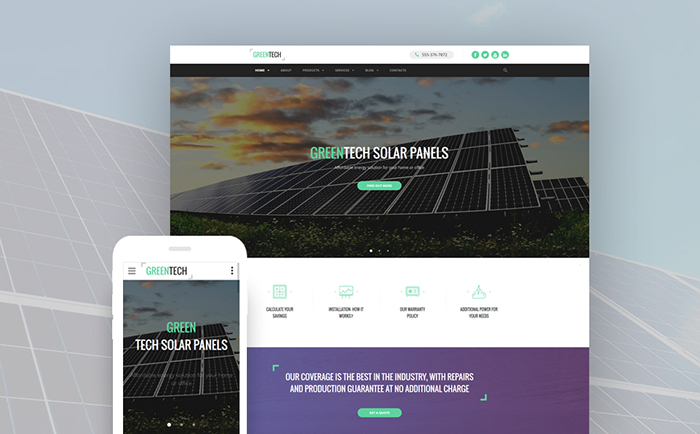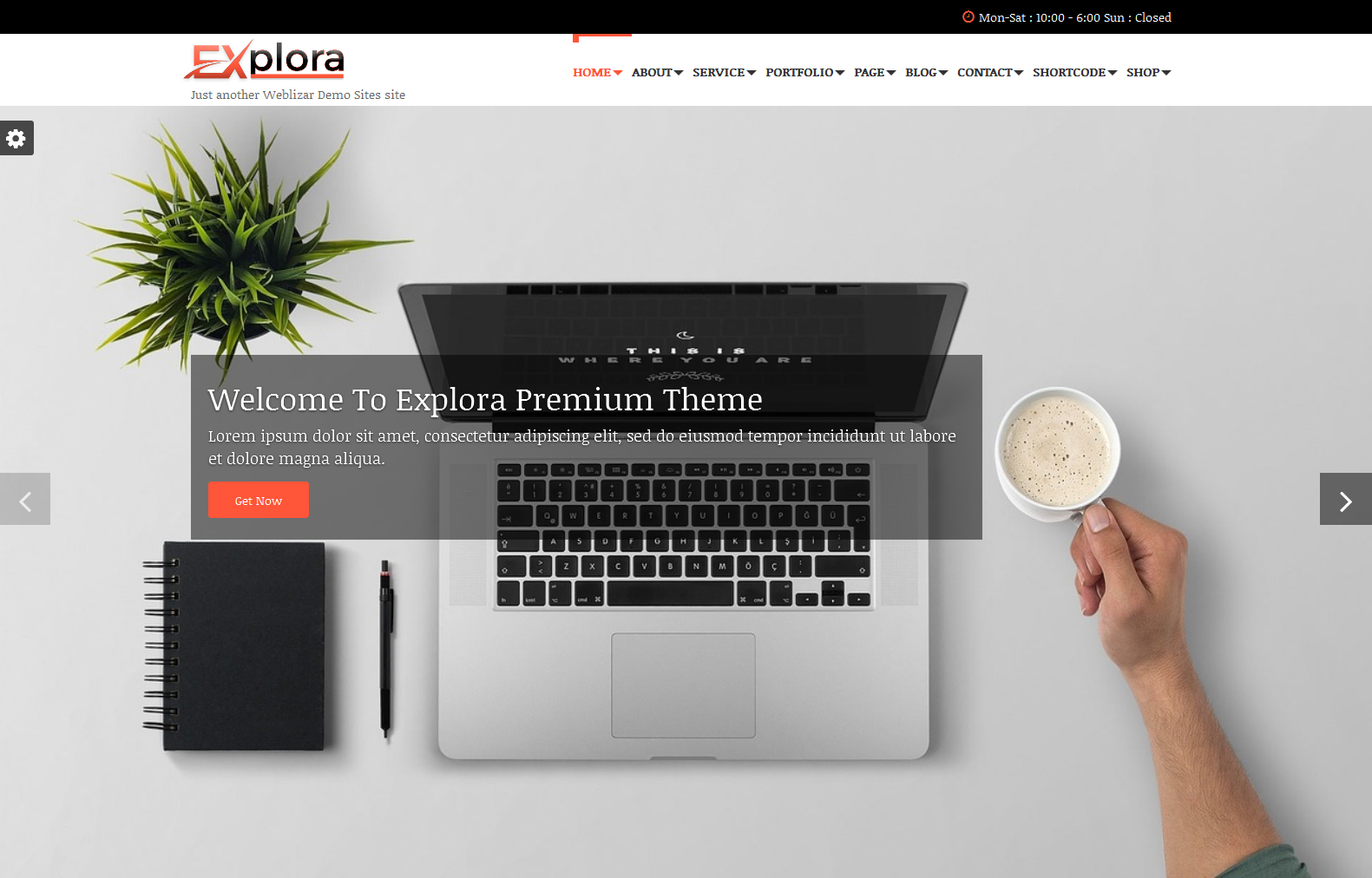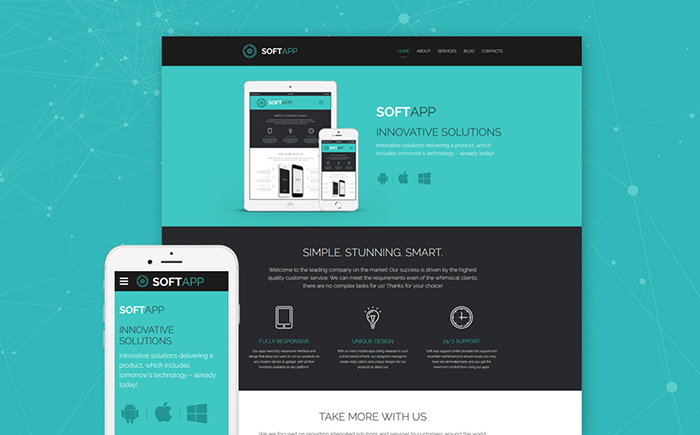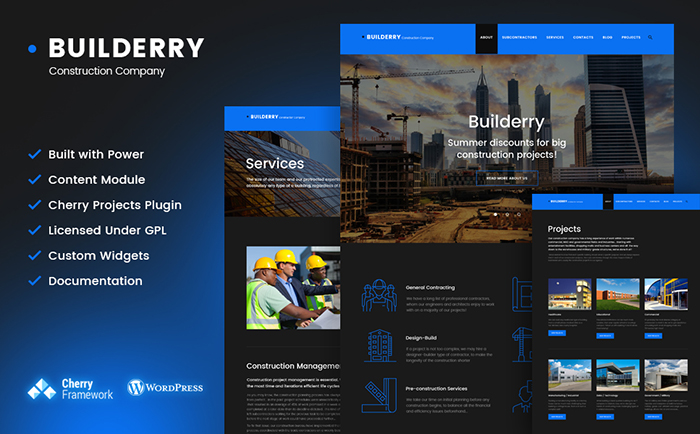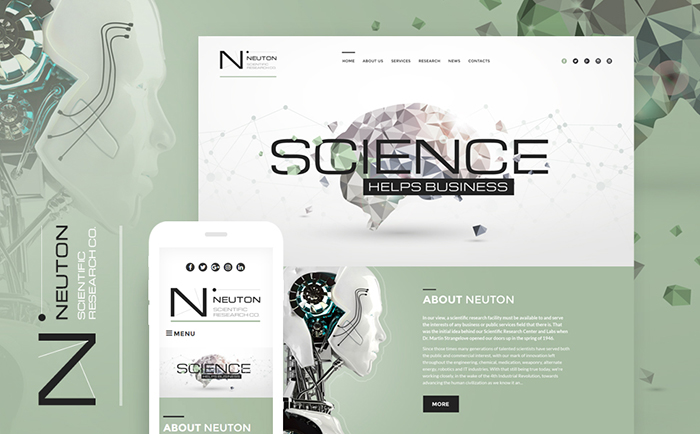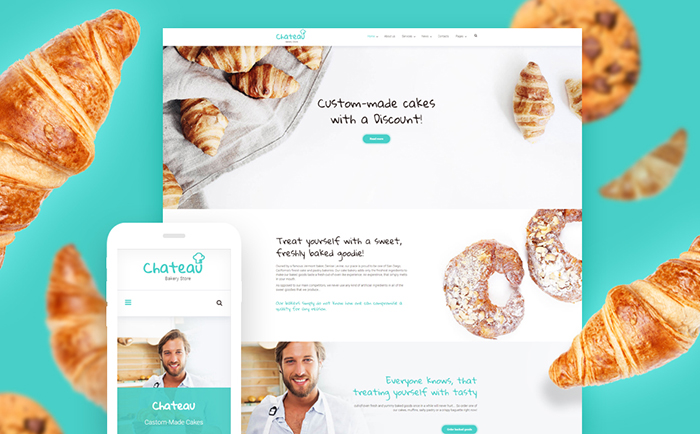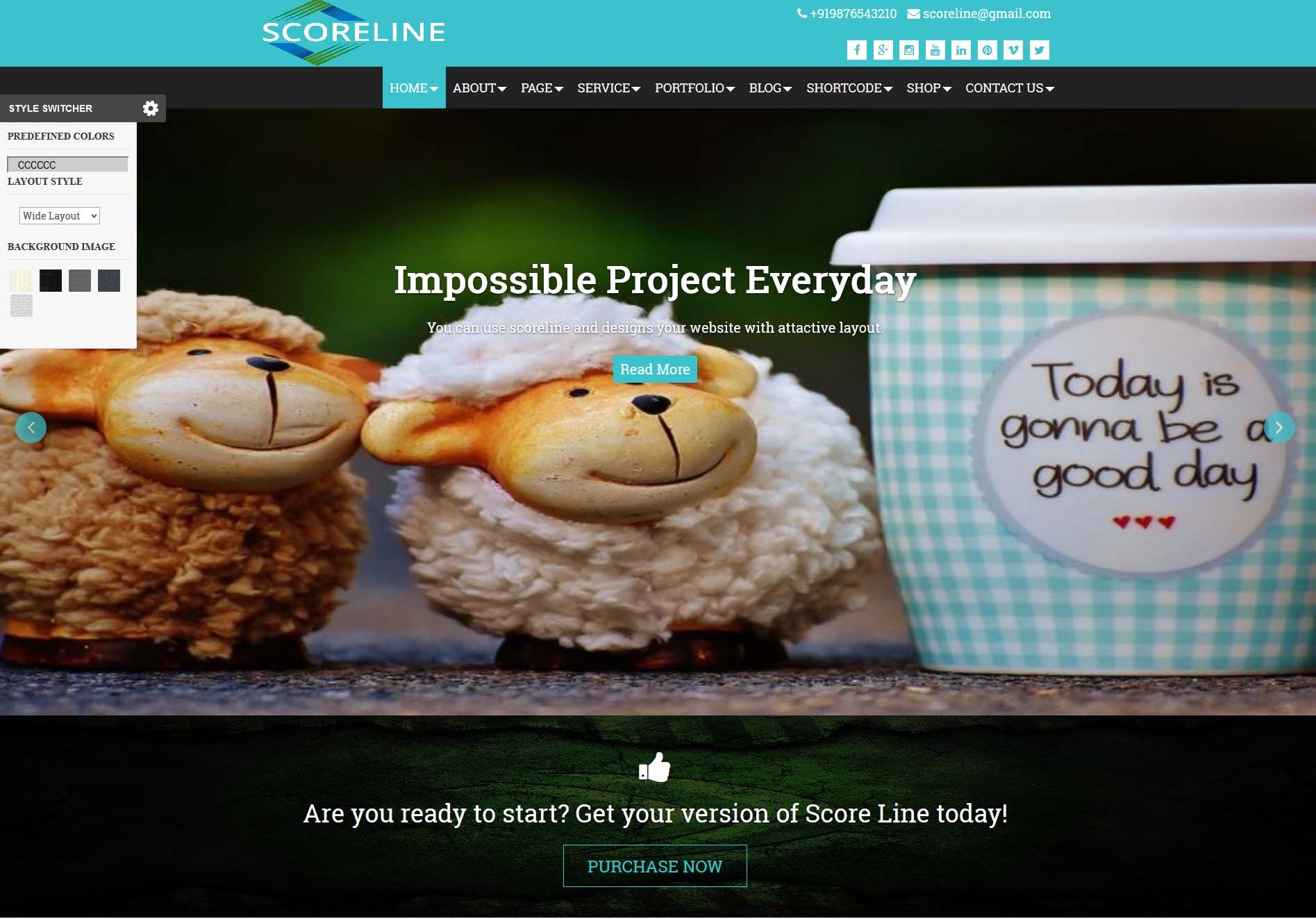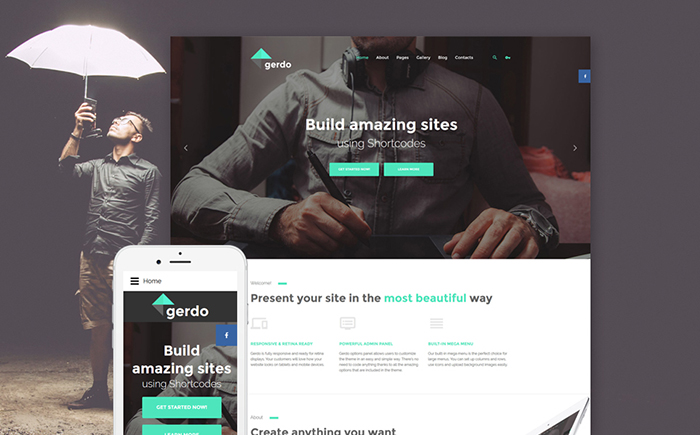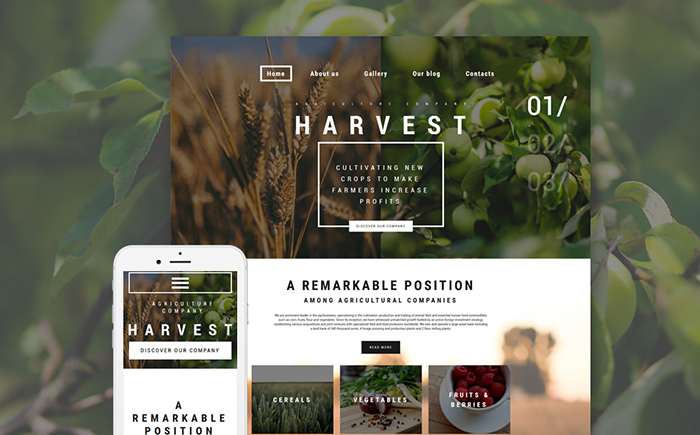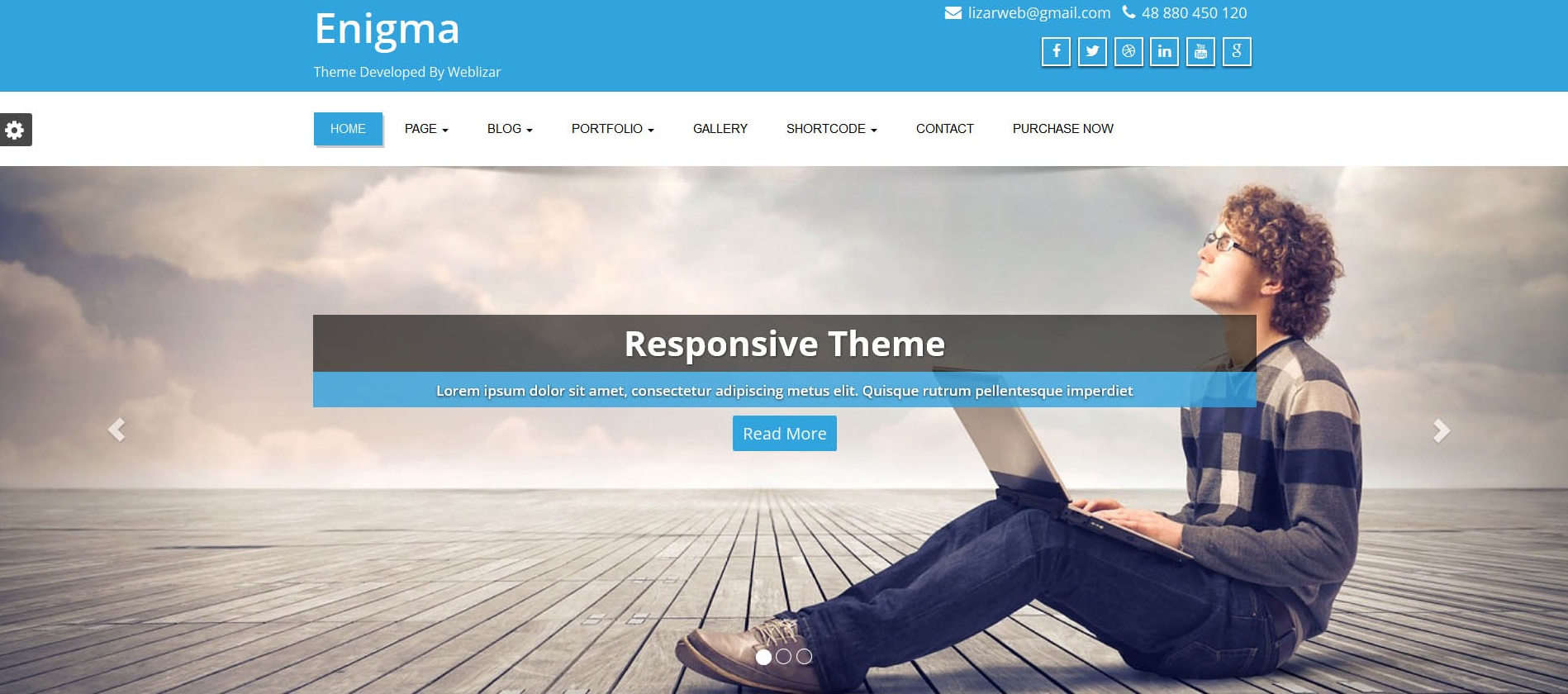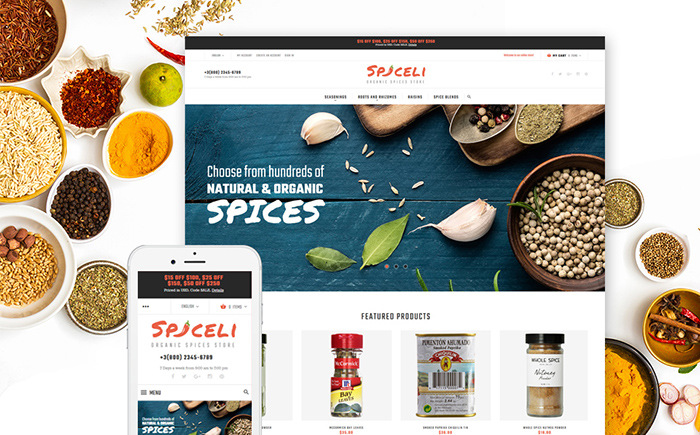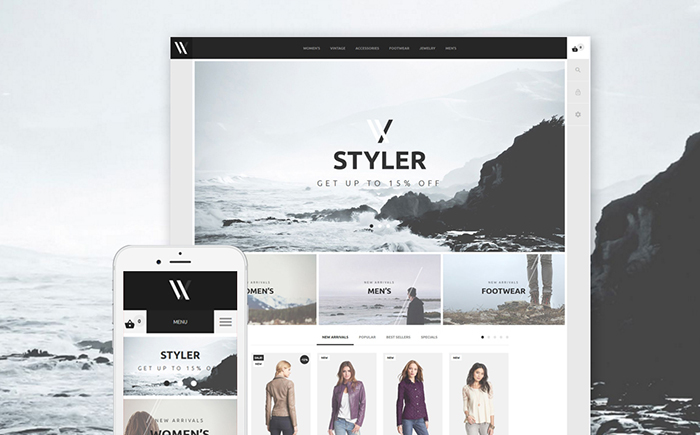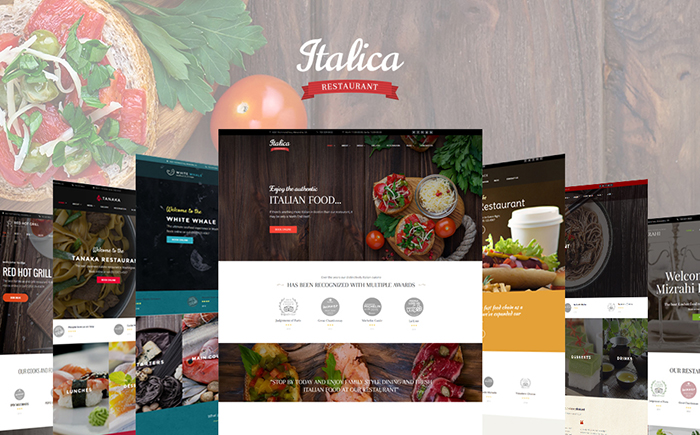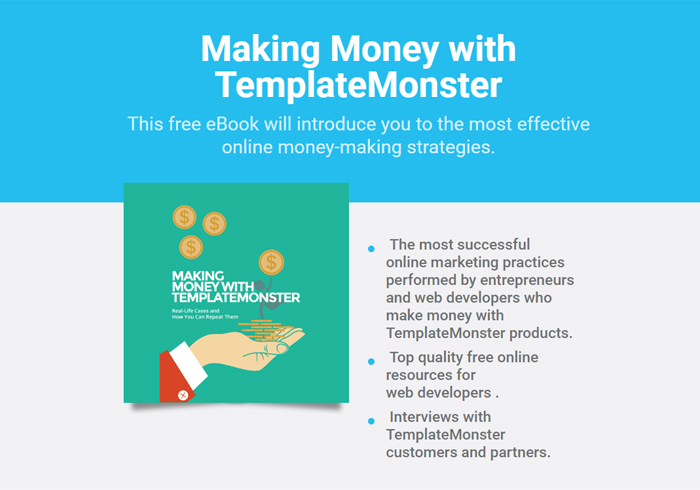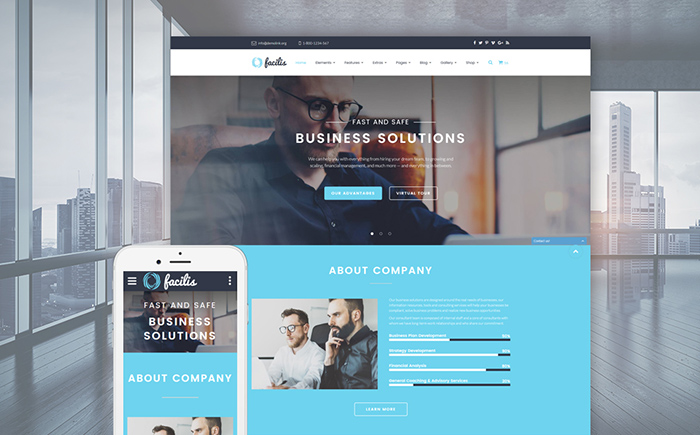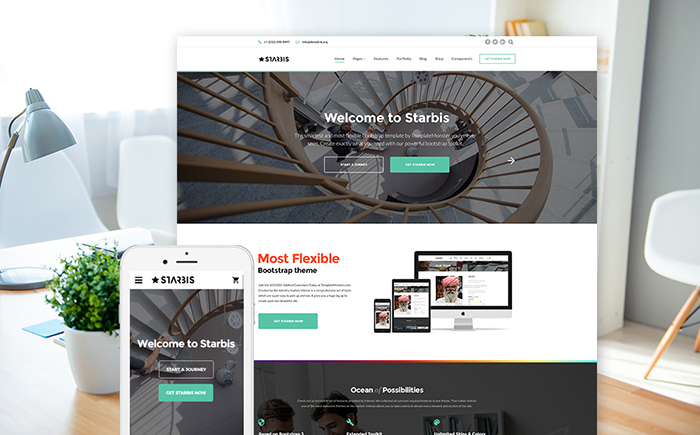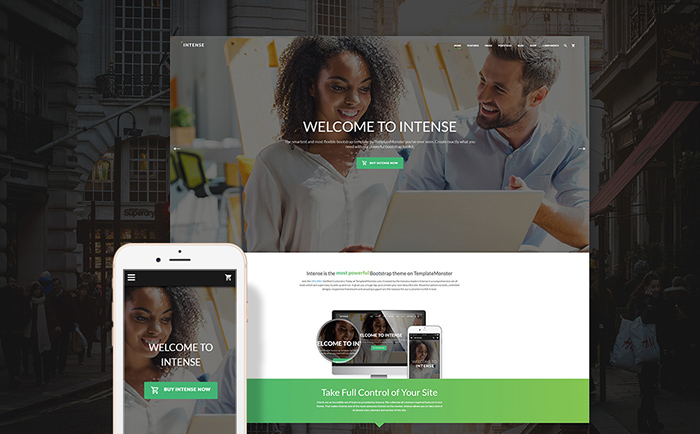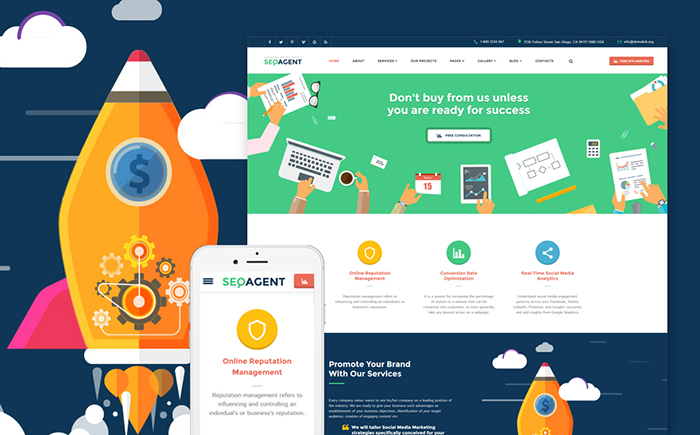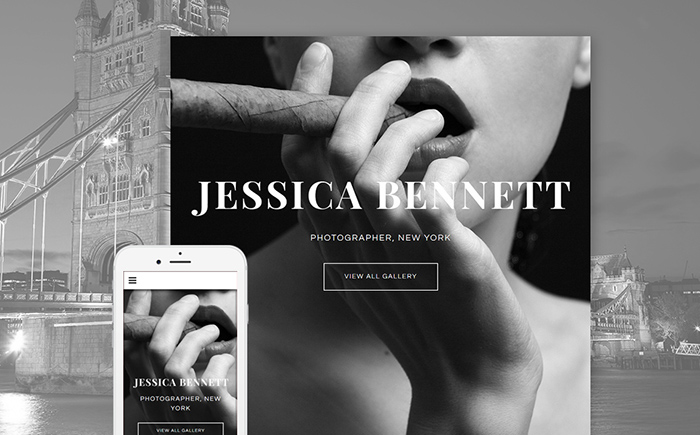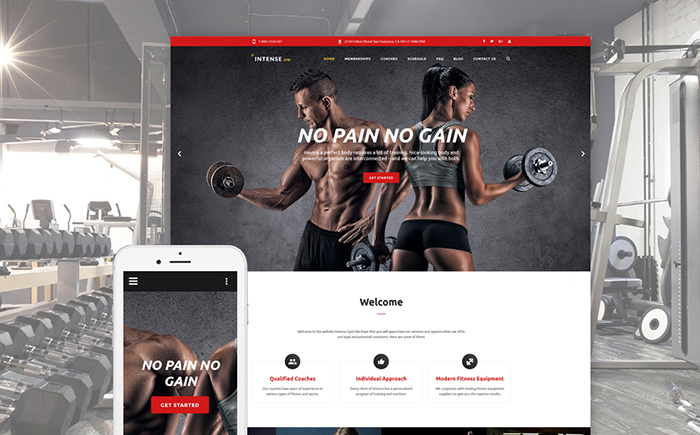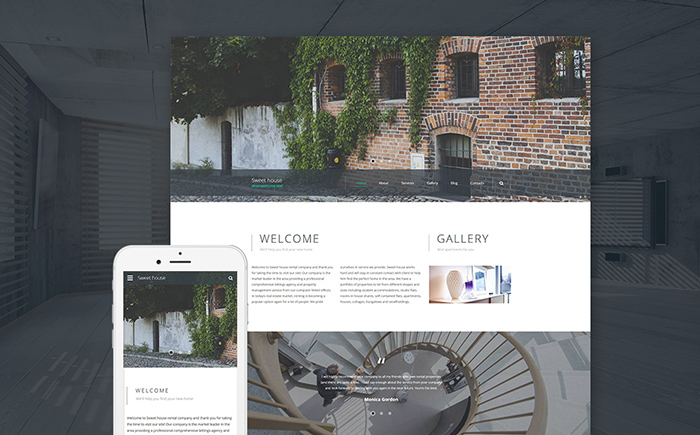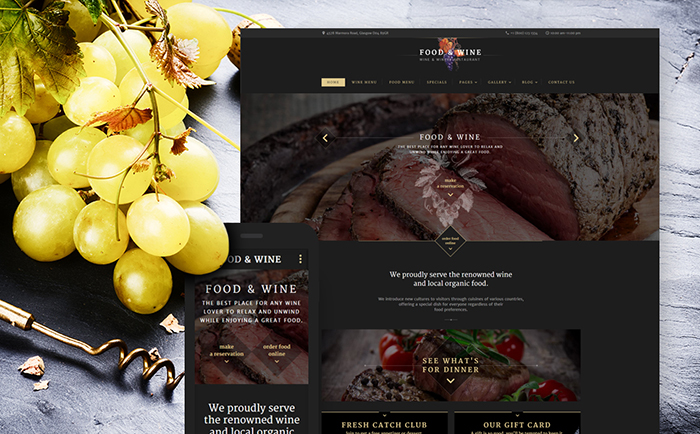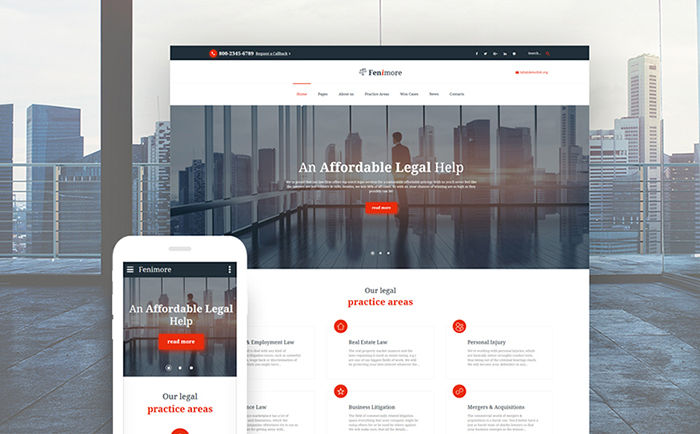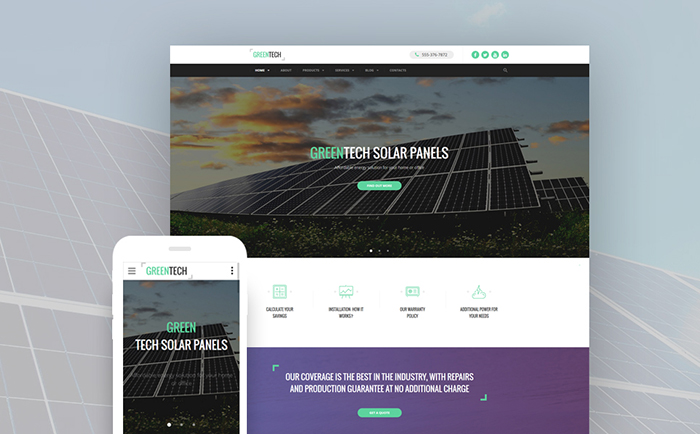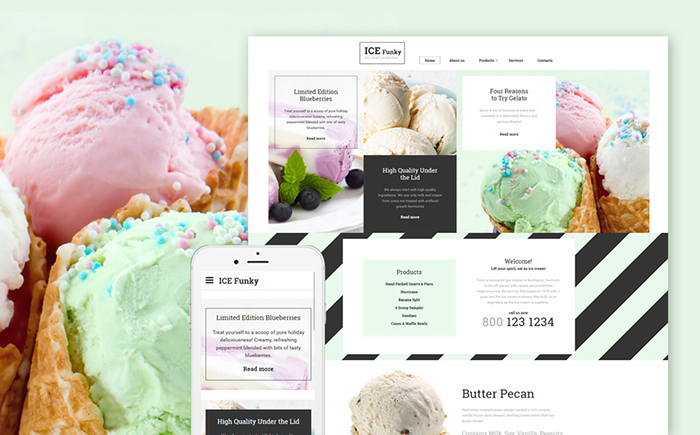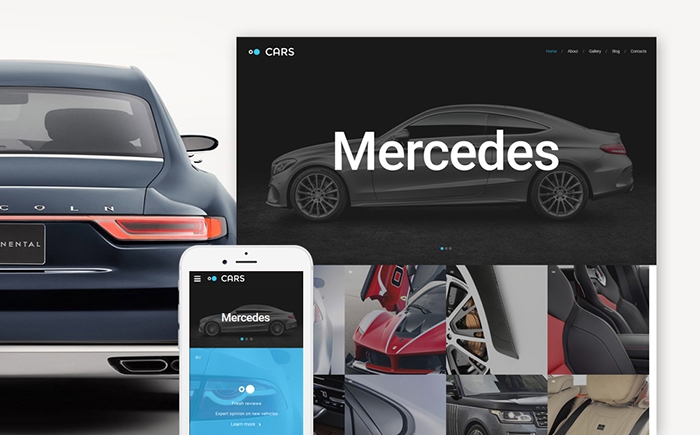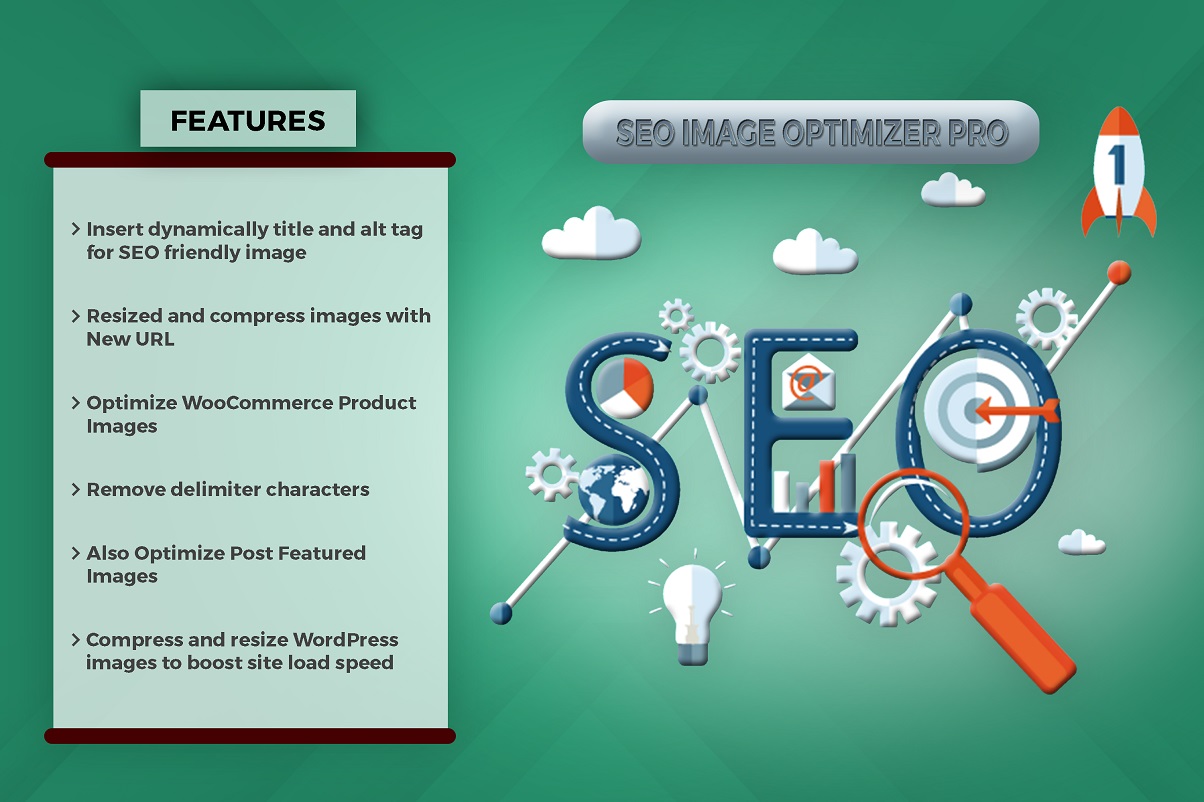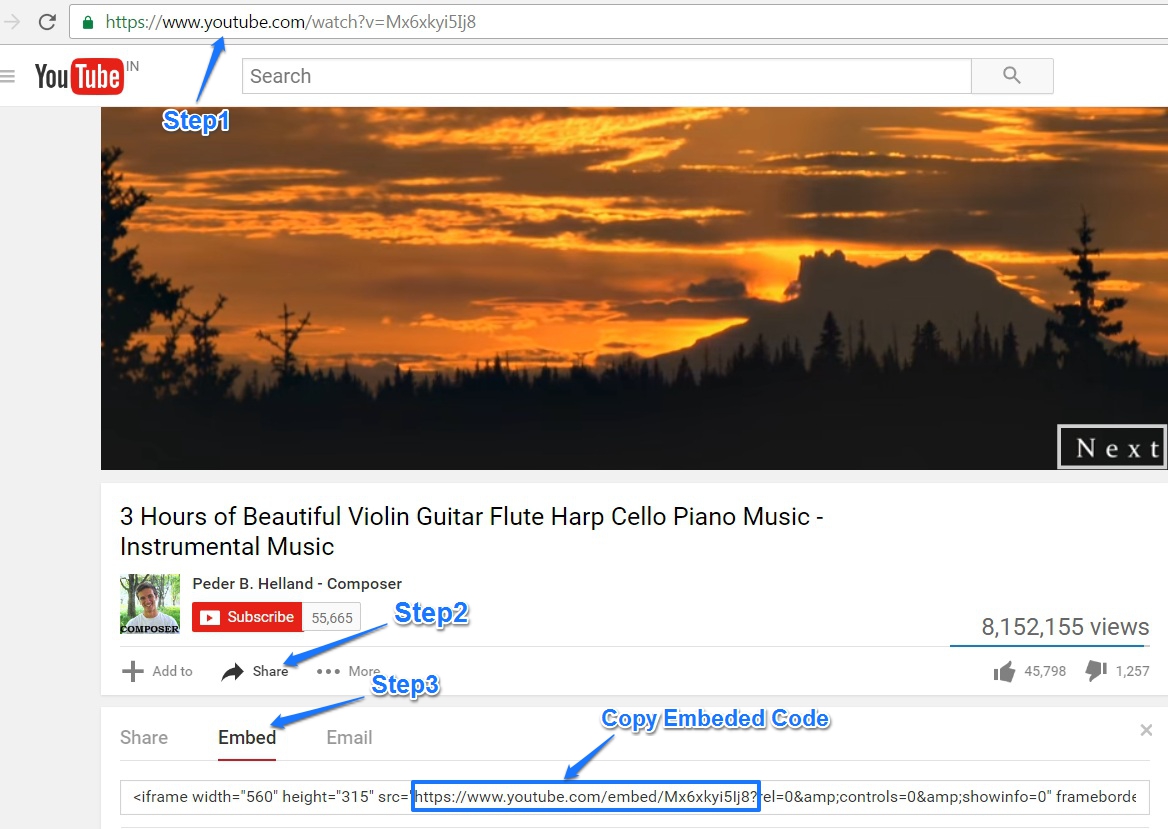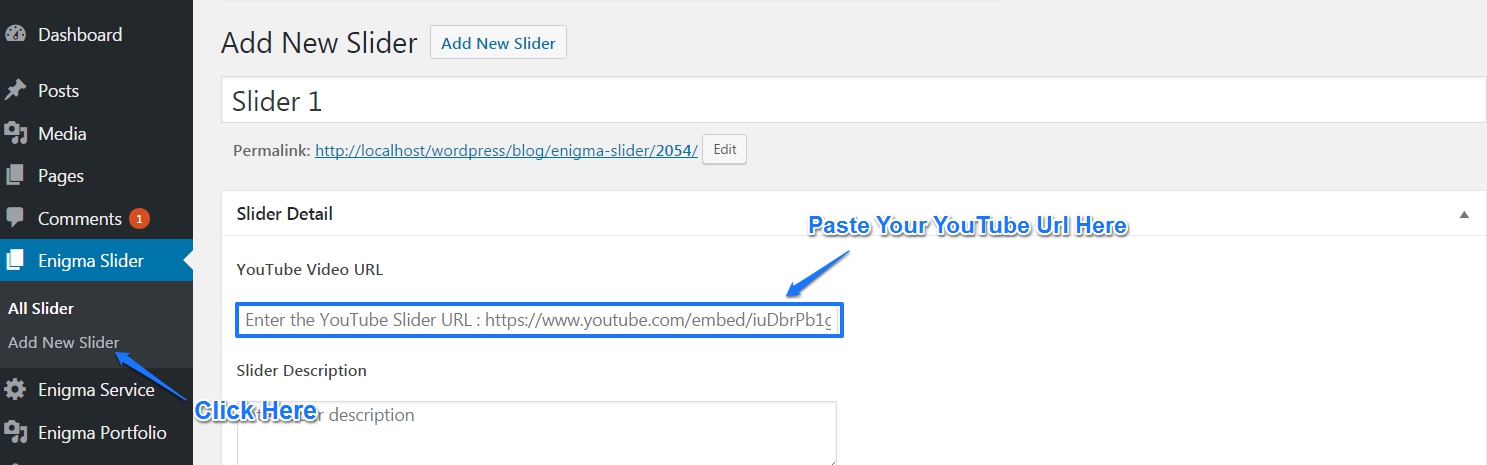We always strive for something new. We keep a close eye on the last-generation gadgets and devices that are being presented in the contemporary world. We want to look trendy and purchase an outfit of the latest fashion collections. The same deals with web design. We want our sites to look remarkable and up-to-date. A modern-looking design appeals to a contemporary user better than an outdated, poorly built one. And it’s clear why. A modern user has become very picky and demanding. We leave websites that take too long to load. A 3-seconds page loading time is an unattainable luxury. In order to be in demand among clients, we need to optimize our sites for speed yet keeping them eye-catching. This is one of the effects that you can attain with the help of the following flagship templates that we have chosen for this compilation.
Many of the themes like Monstroid, Storeflex, Explora, Corporal, Agriculture, Bellaina, Enigma Advance and MotoCMS are presented here by Weblizar. All of them saw the light of the day in the second half of 2016. Unparalleled functionality and straightforward designs are intended to appeal to a wide audience. The business niches that these themes will fit include real estate, restaurant, fashion, agriculture, industrial, financial, and scientific projects. A number of templates given below are suited for multiple purposes. Several templates feature GPL license. This gives webmasters a possibility to install one and the same template on an unlimited number of web projects. Their code can be also tweaked in any way necessary so that you customize a selected theme to match your brand identity at its best. Here are the Newest Template Flagships and Best-Sellers Themes –
1. Evolution Business MotoCMS Template
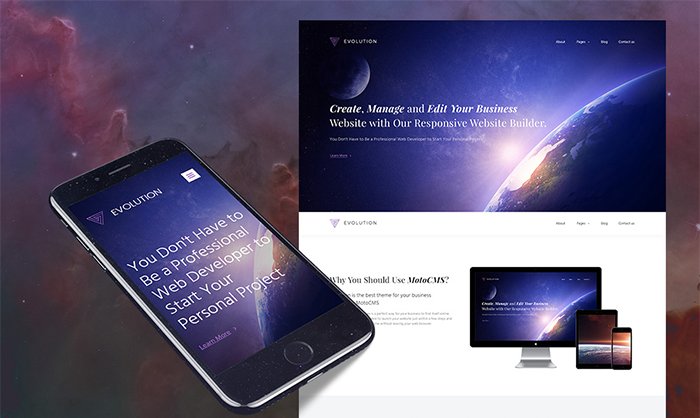
Evolution Business MotoCMS is a great template with the wonderful website builder and beautiful designed. The template matches every business owner who runs a serious company. You can create a modern, good-looking and responsive website without hiring programmers. With Evolution, you can build your website really fast and get it launched even faster. Great template for a website with 10+ pages. The system is amazing. Different types of animations used in this template. HTML plus JS, Lazy Load Effect and it is coded with CSS 3, Html 5, Jquery, LESS, AngularJS, Sass. The layout is totally Flexible.
2. Business Website Template
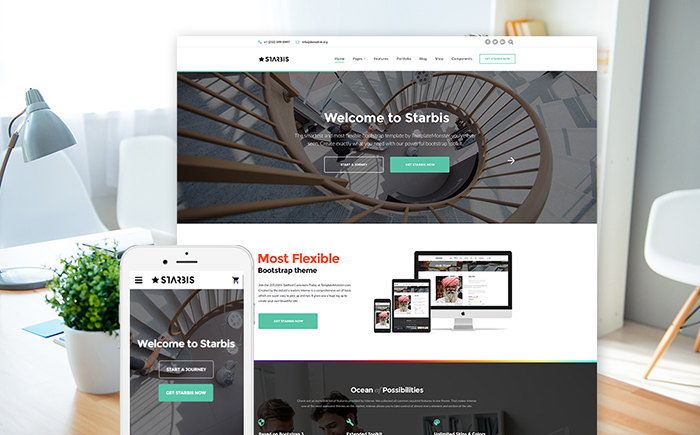
Starbis is a multipurpose responsive website template that can be used for a variety of business purposes. Its sleek and trendy design will add more elegance and professionalism to your web page. Fully editable, it is pre-loaded with an ultramodern Novi Builder that allows you to edit and create new pages at the site’s front end, without any coding skills required. The theme is packed-full with an array of options letting you create versatile layouts by tweaking header, footer and different pages of your site with the help of a rich UI kit. A number of pre-designed blog, portfolio, and eCommerce page templates allow you to get started with your web project on the fly. Stunning animation and visual effects will spice up your online presentation.
3. Bellaina – Real Estate Responsive WordPress theme
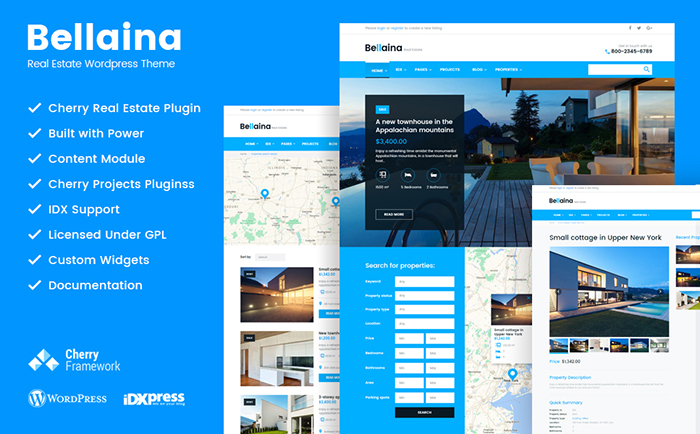
A proper real estate website should make a customer’s search as easy as possible. The design should be intuitively understandable, it should have a simple search box, showcase a wide range of the real estate items available and, equally important, it should prove to the customer that your agency is trustworthy. Have a look at the image-oriented design which allows you to place the best houses or apartments to grab a viewer’s attention.
4. Corporal Premium
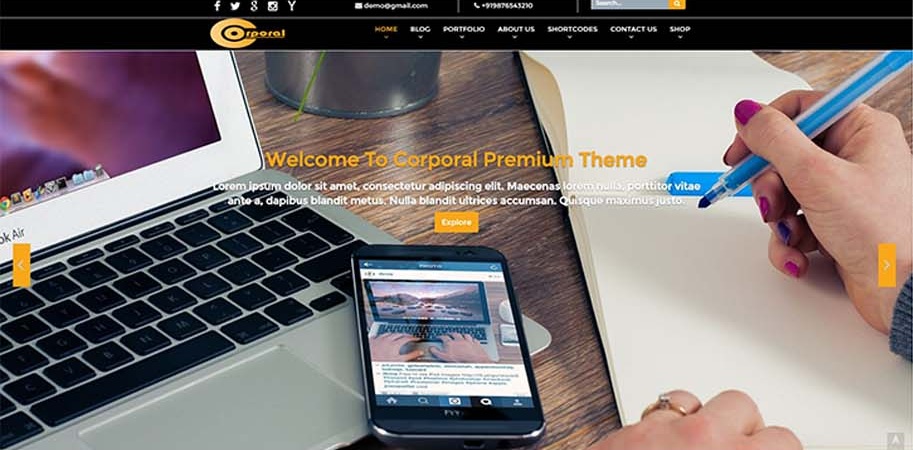
Corporal Premium is a responsive and fully customizable template for Business and Multi-purpose theme. The Theme has You can use it for your business, portfolio, blogging or any type of site. Custom menus to choose the menu in Primary Location that is in Header area of the site. which is ideal for creating a corporate / business website.
5. Monstroid WordPress Theme
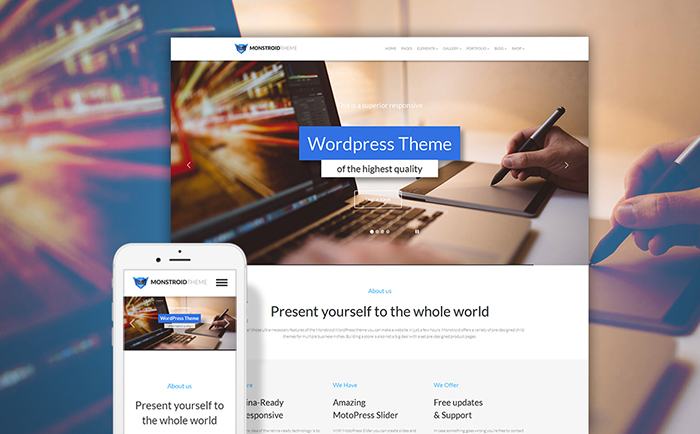
Building a site is not an easy task unless you are armed with a multipurpose WordPress theme that can be adjusted to any possible online resource. Here comes Monstroid – a WordPress theme that has everything you ever dreamed about: starting from the great number of predefined pages, up to the dozen of child themes and 23 built-in plugins that provide extensive customization options. Visual tweaks allow you to make your Monstroid-powered website look, unlike anything, build previously.
6. Jumerix Multipurpose Joomla Theme
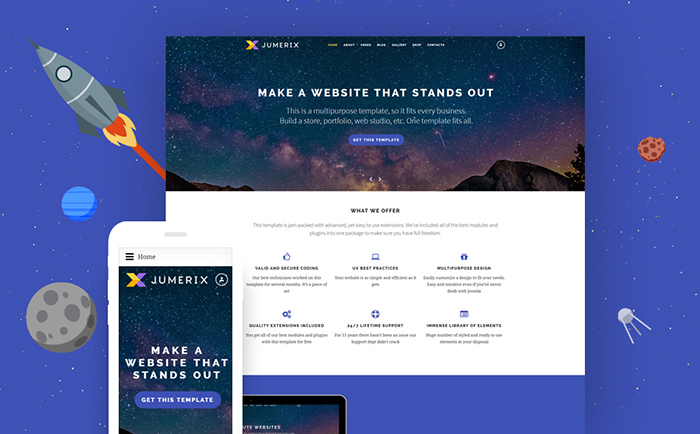
Jumerix Multipurpose Joomla Theme is packed-full with an array of features that will match blogs, portfolios, business or corporate projects, as well as eCommerce sites of different niches. Developed with the best design practices in mind, the theme includes a host of UI elements to personalize and spice up your web resource. A set of Template Monster’s custom modules and extensions is included into the theme for free. Also, the pack included pre-designed layouts that are ready to go live out of the box. It goes without saying that the theme is responsive and retina-ready. Live chat, commenting system, and built-in forum are available as well. MegaMenu and Ajax-based search allow the users to come across the desired content in an instant.
7. StoreFlex Multipurpose OpenCart Template
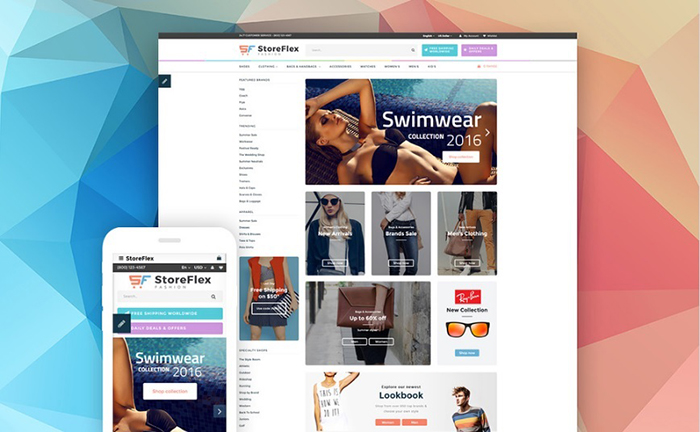
StoreFlex is responsive, visually stunning, and feature-rich OpenCart theme suited for any eCommerce site you have on your mind. It includes clipart for 20 product types, which means that you will have access to ten different topics in one pack. StoreFlex is pre-loaded with multiple skins and ready-made page layouts that are ready to go live out-of-the-box. An intuitive layout builder makes it possible to come across a versatile presentation of eCommerce projects on the fly.
8. Environmental Biotechnology Website Template
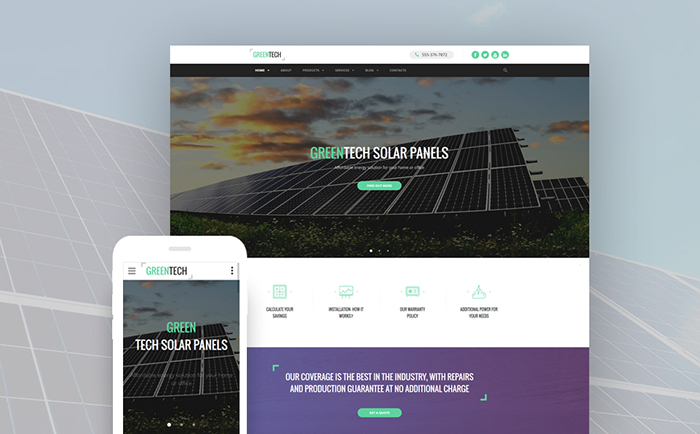
GreenTech is a responsive Solar Power System Website Template, which offers you a new way to look at business website designs. Designed specifically for ecology-oriented websites, it has a green color palette with minor blue and purple details. It is packed with progressive visual effects and animations intended to make your website look contemporary and dynamic. GreenTech boasts a rich UI kit, which includes lots of professionally designed components: buttons, tabs, accordions, graphs, progress bars, and much more.
9. Explora Premium
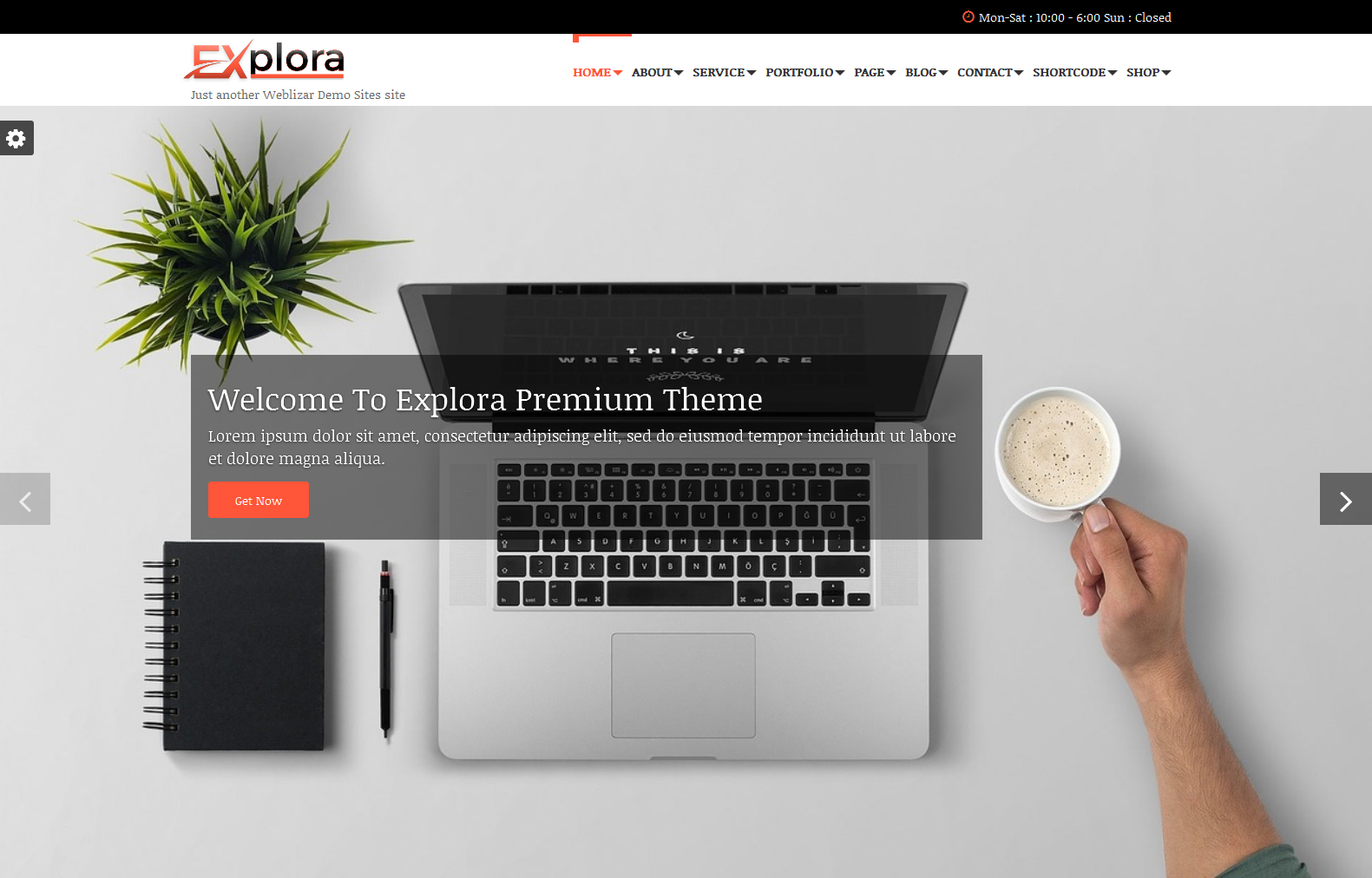
Explora Premium is a multi-purpose responsive theme coded & designed with a lot of care and love. You can use it for your business, portfolio, blogging or any type of site. Explora is Responsive and flexible based on BOOTSTRAP CSS framework that adapts your website to mobile devices and the desktop or any other viewing environment.
Explora focusing on the business template, awesome Caroufredsel slider, Powerful but simple Theme Options for full CMS control option to match your logo & website, wide layout, light & dark color skin, translation ready and much more. Explora is Woo-commerce Ready theme.
10. Software Company Website Template
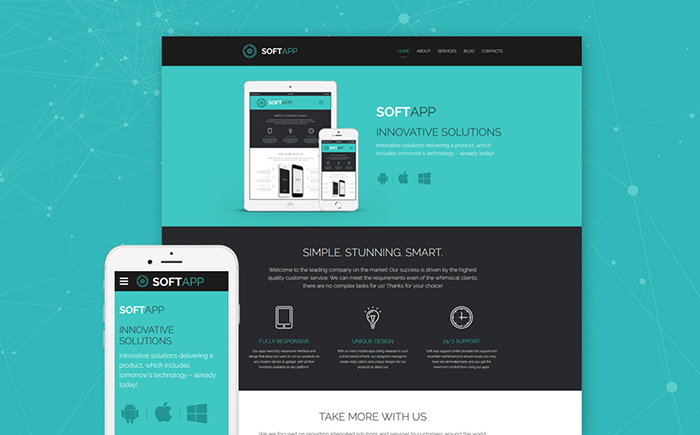
Soft App is a responsive website template for a software company. It features a sticky menu for easier navigation. Even if visitors reach the bottom of the layout, they can access it without scrolling back to the header. The template comes packed with a library of Google fonts providing readability. To present your pricing packages, you can use tables. With their help, prospects will see what each package offers and easily compare them.
11. Construction WordPress Theme
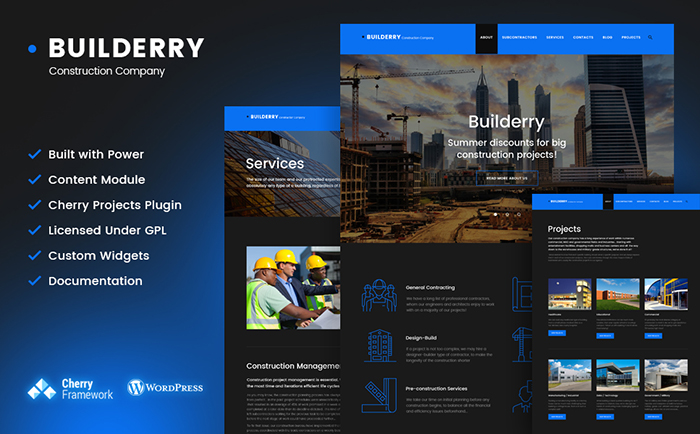
Responsive Construction WordPress Theme is just what you need. Designed using dark colors and large images, it will become a perfect background for any architecture or construction company or an industrial blog. With a choice of blog layouts and post formats, and a number of pre-designed UI elements, it will be easy for you to build a unique, multifunctional business website.With this theme, you can display the list of your contractors on one of the available pre-designed pages and present your services in a professional way.
12. Science Lab Responsive WordPress Theme
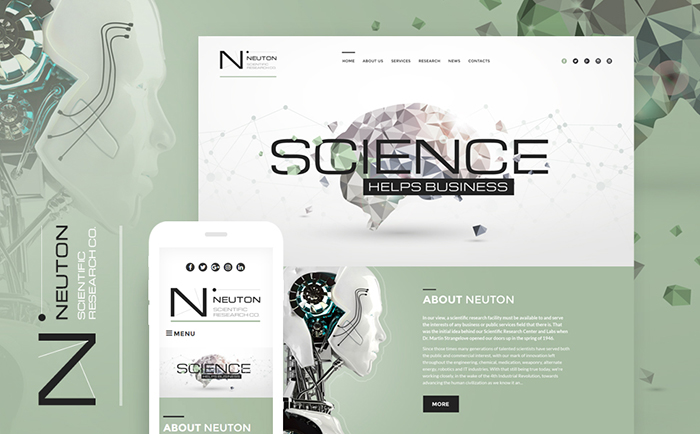
Science Lab Responsive WordPress Theme which possesses all the required features which a website of this kind needs. Strict shapes in design, reserved colors, drop-down menu, back-to-top button, Google map, neat program sections – you’ll enjoy each and every feature present in this HTML template. Remember, that a website based on this template, will look perfectly on any screen, as it is responsive. A clean contact us form will fetch you more customers.
13. Cakes & Bakery Responsive WordPress Theme
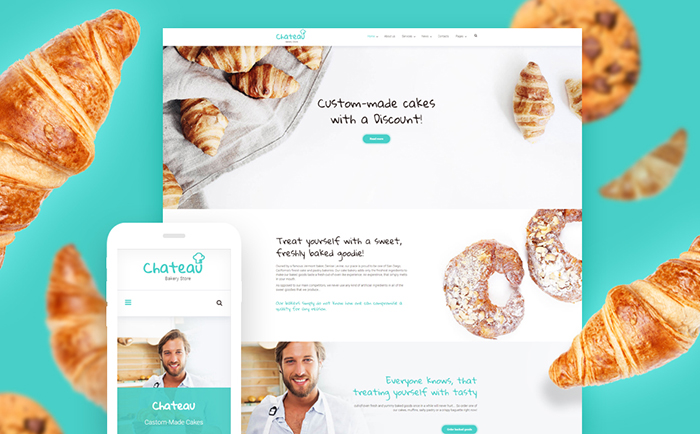
Chateau is a well-coded bakery WordPress template licensed under GPL v3.0. The theme is built with Power, i.e. TemplateMonster’s custom drag-and-drop page builder pre-loaded with 25+ modules, a library of presets, and more features providing for a seamless customization of the layout. Bold, mouthwatering images of pastry lure the attention of the true gourmets.
14. Scoreline Premium
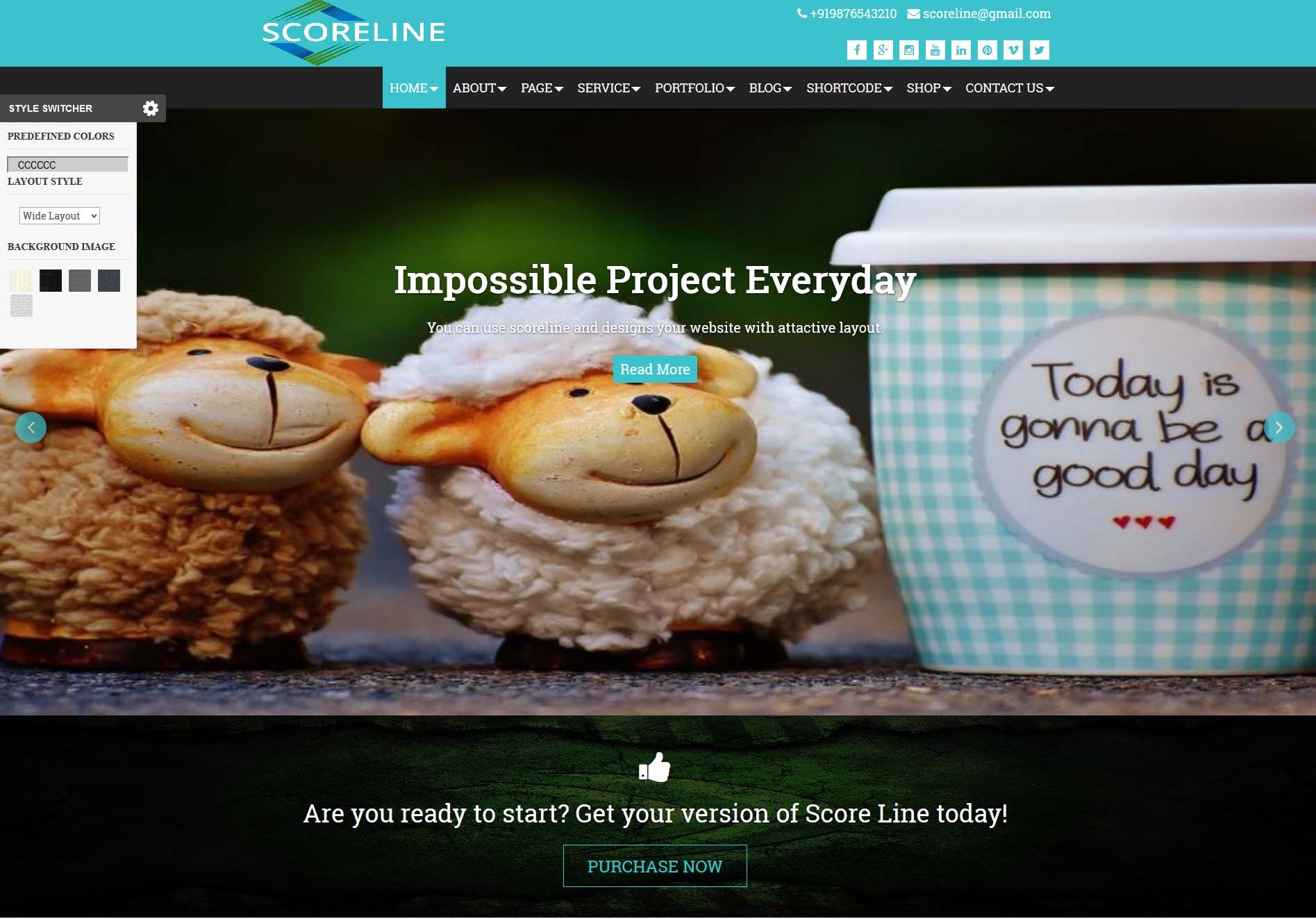
The Scoreline is a responsive and fully customizable template for Business and Multi-purpose theme.The Theme has You can use it for your business, portfolio, blogging or any type of site.Custom menus to choose the menu in Primary Location that is in Header area of the site. which is ideal for creating a corporate / business website.
Scoreline is Retina ready.We focused on usability across various devices, starting with smartphones.scoreline is a Cross-Browser Compatible theme that works on All leading web browsers.In footer area theme offer the Social Media Links to add your Social Links here. translation ready and much more.
15. Business Blog Joomla Template
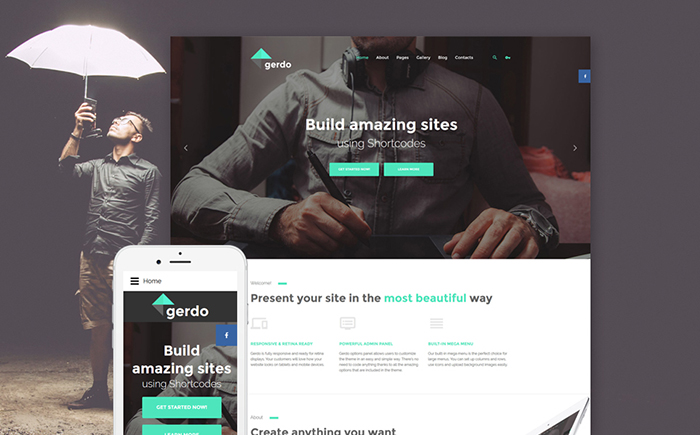
Business Blog Joomla Template offers a full-screen slider, stick-to-top menu, recent works gallery. The latter is presented in a grid. Each image of the gallery can be enlarged. Three pricing plans are presented right on the home page. They appear simple and trustworthy to the user. Company advantages are highlighted in the infographic style. You can change your theme color with the help of simple color picker tool placed on the left hand.
16. Agriculture WP Theme
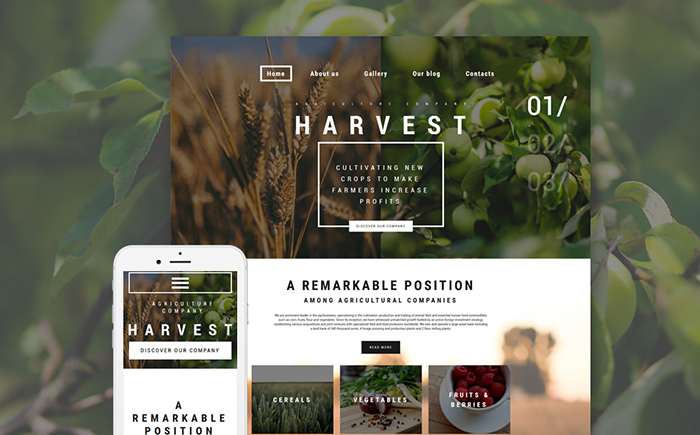
Harvest is a ready-made Agriculture WP Theme that can give you an opportunity to promote your business online effectively. With its help, you can provide your product or service details, share your company story, provide users with important information about new technologies via blog, etc. The layout features a grid-based structure, which allows you to organize plenty of data on one page.
17. Enigma Advance
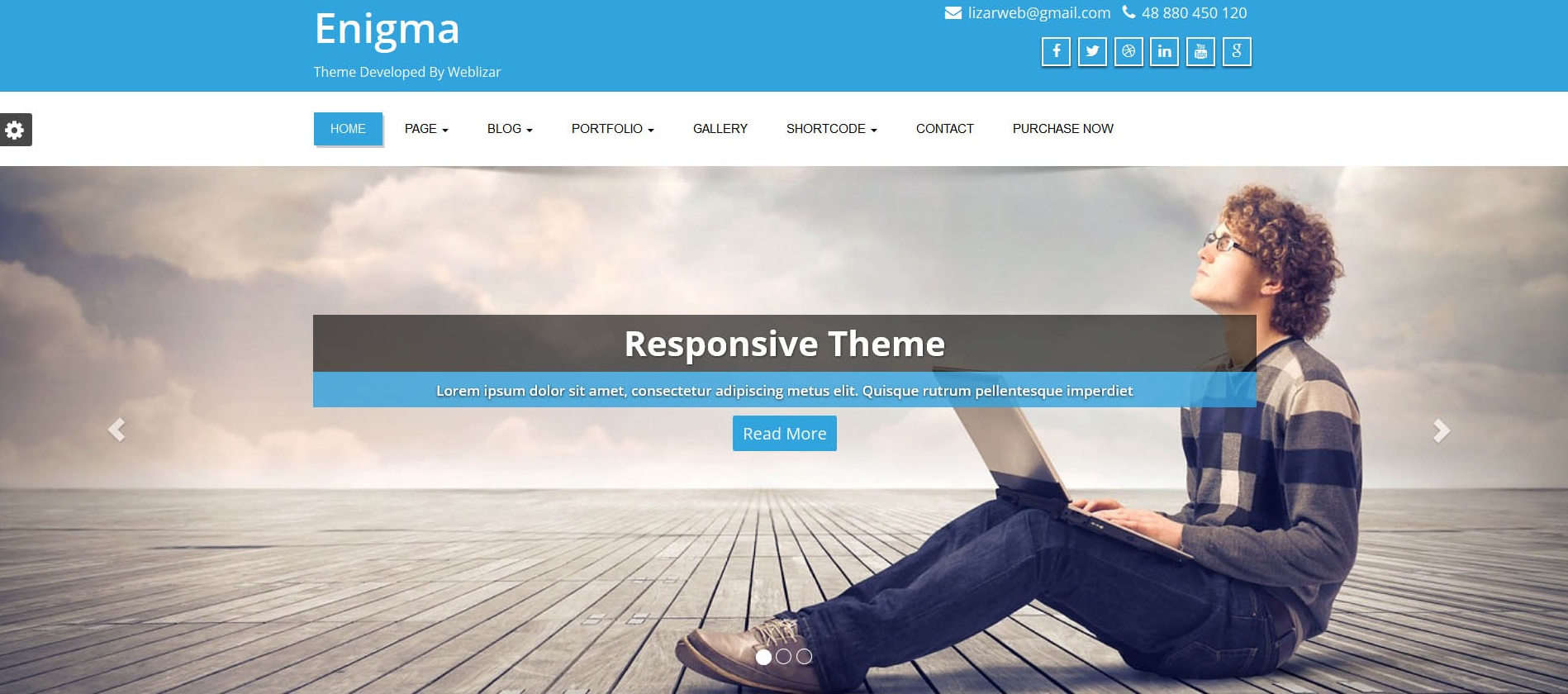
Enigma Advance theme is a super professional one page WordPress theme for modern businesses. Ideal for creative agencies, startups, small businesses, and freelancers and best of all it’s so easy to use that you can have your website up in minutes. Perfect to promote your work or your creative business. It is cross-browser compatible, fully responsive, and retina ready.Creative is one of our most customizable and flexible themes, you can create practically unlimited versions of your website, your imagination is the only limit. It includes an awesome slider, filterable portfolio, beautiful galleries, different background patterns, rich color changer, light/dark color skins, boxed/wide layout styles, additional page options and much more. Compatible with WPML & Woo Commerce Plugin.
18. Magento spice shop theme
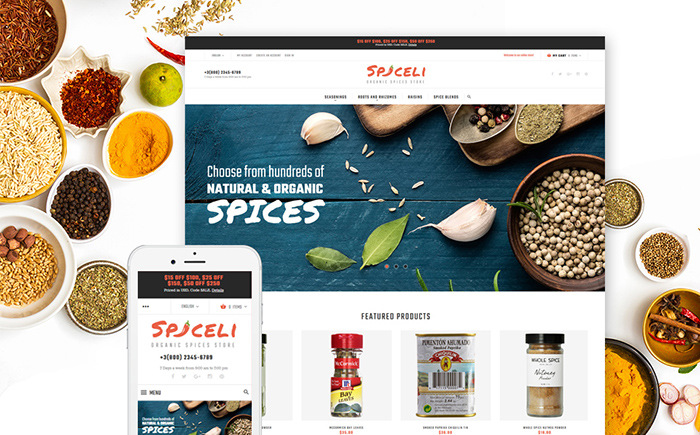
Magento spice shop theme have lots of the features as a drop down menu, contact information at the left top of the template, a neat image slider with full-width images make this theme beautifully designed and functional at the same time. The visitors of your website will be able to reach it from all types of devices because it is responsive and fits any screen size. You’ll be able to promote products or brands in your “Features Products” and “Features Brands” section and get more attention to some items.
19. Fashion Boutique PrestaShop Theme
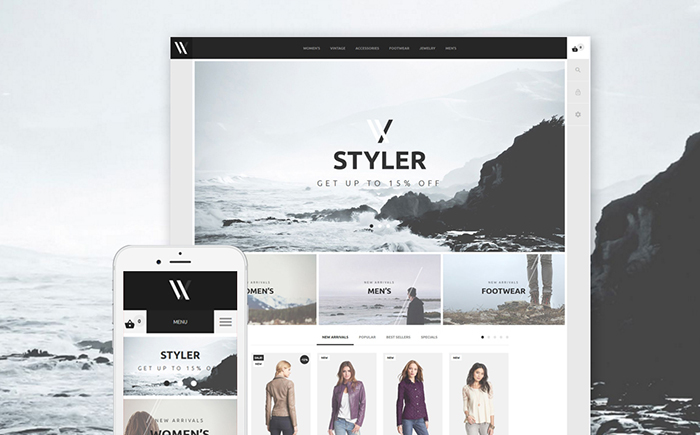
The most important factor of this template is simplicity, clear arrangement, look and price of course. Very best responsive template. This template support multilingual. It supports different type of color scheme, changes the palette of your website interface with only one click. This customization tool will let you keep your site inline with your corporate identity.
20. Responsive WordPress Theme
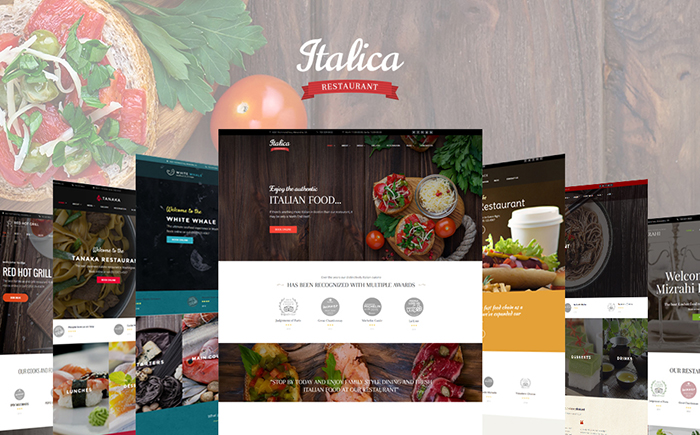
The package includes themes for Italian, Chinese, Japanese, seafood, Kocher, barbecue, and fast food restaurants. The themes are carefully built and designed, have a clean uncluttered layout and readable typography. Let your visitors reserve tables at your restaurant directly on your site thanks to Restaurant Menu Plugin. Create and edit page layouts easily with a drag-and-drop page builder Power, that also comes with the themes free of charge. In case of any questions or difficulties our 24/7 support chat would be ready to solve your issues.