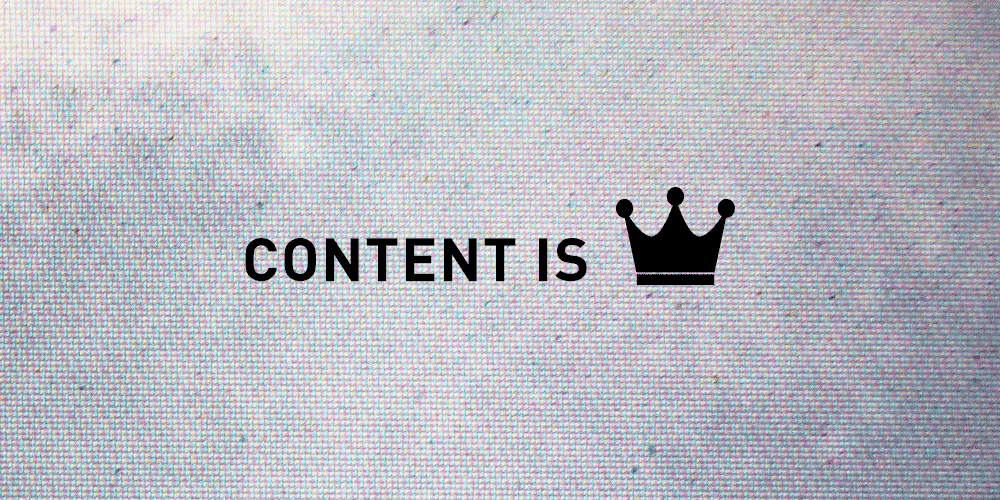Search engine optimization is nor hard nor easy to be implemented on your website to improve your online presence but it’s not going to take care of itself, for sure. You can work on the quality of your content and hope for people to link to you. You may even get lucky and get found by top search engines. Why take the chance when you can optimize your WordPress sits for the search engines and get more exposure for less money. Making your website fully optimized and perfect is of course a tedious job, but then if you are on WordPress, there are WordPress SEO plugins to help you in much easier way to achieve what you wanted out of your site.
In order to help you choose the right SEO plugins for your situation, we have categorized them under the SEO factors that you need to pay attention to on your WordPress site. With that said, here are 80 best SEO plugins for WordPress:
Optimize Your Header
Your title tag is one of the most important SEO factors on your website. Your title tags need to be relevant and include your keyword phrases. These plugins let you optimize your title tags (and meta tags) without you having to touch your code.
- All in One SEO Pack: one of the best WordPress SEO plugins around. It lets you optimize your titles easily. It’s much more than that though. It lets you optimize your meta tags and no-index your pages as well.
- Platinum SEO Pack: very similar to the above plugin, but it does perform better on some hosts. It is compatible with Scribe SEO.
- HeadSpace2: the ultimate META tag plugin for WordPress. It allows you to define tags, keywords, titles, descriptions, and add all kinds of other things to your pages.
- SEO Title Tag – another powerful title tag plugin for WordPress that lets you add relevant keywords to each and every posts on your blog.
- TGFI.net SEO: an all around decent plugin that helps you optimize your WordPress portal for search engines.
- Scribe SEO: a quite unique premium SEO plugin that takes your copy-writing game to the next level. It’s a great tool to find areas to improve upon on your blog.
Manage Your URL Structure
Your website’s URL structure can be the difference between your site ranking well or getting completely lost in the SERPs. These plugins help you optimize your URL structure and manage your permalinks more effectively:
- Redirection: an awesome plugin for redirecting links on your blog. You can even use it to mask certain links or change the behavior of them.
- SEO Post Link: a very handy plugin that optimizes the length of your URLs, making your site more search engine friendly and easier to navigate.
- SEO Slugs: removes common words like ‘a’, ‘the’, ‘in’ from post slugs to make your website more search engine friendly.
- URL Shortener: adds the same URL shortener feature that you can find in WordPress.com blogs to your self-hosted WordPress website.
- Permalink Validator: makes small fixes to your permalink structure and reduces the chances of your site being flagged for duplicate content.
- Dean’s Permalinks Migration: if you have a huge website and want to change your permalink structure, you are going to need this plugin. Makes sure the effects on your rankings are minimal when you make the move.
- Permalinks Moved Permanently: another handy permalink plugin for WordPress that 301 redirects your links when you change your permalink structure.
Improve Your Site’s Navigation
Having a decent navigation on your blog is not only user friendly but can be helpful to search engine bots too. These plugins let you give your visitors (including bots) more ways to go through your content:
- WP-PageNavi: adds page numbers to your pages. That means your visitors can jump to a specific page on your blog without having to go through multiple steps.
- Breadcrumb Navigation XT: adds a breadcrumb navigation to WordPress, showing the visitor’s path to their current location.
- Yoast Breadcrumbs: another effective breadcrumb plugin for WordPress. Supports Thesis, Thematic, and Hybrid frameworks.
- Multi-level Navigation Plugin: adds a dropdown/flyout/slider menu to your blog. Fun and SEO-friendly.
Optimize Your Internal Linking
Getting links from other websites to your blog is only one part of your equation. You should also take time to optimize your internal links. These plugins let you do just that.
- SEO Smart Links: automatically creates internal links when you tell it what words to link to what URLs. You can also nofollow those links if you prefer.
- Virtual Silo: helps create a silo link structure in your blog, giving your site a better chance of getting indexed faster on major search engines.
- Popular Posts: shows your visitors what your most popular posts are. You can customize its look and feel too.
- Random Posts: displays a random posts wherever you use this script. I personally use these types of plugins right after my posts.
- Similar Posts: shows similar posts to the post the script shows up on. Great tool to help your visitors furthur explore your website.
Get Rid of Broken Links
If you want search engines to treat your website right, you do not want to have a broken link on your website. Unfortunately, broken links happen from time to time no matter how careful you are. These plugins help you address that issue:
- Broken Link Checker: a handy plugin that will monitor your blog for broken links and lets you know if any are found.
- GD Broken Report: adds report broken post option to each post and page. That way your visitors can let you know when you broken links in your articles.
Handle Duplicate Content
Nobody likes to get flagged for duplicate content. That’s why you need to take precautions and use these plugins to reduce the chance of it happening:
- SEO No Duplicate: If you have duplicate content on your site, this plugin allows you to state which version of the post search engines should index while ignoring the others.
- No Duplicate Content in Comments: gets rid of duplicate content in your comments section. You don’t want to take chances with your comments on your blog.
- Greg’s High Performance SEO: a very powerful search engine optimization add-on that has a ton of features and let you get rid of duplicate content issues on your blog.
Manage NoFollow Links On Your Blog
The whole nof0llow issue is one of the most contentious issues in the SEO world. I prefer to add nofollow to all links that are going to websites I am not sure about. These plugins make such tasks much easier:
- Nofollow Case by Case: lets you apply rel=”nofollow” to only the comments you don’t wish to give credit to.
- SEO Blogroll: preserves your PageRank by adding the nofollow attribute to your blogroll links.
- Nofollow Reciprocity: pretty self-explanatory. Adds nofollow to links going to sites that are doing the same to your links.
- Nofollow Archives: adds nofollow to your archive links. Another way to preserve your link juice.
- External Nofollow: adds nofollow to all the outgoing links on your website. While I do not recommend this, this may be something that works for your website (depends on your situation).
Image Optimization for Search Engines
Alt and title attributes for images are not as important as they used to be, but they still matter. You want your images to be as search engine friendly as possible. These plugins can help.
- SEO Friendly Images: makes sure you have title and alt attributes set for all your images on your website.
- Facelift Image Replacment (FLIR): FLIR is an image replacement script that dynamically generates image representations of text on your web page in fonts that otherwise might not be visible to your visitors. This plugin makes sure you deploy this script in a SEO-friendly fashion.
- SEO Image Optimizer: It is a SEO friendly plugin. This plugin dynamically replaces title and alt tag of images. All changes will done without effecting the database. Plugin also resized and compressed the images to boost your site speed. So activate the plugin, give a pattern and you are ready to go.
Optimize Your Tags
Tagging your content properly is a must (not just for SEO). Simple Tags lets you do that more conveniently:
- Simple Tags: a wonderful tag plugin that suggests tags and helps you find the best tags for your posts.
Improve Your Site Speed
In case you have not heard, Google will be taking into account your site’s speed when ranking your website in the near future. The below cache plugins can help you significantly improve the performance of your blog. Besides, they make it more convenient for your visitors to go through your posts:
- WP Super Cache: one of the most popular cache plugins around. It reduces load on your server and improves the performance of your blog.
- W3 Total Cache: the best cache plugin for WordPress hands down. Since using it on WP JEDI, we have managed to speed up the site significantly.
- Hyper Cache: written for those of you who are not spending too much money on your web hosting service.
- WPDB Cache Money: created for highly dynamic websites. It’s not a full scale cache solution, but if you are changing your content constantly, this could help.
Manage Your Comments
When your site becomes popular, you start getting tons of comments on it. At some point, you are going to need some help managing your comments. These 3 solutions can help:
- CommentLuv: visits the site of the comment authors while they type their comment and links to their latest post. It can help increase the number of comments and links you get to your blog.
- Intense Debate: a powerful comment management system that is tough on spam and gives your visitors the chance to leave comments using their Facebook or Twitter accounts.
- Disqus: very similar to Intense Debate (though it has some advantages). Enables video comments and Facebook connect on your website (among other things).
Install Statistics / Rankings Plugins
While I don’t recommend being obsessed with your rankings and statistics, it’s always nice to keep up with them from time to time. These plugins should help:
- Keyword Statistics: another all around powerful SEO plugin that not only can handle META tags, it can help you achieve the right keyword density in each post.
- SEO Booster Pro: a powerful tracking tool that keeps track of your keywords’ rankings and shows you how people have found your website (our review)
- SEO Watcher: checks your daily Google rankings directly inside of WordPress. It does not push the boundaries with Google either.
- FD Word Statistics Plugin: gives you word and sentence count as well a quick analysis of your site’s level of readability.
- Clicky Statistics: retrieves your Clicky statistics. Clicky is a powerful real time web statistics service.
- Blog Metrics: a cool plugin that keeps you informed on how you are doing on your blog, giving you another way to track your progress.
Delve Deeper with Analytics Plugins
You can’t improve your website unless you are paying attention to what’s happening on it. That’s why every WordPress webmaster should have Google Analytics or a similar service installed. These plugins help you get the most out of your analytics software:
- Google Analyticator: adds the JavaScript code to enable Google Analytics on any WordPress blog. This eliminates the need to edit your template code.
- Ultimate Google Analytics: another Google Analytics installer for WordPress. Adds tracking code to outgoing links and e-mail links too.
- Woopra Analytics Plugin: Woopra is one of the most powerful blog analytics solutions around. With this plugin, you can get the most out of it on your blog.
- Search Meter: shows you what people have been searching for using your site’s search box.
- StatPress: a powerful plugin that keeps track of your keywords, visitors, and everything in between. Gives you all kinds of information that you can take advantage of to optimize your blog.
- WordPress.com Stats: gather information about your page-views, which posts and pages are the most popular, where your traffic is coming from, and the exit points on your website.
- Feedburner Feed Stats: shows you your feedburner stats right in your blog. Includes hits, subscribers, click-through, and more.
- StatBadge: displays all kinds of stats about your blog in your sidebar. If you must share your stats, this plugin can help.
Robots.txt / META Robots Plugins
Your robots tag and Robots.txt file can help you point out pages that you do not want to be indexed by search engines. These plugins can help you manage those:
- Robots Meta WordPress plugin: an all powerful robots plugin for WordPress that lets you manage your “index” and “follow” properties on your blog.
- KB Robots.txt: lets you create and edit your own robots.txt from WordPress interface.
- PC Robots.txt: another handy plugin that works for those of you who don’t want to mess with file permissions and things like that. Works with your site-map too.
Mange Your .htaccess
.htaccess is another one of those files that can make or break your website. I don’t recommend anyone messing with it unless you know what you are doing. Nevertheless, these plugins can help you manage your .htaccess:
- Akismet htaccess writer: lets you block IPs on your website easily (in case you are dealing with lots of spam).
- WP htaccess Control: a very useful plugin that makes it easy to add additional rules to your WordPress .htaccess file.
Create your Sitemap
Creating a site-map for your blog is another way to give the search engines a way to index your content more effectively. These plugins should help.
- Sitemap Generator: a highly flexible XML sitemap plugin for WordPress that supports multi-level categories and pages, category/page exclusion, and much more.
- Google XML Sitemaps: the plugin I am using on the majority of my blogs. It creates a XML sitemap which will help search engines like Google, Bing, and Yahoo index your content more effectively.
- HTML Page Sitemap: creates an HTML sitemap for your blog. Very handy for large portals.
- WP Shopping Cart XML Sitemap: designed to help e-commerce stores create a XML site-map for their pages.
Stop Spam
Spam is not only annoying, but it could affect your rankings if somehow something makes it through your protective walls. These plugins should help stop spammers dead in their tracks:
- Akismet: it can reduce the number of spam comments that you get significantly. A must install for every WordPress webmaster.
- Language-based Comment Spam Condom: reduces the number of spam comments that you’ll have to go through on a daily basis. Adds spam comments to trash.
- Bad Behavior: works alongside existing spam prevention services to increase their effectiveness and efficiency.
- WP Hashcash: another complementary plugin that keeps robots away from spamming your website.
- Email Spam Protection: keeps e-mail harvesters away. This plugin makes it harder for spammers to get their hands on your e-mails.
- WP-reCAPTCHA: a powerful CAPTCHA solution for your WordPress blog. Another way to make life difficult for spammers.
Ping Like a Pro
Pinging your site can help you increase your traffic, especially every-time you posts a new article. You want to make sure you don’t over-do it. These ping plugins should help:
- cbnet Ping Optimizer: manages your pings in a way that prevents you from being flagged as a ping spammer. For instance, when you are editing your posts, this plugin makes sure you don’t send unnecessary pings.
- No Self Pings: stops self-pings on your WordPress blog. Can make your life easier if you link to your own pages all the time.
Make Your Website More Social Media Friendly
Social networking and bookmarking sites are great venues to get links from and increase your traffic through. These plugins give your visitors the tools they need to bookmark and help promote your posts.
- Sociable: gives you about 100 social sites to choose from and adds their links (the ones you choose) to your posts and pages. Give your visitors an easy way to bookmark your posts.
- Sexy Bookmarks: a fancy way to add social buttons to your WordPress blog. Great for design sites.
- Fixed Social Buttons: adds social buttons to your blog but with a twist. You can make these buttons stick at a certain place on your blog (e.g. very top)
- WP Greet Box: adds a greeting box to your posts, giving you the chance to ask your visitors to join your Facebook page or subscribe to your feed (you define that specific action).
- Digg Digg: one of the best social media plugins for WordPress. Adds the appropriate social button codes to your website without you having to touch your code at all.
- Tweetmeme: needs no introduction. If you have Twitter friendly content on your website, this plugin is a no brainer. Topsy is a nice alternative.
- Meebo Toolbar: brings a super social bar to your WordPress website. Your visitors can use it to share your posts with others or even chat with you (sign up for the service to download).
There you have it. The above plugins should help you optimize your site for the search engines and take it to the next level. Just don’t forget to keep pumping killer content into your blog/site.
Your suggestions are most welcome!
Thanks for reading this blog post and if you want to know What Will Happen if Google Disappears, go through this blog post.